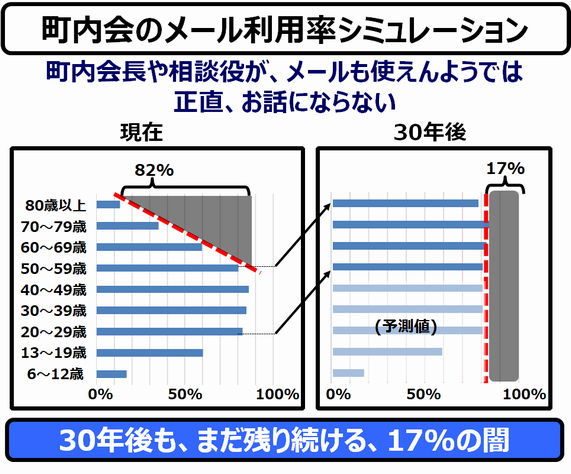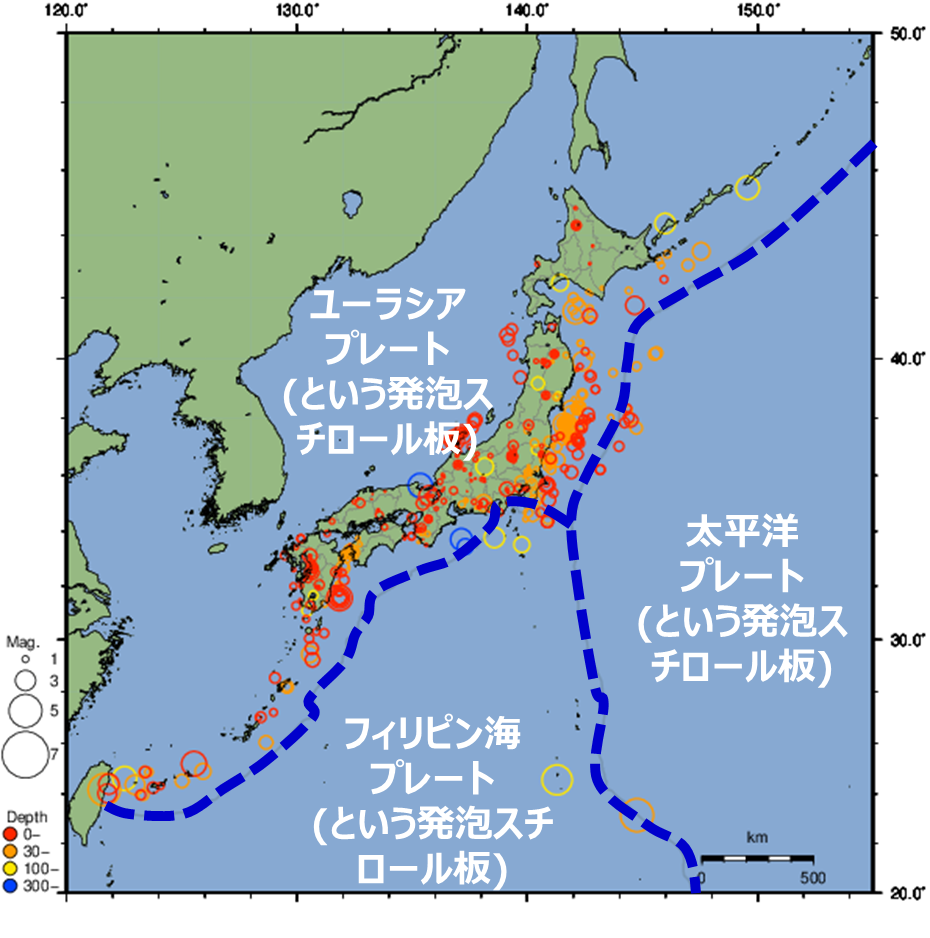自民党の総裁選挙が終わりました ―― はっきりいって、自民党党員以外にとっては無関係な選挙なのに、世間は盛り上がっていましたね。
The Liberal Democratic Party presidential election is over. Although it was irrelevant to anyone other than LDP members, the world was excited about it.
「となりのクラスの学級委員の選挙」だけど、「そのクラス学級委員になると生徒会長に当確」となると、まあ世間も「他人事」とは思えないでしょう。
The election for a class representative in the class next door is also a sure thing for the student council president; then, the general public probably won't think it's someone else's problem.
私が候補者を見るときは、基本的には『具体例』を『ロジック』と『数字』で使って語っているか否か、です。
When I look at candidates, I look at whether they use 'concrete examples,' 'logic,' and 'numbers' in their answers.
この方法は、各候補者が「自分の信じる政策を、資料と取っ組み合いになりながら、自力でちゃんと勉強しているか」をチェックする簡単な方法です。
Using the materials provided, this method is a simple way to check whether each candidate is studying the policies they believe in.
私たち(技術分野)の世界でも同じです。
The same is true in our (technical) world.
いつも聞かれることは、「この技術分野における市場規模の金額は?」「この技術分野における弊社の技術力の順位は?」「競合他社はどこ?」です。
The questions we are always asked are “What is the market size in this technology field?”, “What is our company's ranking in terms of technological capabilities in this technology field?” and “Who are our competitors?”.
この質問に対して、すらすらと回答することは、会社から研究予算をゲットする上で、必要なことです ―― つまるところ「数字」です。
Answering this question smoothly is necessary to get research funding from the company - after all, it's all about the “numbers.”
-----
そういう観点でいうと、今回の自民党の新総裁の選出は妥当であったと思いますし、そういう意味では「自民党党員」の良識をチェックできた、とも思えます。
From that perspective, I think the election of the new LDP president was appropriate. It was also a good opportunity to test the members' common sense.
しかし一方、相変わらず『具体例』も『ロジック』も『数字』の片鱗も見えなかった(あるいは、見せなかった)候補が第三位の投票率を獲得していた、ということは、「自民党党員」の非ロジック性も露呈した、とも言えるかと思います。
However, on the other hand, the fact that a candidate who still showed no sign of providing any “concrete examples,” “logic,” or “figures” (or, instead, did not show them) still managed to get the third highest number of votes can be said to have also exposed the illogicality of “LDP members.”
敢えて「こういう候補で勝負に出た」というバクチを打ったのであれば、それはそれで評価します。
I would appreciate it if they took a gamble and went for it with the candidate.
今や、「我が国はバクチ勝負くらいしか打つ手がない」という腹の括り方をしているのであれば、政権与党の覚悟、と、前向きに評価します。
If the ruling party is now prepared to accept that “our country has no other choice but to gamble,” I would positively evaluate its resolve.
-----
私が繰り返し言い続けている、『具体例』『ロジック』『数字』がどこから来ているかと問われれば、「特許明細書」です。
If you ask me where the “specific examples,” “logic,” and “numbers” that I keep repeating come from, the answer is “patent specifications.”
『具体例』と『ロジック』のない特許明細書では、特許庁から、特許査定(&特許権)を貰えません。
A patent specification without 'concrete examples' and 'logic' will not be granted a patent by the patent office.
特許明細書に、実現不能な「ポエム」とか、小学生が書くような「将来の夢」のようなものを記載したら、一発で拒絶査定を喰らいます。
If you include impossible “poems” or “future dreams” that a primary school student might write in a patent specification, your application will be rejected immediately.
実現の可能性、具体例とロジック(と数値)でちゃんと示されている「実施例」は特許査定を貰うための『最低条件』です。
The “implementation example” that clearly shows the feasibility, specific examples, and logic (and numerical values) is the “minimum requirement” for obtaining a patent assessment.
-----
つまるところ私が言いたいのは、
In the end, what I'm trying to say is
―― 世界を客観的に把握した上で、具体的に政策を語れ
"You need to be able to talk about specific policies based on an objective understanding of the world."
の一言に尽きます。
具体例やロジックや計算を人任せ(官僚任せ)にすれば、『金に頼る政治』になるのは、仕方がないと思います。
If he leaves the specifics, logic, and calculations to others (the bureaucracy), I think it is inevitable that he will end
それに政治をやっている人はたいてい激務で、勉強している時間が十分ではない、というのも理解しています。
I also understand that people involved in politics usually have hectic schedules and lack time to study.
でも、日本中のだれもが、金と時間がない中で、なんとかやっています。悪いけど、そのことに対して、同情するつもりはありません。
However, everyone in Japan does their best despite lacking money and time. I'm sorry, but I don't intend to feel sorry for them.
ともあれ、私たち国民から見て「ポエム」や「僕の将来の夢」みたいなことを語っている人に、我が国を方向を任せるのは、相当に勇気がいります。
It takes a lot of courage to entrust our country to someone who talks about things like “poems” and “my future dreams” from the people's perspective.
『政策の大枠やビジョンを語ることが多い一方で、具体的な政策の詳細や数値、実行計画を深く掘り下げて説明することが少ない』という印象を持たれたら ―― そりゃ、政治家としてはダメでしょう。
If you get the impression that 'while they often talk about the broad outlines and vision of their policies, they rarely go into depth to explain the specifics, figures, and implementation plans' - well, that's not good for a politician.