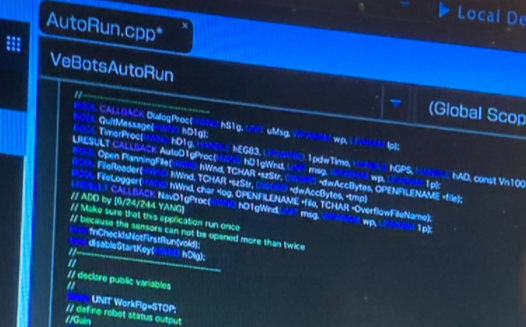その国の教育システムの方針で、その国の国是が決まる ―― これは、間違いないと思います(別に、独裁国の専売というわけでもない)。
The policy of a country's education system determines the national policy of that country -- I'm pretty sure this is true (not that it's the exclusive business of dictatorships).
各国で歴史認識が異なるのは当然です。
It is natural for countries to have different historical perceptions.
もし、私が韓国で生まれたなら韓国の歴史が正当であると主張するし、中国で生まれたなら中国の歴史が正当であると主張するでしょう。
If I was born in Korea, I would argue that Korean history is legitimate, and if I was born in China, I would argue that Chinese history is legitimate.
「正しい歴史」というものはなく、「その国の主張する歴史」が、世界の国の数だけあるだけです。
There is no such thing as "correct history," only "the history that a country claims to have" as many countries as there are countries in the world.
その国にとって都合のよい歴史が採用されるのは、国益の観点から当然と言えます。
It is only natural from the perspective of national interest that the history that is convenient for the country is adopted.
それはさておき。
But that's beside the point.
-----
その国の教育システムの方針で、その国のデジタル化が決まる ―― これも、間違いないと思います。
The policy of a country's education system will determine the digitization of that country -- I am sure of this, too.
でまあ、こちらにも記載していますが、現在GIGAスクール構想にて最も使われている機材は、iPadです。
As mentioned here, iPad is currently the most used device in the GIGA School Initiative.
ですから、これから10年くらいの間、日本のタブレット文化はiPadで確定すると思います。
So, for the next 10 years or so, I think iPad will be the definitive tablet culture in Japan.
こうなると、LinuxだのAndroidだのと抵抗してきた私も、『日和る』必要があります。
At this point, even I, who have been resisting Linux and Android, need to "get with the times".
で、その第一歩として、今、新幹線の中で、iPadとワイヤレスのマウスとキーボーボで、文章を打ち込んでいます。
So, as a first step, I'm currently typing on the bullet train with my iPad, wireless mouse, and keyboard.
使い慣れたWindowsのノートPCも持ってきてはいるのですが、こういうものは(新幹線の中のような)不便な環境を強いられることで、履修できるものです。
I also brought my familiar Windows laptop, but I can learn a new system for me by being forced to use an inconvenient environment (like on the Shinkansen).
というか、これから社会で活躍する子どもたちが、iPadを使うのであれば、それに迎合していくことがシニアの運命です。
Or rather, if the children who will be active in society in the future use iPads, then it is the fate of seniors to pander to them.
使い慣れていないiPadでの文章作成はストレス溜まりますが、「迎合」とはそういうことです。
Writing on an unfamiliar iPad can be stressful for me, but that's what "pandering" is.
-----
私たちシニアは、子ども達に阿(おもね)て生きていくしかないんですよ。
We, seniors, have no choice but to live with our children.
私たちは、これまで、パソコンを使えないシニアを嗤ってきました。
We have always laughed at seniors who cannot use a computer.
今度は私たちが嗤われる番なのです。
It is our turn to be laughed at.
因果応報です。
It's cause and effect.