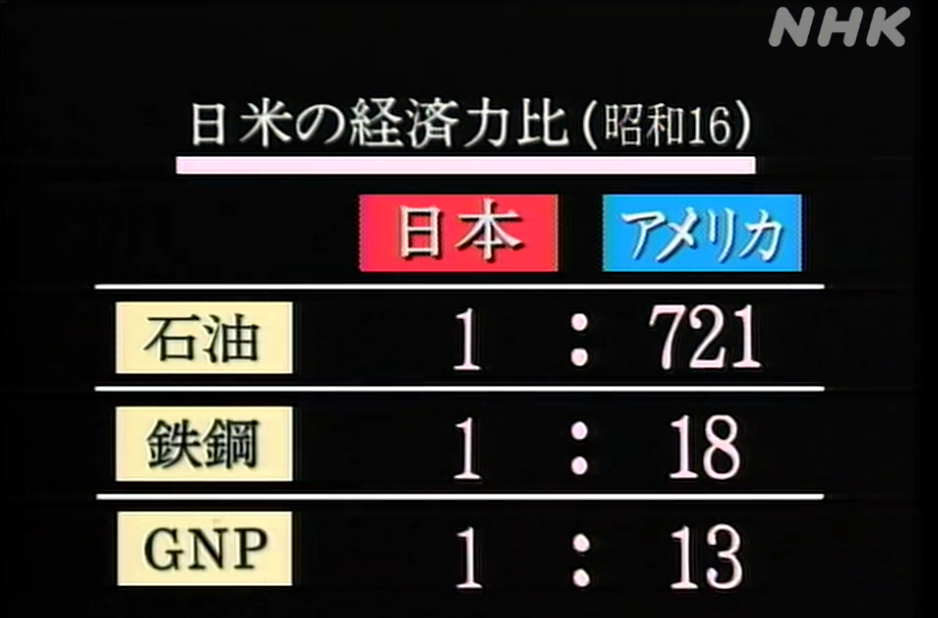日本国が、まがりなりにも80年間の間、戦争に加担しなかったとは言わないまでも、戦争当事国にならなかった理由を挙げてみて下さい
日本がこの80年間(1945年以降)において「直接の戦争当事国」にならなかった背景には、複数の相互に絡み合った要因があります。歴史的・政治的・国際関係的な側面から整理すると、以下のようになります。
1. 憲法第9条と戦争放棄の枠組み
-
1947年施行の日本国憲法第9条が「戦争の放棄」「戦力の不保持」を明記し、国家としての武力行使を極端に制限。
-
これが法的根拠として政治判断に影響し、自衛隊を海外戦争に投入しない方向の政策を形成。
2. 米国との安全保障条約(安保体制)
-
1951年の旧日米安全保障条約、1960年の新日米安保条約により、日本の安全保障は米軍駐留と抑止力に依存。
-
米軍が日本防衛を担う代わりに、日本は米国主導の軍事行動に全面参加せず、後方支援や基地提供にとどめる形を維持。
3. 国際政治における「経済国家」戦略
-
戦後日本は軍事より経済成長を最優先し、「経済的影響力による国際貢献」を外交の柱に据えた。
-
武力行使より経済援助・インフラ投資・国際協力を通じた関与を選択したため、戦争当事国化を回避。
4. 国際秩序と同盟網の活用
-
冷戦期は米ソ対立の構造の中で「前線国家」として抑止力の恩恵を受けた。
-
冷戦後は国連PKOや多国籍軍への参加も「非戦闘地域」での活動に限定し、法的にも戦争主体にならないよう運用。
5. 国内世論と反戦意識
-
戦争被害と敗戦体験から、国民の間に強い反戦・非武装志向が形成され、政府の軍事行動を強く制約。
-
特に海外派兵や戦闘参加に対する世論の警戒感が、政治家に慎重姿勢を取らせる圧力となった。
6. 軍事技術の抑制と専守防衛ドクトリン
-
自衛隊は高性能装備を保有しているが、運用方針は「専守防衛」に限定。
-
他国領土への攻撃能力(長距離爆撃機、ICBM、空母運用など)を長期間意図的に保持しなかったことで、戦争開始の手段を自ら制限。
7. 地政学的運の要素
-
朝鮮戦争、ベトナム戦争、湾岸戦争、アフガン・イラク戦争など、同盟国が関与した紛争の多くが「日本の国土が戦場にならない位置」で発生。
-
隣接する大規模武力衝突(例:朝鮮半島有事)が偶然にも直接拡大せず、外交と同盟によって波及を回避。
この状況を危くしている要因を、リスクの高いもの順に並べて、その理由を教えて下さい。
では、先ほど挙げた「日本が戦争当事国にならなかった7つの要因」を危うくしている現代のリスク要因を、リスクが高い順に並べ、理由とともに整理します。
1位:東アジアの安全保障環境の急速な悪化
主な内容
-
中国の軍拡と海洋進出(東シナ海・南シナ海)、台湾情勢の緊張
-
北朝鮮の核・ミサイル開発と挑発行動
-
ロシアの極東軍事行動と中露の戦略的接近
リスクが高い理由 -
日本周辺の有事(台湾海峡危機や朝鮮半島有事)は直接日本の安全保障条約や米軍基地に関わるため、日本が「後方支援」にとどまれず、戦闘参加の圧力を受ける可能性が高い。
-
特に台湾有事では米軍が日本の基地を使用する前提で作戦を行うため、攻撃対象として日本が巻き込まれるリスクが現実化。
2位:日米同盟の性質変化と集団的自衛権の拡大解釈
主な内容
-
2015年安保法制により集団的自衛権の限定的行使が可能に
-
米国からの同盟義務履行圧力の増大(対中抑止やインド太平洋戦略)
リスクが高い理由 -
法的には「限定的」とされるが、同盟運用の現場では「限定」の幅が拡大しやすく、米国主導の作戦に自衛隊が戦闘区域で活動する事態が想定される。
-
日本が直接攻撃されていなくても、米国防衛の一環として交戦状態に入る可能性が増加。
3位:国際秩序の不安定化と多極化
主な内容
-
ウクライナ戦争に見られる国際法無視の侵略行為
-
国連安全保障理事会の機能不全
-
米国の覇権低下と同盟国間の軍事協力強化の必要性
リスクが高い理由 -
国連や多国間枠組みに頼った紛争抑止力が低下しており、「経済国家戦略」や「国際協力による回避」が効きにくくなっている。
-
米中対立の長期化により、日本はどちら側につくかを迫られ、戦争当事国化のリスクが上昇。
4位:国内世論の分断と安全保障観の変化
主な内容
-
中国・北朝鮮の脅威認識の高まりによる軍拡容認論の拡大
-
若年層における安全保障観の多様化(防衛力強化賛成派の増加)
リスクが高い理由 -
「反戦志向」という戦後の制約装置が弱まり、政治が戦闘参加の決断をしやすくなる。
-
世論の容認は政府にとって交戦決定の心理的障壁を低くする。
5位:専守防衛ドクトリンの揺らぎと装備能力の変化
主な内容
-
敵基地攻撃能力の保有決定(2022年安保3文書)
-
長射程ミサイルの導入、空母化改修
リスクが高い理由 -
専守防衛の枠を超える装備は「先制攻撃可能国」として他国から認識されやすく、抑止どころか先制攻撃の口実にされる恐れがある。
-
装備能力の変化は外交交渉の緊張度を上げ、危機時の交戦突入を加速させる。
6位:地政学的偶然の終焉
主な内容
-
台湾海峡・南西諸島での緊張
-
北方領土周辺での露中共同軍事活動
リスクが高い理由 -
戦後の80年間は偶然にも日本本土が戦場になる事態を回避してきたが、地理的に近接する海空域での有事発生確率が上昇。
-
偶発的衝突や誤射が即日本領域の戦闘化につながる。
国内世論や国民意識の変化という切り口から、戦後80年間維持してきた「戦争当事国にならない状態」を揺るがしつつある要因をリスクの高いもの順に列挙して下さい
1位:安全保障強化への世論支持の拡大
概要
-
中国・北朝鮮の軍事行動に対する不安から、防衛力増強・防衛費倍増を容認する世論が急増。
-
2022年の安保関連3文書改定時には、調査によっては6〜7割が「防衛力強化賛成」と回答。
リスクが高い理由 -
政府が軍事行動や武力行使を決断する心理的障壁が低くなり、海外派兵や戦闘参加の政治的ハードルが下がる。
-
世論が「安全のための武力行使」を容認する方向に傾くことで、従来の非戦政策が維持されにくくなる。
2位:集団的自衛権の行使容認への慣れ
概要
-
2015年安保法制によって限定的集団的自衛権が認められ、実際に米艦防護などが実施されてきた。
-
「日本が直接攻撃されなくても戦闘に関わる」ことへの国民の心理的抵抗が薄れる傾向。
リスクが高い理由 -
一度容認した枠組みは拡大解釈されやすく、将来的に「限定」が事実上形骸化する可能性がある。
-
国民の警戒感が低下すれば、政治側は同盟国との共同作戦参加を決断しやすくなる。
3位:戦争・軍事のリアリティの希薄化
概要
-
戦後世代交代により、直接の戦争体験者がほぼいなくなった。
-
戦争の記憶が映像・ゲーム・エンタメを通じた間接的なものになり、現実的な犠牲や悲惨さの想像力が低下。
リスクが高い理由 -
「戦争は遠い国の出来事」という意識が強まり、危機感の低下と軍事参加への敷居の低下が同時に進む。
-
歴史的教訓が共有されず、「防衛のためならやむなし」という単純な二元論に傾きやすい。
4位:メディア・情報空間の分断化と世論誘導リスク
概要
-
SNSや動画配信が主要な情報源となり、短絡的なナショナリズムや扇動的言説が拡散しやすくなった。
-
アルゴリズムが「怒り」や「敵意」を増幅する情報を優先表示。
リスクが高い理由 -
偏った情報が感情的反応を促し、「敵」や「脅威」に対して強硬対応を求める世論が急速に形成される。
-
冷静な外交・非戦的対応が「弱腰」と批判されやすくなる。
5位:経済的合理性より安全保障優先の価値観シフト
概要
-
戦後日本は経済成長を最優先し、戦争回避=経済安定維持という価値観が支配的だった。
-
近年は経済的損失を伴ってでも安全保障・抑止力を優先する論調が強まっている。
リスクが高い理由 -
経済的打撃を覚悟しても「武力で対抗」という選択肢が政治的に成立しやすくなり、戦争回避より対抗姿勢が前面化。
近年の地方または国政選挙における新しい政党の台頭または衰退から、「戦争当事国にならない状態」を揺るがしつつある状況を、具体的な政党名とその方針を含めて論じて下さい
了解です。直近の「地方/国政選挙」で見えた“新顔・新勢力の台頭や衰退”が、戦後80年維持してきた「戦争当事国にならない状態」をどう揺らしうるかを、政党名と安全保障方針を添えて整理します(主要な事実は日付入りで示します)。
1) 台頭:参政党(急伸)—「専守防衛では守れない」「創憲」
-
選挙動向
-
安保スタンス
-
「専守防衛では人命と国土を護れない」「日米安保とクアッドを“アジア海洋同盟”に進化」と明記。sanseito.jp
-
「自衛隊明記」「反撃(カウンターストライク)能力」肯定的、“創憲”志向。朝日放送テレビsanseito.jp
-
-
当事国化リスクへの含意
-
反撃能力や同盟運用のエスカレーションに賛成する勢力が大きく増え、国会の“抑制ブロック”が相対的に縮む。
-
2) 台頭:日本保守党(新党)—9条改正「待ったなし」、対中・台湾法制
-
選挙動向
-
2024年10月27日の衆院選で3議席(河村たかし氏ら)。日本保守党|日本を豊かに、強く。 -
-
2025年7月20日の参院選で2議席獲得し、国政で継続的に可視化。朝日新聞
-
-
安保スタンス
-
9条改正を公然と主張(「自衛隊がまず戦うのが安保発動の前提」)。日本保守党|日本を豊かに、強く。 -
-
「日本版台湾関係法」「スパイ防止法」「対外土地規制」など強化策を明記。partsa.nikkei.com
-
-
当事国化リスクへの含意
-
憲法改正と抑止=打撃力強化を推進する提案が、他党との政策連携次第で法制度の地ならしに結びつきやすい。
-
3) 拡大:国民民主党(中道保守寄りの伸長)—反撃力明記・ACD
-
選挙動向
-
安保スタンス
-
「**自衛のための打撃力(反撃力)**の保持」「アクティブ・サイバー・ディフェンス法制」推進。新・国民民主党 - つくろう、新しい答え。+1
-
-
当事国化リスクへの含意
-
与野党の**“中道ゾーン”が反撃力・ACDで収れんし、危機時の実力行使オプションが標準装備化**。
-
4) 地方・国政で影響力:日本維新の会—2%防衛費・9条自衛隊明記
-
選挙動向
-
安保スタンス
-
防衛費GDP比2%、反撃力整備、9条に自衛隊明記を掲げる。日本維新の会
-
-
当事国化リスクへの含意
-
憲法・防衛の改正派の裾野が広く、同盟重視の実力抑止路線が多数派形成しやすい。
-
5) 衰退:日本共産党(「非戦」系の縮小)—反撃能力・増額に一貫して反対
-
選挙動向
-
安保スタンス
-
反撃能力・防衛費大幅増に反対、「専守防衛逸脱」と批判。日本共産党
-
-
当事国化リスクへの含意
-
非軍事的抑制を主張する政党の議席減で、国会内のブレーキが弱体化。
-
6) 立憲民主党・公明党(“抑制役”の存在感は維持も、影響は選挙次第)
-
立憲:政府の反撃能力パッケージには同調せず。ただし迎撃・長射程化などの整備には前向きで、“限定的抑制”。立憲民主党+1
-
含意:両党は歯止め議論を担うが、議席面の弱体化は**“抑制”の交渉力低下**に直結。
全体像(2024–2025の選挙で見えた構図)
-
2024年10月27日の衆院選では、自民191・公明24で与党過半数割れ。多党化が進み、政策形成が可変同盟型に。Reuters Japan
-
2025年7月20日の参院選は、国民民主・参政・日本保守など安保強硬~改憲志向の新勢力が伸長。共産が縮小、公明が一部選挙区で敗北。結果、反撃力・装備近代化・同盟運用の前倒しに傾きやすい議会地形に。朝日新聞
まとめ:何が“当事国化リスク”を押し上げるのか
-
新勢力(参政・日本保守・伸長した国民民主+維新)が、反撃力・同盟強化・改憲を政策の中心に据え、協調すれば**「平時からの準備と運用」が加速**しうる。sanseito.jppartsa.nikkei.com新・国民民主党 - つくろう、新しい答え。日本維新の会
-
抑制側(立憲・公明・共産)の交渉力低下で、発動要件の厳格化・統制よりも能力整備の先行が通りやすくなる。立憲民主党毎日新聞日本共産党
-
多党化により、危機時に**改憲や法改正の“可決の最小連合”**が組まれやすい(参政・日本保守の上積みがカギ)。朝日新聞
実務的にリスクを下げるには、(a)反撃力の発動要件と統制の明文化、(b)同盟運用の事前合意(基地使用・巻き込み回避条項等)、(c)情報空間の危機時ガイドライン(誤情報対策)を、与野党で早期に制度化することが重要です。これは「能力整備=即当事国化」を避けるガバナンスの上書きに当たります。
では、これから30年間に限定して、「戦争当事国にならない状態」を維持できるかを、確率値を用いた推定(フェルミ推定を用いても可)を行ってみて下さい。
30年間の『非当事国維持』確率(一次近似)
| シナリオ | 年次ハザードλ(∑p×q) | 30年非当事国維持 確率 | |
|---|---|---|---|
| 0 | A 抑制強化 | 0.008199999999999999 | 0.7811296421770111 |
| 1 | B ベースライン | 0.012300000000000002 | 0.6898451464300696 |
| 2 | C 強緊張・強硬化 | 0.026750000000000003 | 0.44333536011933034 |
30年間の『非当事国維持』確率(一次近似)