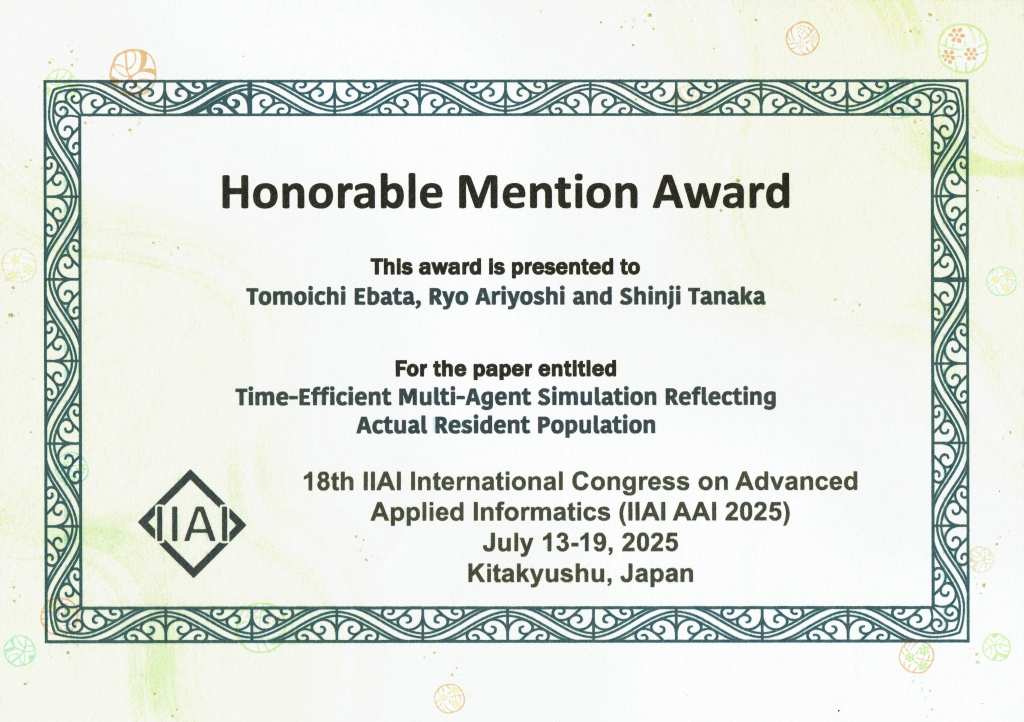子どもの勉強への意欲を高めるために、保護者(親)が、報酬(お金)を出すというやり方があります。
In order to increase children's motivation to study, there is a method where parents offer rewards (money).
これについては、肯定や否定の意見があります。
There are both affirmative and opposing opinions about this method.
| 立場 Position |
意見内容 Reasons |
概要 Summary |
|---|---|---|
| ✅ 賛成 Pro |
やる気のきっかけになる It becomes a trigger for motivation |
苦手な子も始めやすくなる Even children who struggle can start more easily |
| 努力が可視化される Effort becomes visible |
勉強行動そのものに対して評価できる One can evaluate the act of studying itself |
|
| 短期的な成果向上に効果的 Effective for short-term performance improvement |
宿題や読書などの課題に集中しやすい Helps focus on tasks like homework and reading |
|
| 自信につながることがある It can lead to confidence |
成果→報酬→達成感→継続の好循環が生まれる A positive cycle of achievement → reward → fulfillment → continuation is created |
|
| ❌ 反対 Con |
報酬がないとやらなくなる They won’t study without rewards |
外発的動機に依存しやすくなる Leads to dependence on extrinsic motivation |
| 勉強の意味を誤解する Misunderstanding the meaning of studying |
学ぶ楽しさより金銭が目的になる恐れ Money may become the goal instead of the joy of learning |
|
| 報酬がエスカレートする Rewards escalate |
満足するにはより高額な報酬が必要になる Higher rewards are required to maintain satisfaction |
|
| 内発的動機を損なう Undermines intrinsic motivation |
本来の興味・好奇心が失われるリスク There is a risk of losing genuine interest and curiosity |
どちらの立場にも正当性はありますが、私は「賛成派」で、実際に以下のようなことを実践していました。
Both sides have valid arguments, but I personally support the "pro" side, and I actually practiced the following method.
たとえば、次女が中学受験をしていたとき、日本の歴史の年号を覚えるために、
For example, when my younger daughter was preparing for her junior high school entrance exam, I implemented the following system to help her memorize the historical dates of Japan:
(1) 年号を見て、出来事を全問正確に答えられたら50円、
(1) If she could answer all the events correctly after seeing the years: 50 yen
(2) 何も見ないで、年号と出来事のセットを、最初から最後まで完璧に暗記で言い切ったら100円、
(2) If she could recite all year-event pairs perfectly from memory without seeing anything: 100 yen
という報酬制度を設けていました。ただし、300以上あった年号のうち、ひとつでも抜け落ちたら報酬はなし。なかなかに厳しいルールでした。理科でも同様の方式を適用しました。
This was the reward system I set up. However, if she missed even one among the 300+ dates, there would be no reward. It was a rather strict rule. I applied the same method to science subjects too.
-----
また、江端家には一つだけ独特なルールがあります。それは「保護者も同じことをやる」というものです。
Also, the Ebata household has one unique rule: "The parent must do the same thing."
―― 自分がやらない勉強を、子どもにだけやらせることなど、できるわけがない
— You can’t expect your child to do studies that you wouldn’t do yourself.
という、ごく単純な理屈です。
That’s a very simple principle.
命令する側が、自分ではやらないことを命令するというのは、そもそもおかしな話です。
It’s inherently strange to order someone to do something that you wouldn’t do yourself.
もちろん、仕事の現場ではそういうケースもありますが、中学受験という「プロジェクト」において、併走の覚悟もなく「勉強しろ」とだけ言う親には、正直なところ「その資格があるのか?」と問いたくなります。
Of course, that may happen in the workplace, but in the "project" of a junior high entrance exam, a parent who merely tells the child to study without the willingness to run alongside them, frankly, I want to ask, “Are you even qualified to say that?”
もっとも、私の場合、「中学受験の勉強は私にとっても学びになる」という発想があったことは否めません(特異な例といってもいいでしょう)。
That said, in my case, I must admit that I had a peculiar mindset: “Studying for the entrance exam is also educational for me.”
ただ、私が実践した「50円」と「100円」のルールも、私自身で実際にやってみて、その労力と難易度に納得したうえで設定したものでした。報酬は、投げやりに設定した数字ではなく、「私が、自分の頭で試算した価格」だったわけです。
However, even the “50 yen” and “100 yen” rules I used were based on my actual performance of the tasks and my assessment of the effort and difficulty. The reward was not an arbitrary figure—it was a price I had calculated in my own head.
-----
なんでこんな話をしているかというと、昨夜、久々に家族全員が揃って、会話する機会があり、中学受験の時の話題になったからです。
The reason I’m bringing this up now is that last night, our whole family got together for the first time in a while, and the topic of junior high entrance exams came up.
娘たちから「100点とったら、おこずかいを出す」という親がいることを聞いた時、私は『嫌なやりかただな』と感じました。
When I heard from my daughters that some parents give allowances for getting 100 points, I thought, “That’s an unpleasant approach.”
私なら、そのテストの内容を読んで、自分で問いて、その上で、「おこずかいを出す価値のある得点を、親自身で決定すべきだろう」と思いました。
If it were me, I would read the test content, try to solve it myself, and then decide whether the score was worthy of an allowance.
偏差値も分散も何も考えない、こういう「100点とったら、おこずかいを出す」というような、乱暴で、野蛮で、子どもの努力の結果を自分の主観で理解しようとしない姿勢に、正直不快感があります。
To be honest, I find such a simplistic and crude attitude—where the parent offers money for “100 points” without considering deviation values or content difficulty—quite off-putting. It shows a complete lack of effort to understand the child’s efforts.
-----
報酬を与えること自体が問題なのではなく、「その報酬に大人がどれだけ真剣に向き合ったか」が問われているのだと思います。
The problem is not in giving rewards themselves, but in how seriously the adult engages with the meaning of that reward.
「100点とったらお金」ではなく、「100点取ることの意味」を親が自分で体感していないと、子どもにもその価値は伝わらないのです。
If the parent hasn’t personally experienced the meaning of getting 100 points, then the child won’t understand the true value of that score either.
「お金を出せば子どもは動く」――そんな簡単な話じゃない。
“Kids will act if you give them money”—it’s not that simple.
むしろ、子どもの方が、自分の親を『本気で自分を評価した上で、報酬を与えている大人かどうか』を慎重に見極めている、と考えるべきでしょう。
Rather, it’s more likely that children are carefully observing whether their parents are genuinely evaluating them before offering rewards, as true adults should.