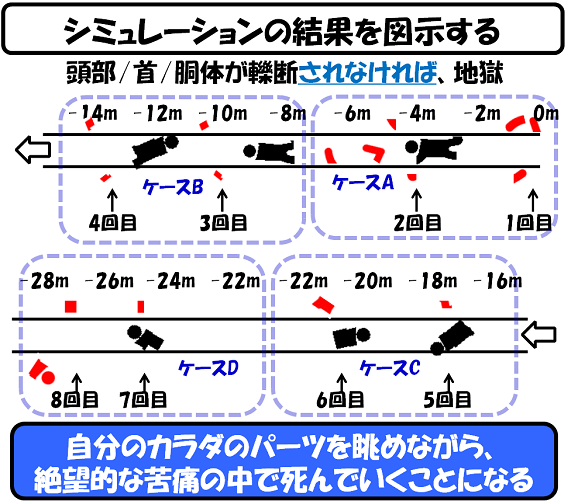この話の続編になります。
This is a sequel to the story.
私は、11:30の特急に乗る予定だったのですが、現在、10:30の列車が動いていません。
これは真面目な話なのですが、都心の電車を使わざるを得ない人は、いつでも、頭の中に、都心部の鉄道路線が頭に思い浮べれるように訓練しておく必要があります。
This is a serious matter, but if you have to use the train in the city center, you must train yourself to visualize the train lines in your mind at any time.
鉄道会社は、電車の中で「事故の発生状況」は教えてくれても、「私(たち)が、どうすれば良いのか」は、教えてくれません。
The railway company will tell you about the “circumstances of the accident” on the train, but they won't tell you “what we should do.”
主要駅までの代替交通手段を教えてくれることもありますが、それ以外について全部を説明しませんし、そんなことできるわけがありません。
Sometimes, they will tell you about alternative transportation to major stations, but they won't explain everything else, and there's no way they could.
では、スマホアプリを使えば良いか、というと、乗り換えアプリは情報の反映が遅い。
However, if you use a smartphone app, the information on the transfer app is slow to update.
その上、代替ルートは有料会員にしか提供しないことが多く、さらに、その代替ルート情報が、最適と言えない場合があります(というか、ほとんど役に立たない)。
What's more, alternative routes are often only provided to paying members. In addition, the alternative route information is not always the best (or, more precisely, it is rarely helpful).
会議の時間が決っている私たちは、数分で代替ルートを自力で決定しなればなりません。その数分を見逃すと、ベストな乗換駅を通過してしまう可能性が高いからです。
As we have a fixed meeting time, we must decide on an alternative route ourselves in a few minutes. If we miss those few minutes, we will likely pass the best transfer station.
先日の出張も、小田急が、午前5時半(始発?)ごろ、小田急小田原線の新宿駅と代々木上原駅の間で信号トラブルが発生し、その状態で運転を強行(?)した結果、正午過ぎまで、新宿到着率0%を続けるという、『どこからつっこめば良いのか分からない』ような事故を起こしています。
The other day, on a business trip, Odakyu Electric Railway had a signal problem between Shinjuku Station and Yoyogi Uehara Station on the Odakyu Odawara Line at around 5:30 in the morning (first train?). As a result of forcing through the operation (?), the arrival rate at Shinjuku Station remained at 0% until past noon, causing an accident that was 'so bad you didn't know where to start.'
この時、私は『新宿に近づくほど、到着時刻が遅くなる』と判断し、最初に他の路線と交差している駅で飛び降りました ―― 結果として、この判断が、私を救いました。
At this point, I decided that the closer I got to Shinjuku, the later I would arrive, so I got off at the first station, where the train crossed another line - and as it turned out, this decision saved me.
ぼんやりと、小田急の復旧を信じて待っていたら、この日の仕事も潰されるところでした。
If I had waited around idly, believing that the Odakyu line would be restored, I would have lost my job for the day.
小田急電鉄さんは、私の大切な交通インフラで生活のパートナーです。
Odakyu Electric Railway is an integral part of my transportation infrastructure and a partner in my life.
小田急が潰れたら、大問題です。小田急が不祥事を起こしても(いや、列車運行に関しては結構なトラブル起こしているんですけどね)、私は耐えるでしょう。でも、フジテレビが潰れようが、私は1mmも構わないです。NHKを含めて別のテレビ局がありますし、フジテレビが、私に特別良いコンテンツを提供しているとは思えないからです(そういう意味では、NHKの救済には走るかもしれない)
If Odakyu goes under, it will be a big problem. Even if Odakyu gets into trouble (well, they do have quite a few issues with their train operations), I'll put up with it. But if Fuji TV goes under, I don't care one bit. There are other TV stations, including NHK, and I don't think Fuji TV provides me with any excellent content (in that sense, I might run to the rescue of NHK).
だからといって、小田急の公式アナウンスを信じると、えらい目に遭うことは、経験的に知っています。
That said, I know from experience that believing the official Odakyu announcements can get you into trouble.
でもね、「本日中の復旧断念」というアナウンスを、今(23時)に出して、どーする。
-----
最近、会社はWebの事前予約による割引を命令してきますが、はっきり言って「どの電車に乗れるのか分からない」状態での予約は怖いです。
Recently, companies have been ordering discounts for reservations on the web, but honestly, I'm scared of making reservations when I don't know which train I'll be able to get on.
加えて、Webからのキャンセルが、高い確率で失敗します。
In addition, canceling from the web will fail at a high rate.
この損金処理対応で、コールセンタに連絡をして、取消認証処理をして ―― そんなしょーもないことにどれだけの時間を喰われるか、と考えると、事前予約なんて本当に怖くてできません。
When I think about how much time is wasted on such trivial matters as contacting the call center and going through the cancellation authentication process, I can't bring myself to make a reservation in advance.
-----
JRの「みどりの窓口」は、私には、いつでも列が発生しているように見えますし、何かトラブルになっているように見えます。
The JR “Midori no Madoguchi” always seems to have a line and is always in trouble.
「みどりの窓口」を、旅行代理店の相談窓口のように扱う救い難いバカいるようで、これが、さらに列を長くしているらしいです。
Some people treat the Midori no Madoguchi like a travel agent's consultation counter, which is longer than the lines.
ご存知のとおり、「みどりの窓口」は廃止の方向で、数を減らし、最近の特急券は、駅のホームの自販機で購入するように変ってきています。
As you know, the Midori no Madoguchi is being phased out, with the number of ticket offices being reduced, and recently, express tickets are being sold from vending machines on the station platform.
最近の私は、発車3分前に自販機で特急券を購入して、そのまま飛び乗る、というケースが続いています。
Recently, I have been buying express tickets from vending machines three minutes before departure and jumping straight on the train.
-----
ATM機の製造事業から撤収する会社も出てきています。キャッシュレスに進んでいる時代にあっては、仕方がないのかもしれません。
There are also companies withdrawing from the ATM manufacturing business. In an age of moving towards a cashless society, perhaps this is inevitable.
ただ、現金が全く使えない世界というのも困るとは思います。特に災害大国である我が国は、「停電」は常に想定事項です。
However, it would be a problem if cash were utterly unusable. In particular, as a country prone to natural disasters, power outages are something we always have to be prepared for.
『停電時/ネットワーク断絶時のキャッシュレス決済』というのが、重要な課題でしょう。暗号資産は、ローカル決済の方向に伸びていけば、新しい存在意義を確立すると思います。
'Cashless payment in the event of a power outage or network disruption' is probably an important issue. If cryptocurrency grows toward local payment, it will establish a new raison d'etre.
ノリとしては、『とりあえず、スマホの中に2万円分の暗号資産を入れとけ』ですね。
As a rule of thumb, 'for now, put 20,000 yen worth of crypto assets in your smartphone'.
スマホの充電そのものは、このような「手回し発電機」の常備で対応できるでしょう。
You can probably handle charging your smartphone by having a hand-cranked generator like this on hand.
「被災後に『購入しなっかったこと』を絶対に後悔するNo.1商品」
と考えていたのですが、
I thought, but I also thought again,
―― こんなシステム作るくらいなら、手元に現金置いておく方がラクか?
Wouldn't it be easier to keep the cash on hand than to create a system like this?
という気もしてきました。
むしろ、現行の紙幣や貨幣は、「災害通貨」と呼ばれるよう変わっていくのかもしれません。
The current paper and coin money may change to be called “disaster currency.”
これから政府は、最低3日間の食料備蓄に加えて、「10万円分のアナログ通貨の保管」も呼びかけることになる、という感じですかね。
From now on, in addition to the minimum three-day food stockpile, the government will also call for the storage of “100,000 yen worth of analog currency.” Is that right?
-----
ともあれ、今、日本は、スマホと券売機しかない世界に劇的に移行中です。
Anyway, Japan is currently in the midst of a dramatic transition to a world where smartphones and ticket vending machines are the only things you can use.
このトレンドは航空会社が先行していますが、その対応は杜撰です。
Airlines are leading this trend, but their response is sloppy.
空港で、ようやく係員を見つけて、アプリの対応不良を申し出たら「変ですねぇ」と他人事のような対応されました(本当)。
At the airport, I finally found an attendant and complained about the poor app support, but he responded as if it were someone else's problem (it was).
-----
私たちは、クレームを言う機会すら与えられない世界に突入しています。
We are entering a world where we cannot even make a complaint.
生成AIが、このクレーム対応として威力を発揮できるかどうか、 ―― これだけが、最後の希望です。
Whether or not the generative AI can demonstrate its power in responding to this complaint - this is our last hope.