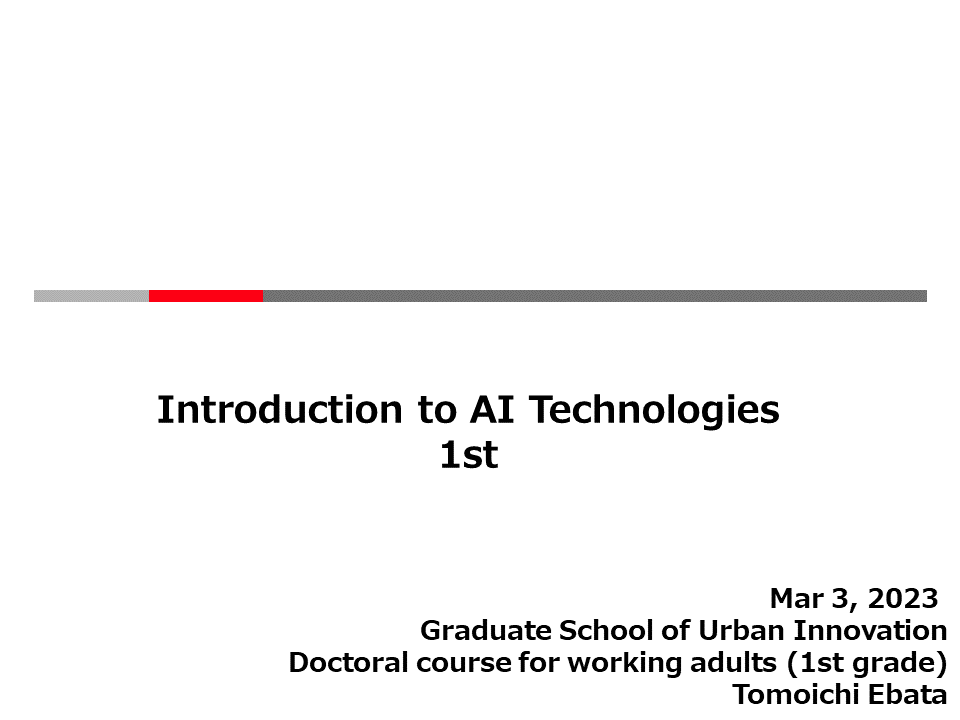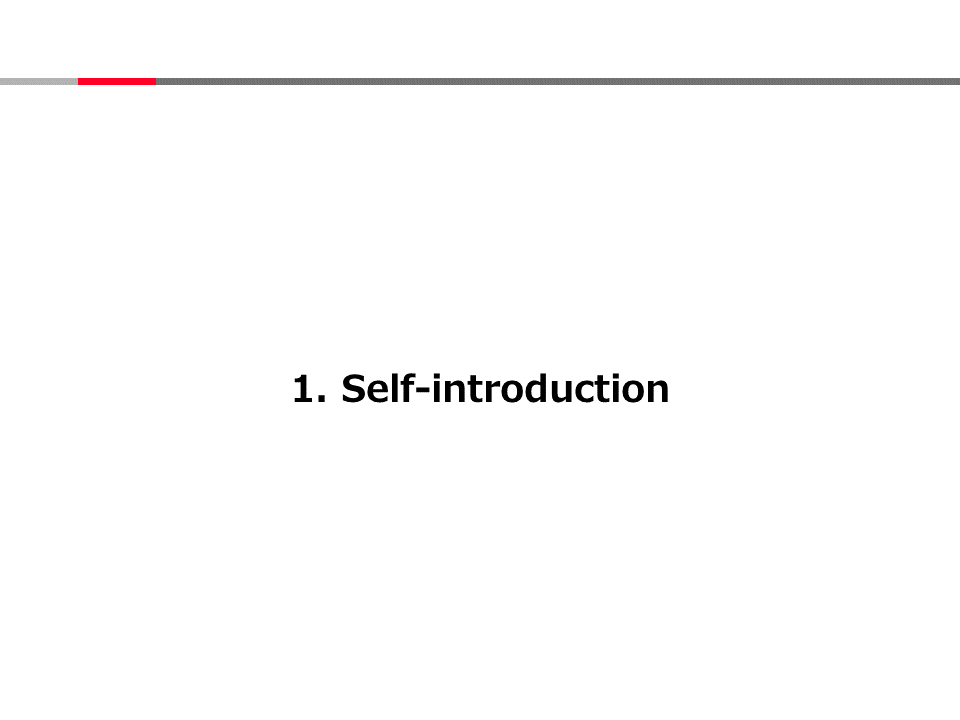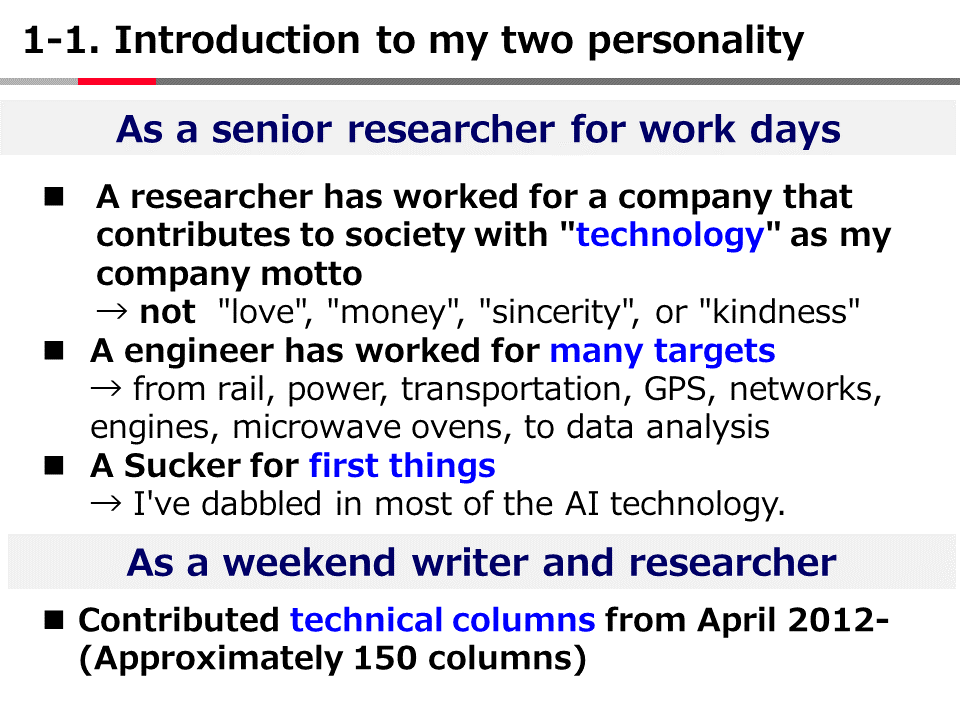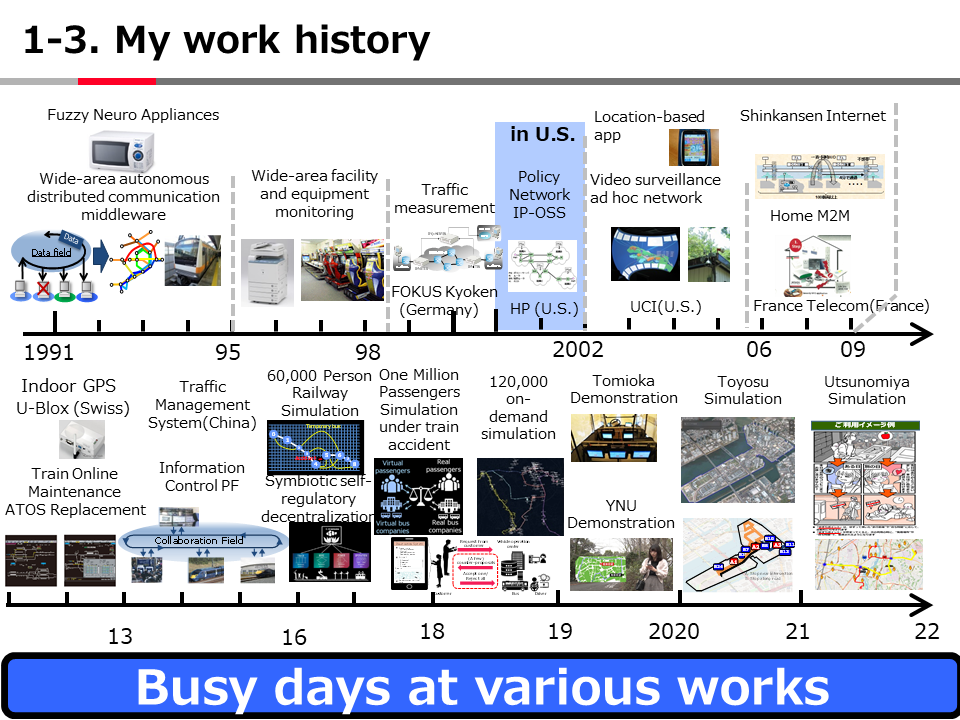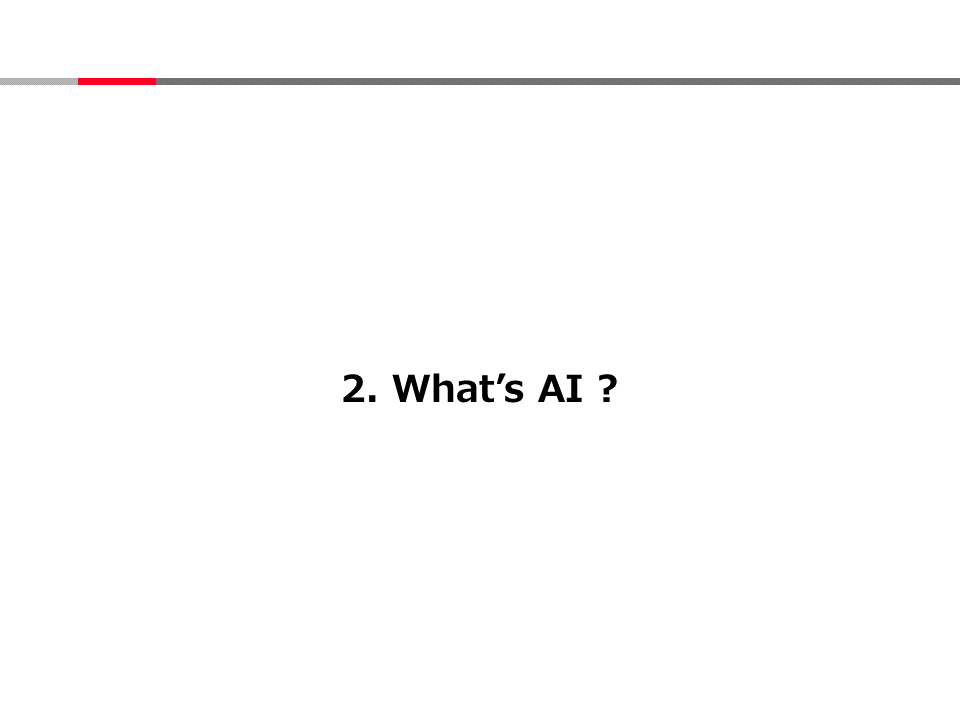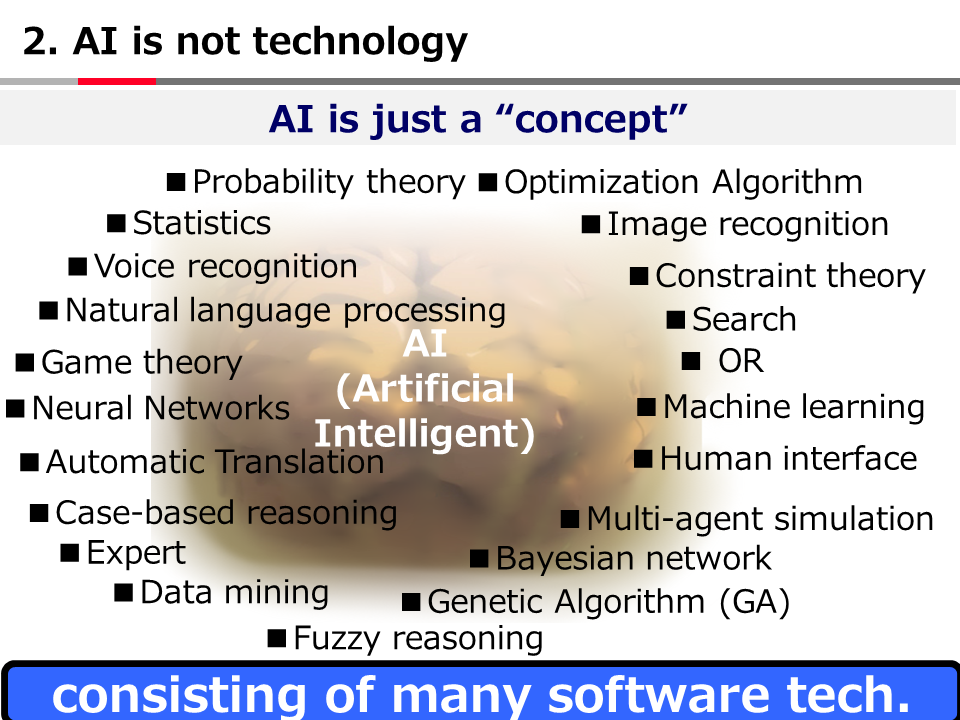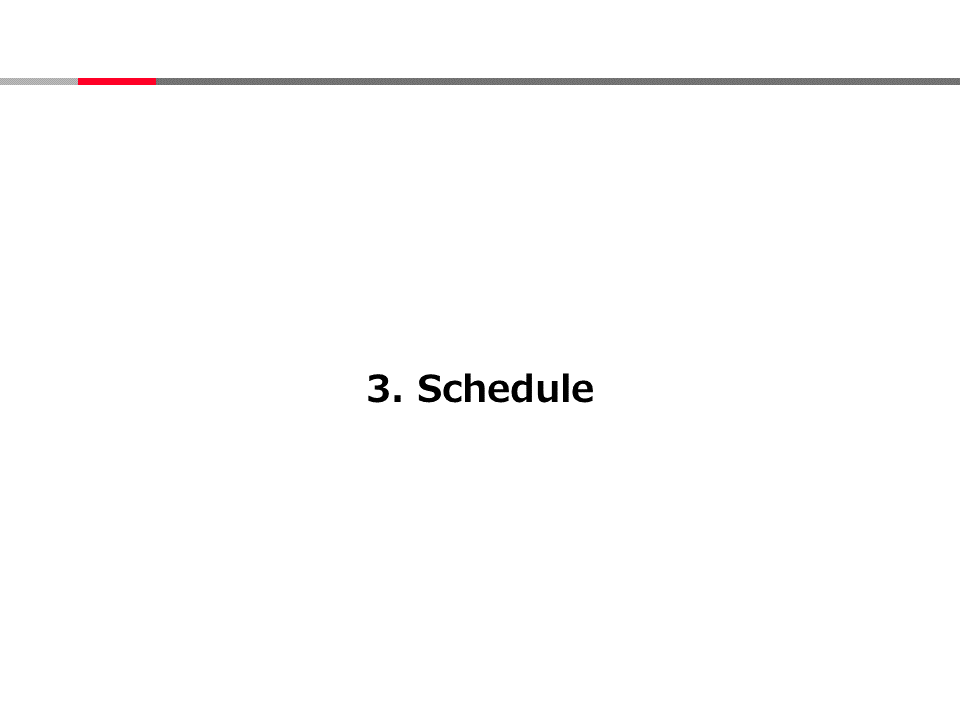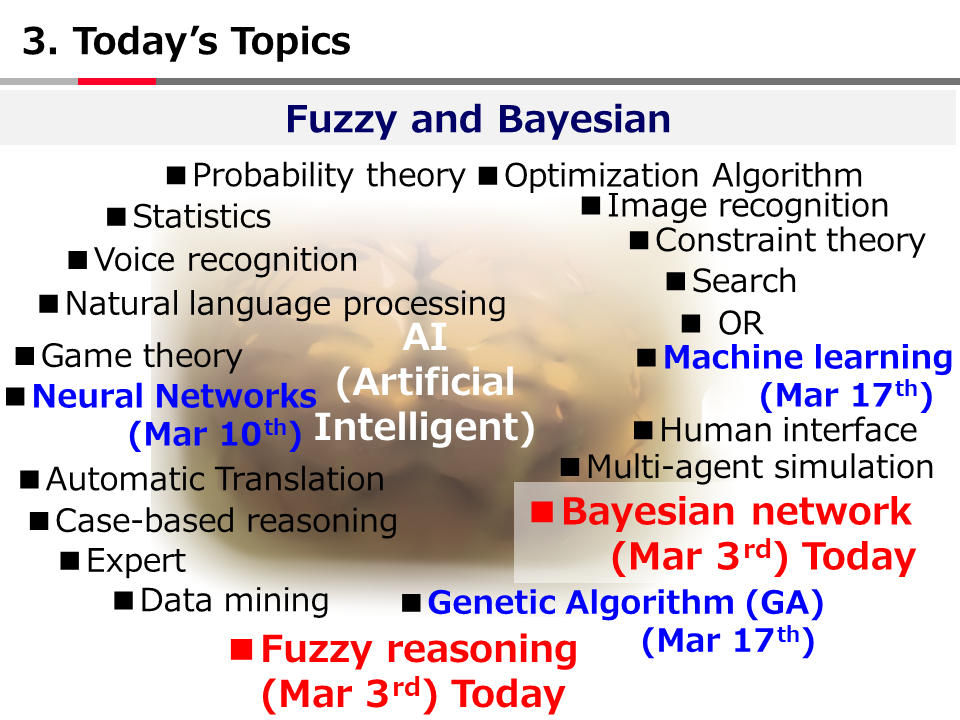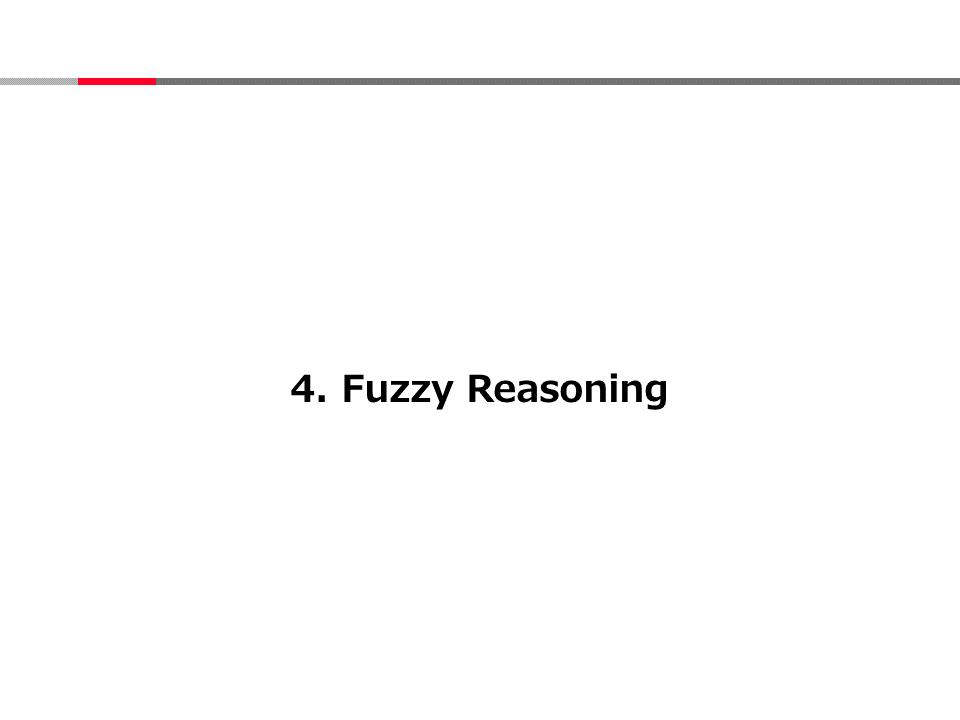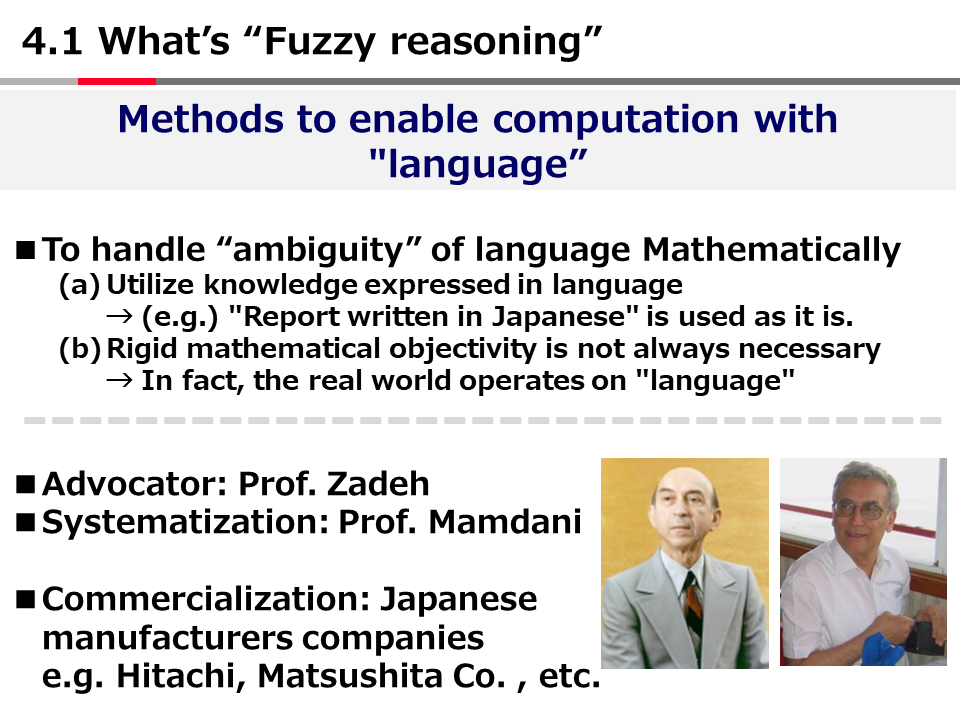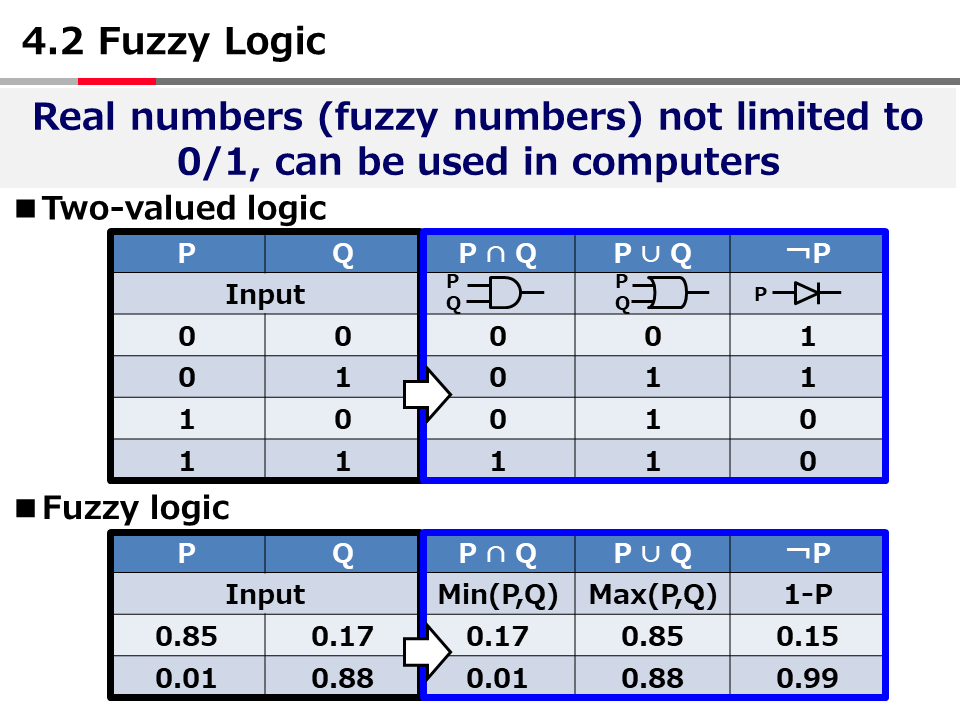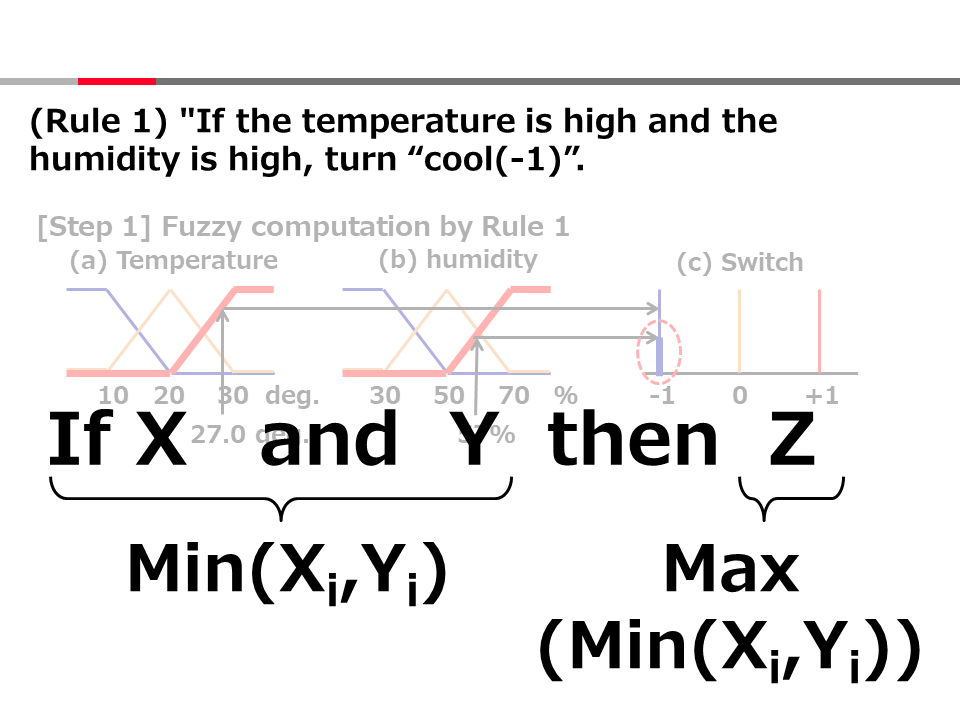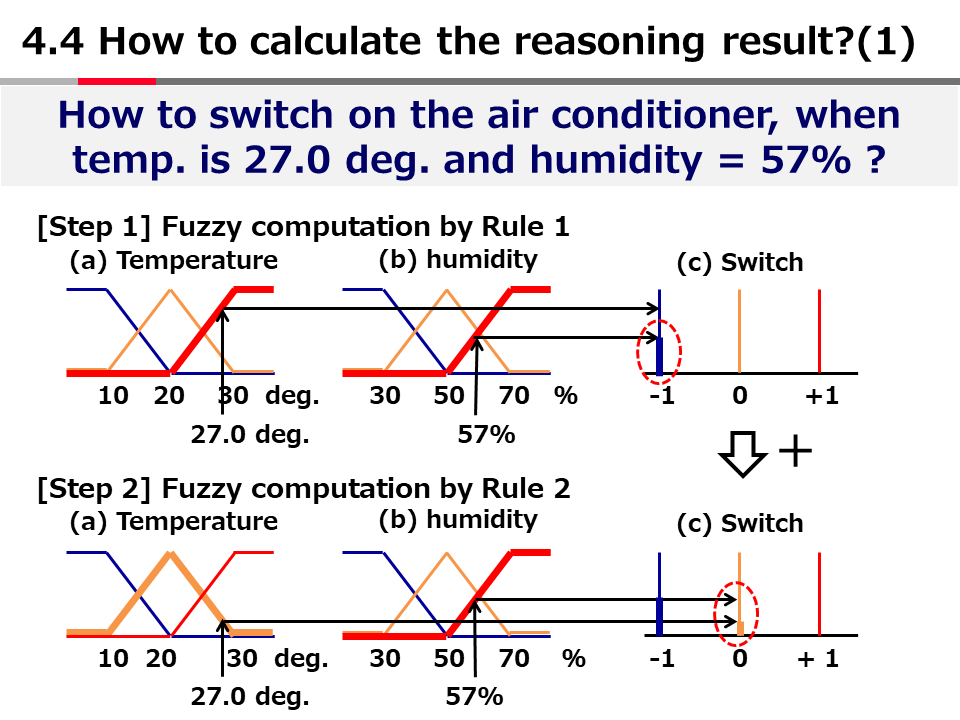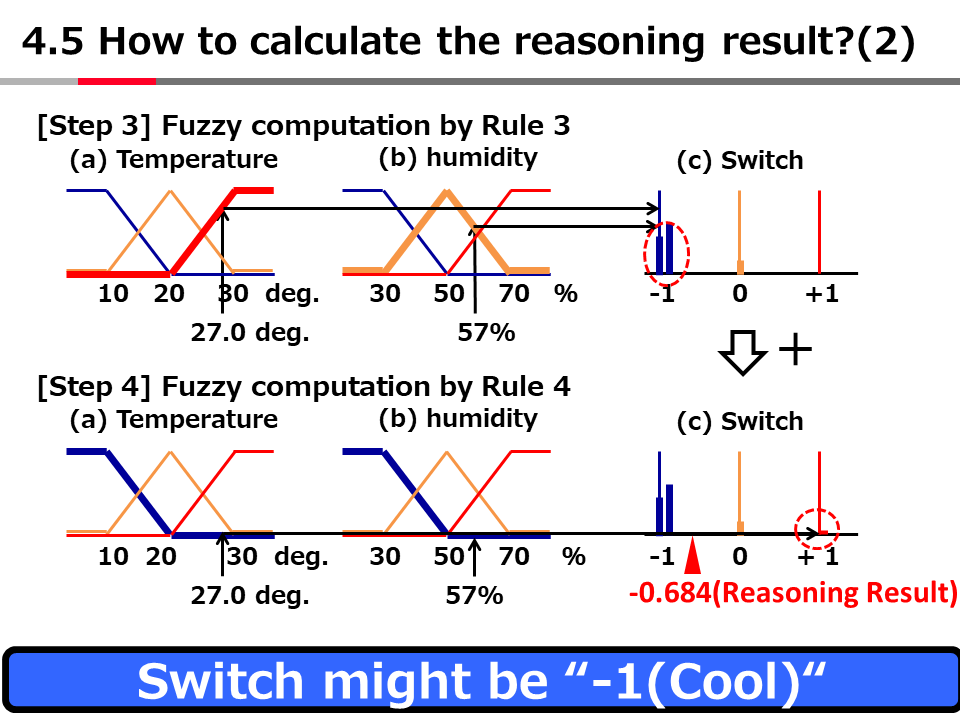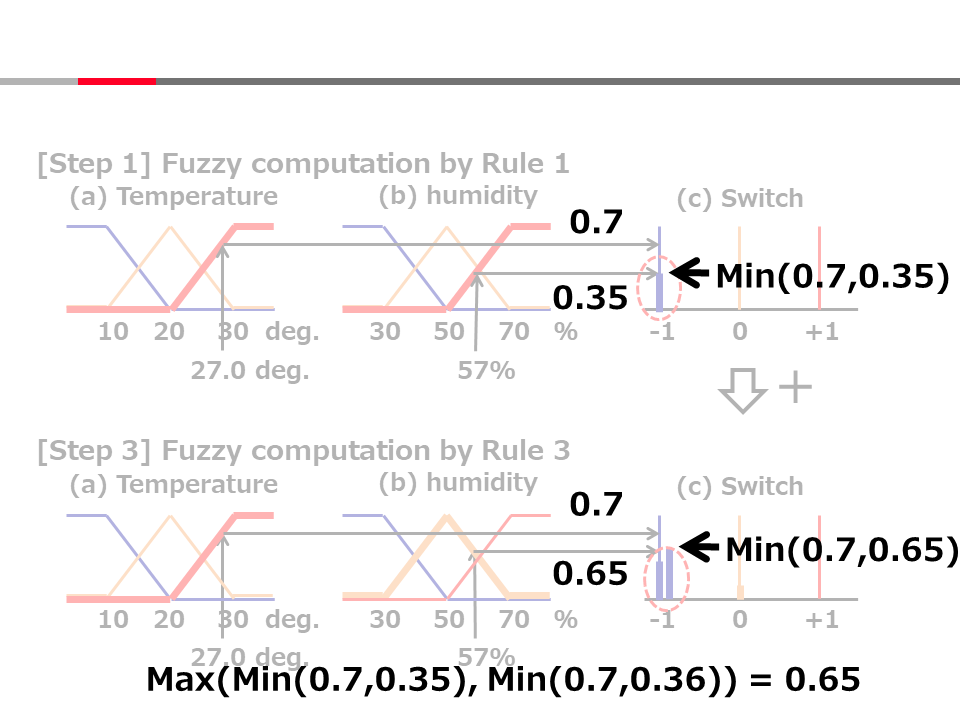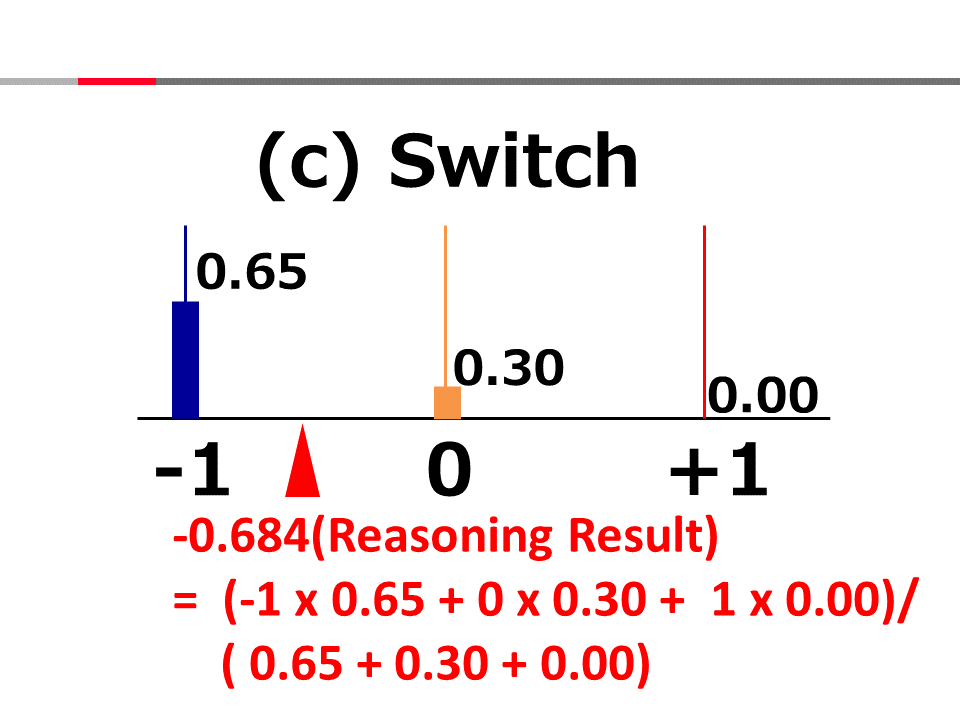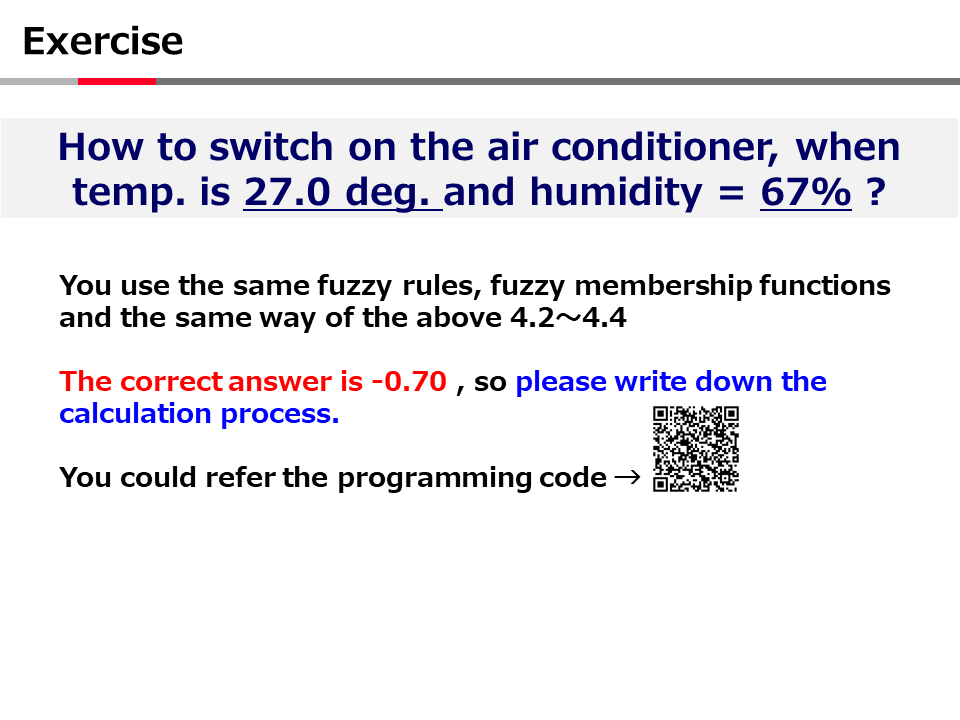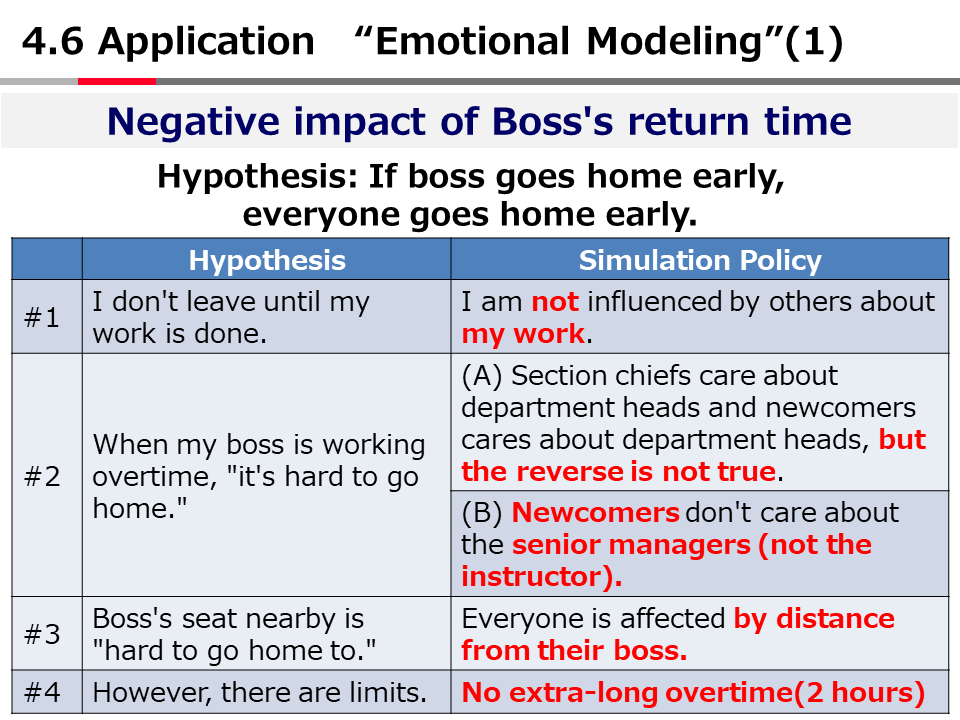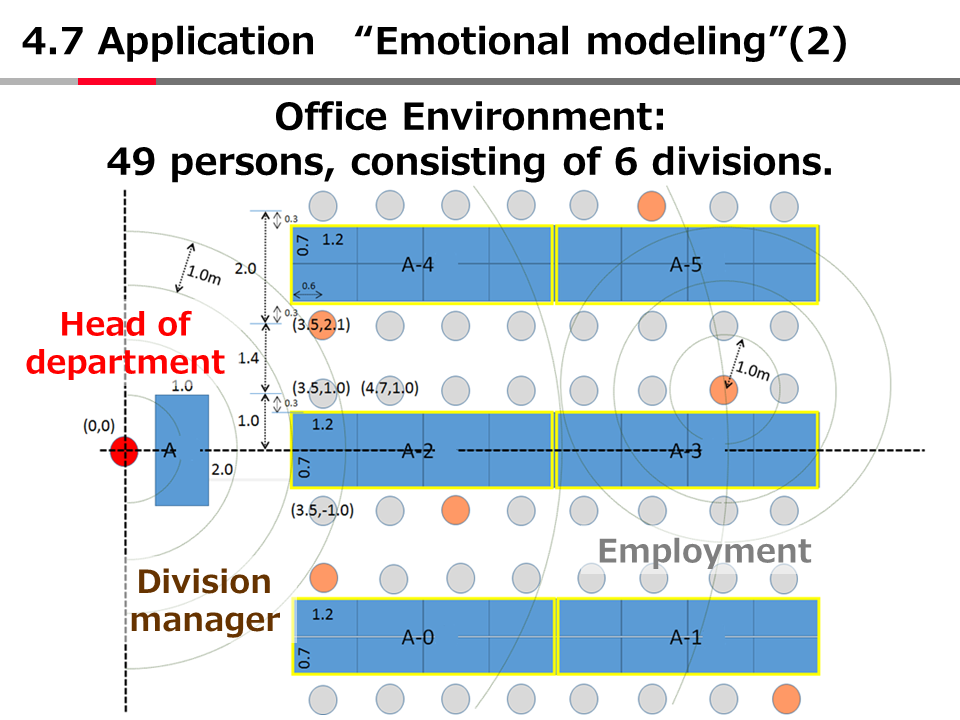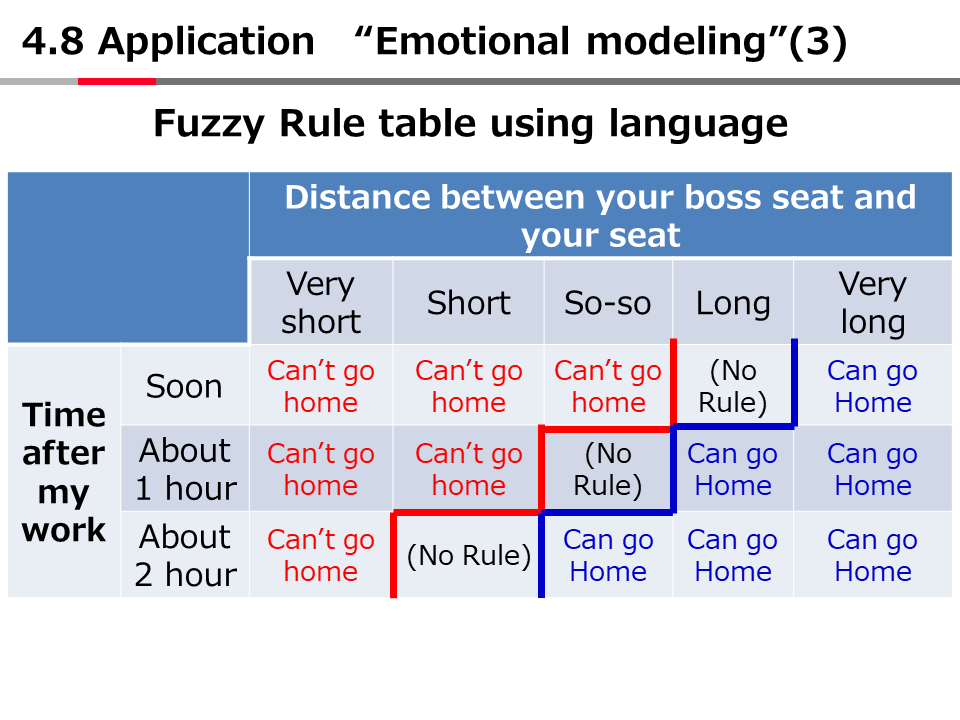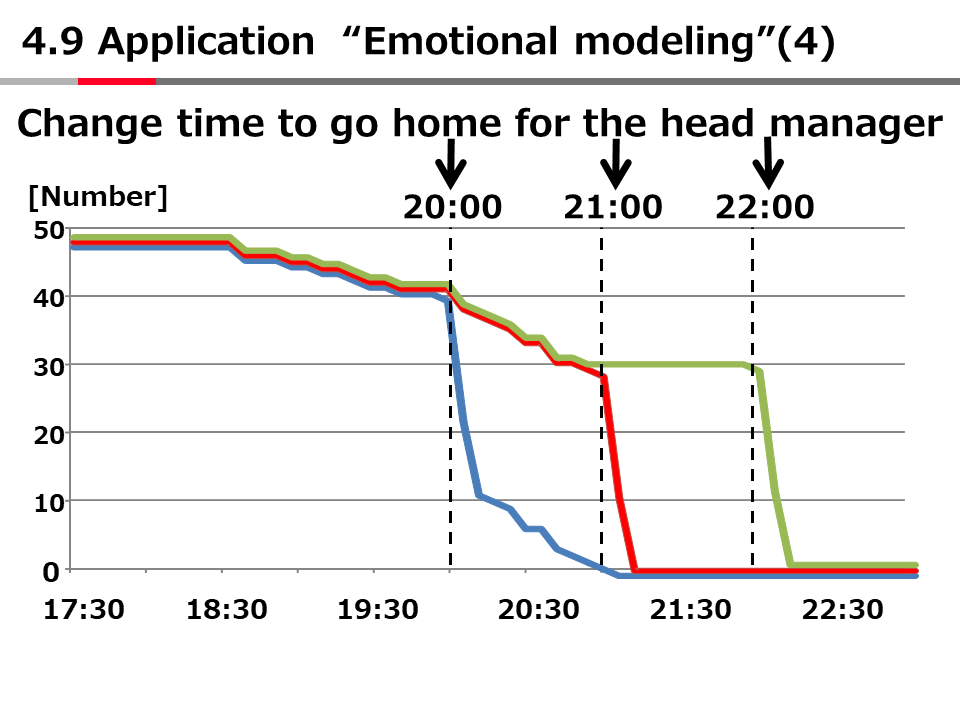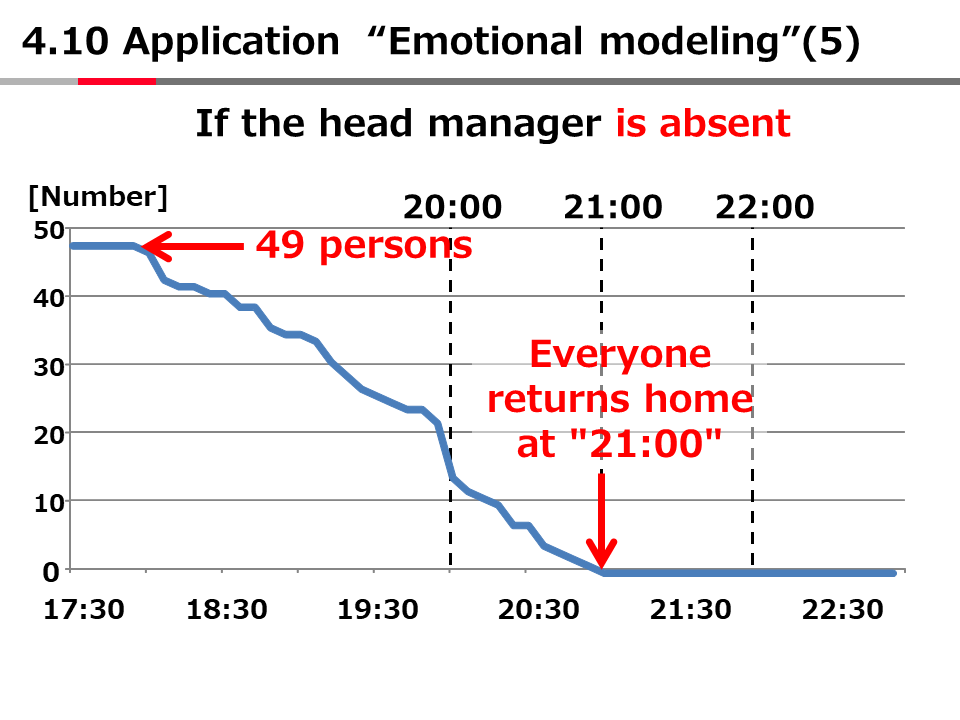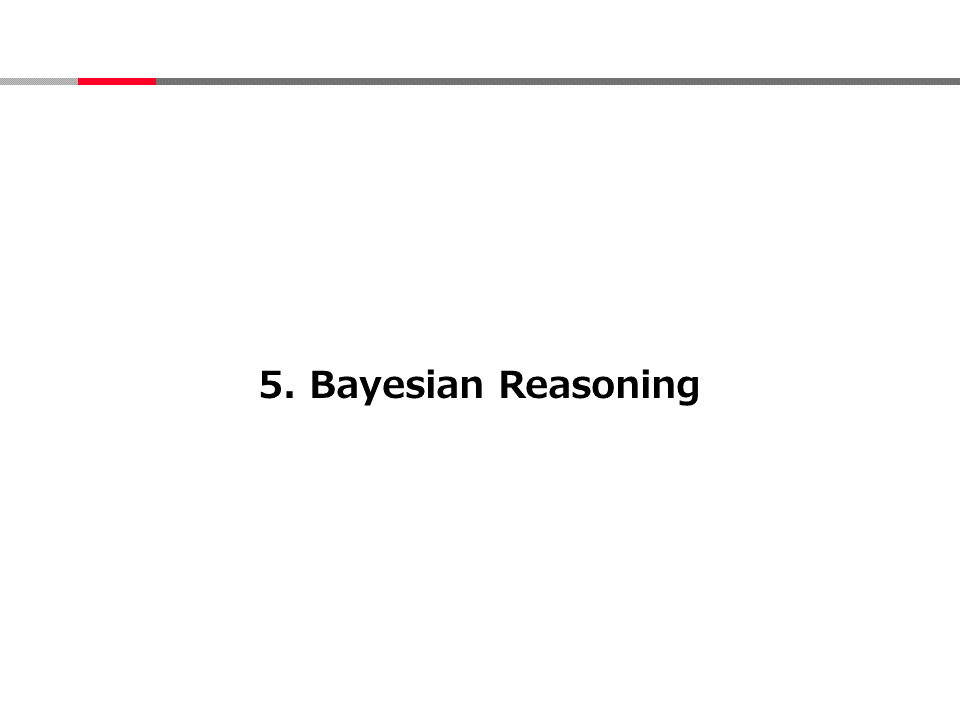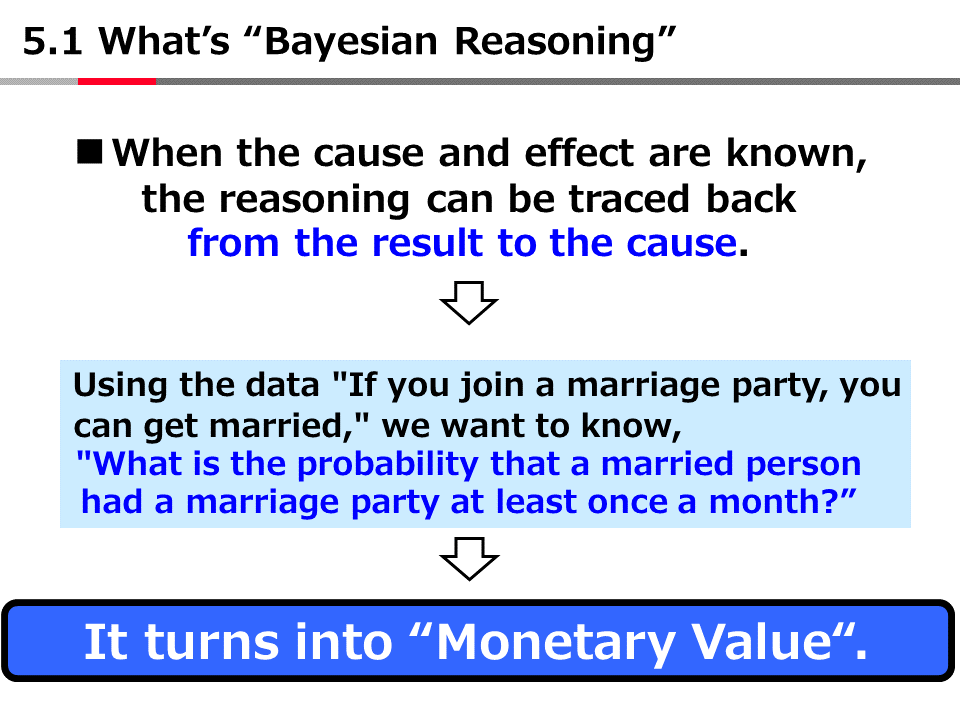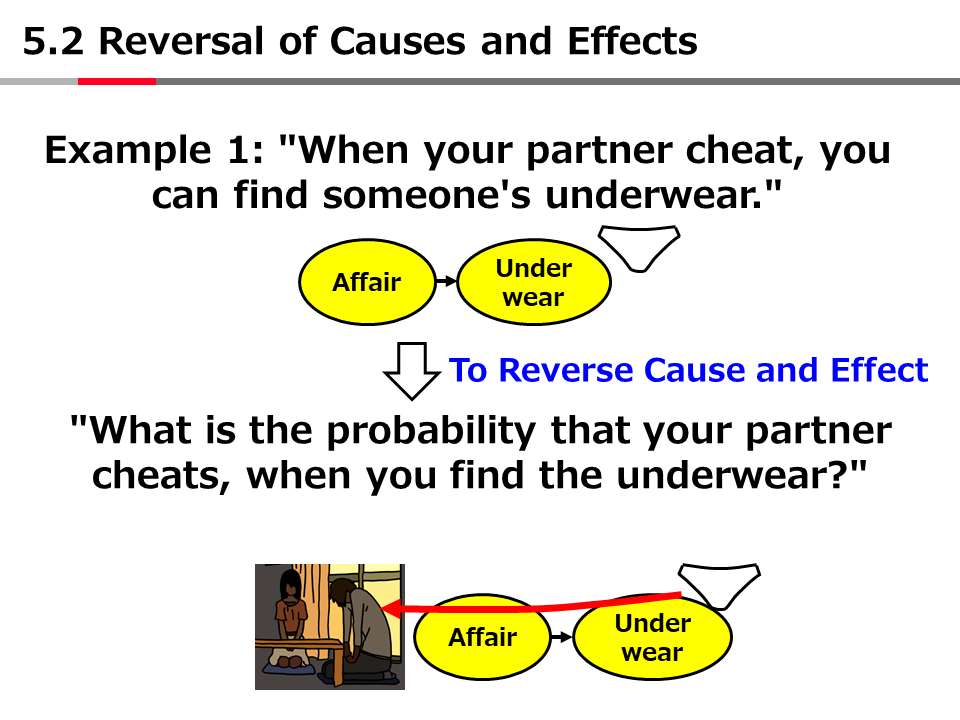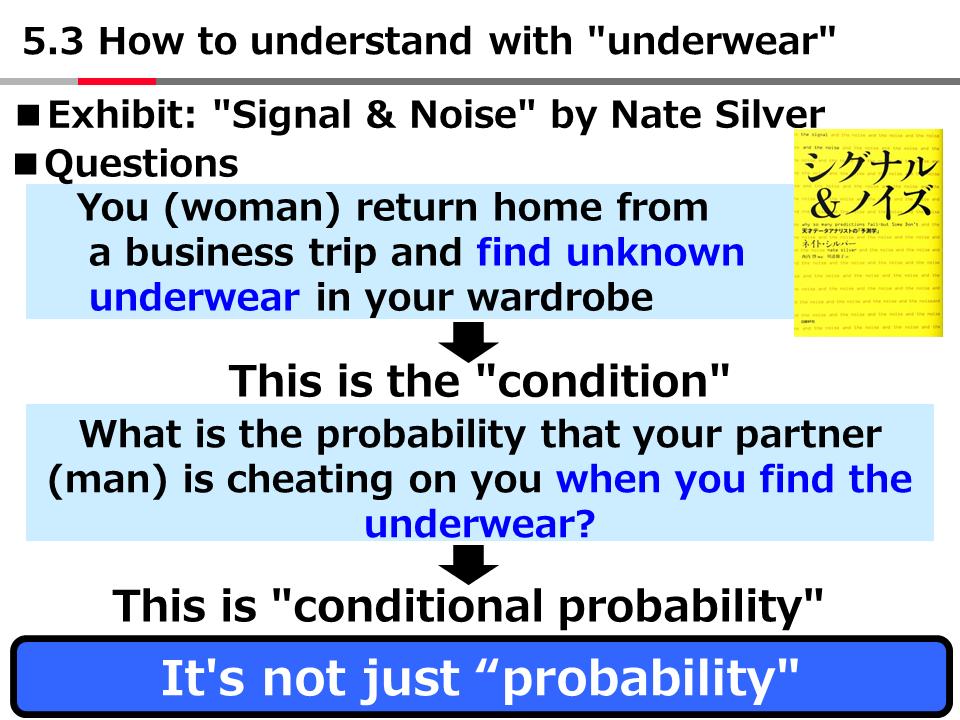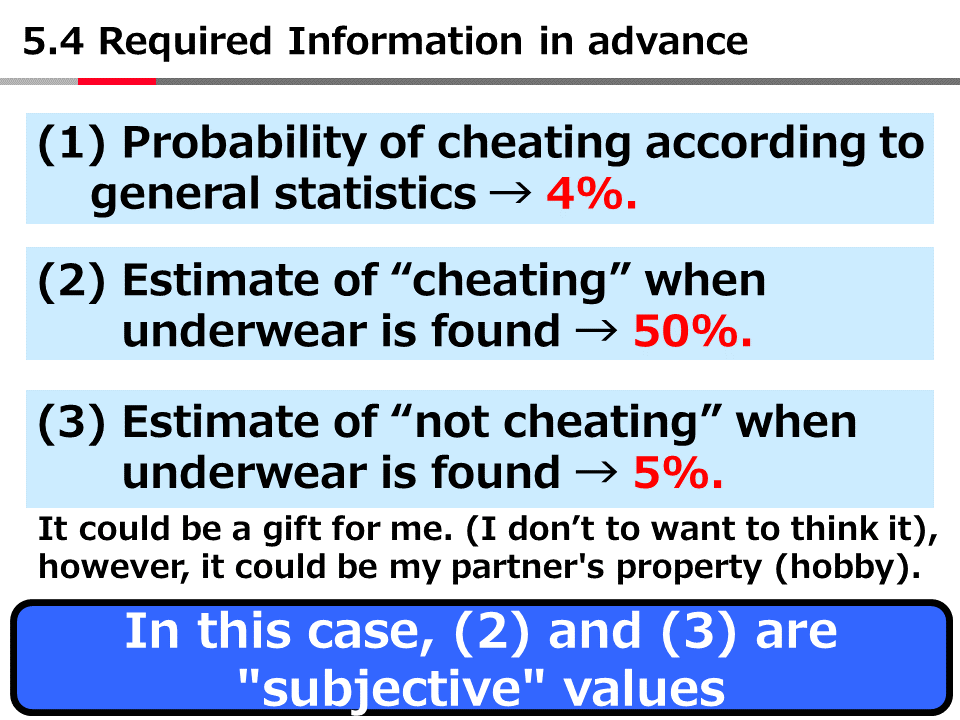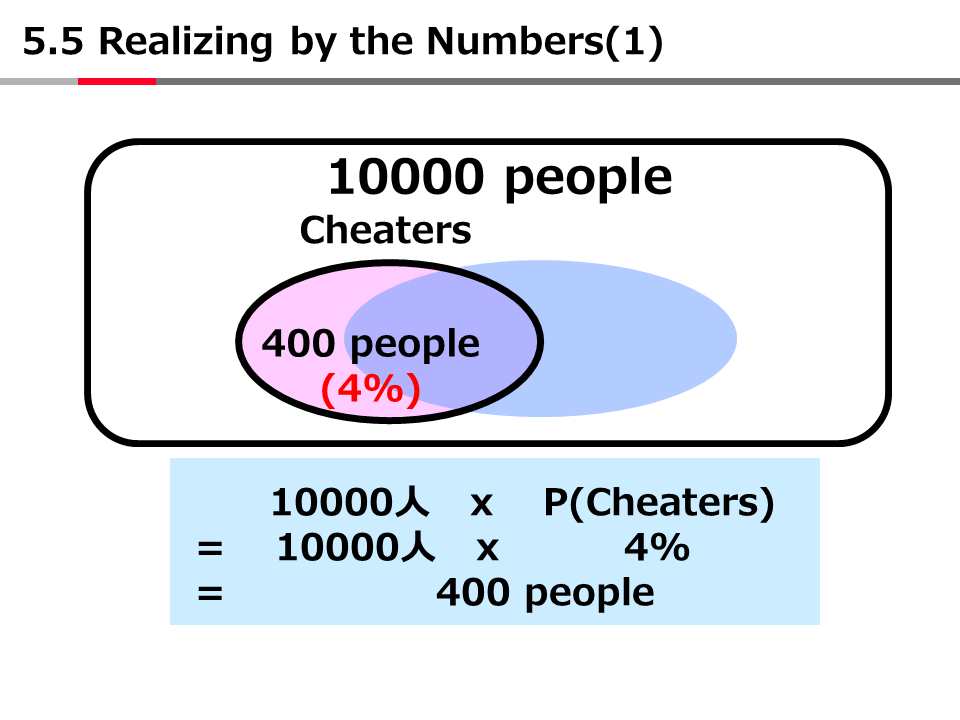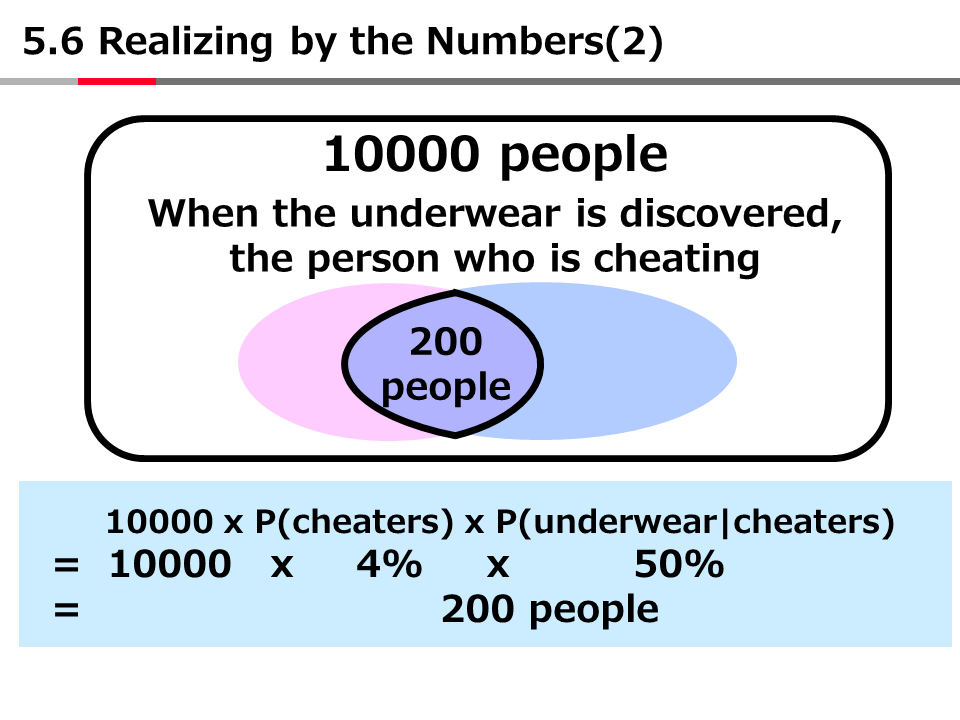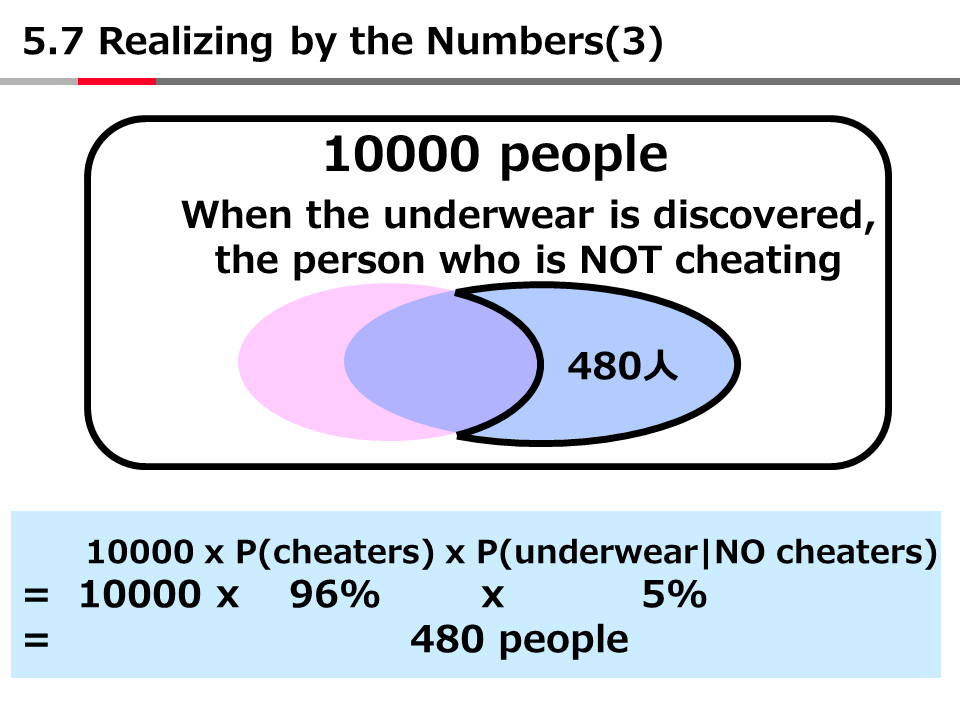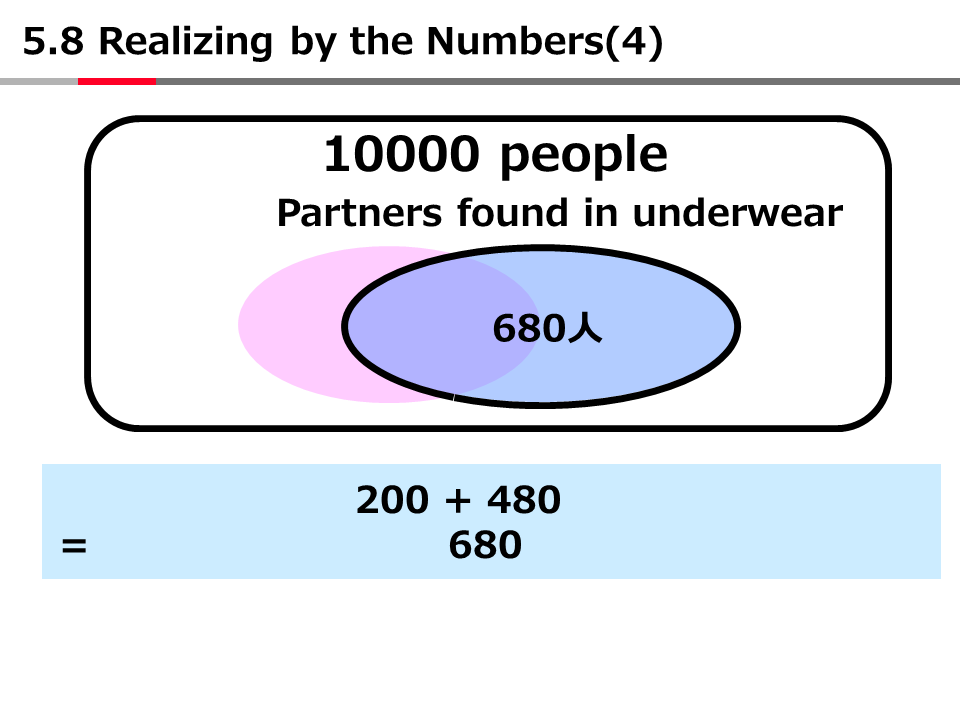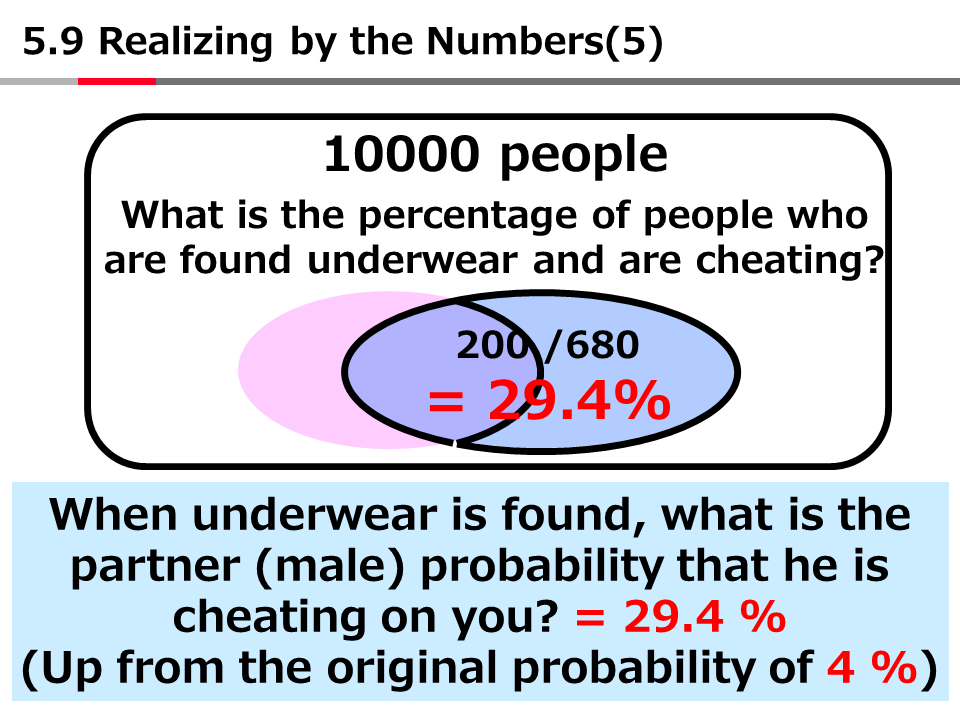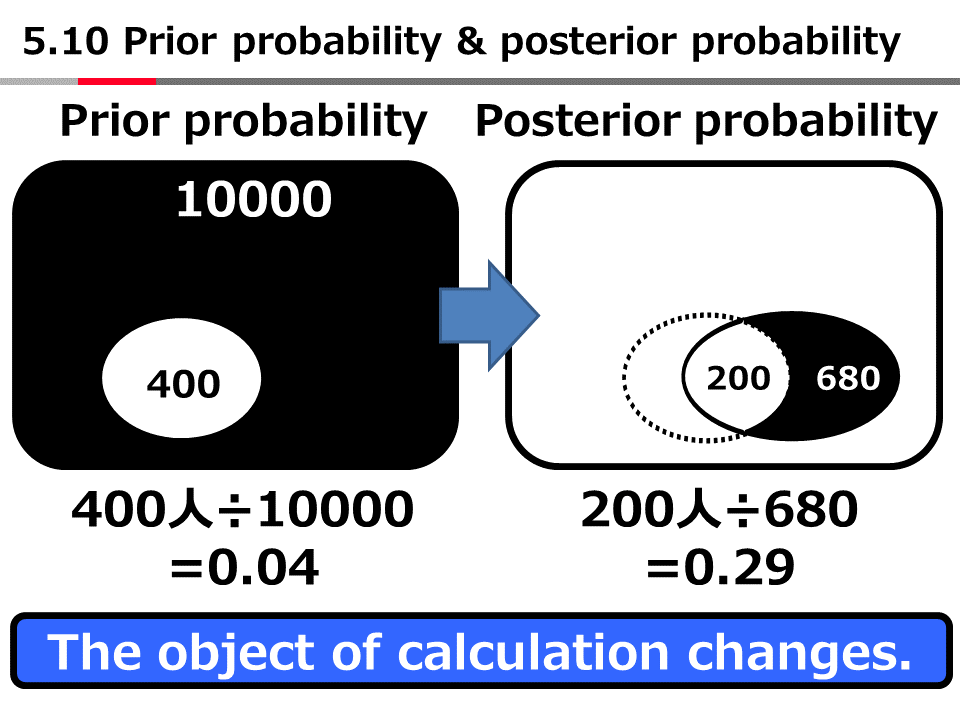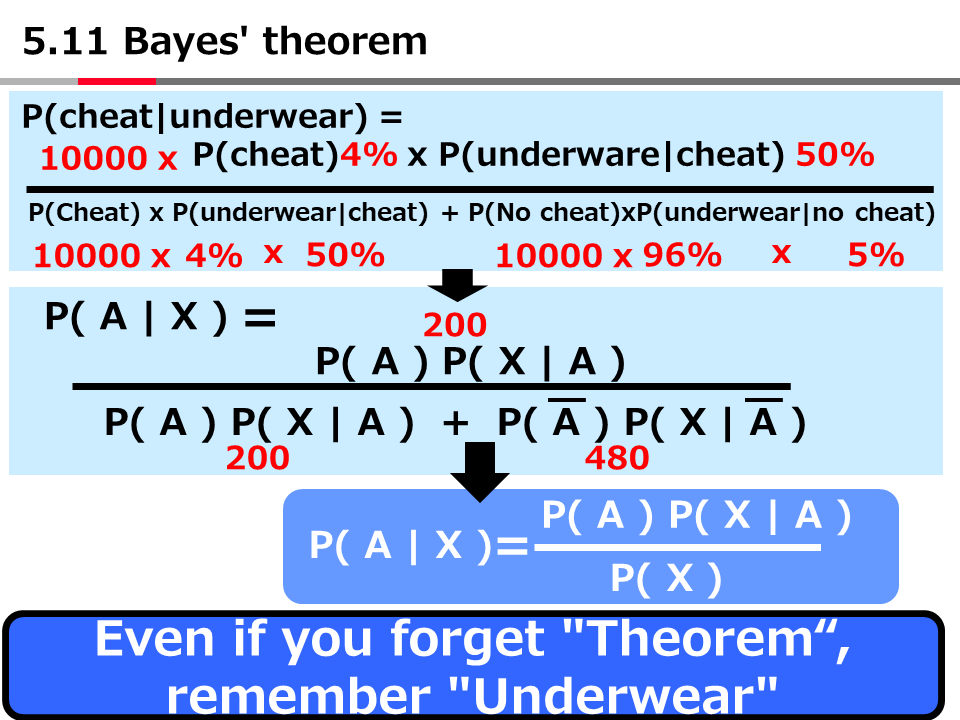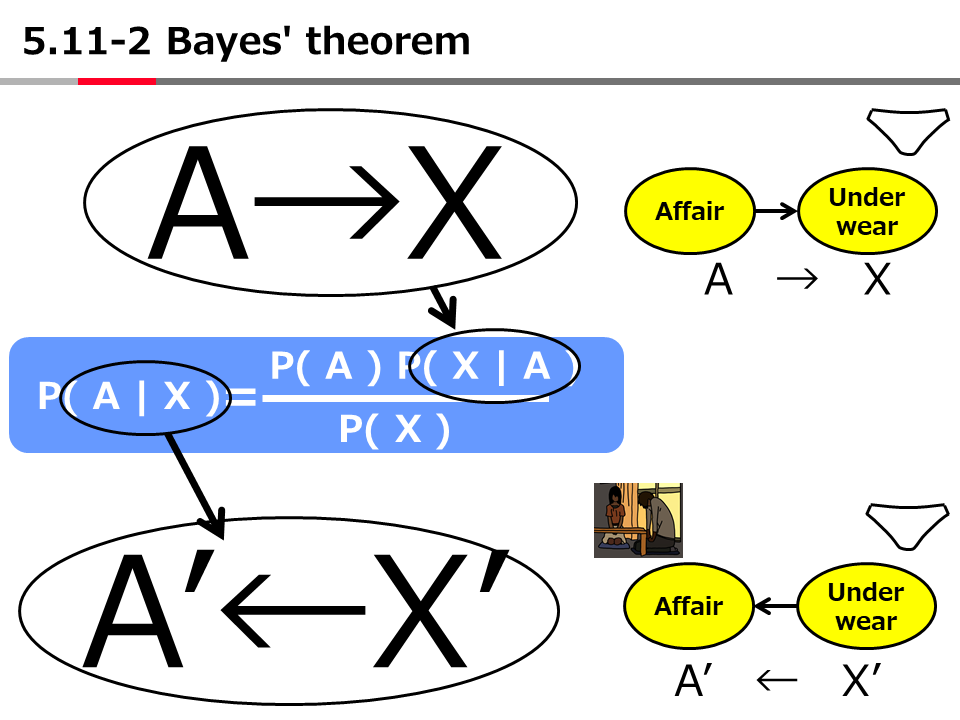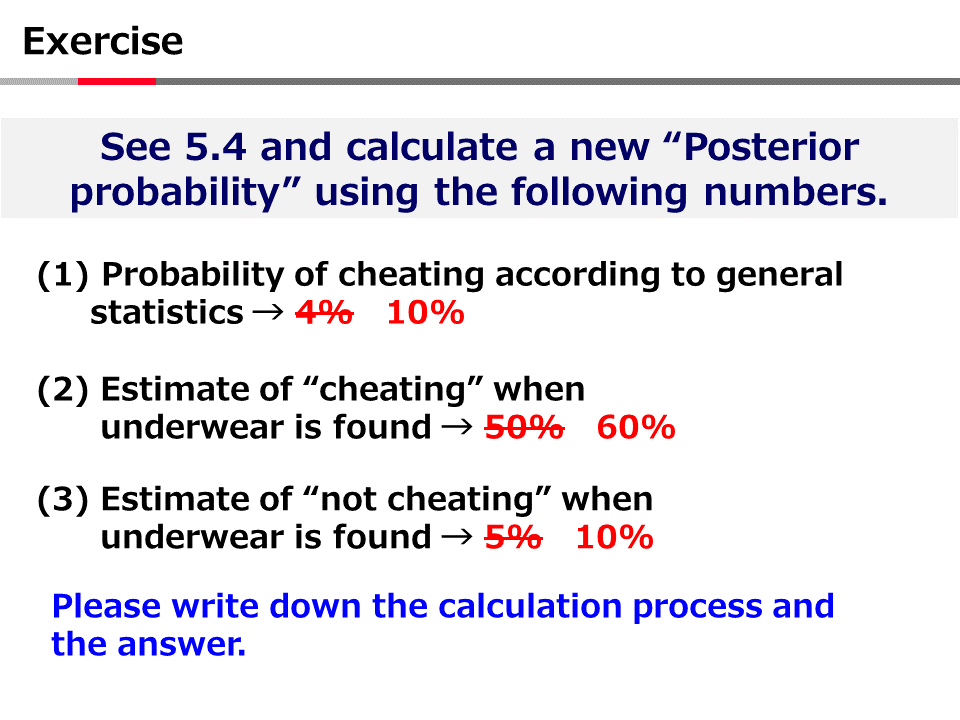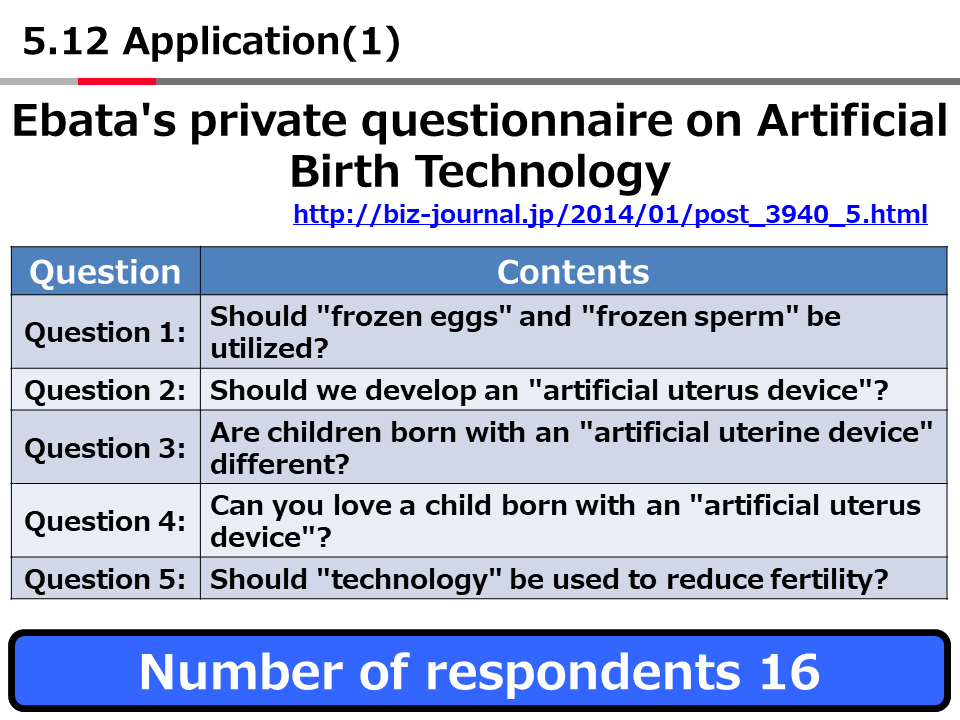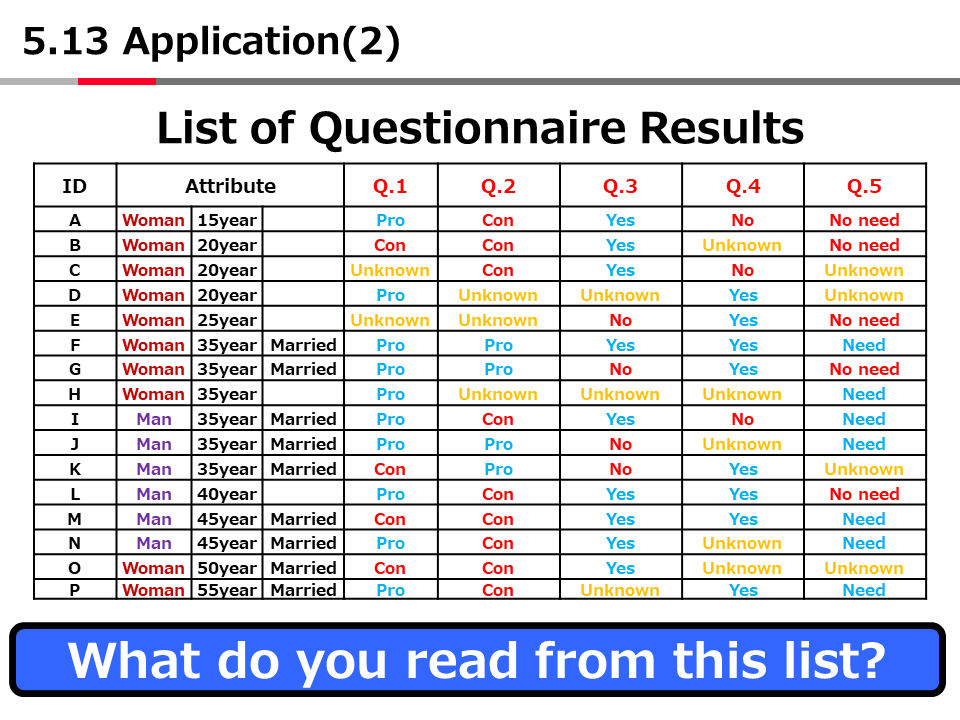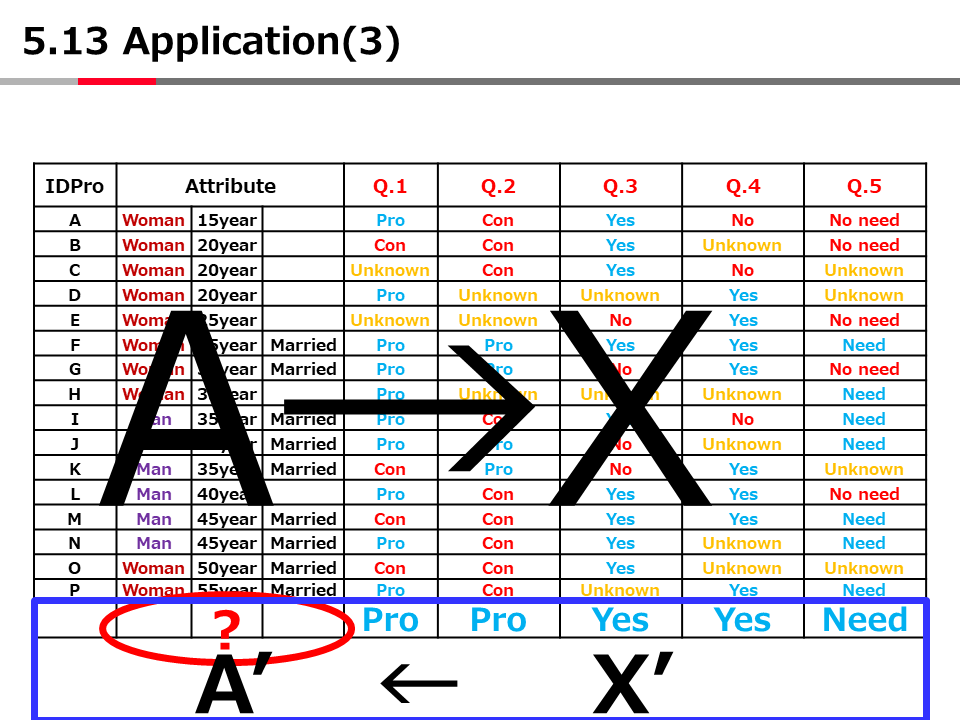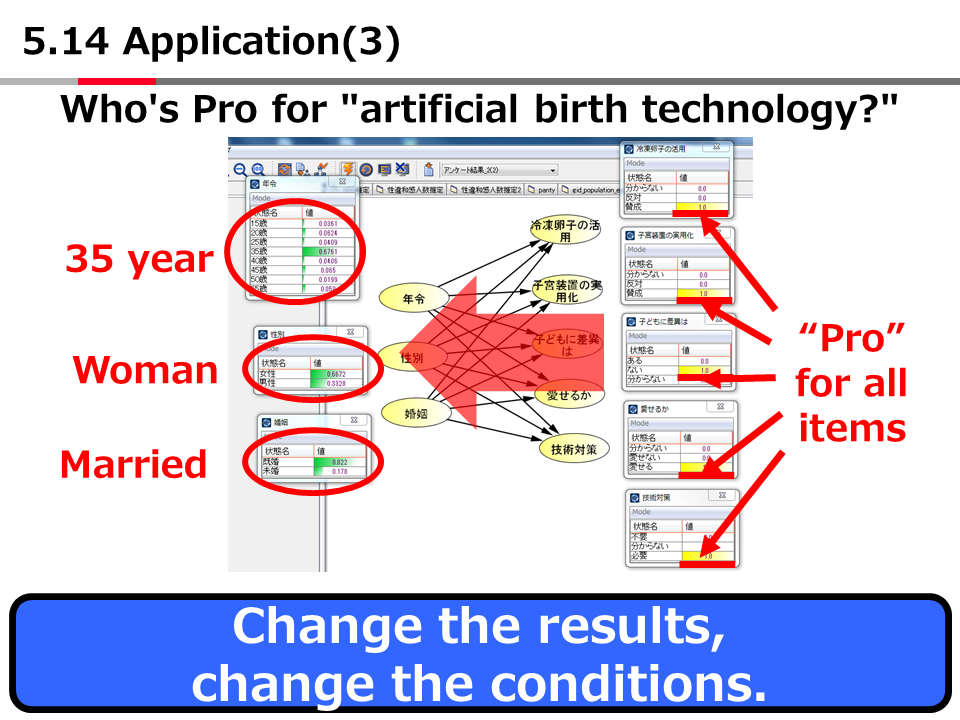ネット上での議論 ―― あれは議論なのか?、と思うようなものも含めて ―― このようなセリフを吐く人がいます。
Discussion on the net - I sometimes wonder if that is a discussion? , I think - there are people who say such lines.
『△△教祖の、◯◯◯という本を読め! そうすれば、オマエにも分かる!!』
"Read book "AAA" by the guru John Smith, and you could understand what I want to say to you!"
というものです。
このセリフを出てきた段階で、私の中の「コイツの負け」は確定です。
At the stage when I find out this line, "the person's defeat" comes to decided definitely.
-----
「自分が議論で勝つ」目的は、「自分の利益」です。
The purpose of "I win by argument" is "my own interest".
で、自分の利益を得る為には、その立証は自分が行わなければならない ―― これを、裁判では「挙証責任」または「立証責任」といいます。
In order for my own interest, I have to prove the logic by myself. This is called "burden of proof" as a law term.
民事裁判では原告が、刑事裁判では検察官が、挙証責任を負います。
In civil trials, plaintiffs, and in the criminal trial, prosecutors, will bear burden of proof.
-----
『△△先生の、◯◯◯という本を読め! そうすればオマエにも分かる!!』―― では全くダメです。
"Read book "AAA" by the guru John Smith, and you could understand what I want to say to you!" is nonsense
■「△△先生の、◯◯◯という本」の内容の正当性を主張する「その人」が、
- The person who insists on correctness of "the book "AAA" by the guru John Smith" should
■その本の内容を深く理解した上で、、
- understand the contents of the book deeply. and
■様々な工夫をして、相手の主張を崩していく(論破していく)
- break (or defend) the opponent's argument
という「責任」があるのです。
The person has a "responsibility" of the above.
ちなみに、この挙証責任に使われているメソッドが「理」です。
By the way, the method used for this proof of responsibility is "reason", and
いくつかの「理」を組み立てて、筋の通ったストーリーである「論」として構成したものを「理論」といいます。
"theory" is to assemble several "reasons",and to make it a well-ordered story .
まあ、それはさておき。
Well, set it aside.
(To be continued)