Windows10でのQiskitのインストールと使い方
AnacondaとJupyter notebookのインストール
https://www.anaconda.com/download/ と
http://jupyter.org/ をインストールしておく。
Anaconda Prompt(anaconda3)を起動
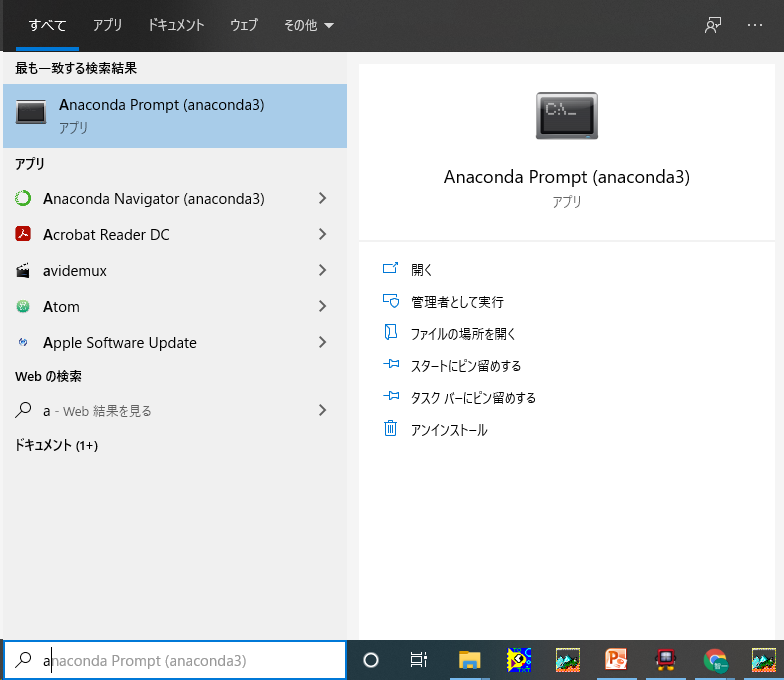
>pip install qiskitでライブラリをインストールする
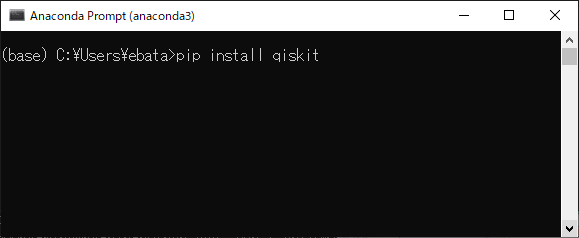
>conda listで qiskitがインストールされているかを確認できる。
つぎにAnaconda Nabigation(anaconda3)を起動する
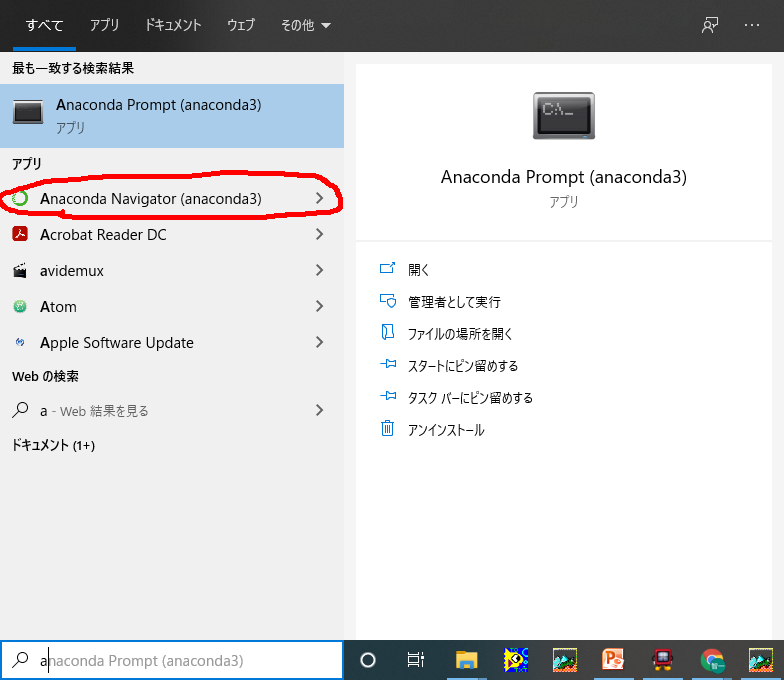
Juypyter Notebook(anaconda3)
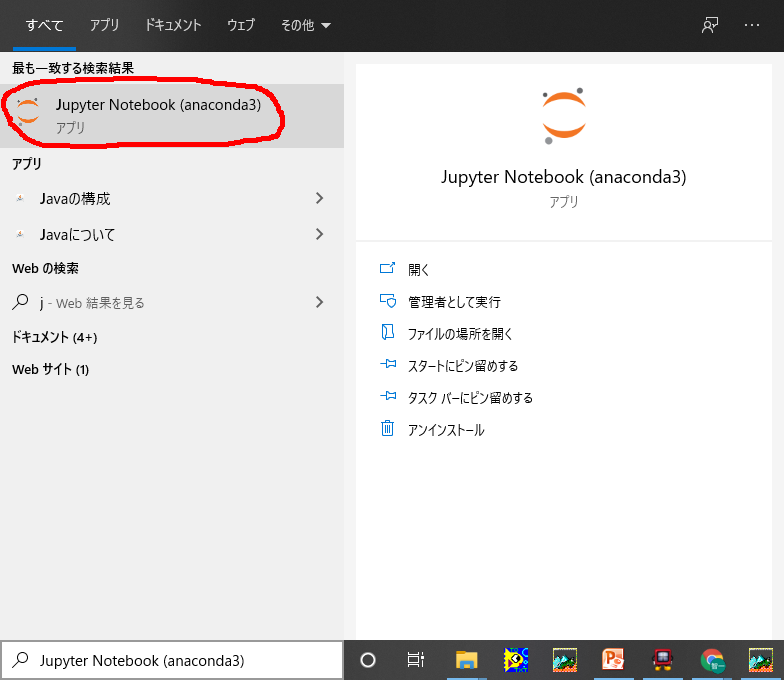
python3の入力環境を立ち上げる
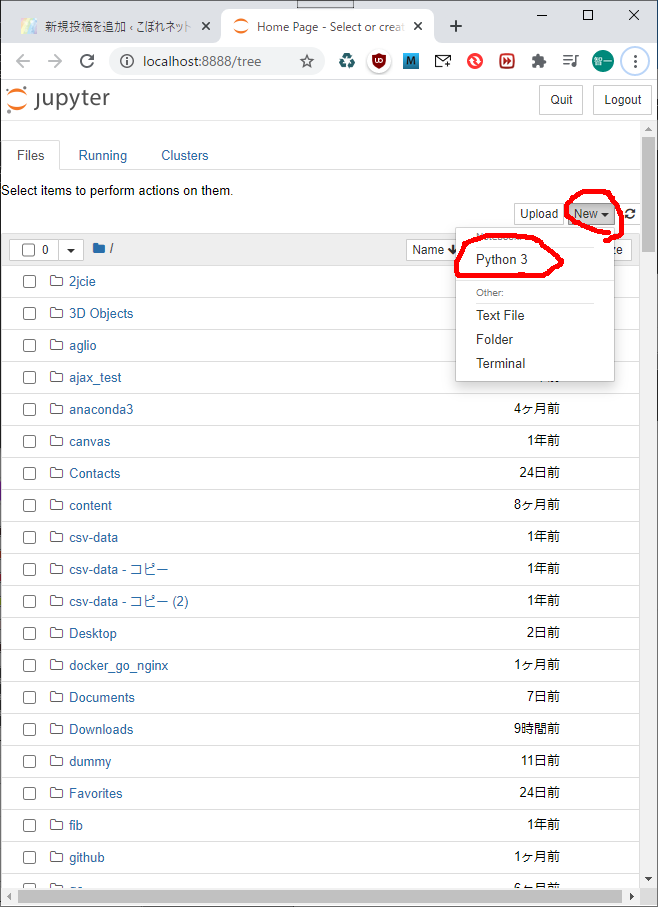
で、こんな感じで入力する。
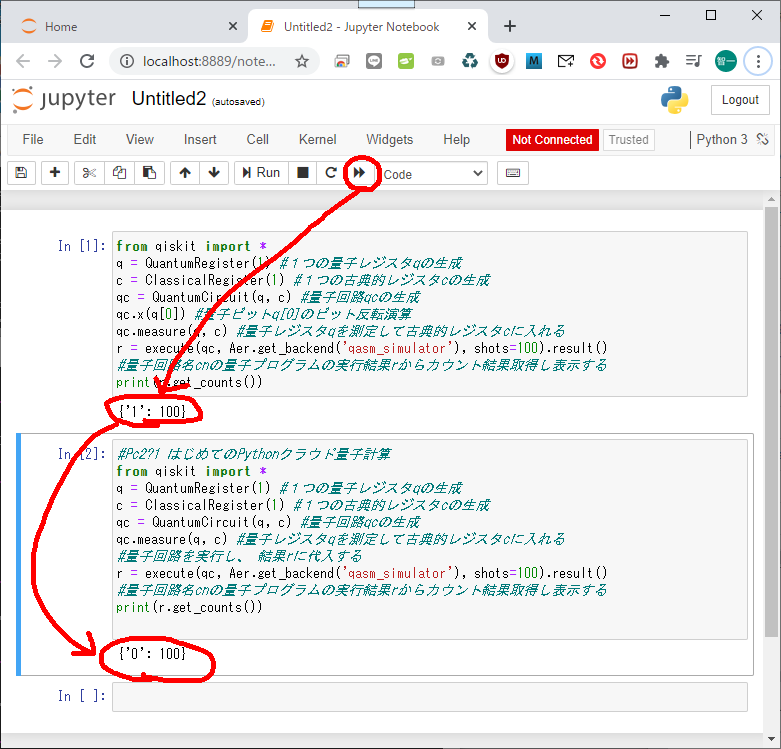
取り敢えず、ここまで(直ぐに忘れるのでメモ)