昨夜windows7を使ったら、その反応の早さに驚いたので、windows10はやっぱり遅いんだなと思ったが、ちゃんとチューニングしたらいきなり快適になった件
昨夜windows7を使ったら、その反応の早さに驚いたので、windows10はやっぱり遅いんだなと思ったが、ちゃんとチューニングしたらいきなり快適になりました。
- 高速スタートアップの無効化
- 「コントロールパネル」→「システムとセキュリティ」→「電源オプション(電源ボタンの動作の変更)」→「現在利用可能ではない設定を変更します」→「高速スタートアップを有効にする」→チェックボックスを外す
- アニメーションの無効化
- 「スタートメニュー」→「設定」→「簡単操作」→「その他のオプション」→「Windowsでアニメーションを再生する」→「オフ」
- その他、以下のようにした
-
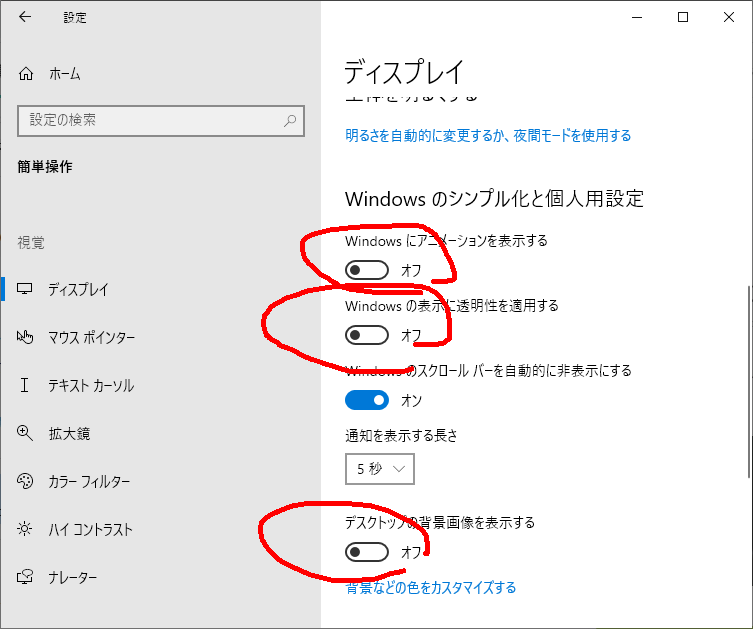
- 電源プランで「高パフォーマンス」を選択
- 「コントロールパネル」→「ハードウェアとサウンド」→「電源オプション」→「電源プランの選択またはカスタマイズ」→「追加プラン(高パフォーマンス)」
ノートPCの場合は、やめた方がいいかもしれない。
- 「コントロールパネル」→「ハードウェアとサウンド」→「電源オプション」→「電源プランの選択またはカスタマイズ」→「追加プラン(高パフォーマンス)」
ただ、このあと問題が出てきたのは、デスクトップに表示される文字がガタガタになる、ということでした。
これは耐えられなかったので、ClearTypeというものを適用されることで解決しました。
- ClearTypeテキストの調整
- [コントロールパネル]→「デスクトップのカスタマイズ」→「フォント」→「ClearTypeテキストの調整」で、あと色々いじっていると、文字のガタガタが直った
「Windows10はやっぱり遅い」と決めつけずに、ちょっとした工夫で、ストレス解消になりますので、お勧めます。
あと、https://ygkb.jp/4475 の内容を参照させて頂いた
「無効」を推奨
ActiveX Installer (AxInstSV)
Application Management
BranchCache
Certificate Propagation # これは残した 個人的なプログラムで認証作業をやっているので
Connected User Experiences and Telemetry
Data Collection Publishing Service
Distributed Link Tracking Client
Distributed Transaction Coordinator
Downloaded Maps Manager
Fax
Function Discovery Provider Host
Function Discovery Resource Publication
Geolocation Service
Home Group Listener
Home Group Provider
Internet Connection Sharing (ICS)
Microsoft App-V Client
Microsoft iSCSI Initiator Service
Net.Tcp Port Sharing Service
Offline Files
Peer Name Resolution Protocol
Peer Networking Grouping
Peer Networking Identity Manager
PNRP Machine Name Publication Service
Portable Device Enumerator Service
Print Spooler
Printer Extensions and Notifications
Remote Registry
Routing and Remote Access
Shared PC Account Manager
Smart Card
Smart Card Device Enumeration Service
Smart Card Removal Policy
SNMP Trap
SSDP Discovery
UPnP Device Host
Windows Media Player Network Sharing Service
Windows Remote Management (WS-Management)
WinHTTP Web Proxy Auto-Discovery Service
Xbox Live Auth Manager
Xbox Live セーブ データ
Xbox Live ネットワーキング サービス
タイムゾーンの自動更新機能
ユーザー エクスペリエンス仮想化サービス
市販デモ サービス
SensorDataService
Sensor Monitoring Service
Sensor Service
「手動」を推奨
AllJoyn Router Service
Application Identity
BitLocker Drive Enctyption Service
Block Level Backup Engine Service
Bluetooth Handsfree Service
Bluetooth サポート サービス
Diagnostic Policy Service
Diagnostic Service Host
Diagnostic System Host
SensorDataService
Sensor Monitoring Service
Sensor Service
Telephony
Windows Image Acquisition (WIA)