osm_railway_linestring はどこにあるの?
osm_railway_linestringの場所がさっぱり分からないので、とりあえずOpenMapTilesがあやしいので、「OpenMapTiles Map Server を使ってサイトに地図を埋め込む」を、そのまま真似てみる
https://qiita.com/kmdsbng/items/fe9239e96afe29eb893c をそのまま実行
タイルデータをダウンロードする
https://openmaptiles.com/downloads/
Downloads > Asia > Japan > Tokyo から 東京エリアをダウンロードする
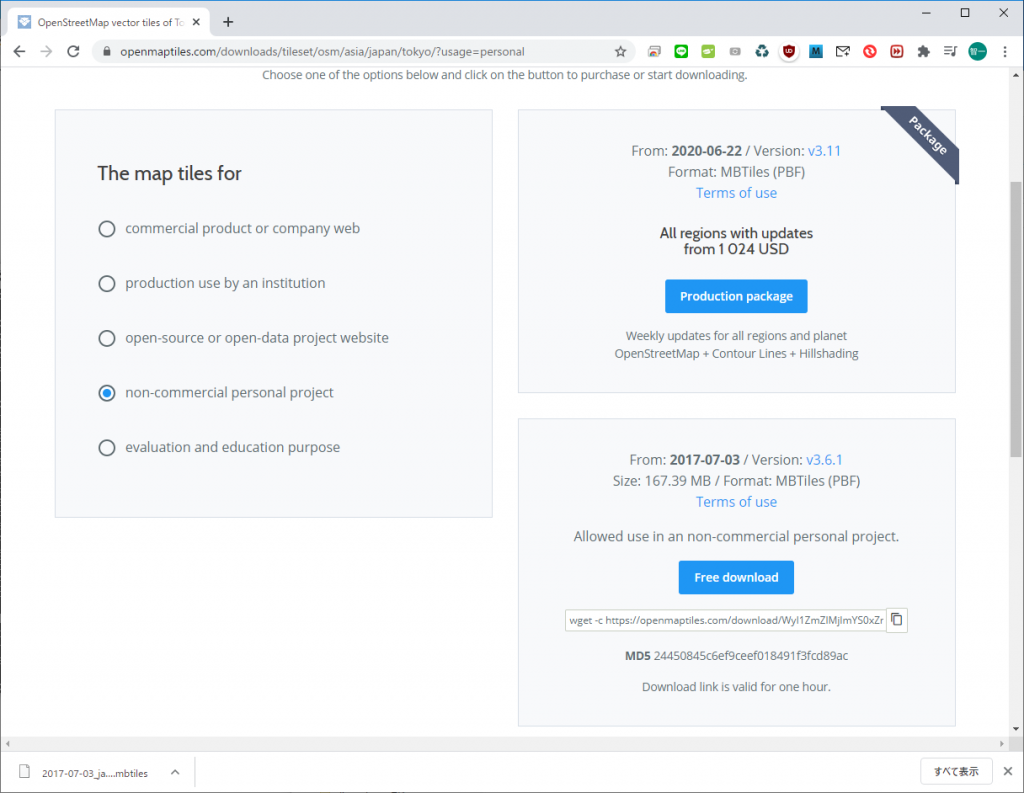
OpenMapTiles Map Serverを起動する
タイルデータを置いたディレクトリで以下の docker コマンドを実行
docker run --rm -it -v $(pwd):/data -p 8080:80 klokantech/openmaptiles-server
C:\Users\ebata\Desktop\hirohakama_sim>docker run --rm -it -v $(pwd):/data -p 8080:80 klokantech/openmaptiles-server
Unable to find image 'klokantech/openmaptiles-server:latest' locally
latest: Pulling from klokantech/openmaptiles-server
c5e155d5a1d1: Pull complete 221d80d00ae9: Pull complete 4250b3117dca: Pull complete 3b7ca19181b2: Pull complete 425d7b2a5bcc: Pull complete 69df12c70287: Pull complete ea2f5386a42d: Pull complete d421d2b3c5eb: Pull complete da30b29849e7: Pull complete 737fbec6f196: Pull complete e4745ce6fed7: Pull complete 28b22a8cf232: Pull complete Digest: sha256:1a6fec0108fa78cf778d385205b4b0197b8c599fb91f9e08a1f114af9df75584
Status: Downloaded newer image for klokantech/openmaptiles-server:latest
docker: Error response from daemon: create $(pwd): "$(pwd)" includes invalid characters for a local volume name, only "[a-zA-Z0-9][a-zA-Z0-9_.-]" are allowed. If you intended to pass a host directory, use absolute path.
あ、Windows10のコマンドプロンプトでは、$(pwd)が解釈できないみたいなので、
C:\Users\ebata\Desktop\hirohakama_sim>docker run --rm -it -v ~/data -p 8080:80 klokantech/openmaptiles-server としてみたら
C:\Users\ebata\Desktop\hirohakama_sim>docker run --rm -it -v ~/data -p 8080:80 klokantech/openmaptiles-server
/usr/lib/python2.7/dist-packages/supervisor/options.py:298: UserWarning: Supervisord is running as root and it is searching for its configuration file in default locations (including its current working directory); you probably want to specify a "-c" argument specifying an absolute path to a configuration file for improved security.
'Supervisord is running as root and it is searching '
2020-06-29 15:43:52,652 CRIT Supervisor running as root (no user in config file)
2020-06-29 15:43:52,652 INFO Included extra file "/etc/supervisor/conf.d/openmaptiles.conf" during parsing
2020-06-29 15:43:52,655 INFO Creating socket tcp://localhost:8081
2020-06-29 15:43:52,656 INFO Closing socket tcp://localhost:8081
2020-06-29 15:43:52,663 INFO RPC interface 'supervisor' initialized
2020-06-29 15:43:52,663 CRIT Server 'unix_http_server' running without any HTTP authentication checking
2020-06-29 15:43:52,664 INFO supervisord started with pid 1
2020-06-29 15:43:53,669 INFO spawned: 'wizard' with pid 8
2020-06-29 15:43:53,674 INFO spawned: 'xvfb' with pid 9
Starting OpenMapTiles Map Server (action: run)
2020-06-29 15:43:54,196 INFO success: wizard entered RUNNING state, process has stayed up for > than 0 seconds (startsecs)
2020-06-29 15:43:54,196 INFO success: xvfb entered RUNNING state, process has stayed up for > than 0 seconds (startsecs)
Config file not found!
Starting installation…
Installation wizard started at http://:::80/
List of available downloads ready.
で、このまま、で停止した状態。
ブラウザで http://localhost:8080/ にアクセス
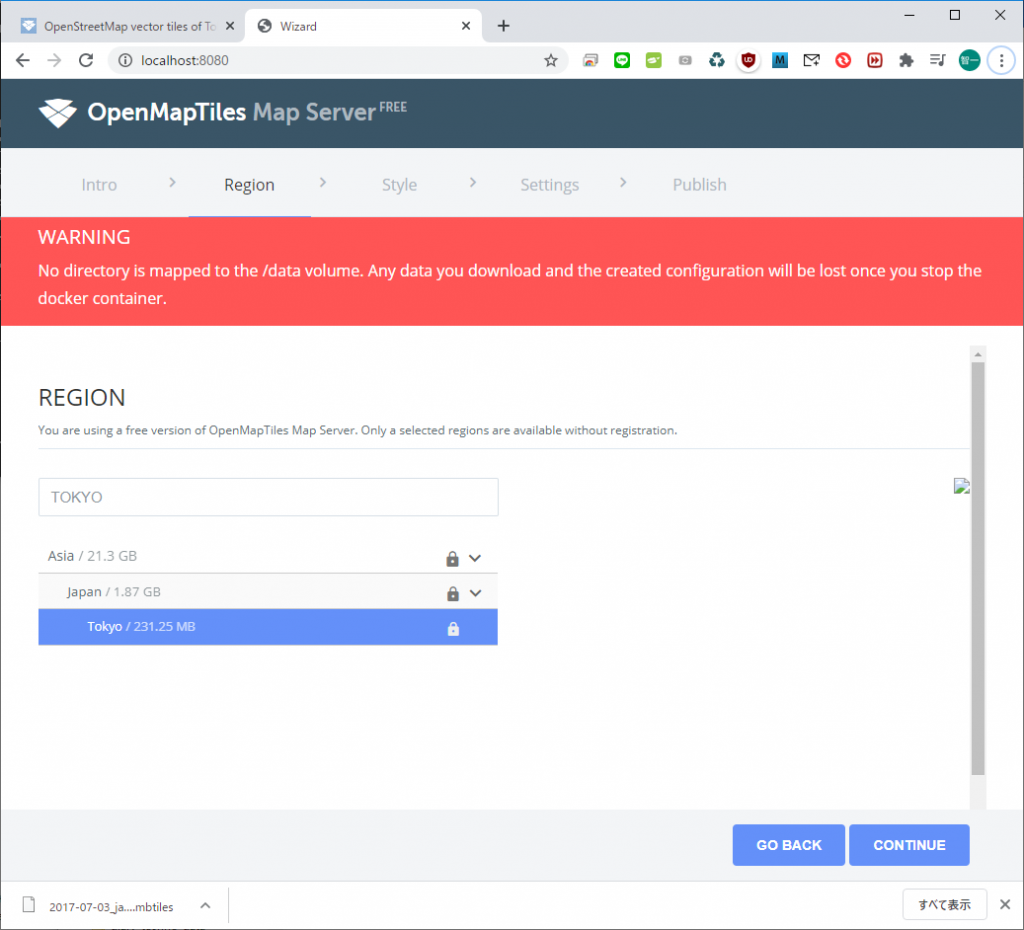
"CONTINUE"を押下
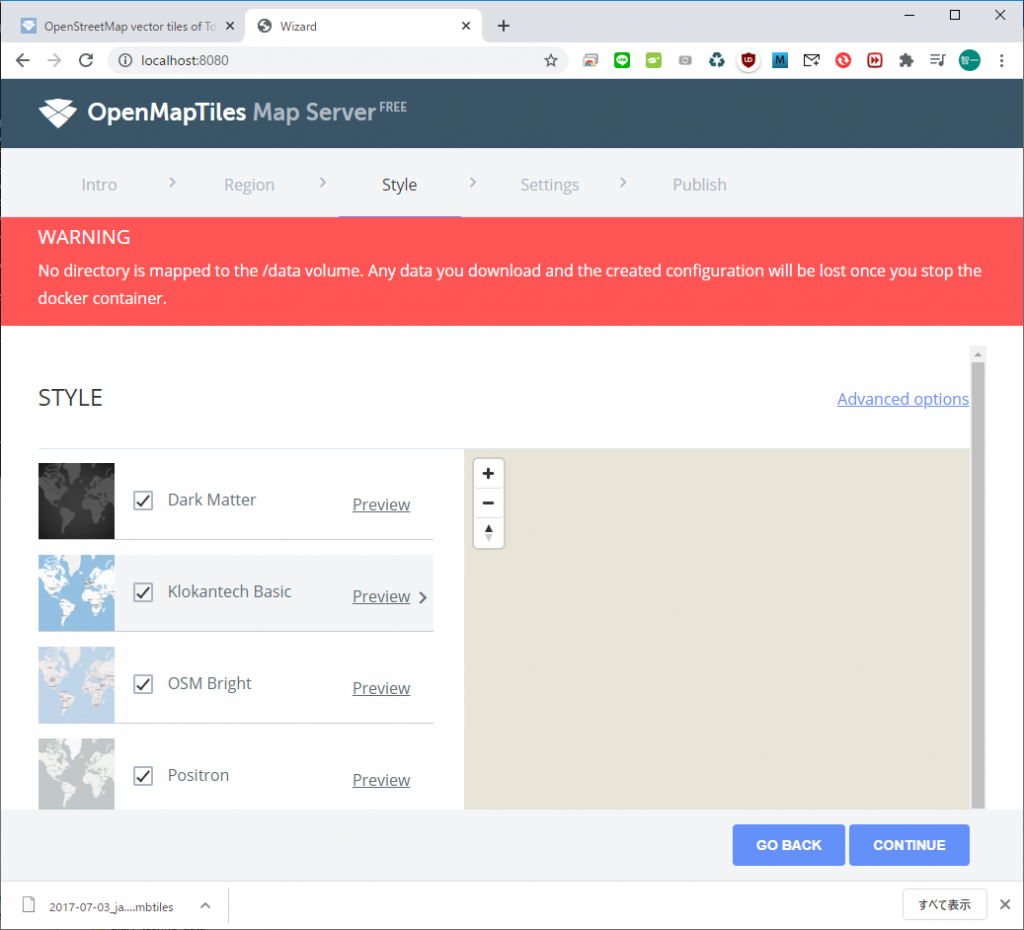
"CONTINUE"を押下
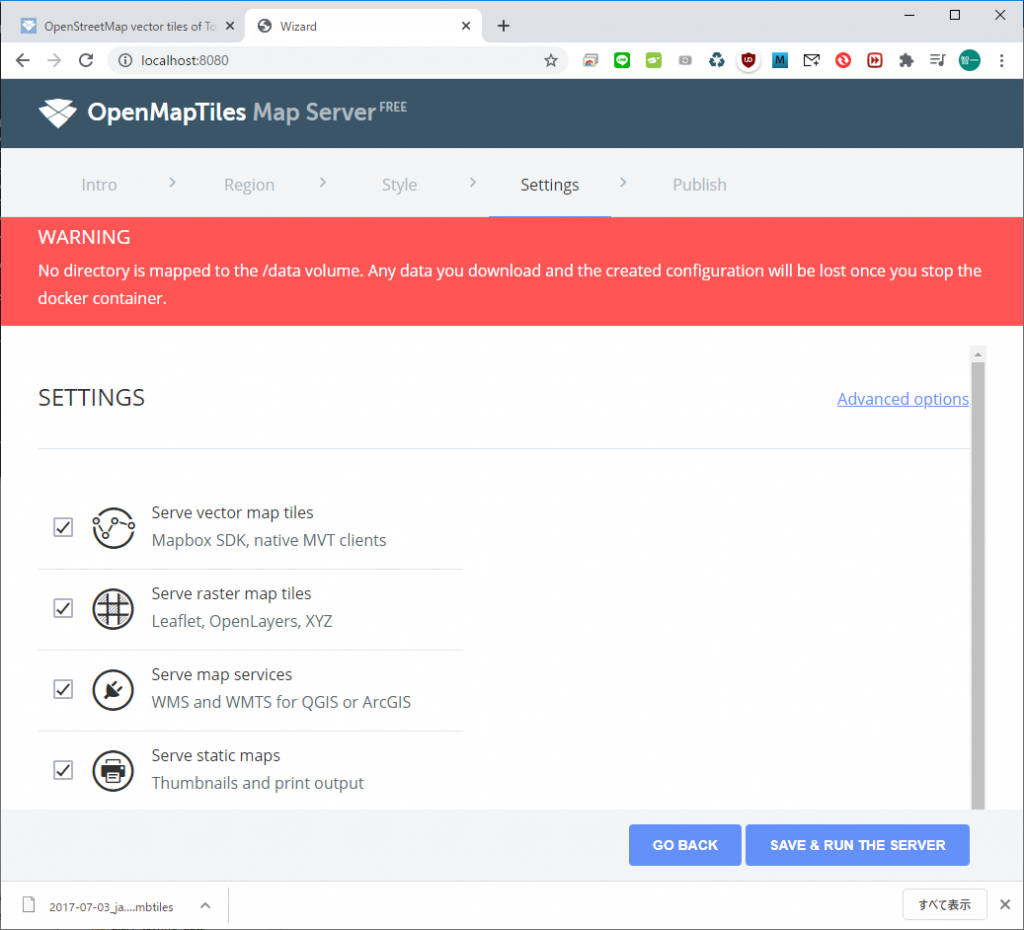
"SAVE & RUN THE SERVER"を押下
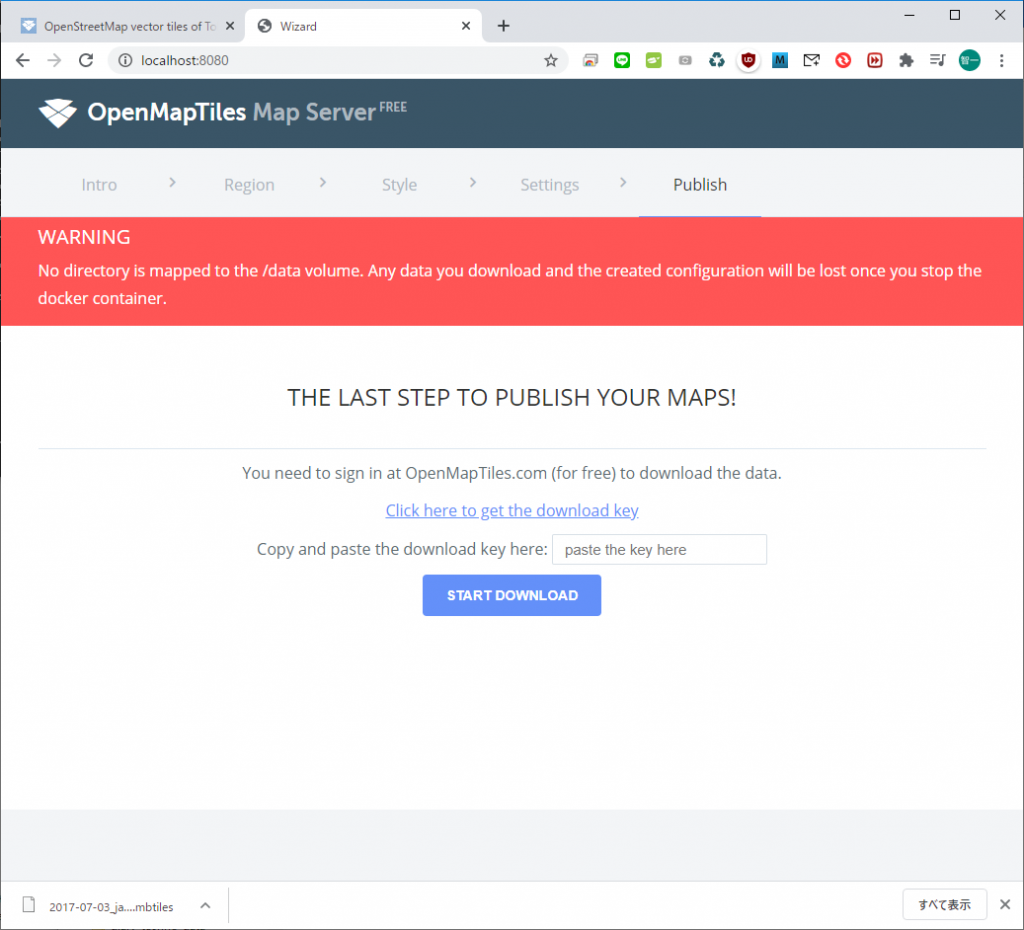
Click here to get the download keyを押下
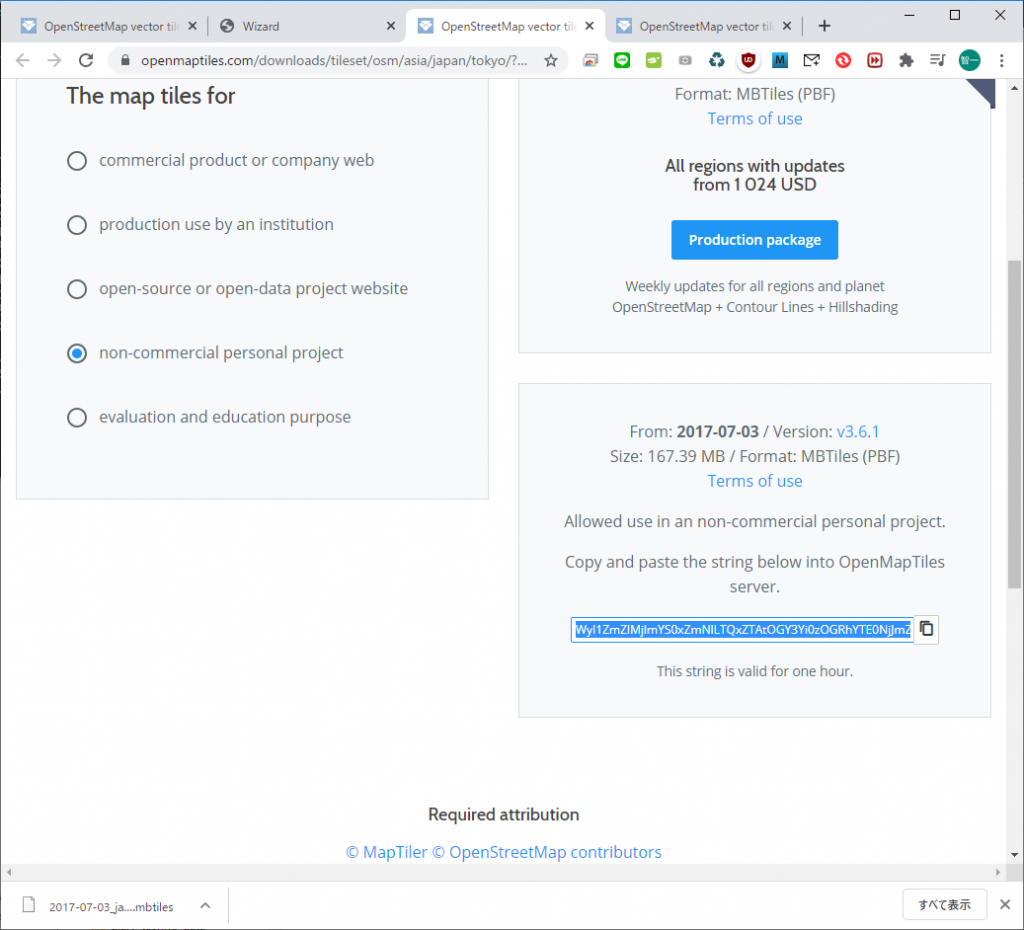
上記のKeyをコピペして、"START DOWNLOAD"を押すと
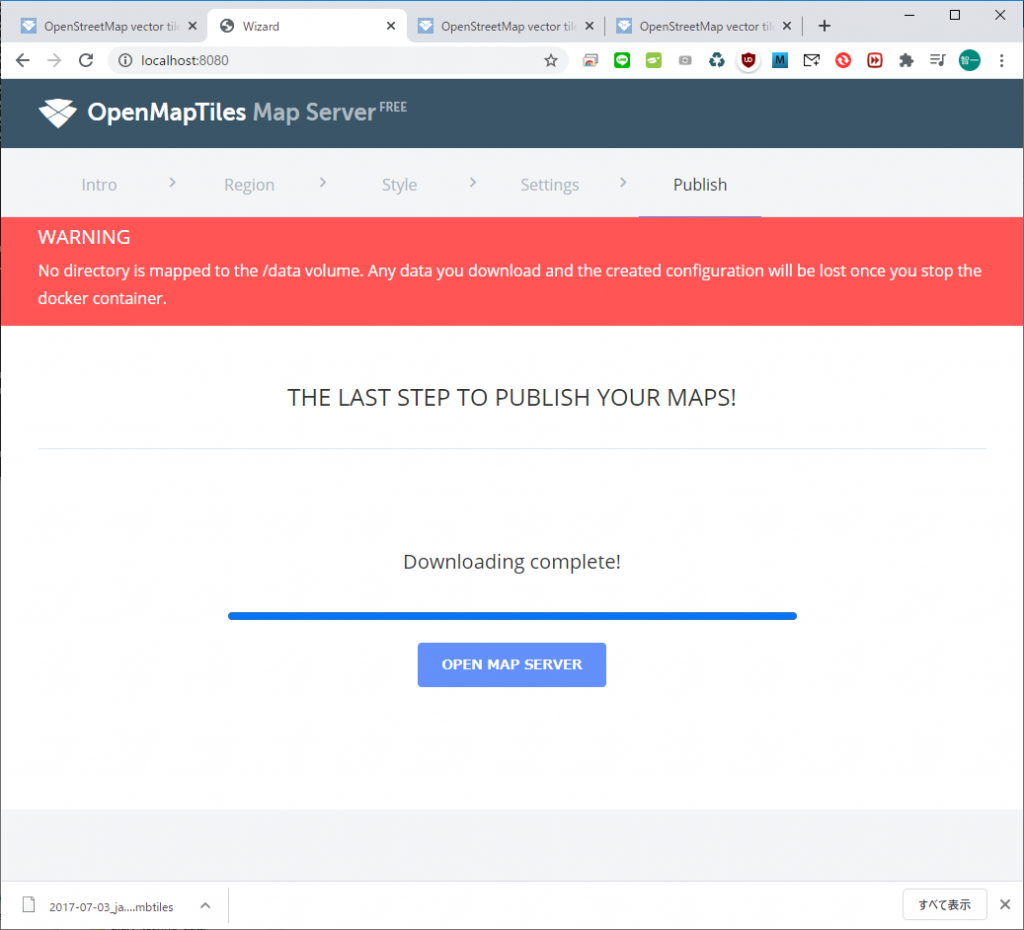
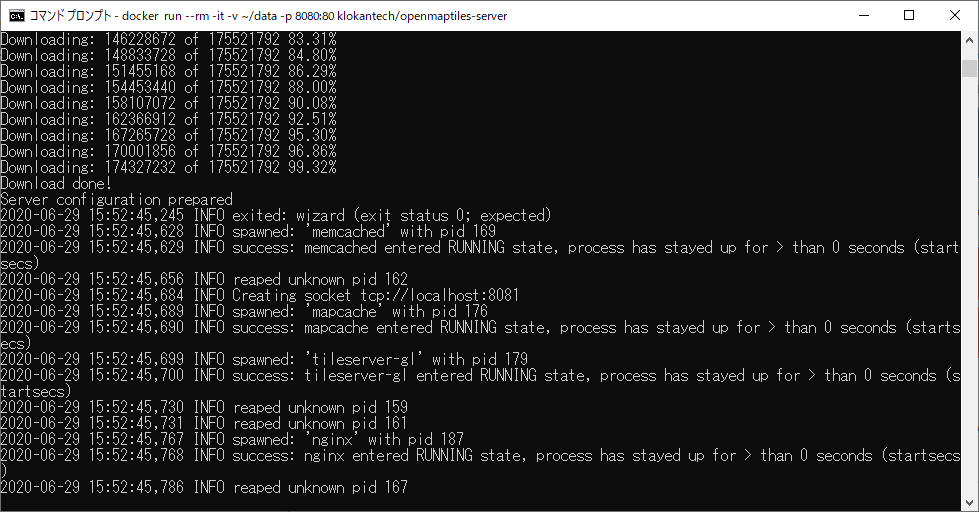
てな画面がでてくる。
"OPEN MAP SERVER"を押下した後、http://localhost:8080/をすると以下の画面が出てくる。
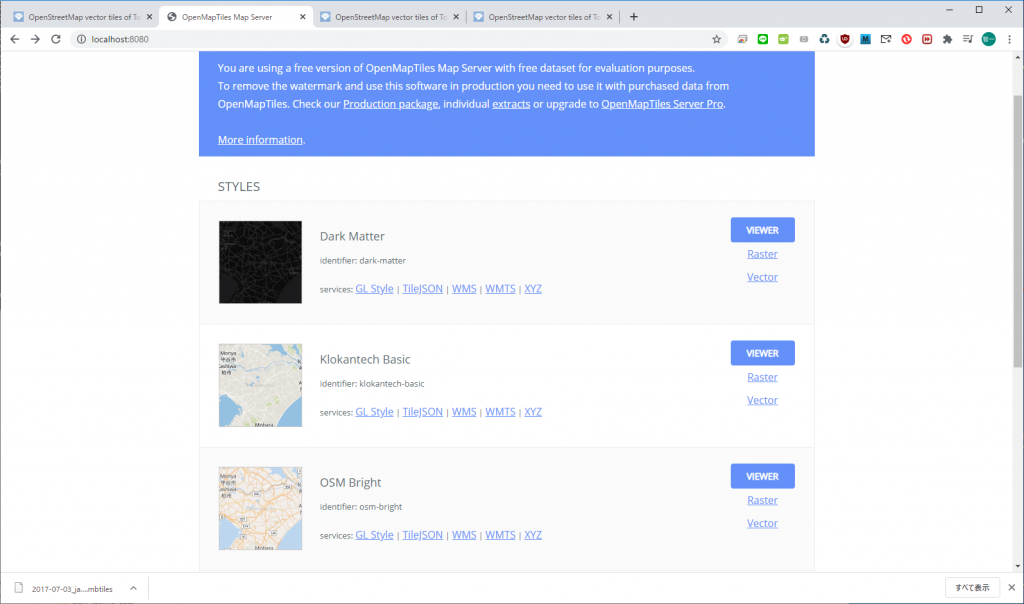
疲れた。今日はここまで。