さくらのレンタルサーバでの「ベーシック認証」は、自力でやらず、サーバーコントロールパネルを使うこと
さくらのレンタルサーバでの「ベーシック認証」は、自力でやらず、サーバーコントロールパネルを使うこと
特定のディレクトリのみベーシック認証を実施したかったのですが、
Internal Server Error
The server encountered an internal error or misconfiguration and was unable to complete your request.
Please contact the server administrator at [no address given] to inform them of the time this error occurred, and the actions you performed just before this error.
More information about this error may be available in the server error log.
から逃げられず、どうして良いのか分からなかったのですが、どうも、これ、プロバイダ側の原因(仕様変更)らしいと分かってきました。
で、今、動いたようなので、忘れない内に、私の為に、メモのみ残しておきます。
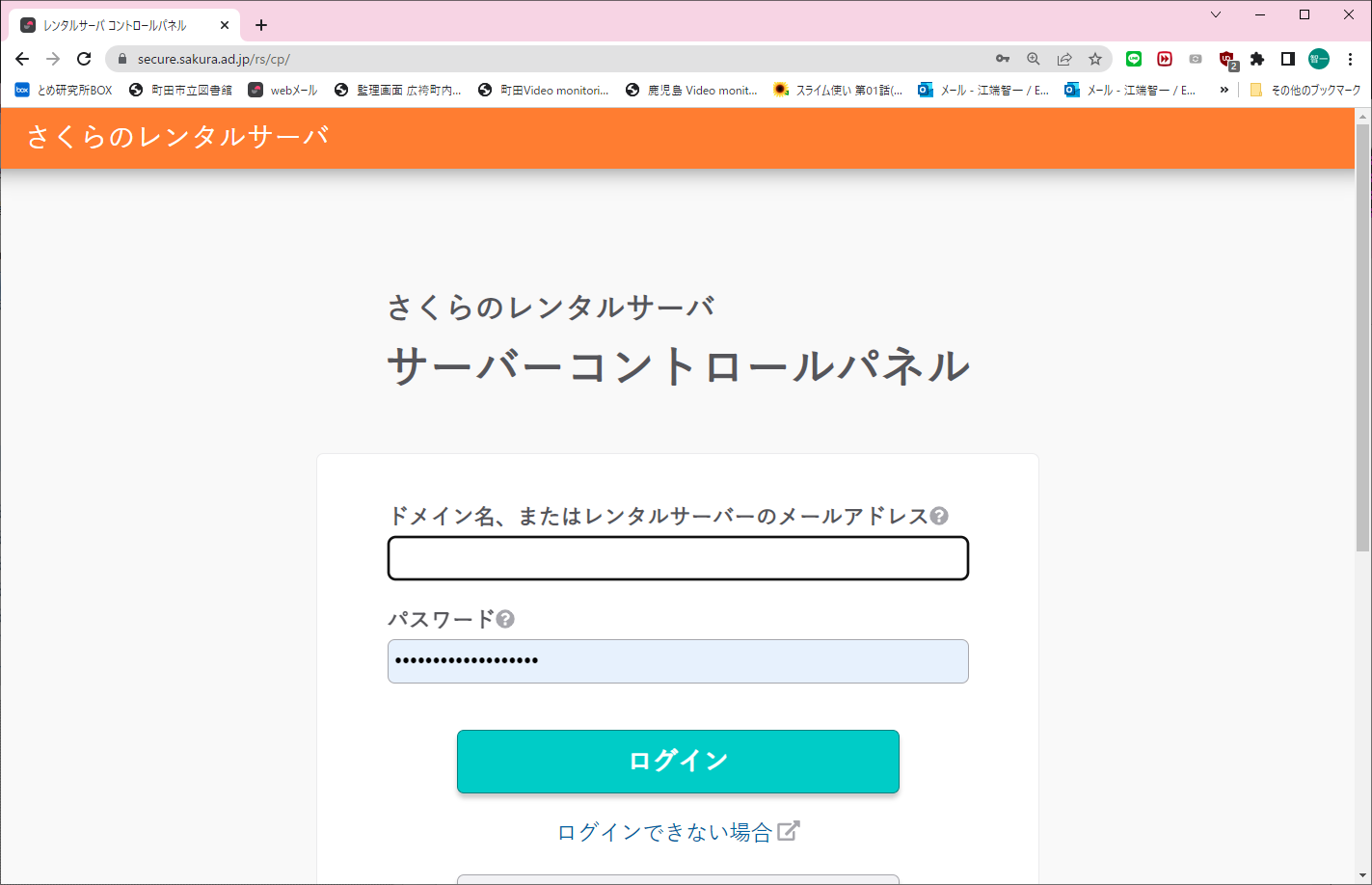
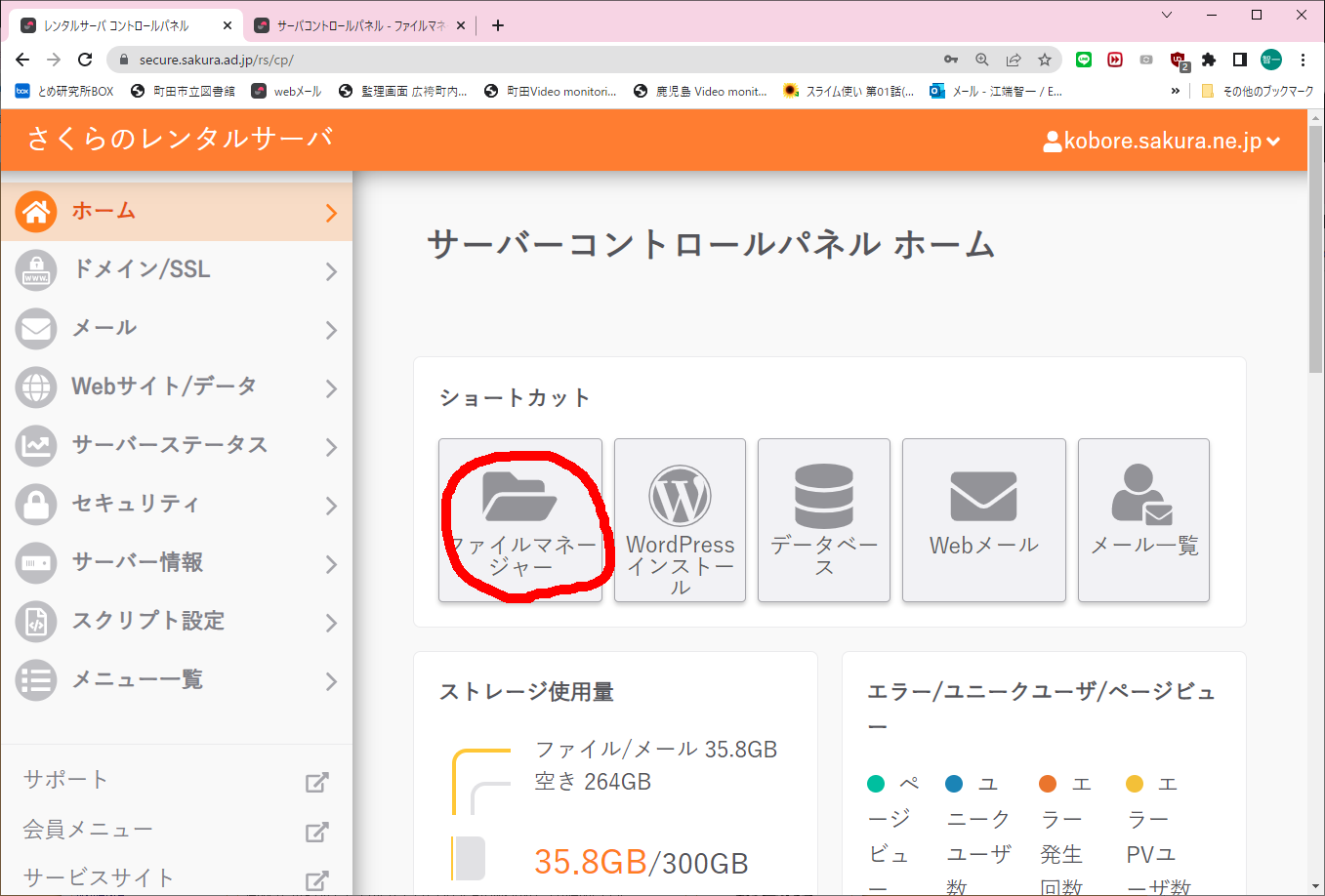
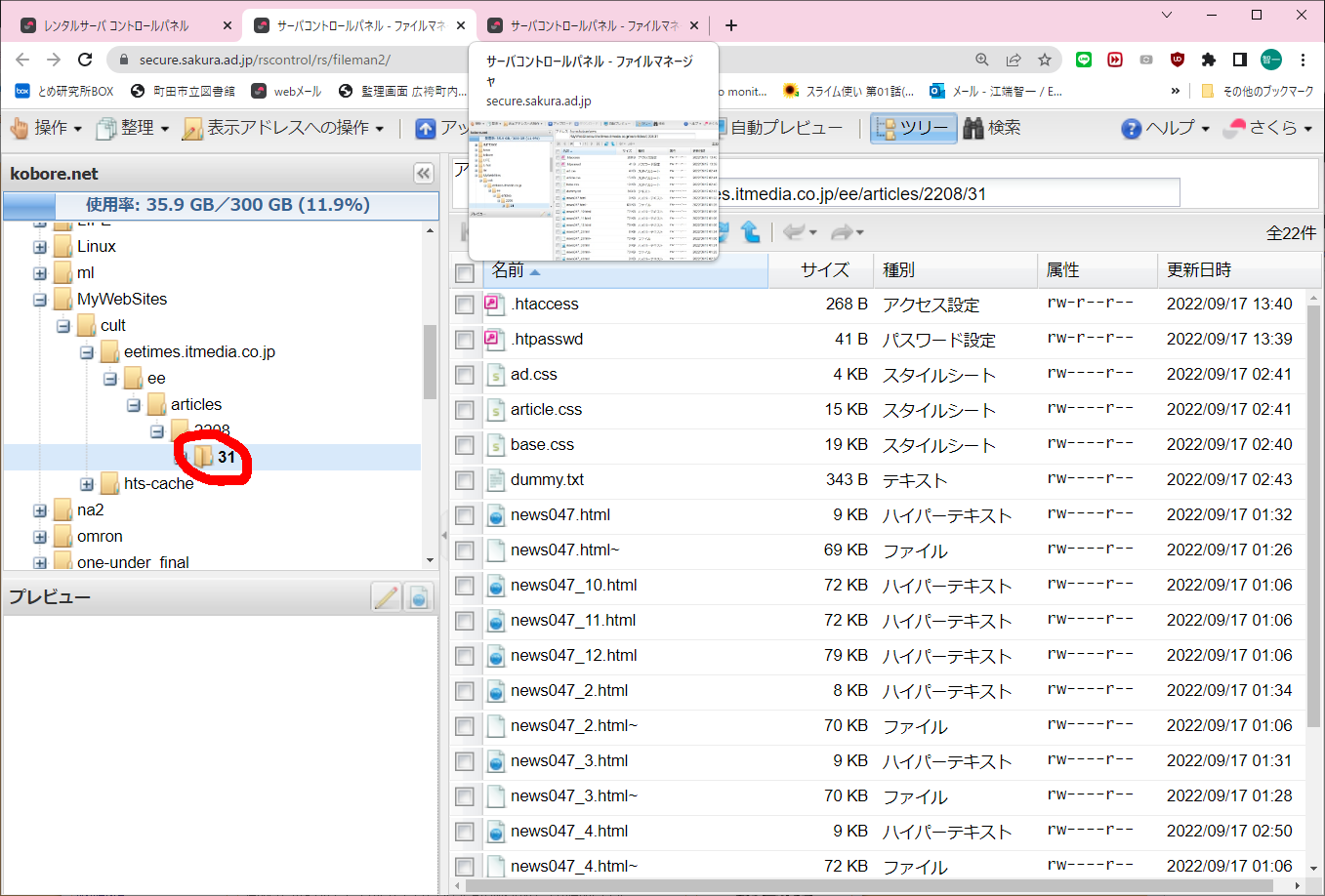
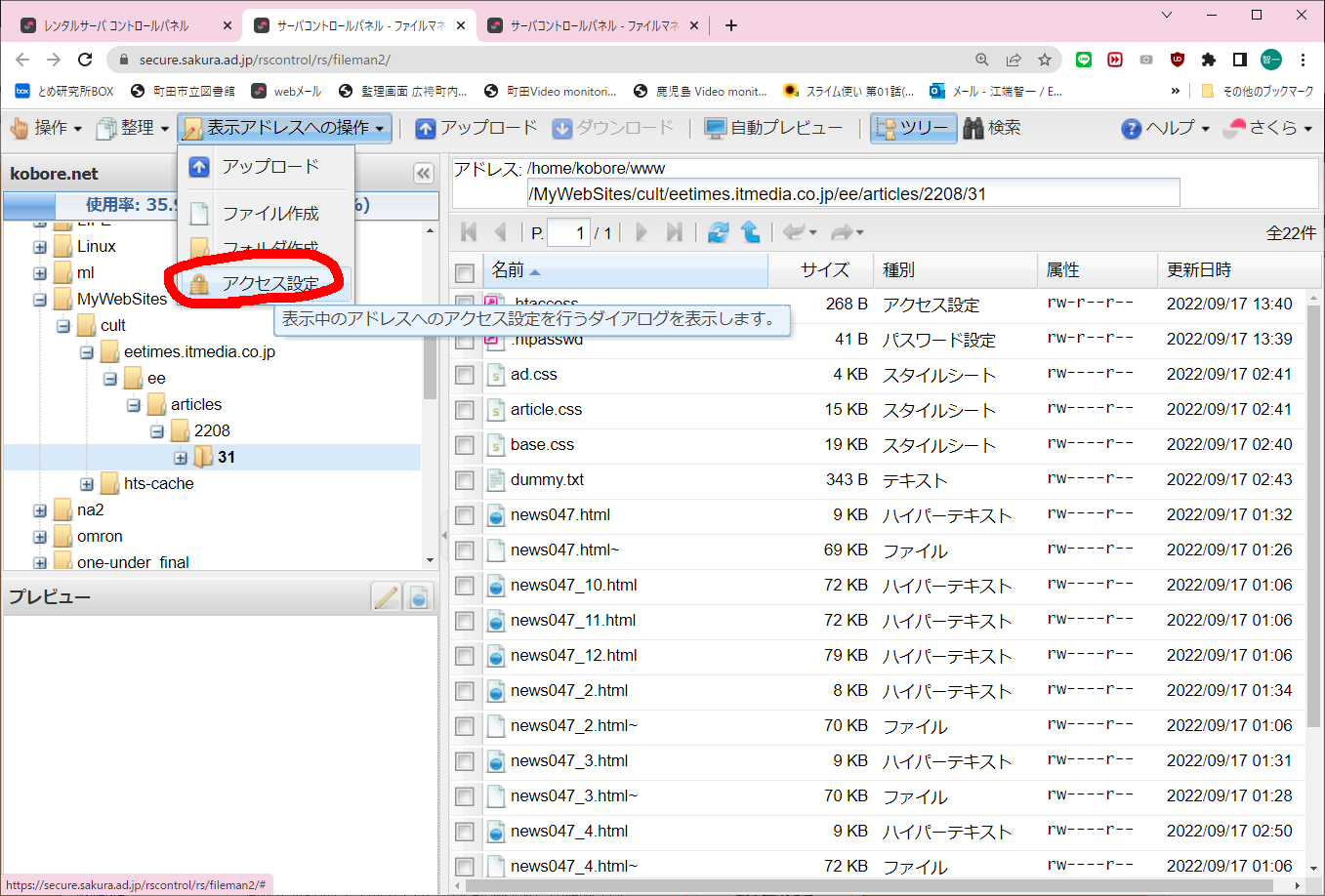
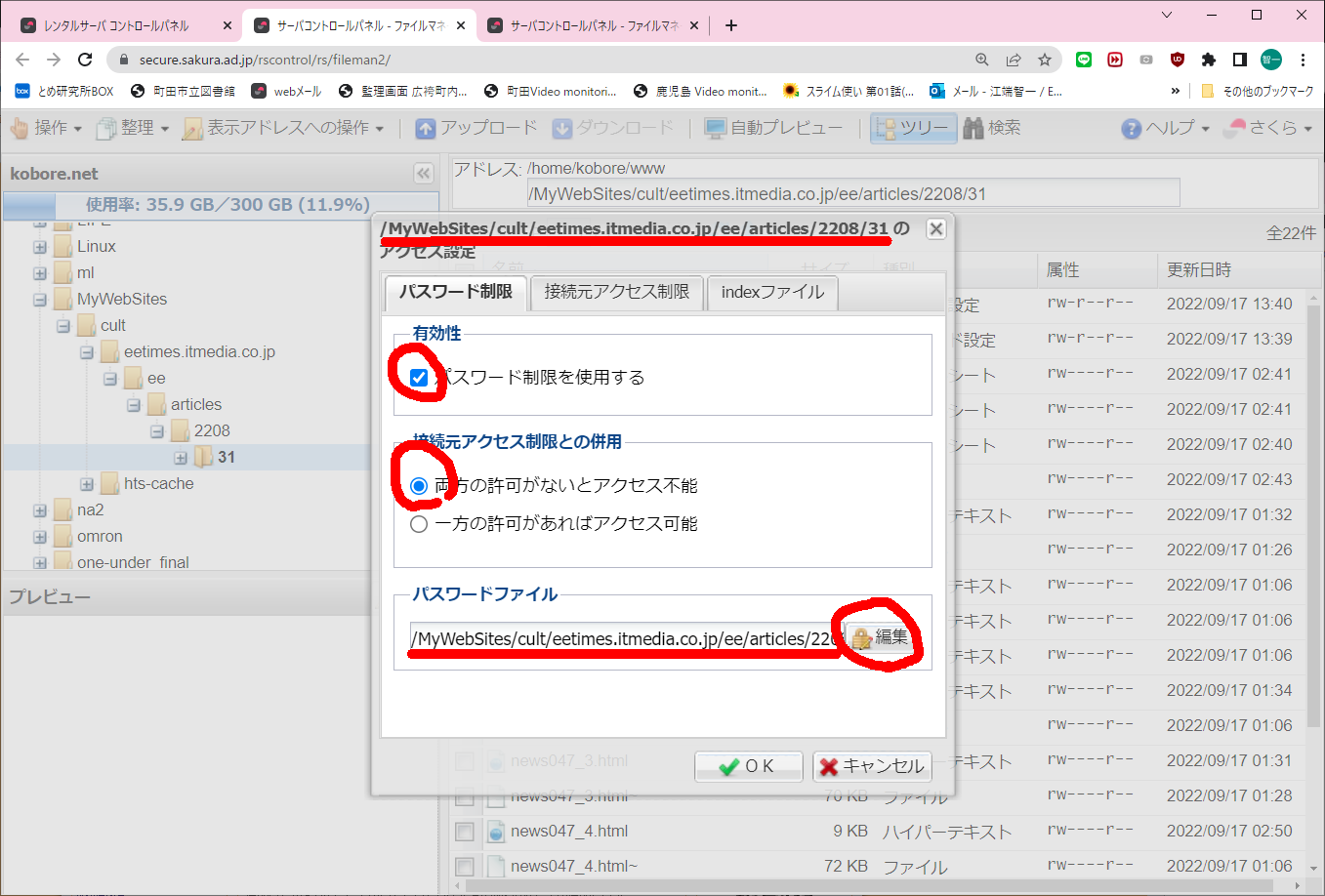
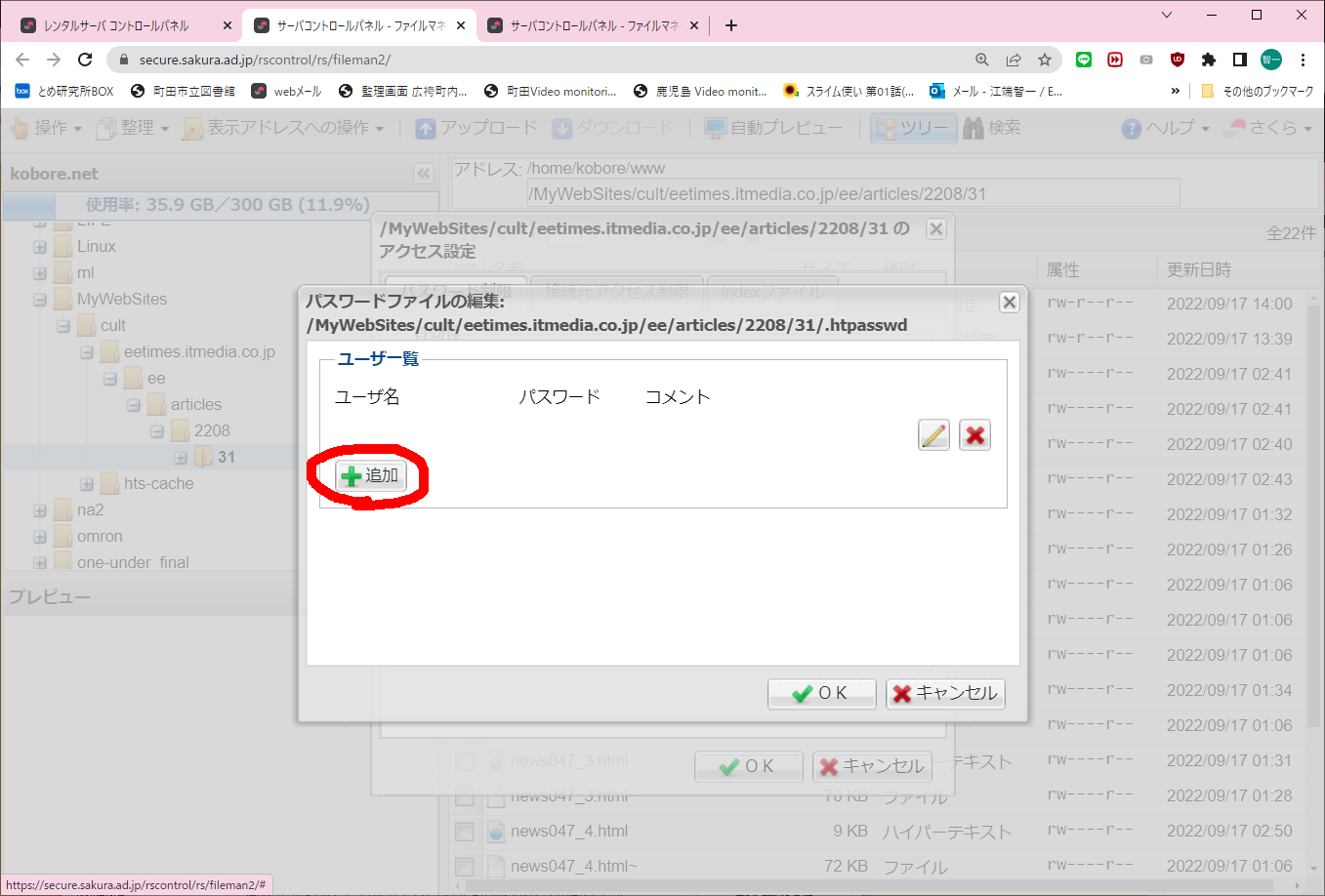
これで,".htpassword"が生成されます。
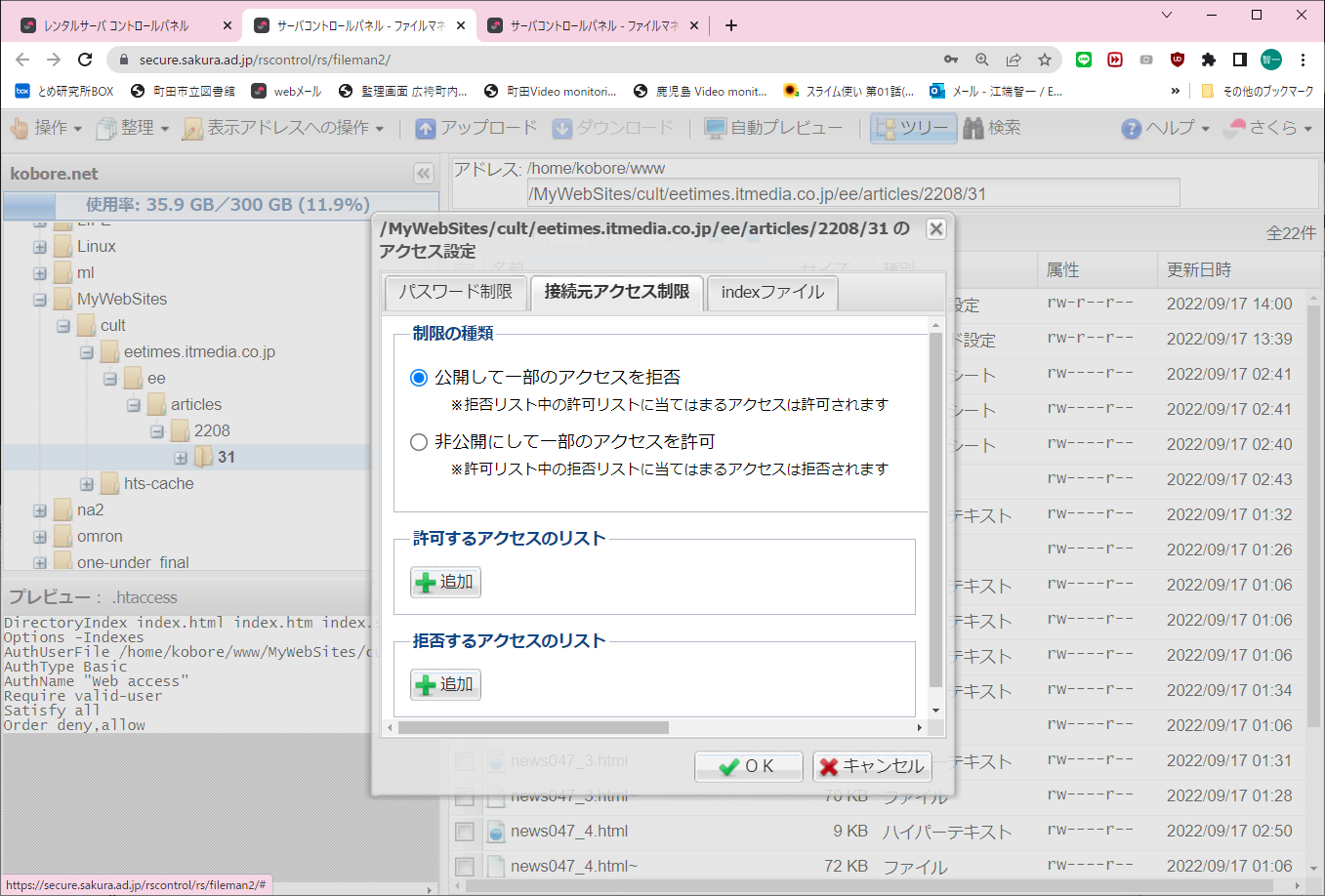
これを操作すると(内容は忘れた)、".htaccess"が生成されます。
いずれにしても、「手動で作る」ことは諦めた方がいいです。
以上