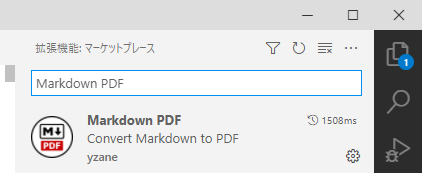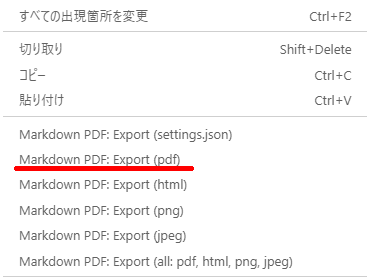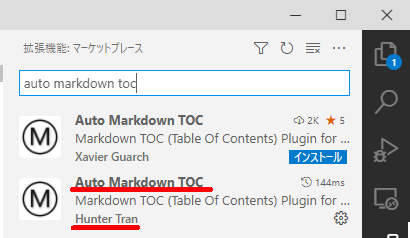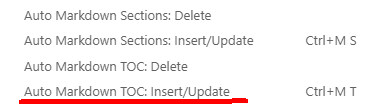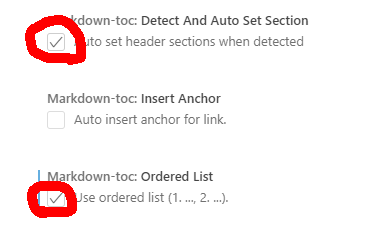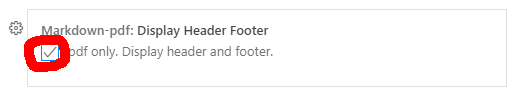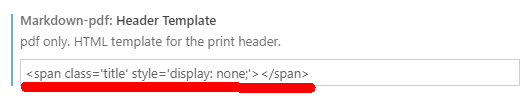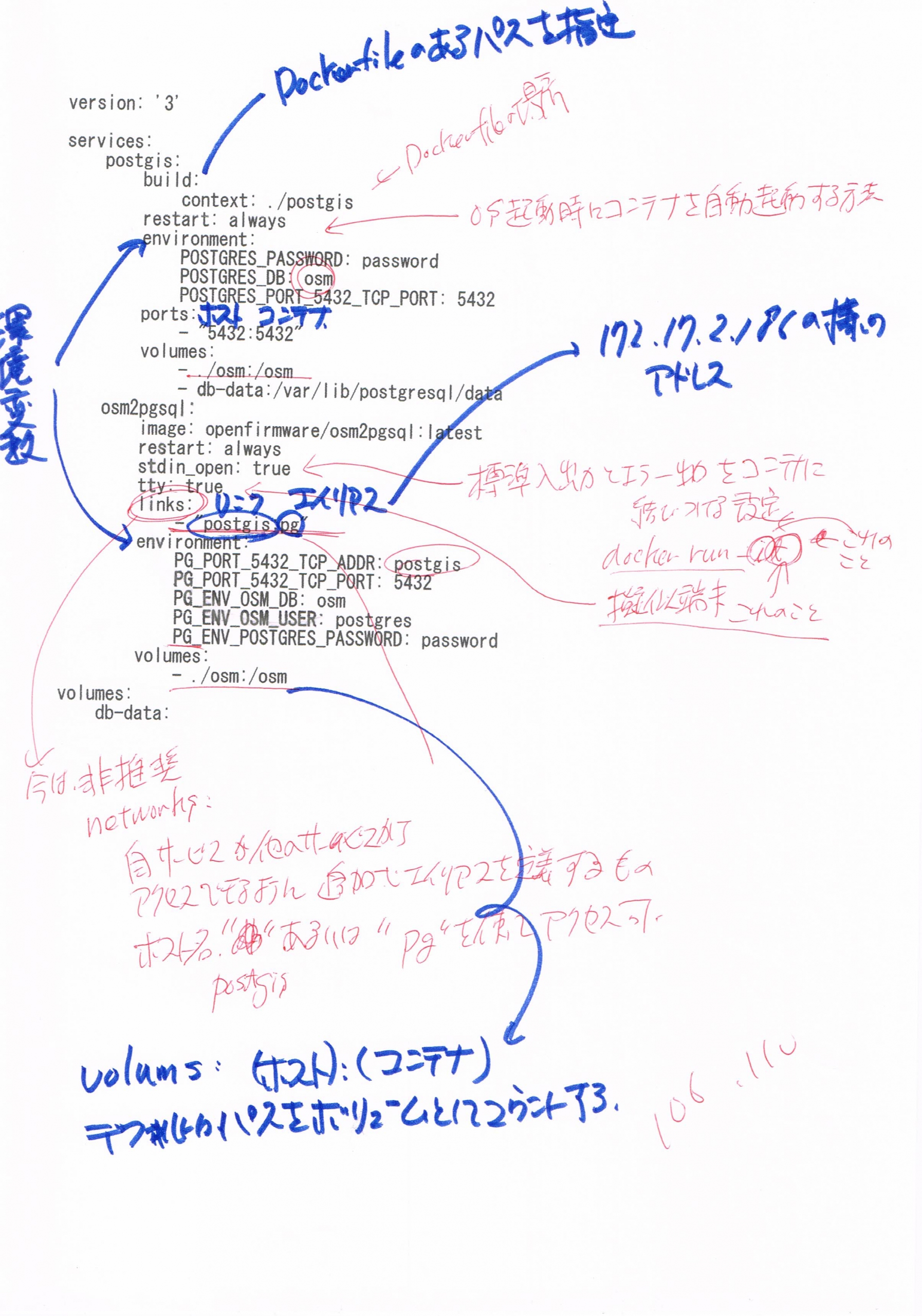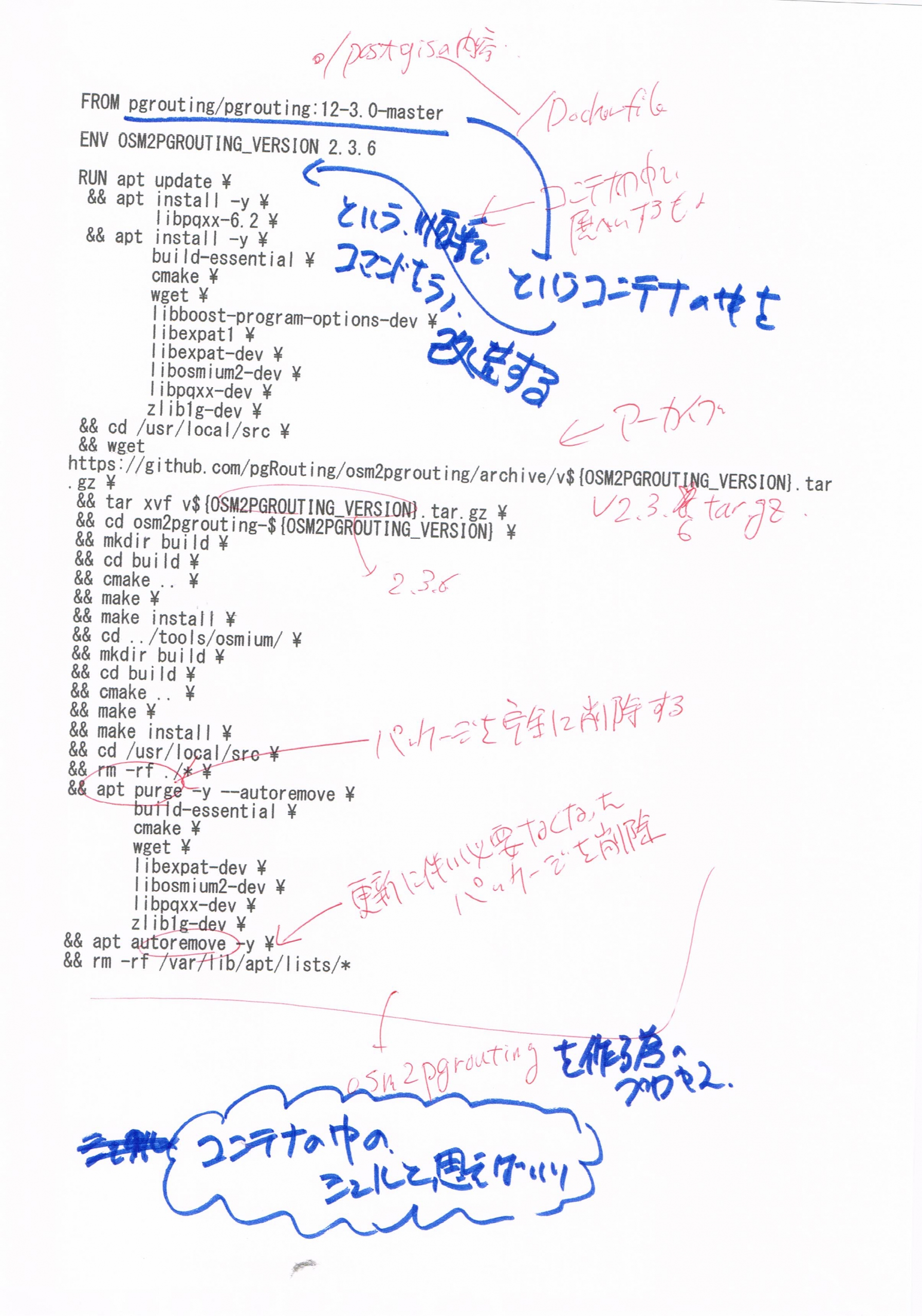新しいデバイス(スマホ、PC)を使う時に、ワクワクしていたのはいつごろまでだったかな、と思いながら、社用スマホの交換作業を行っていました。
I was replacing a company phone, wondering how long it had been since I was excited to use a new device (smartphone or PC).
充電を2時間経過すると、使いものにならなくなったので、会社に『バッテリー交換』を依頼していました。
After two hours of charging, it became useless, so I had to ask the company to 'replace the battery'.
しかし、『使用期間を越えているので、機器交換にしてくれると、こっちも面倒がなくて助かる』というニュアンスの回答がきましたので、それに応じました。
However, I received a nuanced response that said, "Since it is beyond the period of use, it would be helpful if you could replace the equipment so that we don't have to deal with it," so I agreed.
バッテリー交換をする、ということは、『社用スマホ』という超ド級の秘密情報を含むデバイスを第三者に預ける、ということになります。
When I replace the battery, I am entrusting my "company phone," a device that contains highly confidential information, to a third party.
当然、その守秘義務に関する契約が、想像を絶するほど面倒なものになる ―― ということは、想像に難くありません。
Of course, it is not hard to imagine that the confidentiality agreement would be unimaginably cumbersome.
これって、SDGs的にどうなの? とは思わなくはありませんが ――
From the SDGs viewpoint , what does this means ? I thought, however,
まあ、私の古いスマホは、完全初期化された後、バッテリー交換されて、タリバンが支配する地域などで、有効活用されるのだろう、と思っています ―― 廃車後の日本車と同様に。
Well, I'm sure my old phone will be fully initialized and the battery will be replaced and put to good use in areas controlled by the Taliban -- just like Japanese cars after they are scrapped.
-----
なにしろ、社用スマホは、会社のシステムと連携するデバイスですから、複雑なセキュリティ用ソフトをインストールしなければならず、3種類のパスワードを合計30回くらいは入力する必要がありました。
At any rate, since the company phone is a device that is linked to the company system, I had to install complicated security software and had to enter three different passwords a total of about 30 times.
正直、かったるかった、です。
To be honest, it was a bit of a chore.
加えて、私、スマホにトコトン興味がないので、基本的に前と同じ機種を選んで、以前のスマホのレプリカを作成していただけでした。
In addition to that, I, I, I'm not really interested in smartphones, so I basically just chose the same model as before and made a replica of my previous phone.
-----
本当にしつこいのですが、本気で『ガラケー復活しないかなぁ』と思っています。
I know I'm being really persistent, but I'm seriously wondering if flip phones will ever come back.
小さいし、耐用年数長いし、操作が単純だし、充電時間が短い。
It is small, has a long service life, is simple to operate, and takes a short time to charge.
動画や音楽、リモート会議は、PCかタブレットで十分です。
For video, music, and remote meetings, a PC or tablet will suffice.
LINEは、テキストが表示されれば十分ですし、スタンプなんぞいらん。
For LINE, it's enough to display text, and I don't need stamps.
ただ、『スマホの使用を前提とするサービスの研究開発をしている研究員』としては、『かなり矛盾していることを言っている』という自覚はあります。
However, as a "researcher working on the research and development of services based on the use of smartphones," I am aware that I am saying things that are quite contradictory.
-----
今回の交換の際、うっかりとして、電話帳の移行をすっかり忘れてしまいました。
During this replacement, I inadvertently forgot to migrate the phonebook.
いえ、今回は故意ではなく、私の過失です。
No, this time it was not intentional, it was just my fault.
そんでもって、現在、通話履歴だけで対応していますが ―― 困ったことに、『全然困っていない』です。
So, I'm currently using only the call history -- and the trouble is, I'm not having any trouble at all.
メールとLINEだけで、十分、生活できています。
Email and LINE are enough for my life.