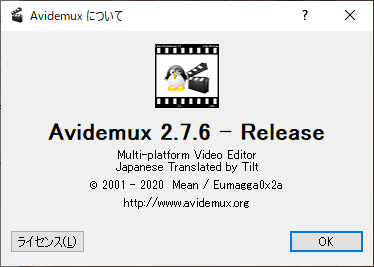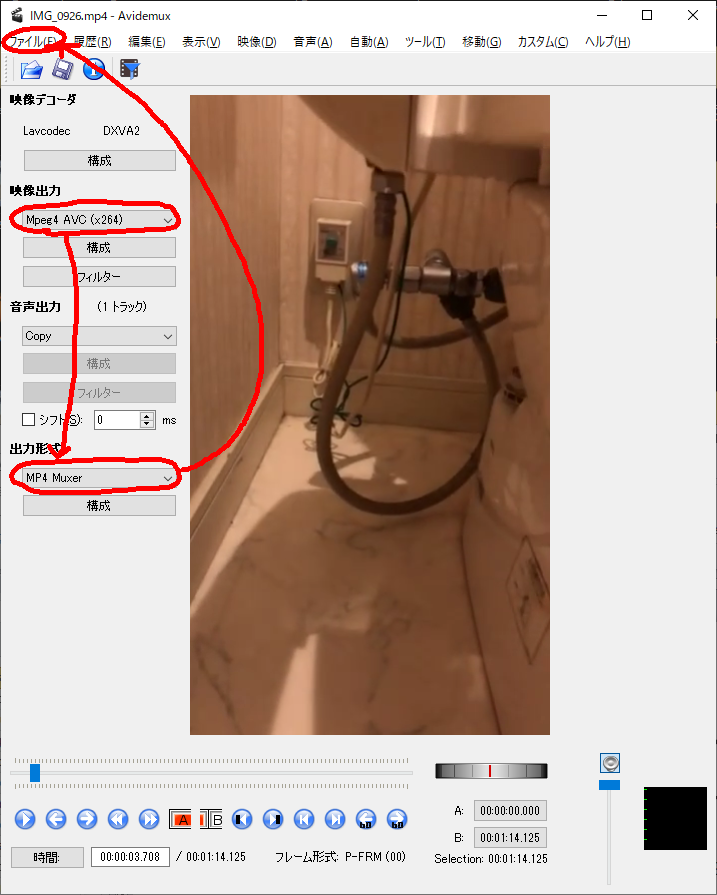「援助交際」という言葉が今もあるかどうかは不明ですが、要するに「売春」のことです。
I'm not sure if the term "aided dating" still exists, but in essence it means "prostitution".
売春は ―― これ、実は法律の内容が、ちょっと私たちの思っているものと違ったりするのですが ―― 基本的には違法行為ですが、それ以前に、現在においては「インモラル」である、とされています。
Many of us don't really understand what the laws are regarding prostitution, but that's beside the point. Prostitution is basically illegal, but before that, it is considered to be "immoral" nowadays.
売春が、合法で、かつ、インモラルでなかった時代があります ―― というか、人類史においては、その時代の方が圧倒的に長いですが ―― それはさておき。
But there was a time when prostitution was legal and not immoral. To tell you the truth, in the history of mankind, the era is longer.
―― 売春は、売る人間と、買う人間、どちらが悪い?
"In prostitution, which is worse, the person selling or the person buying?"
というのは、いつの世でも語られることですが、これは、議論の余地なく「買う人」と決まっています。
This theme will always be talked about, but this is decidedly a "buyer" without argument.
「需要と供給」は、常に「需要」が先行するからです。
This is because supply cannot exist without demand.
「買う人」が存在しない市場(マーケット)など、絶対に存在しません。
There is no market where there are no buyers.
-----
さて、新型コロナウイルス感染症、第3度目の緊急事態宣言下、様々な店舗が営業停止に追いやられています。
Now, under the third emergency declaration of the new coronavirus infection, various stores have been forced to shut down their operations.
これは、国家や行政の強権発動 ―― とも言えます。
This can be said to be a forceful act of the state or government.
しかし、そもそも、我々が外出自粛をすれば、このような強権発動をする必要もありません。
However, if we refrained from going out, there would be no need for such coercive measures.
それどころか、店舗は「絶対的な感染対策」をセールスポイントとして、積極的な営業を行う可能性すらあったのです。
On the contrary, stores could even use "absolute infection control" as a selling point to aggressively market their operation.
―― 新型コロナウイルスが猛威を奮っている最中、飲酒を共なう営業を続ける店と、飲酒を共なう営業を続ける店に行く客、どっちが悪い?
While the new coronavirus is raging, which is worse, a restaurant that continues to serve alcohol , or a customer who goes to a restaurant that continues to serve alcohol?
これも議論の余地はありません。
This is also not debatable.
悪いのは、100%「客」です。
It's 100% the customer's fault.
-----
私、全ての店舗は営業を続けてもいい、と、思っていますし、全ての客は、これらの店に行っても良いと思っています。
I believe that all stores may be allowed to stay open, and all customers may be allowed to go to these stores without restriction,
条件は、1つだけです。
with the following one conditions, only.
(1)常に1人で行動する
(1) Always act alone.
これだけのことです。
That's all.
しかし、人間は、社会的動物です。
However, humans are social animals.
「"群れ"となることで、生存を担保される」ことがDNAレベルで組込まれている動物です。
We are animals whose survival is guaranteed by being in a herd, which is built into their DNA.
そして、ウイルスは、この人間の"群れたい"という本能を使って、生存戦略を図っています。
Viruses use this human instinct to herd as a survival strategy.
-----
さて、今、私たちは、
Now, we are being threatened that
『私達が外出を自粛しないと、多くの人が医療を受けられないまま死ぬぞ』
"if we don't refrain from going out, many of us will die without access to medical care"
という脅し ―― 現在の状況は、もはや「脅し」ではなく「現実」ですが ―― に対して、
The current situation is no longer a "threat", but a "reality".
『それが、どうした?』
However, we come to take a "So What" attitude.
と、開き直り始めたのです。
私は、この1年間以上の私たち(もちろん、私自身を含む)の行動によって、
I believe that by our actions (including myself, of course) for over one years,
■「思いやり」やら「助けあい」やら「絆」なるものが、
"compassion," "mutual aid," and "bonds" are,
■『幻想』とまでは言わないまでも、
if not illusions,
■『限定的条件下でのみ発動するもの』であること
but, can only be activated under limited conditions.
の、ウラ(証拠)が取れた、と思っています。
I was able to get the proof of that.
-----
ですので、これから、「思いやり」やら「絆」やらを振りかざしてくる『正義野郎』が、私の前に現われたとしても、
So, from now on, even if a "righteous bastard" appears in front of me, wielding "compassion" and "bonds" and the like, I think that
「この話一発で、論破できるなぁ」
"I will break it down with this one story"
と考えています。