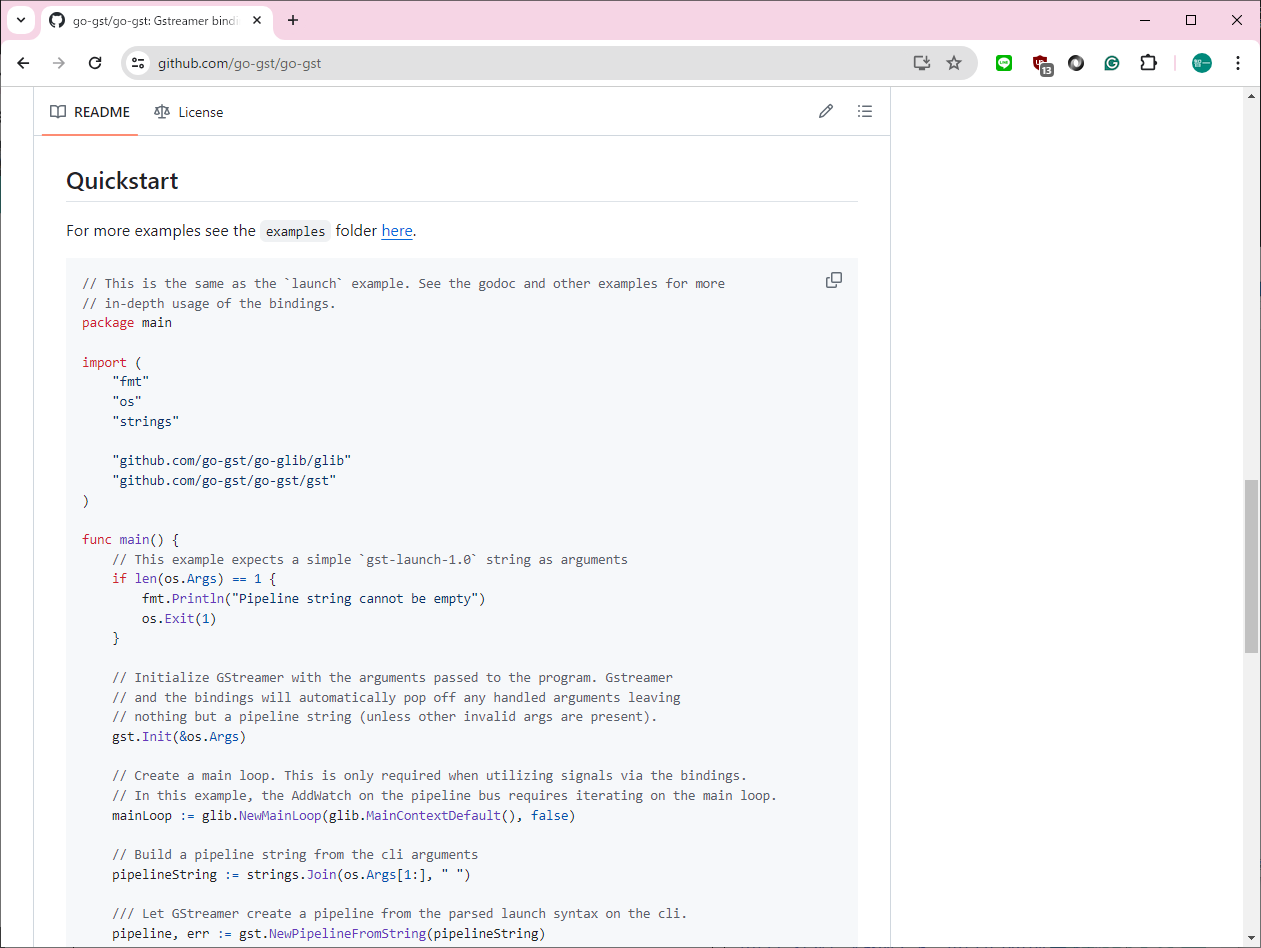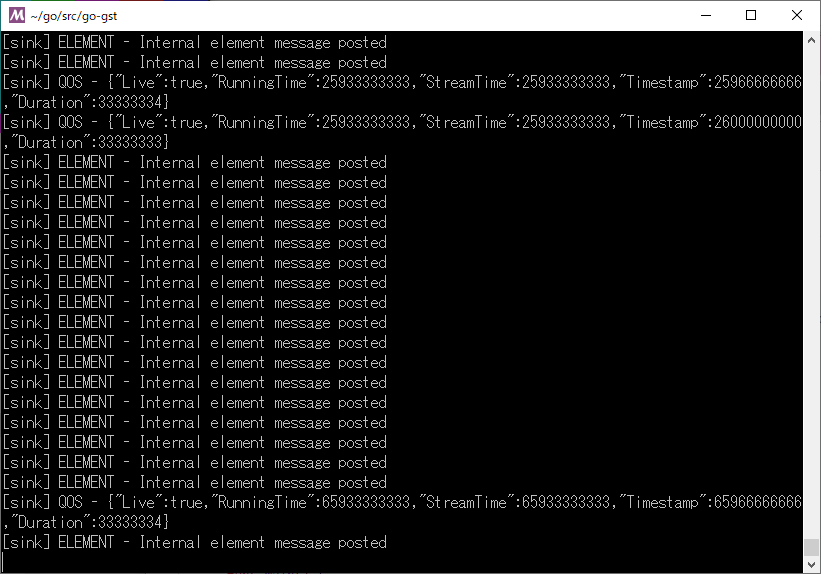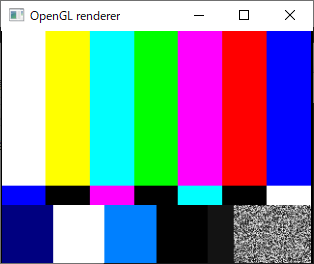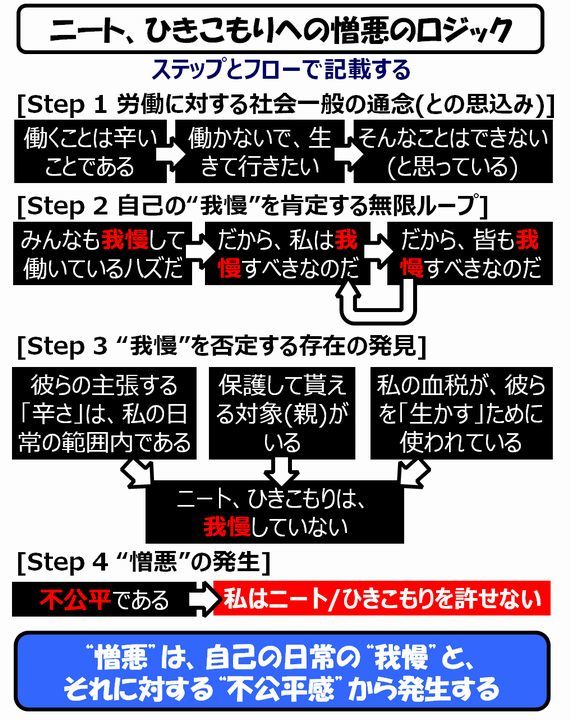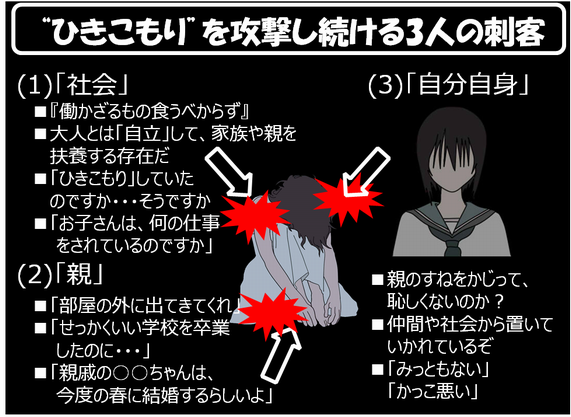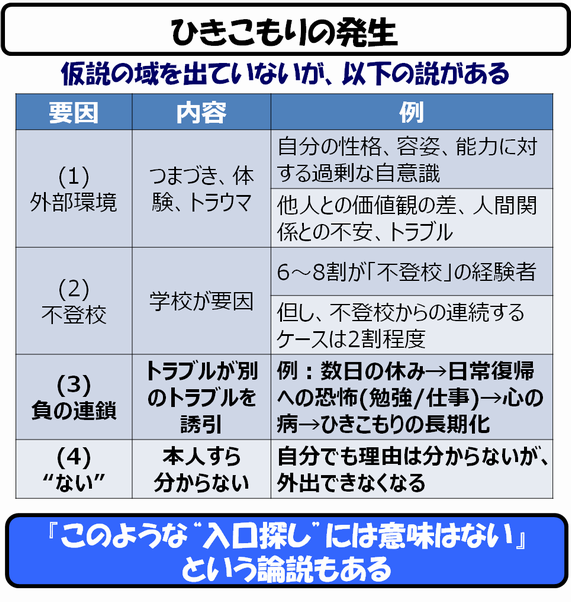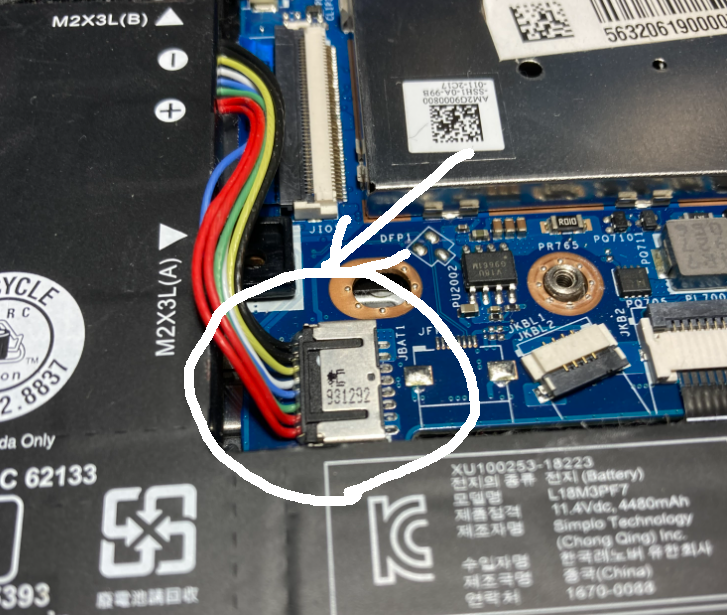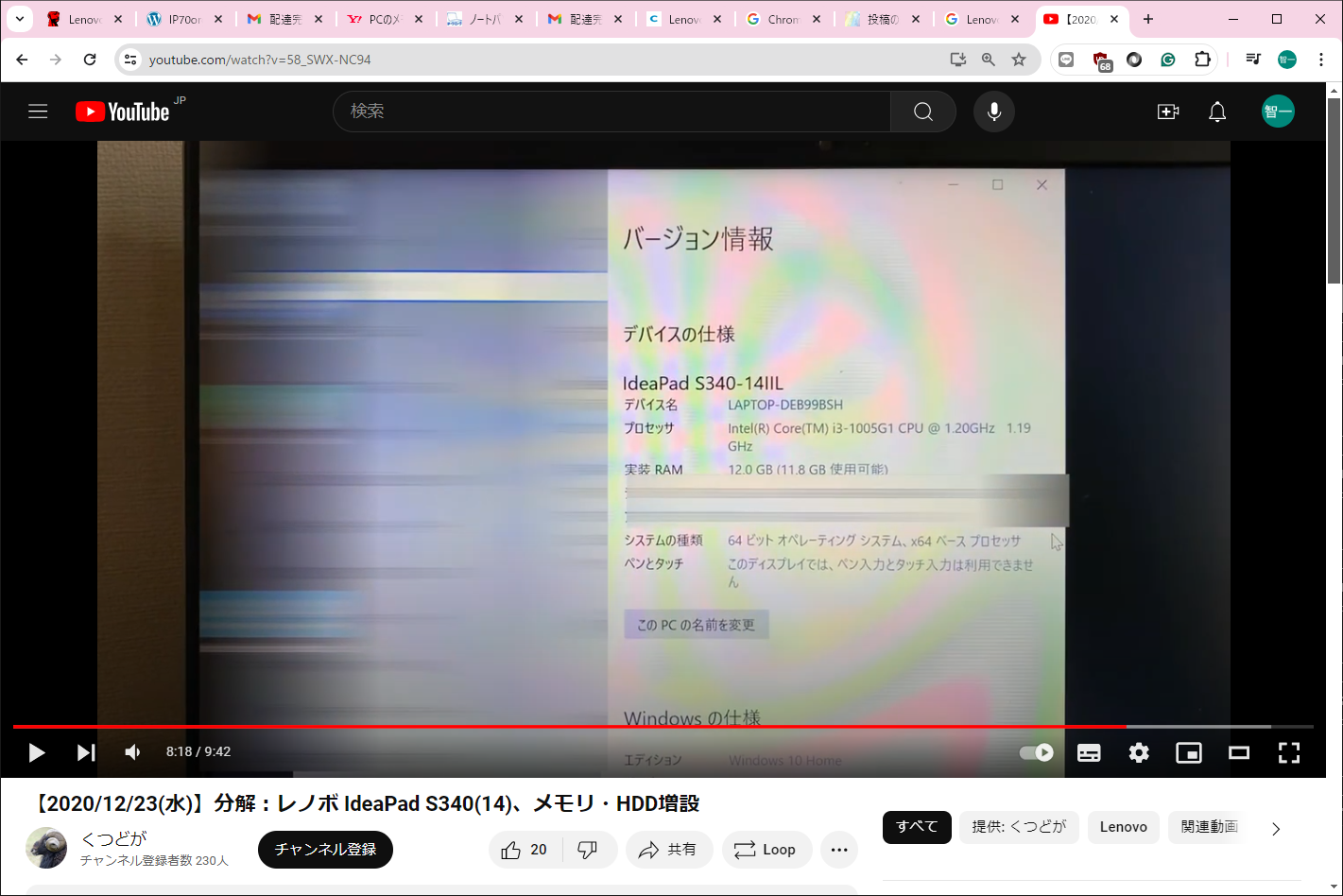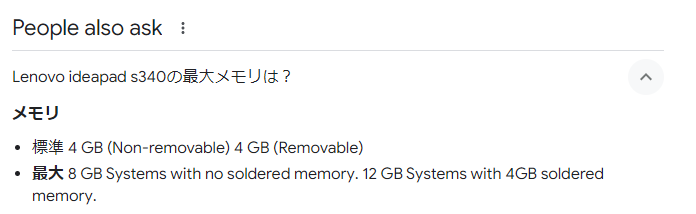「新幹線は、騒音公害の代名詞だった」と聞いて信じる人は、どれくらいいるでしょか。
How many people believe it when they hear that "the Shinkansen train was synonymous with noise pollution?"
昔の新幹線は、本当に凄い騒音を出しながら運行していたのです。
In the past, bullet trains used to operate with really great noise.
「昼夜かまわず、低能ライダーが騒音撒き散らして走り回っている」という感じでした。
'It was like, "day and night, there's a bunch of lowlife riders riding around, spreading noise all over the place."'
当然、地域住民は訴訟をおこします。「名古屋新幹線訴訟」です。
Naturally, residents file a lawsuit. The Nagoya Shinkansen Lawsuit.
当時の私の家は、新幹線の路線沿線にありましたので、よく覚えています。
I remember it well because my house was along the Shinkansen line.
-----
当時は、水俣病、新潟水俣病、イタイイタイ病、四日市ぜんそくなど、重大な公害の横行を社会が認容していました。
At the time, society accepted the rampant occurrence of severe pollution, including Minamata disease, Niigata Minamata disease, Itai-itai disease, and Yokkaichi asthma.
行政府は勿論、司法も、立法も「経済成長 >> 市民生活」という ―― そういう時代だったのです。
It was a time when the executive, judiciary, and legislature were "economic growth >> civic life" - that's how it was.
ですので、映画「三丁目の夕日」などを含め、私は、昭和という時代を
That's why, including the film Sunset on Third Street, I think of the Showa period as
『どうやったら、あんなクソッタレな時代に、郷愁を感じることができるのか』
'how can you feel nostalgia for such a shitty time?
と、そんな風に思っている訳です。
私が見てきた限り、「今日は昨日より良いし、多分、明日は今日より良い」は、外れていないと思います。
As far as I can tell, "Today is better than yesterday, and maybe tomorrow will be better than today" is not out of line.
はっきり言えば、「過去は常に悪い」です。
To put it bluntly, 'the past is always bad.'
-----
長女が「一人暮らしを始めたい」と言った時に、私は、真っ先に賛成し、さっそくそのアパートを見にいったのですが、その場所に驚きました。
When my eldest daughter said she wanted to start living independently, I was the first to agree and immediately went to see the apartment, which surprised me with its location.
新幹線の高架まで、わずか15メートル。
Only 15 metres to the elevated Shinkansen line.
『ここ、大丈夫か』と思いました。
I thought, 'Is this place OK?'
しかし、部屋の中では、新幹線が通っていることは認識できるのですが、「騒音」という感じではありませんでした。普通の私鉄沿線より、ずっと静かなんじゃないかな、と、思ったくらいです。
However, in the room, although I could recognise the Shinkansen trains passing by, it did not feel like 'noise'. It was much quieter than a normal private railway line, or so I thought.
―― やればできるもんだ
"They can do it, can't they ?"
と感心しました。
I was impressed.
-----
「名古屋新幹線訴訟」の後、裁判所は新幹線に対して被害地区における新幹線の減速する旨の命令を出し、その後、新幹線騒音に関する法律の制定や、各種の革新的な騒音対策技術の開発が行われ続けて、今に至っています。
After the Nagoya Shinkansen Lawsuit, the court ordered the Shinkansen to slow down in the affected area. Then, Shinkansen noise legislation was enacted, and various innovative noise control technologies were developed.
これは、新幹線騒音の被害者が、諦めることなく、声を上げ続けたからこそ、実現されたのです。
The above was only possible because the victims of bullet train noise never gave up and continued to speak out.
-----
よく使われるフレーズに、『あいつら、ソリューション(解決策)も出さずに、文句を言い、叫び続けているだけ』という、批判の仕方があります。
A common phrase used in criticism is 'they just keep complaining and shouting without offering solutions.'
いわゆる、
So-called, it is
―― 反対するなら対案を出せ
"If you disagree, give me a counter-proposal."
というやつです。
うん、私は、そう言いたくなる気持ち、よく理解できます。
Yes, I can understand why you would want to say that.
私が睡眠時間を削って案出した案を、簡単に否定する顧客、幹部、上司、同僚に対して、私は、なんどこのフレーズを言いかけたことか。
How often have I almost uttered the phrase to customers, executives, bosses, and colleagues who just dismissed the ideas I had squeezed without sleeping?
でも、これは、絶対に言ってはならない禁句なのです。クライアントのご意見は(そのクライアントが絶望的なバカでない限り)絶対です。
But this is forbidden. The phrase is taboo. The client's opinion (unless that client is a hopeless idiot) is absolute.
ソリューション(解決策)も出さずに、文句を言い、叫び続けている"だけ"の行動が、立法府(国会)に法律を作らせ、企業(当時の国鉄)に技術革新を促せることもあるのです。
Sometimes, it is 'just' complaining and shouting, without offering solutions, that forces the legislature (parliament) to make laws and companies (the Japanese National Railways at the time) to innovate.
もちろん、被害者は「元の生活に戻せ」と主張する権利があります。
Of course, victims have the right to insist that their lives be 'restored.'
それに加えて、こういう、"だけ"の行為が、状況を改善する力になりえるのです。
In addition to this, this kind of "just" action can be a force for improving the situation.
"対案がなくても反対していいんですよ" ―― と、提案者であることの多い私は、ひきつった笑顔で、そう言わざるをえません。
"You can oppose it without a counter-proposal," - I have to say, with a drawn-out smile, as I am often the proponent.
-----
繰り返しますが、『騒音被害のない新幹線など、"夢物語"』と思われた時代は、確かにあったのです。
Again, there was a time when Shinkansen trains without noise damage was a 'pipe dream.'