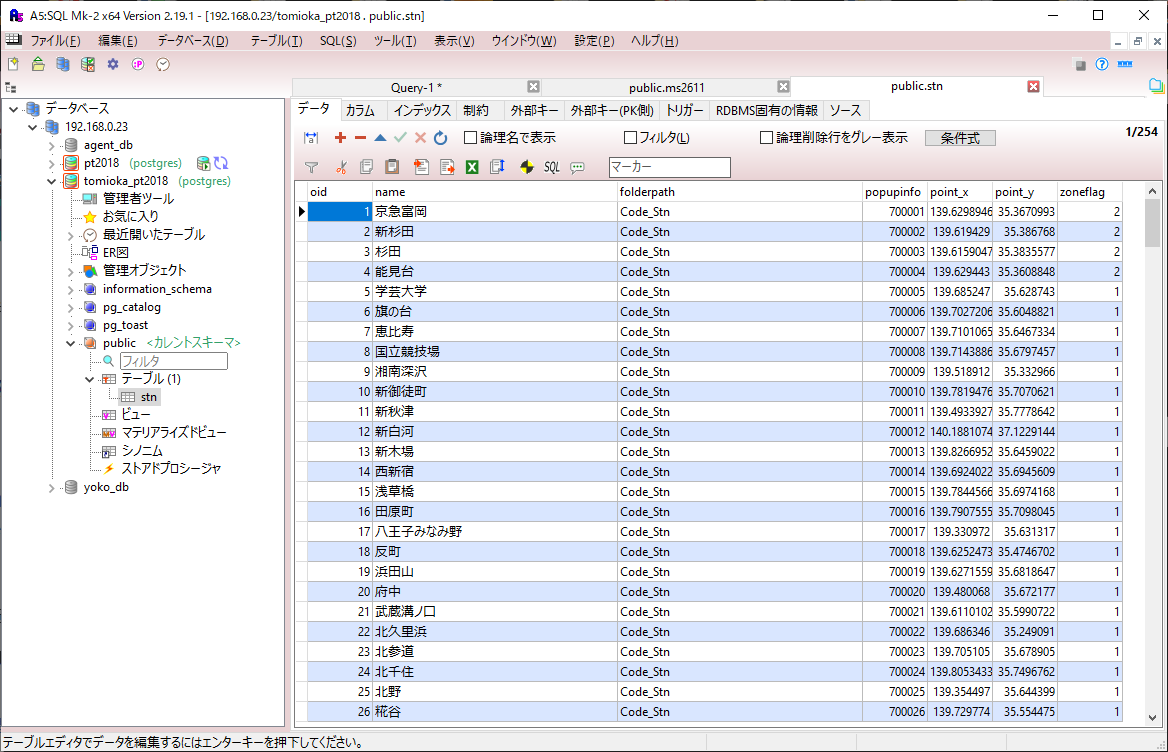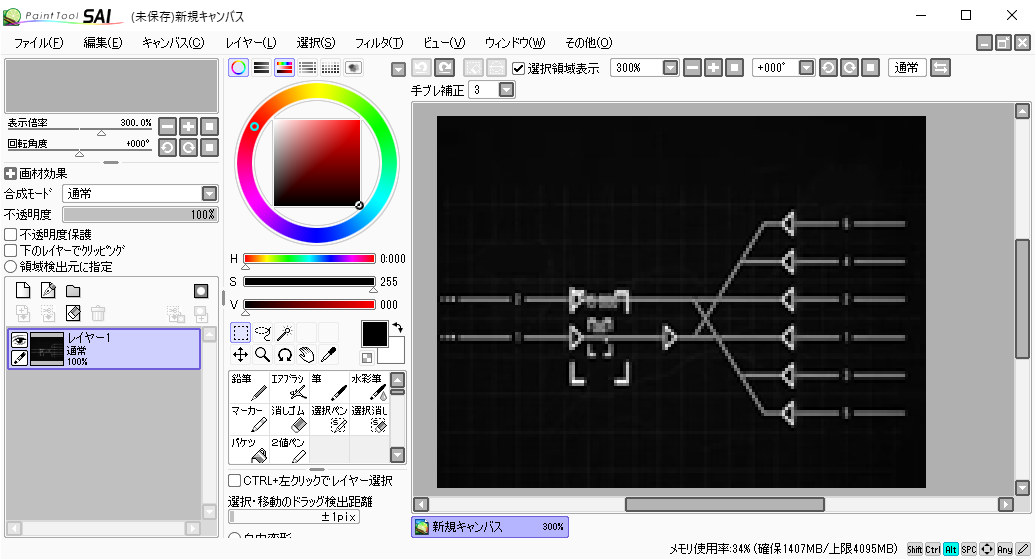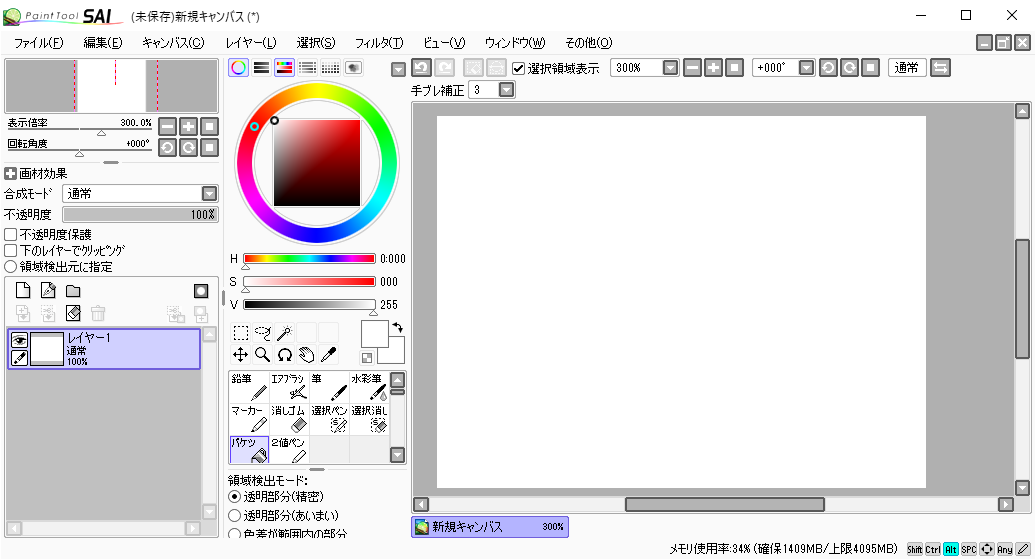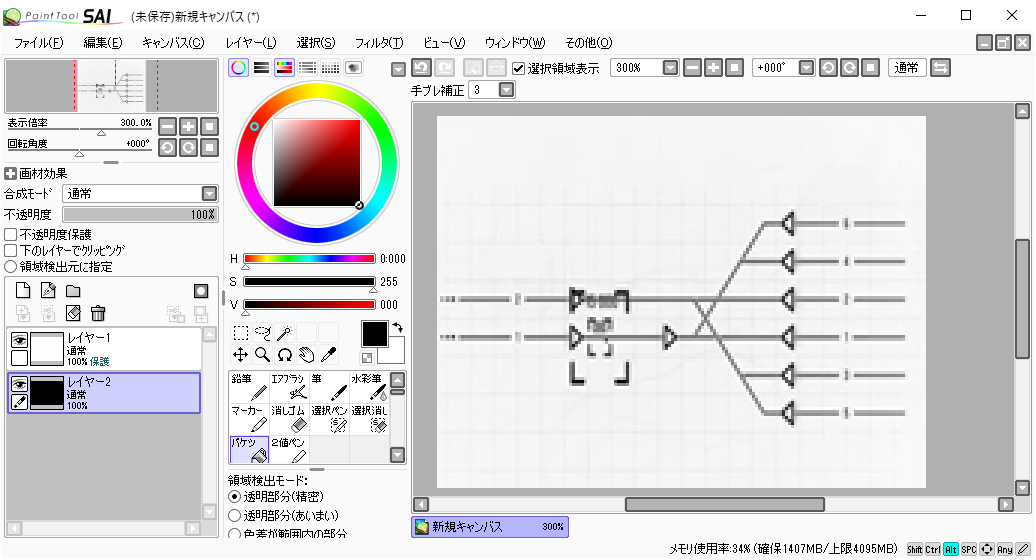私は、現場の苦労も知らずに命令をしてくる奴が嫌いです(まあ、好きな人はいないでしょうが)。
I don't like guys who give orders without knowing the hardships in the field (well, who doesn't like them).
そう言いつつも、私も、そういう「命令をする側」になっていると思います。
I, too, am on the side of such "giving orders."
ただ、自分が、「命令をする側」に立っていると自覚することは難しいです。
However, it isn't easy to realize that you are standing on the side of giving orders.
人は「命令する側」になって、部下や他人から、恨まれ、憎まれていることには、全く無頓着です。
People are indifferent to the fact that they are "the ones giving orders" and are resented and hated by their subordinates and others.
私たちは、自分が部下が追いつめていることや、部下が病気になっていることや、退職していることに、気がつくことができません。
We are unaware of the pressure we put on our people, making them sick and retiring them.
一方、人間は、「命令される側」になると、不快な気分になります。そして、その人間への憎しみを決して忘れません。
On the other hand, humans feel uncomfortable when they are being "ordered around." And we never forget our hatred for that human being.
(たまにテレビのインタビューなのどで、『今になって思えば、あの上司の叱責は、私を思ってのことであった』などの美談で纏めている奴は、『能天気な人格者』か『保身に走る嘘吐き』か『自分史の歴史改竄者』と思っています)。
「青春」とは「歴史改竄」のことです。
(Sometimes, in TV interviews, those who summarize with beautiful stories such as "In hindsight, my boss's reprimand" are "good-natured personalities" or "self-protective liars" or "falsifiers of their history").
人間は、組織化(社会化)されると必ずこの様になります。
Whenever human beings are organized (socialized), they become like this.
そして、これを修正する方法が、絶望的に存在しないことを知っています。
And we know that there is hopelessly no way to fix this.
この社会において、私たちは「命令される側」「命令する側」のどちらからも逃れることは、本当に難しいのです。
In this society, it is tough to escape from "the one who orders" and "the one who gives orders."
-----
ところが、最近、私が「命令する側」になっていることを、自覚できる手段があることが分かってきました。
Recently, however, I have discovered that there are means by which I can become aware that I am on the "commanding side."
「生成AI」です。
Generative AI.
最近の私は、プログラムの殆どを、"ChatGPT"か、"Github Copilot"に作ってもらっています。
Recently, I have been using "ChatGPT" or "Github Copilot" for most of my programs.
最近、『ChatGPTを使うコツは、仕事を人に頼む時と同じ』ということが分かってきました。
生成AIに頼りすぎていて、『自分のコーディング力が、恐しく低下しているのではないか』と心配になる程です。
I rely so much on generative AI that my coding skills may decline.
(というか、間違いなく低下していると思う)
(I mean, I think it's declining.)
現在の私のプログラムの作り方は、こんな感じです。
Here is how I currently make my program.
======
(Step.1)プログラムの概要を日本語で生成AIに入力する
(Step.1) Input the outline of the program in Japanese to the generating AI.
(Step.2)生成されたプログラムを実行する
(Step.2) Execute the generated program
(Step.3)エラーが出てきたら、それを生成AIに入力し、(Step.2)に戻る。
(Step.3) If an error appears, enter it into the generating AI and return to (Step.2).
(Step.4)エラーは出てこないが、期待通りの結果が得られなかったら、その旨を生成AIに入力し、(Step.2)に戻る。
(Step.4) If no error appears but I cannot get the expected result, enter that into the generating AI and return to (Step. 2).
======
これを繰り返して、プログラムが期待通りに動くまで続けます。
I would repeat this and continue until the program works as expected.
しかし、これを何度繰り返しても、プログラムが動かないこともあります。
However, no matter how often repeated, the program may not work.
すると、私は生成AIに対して『何で動かないんだ!』と文句を言いたくなります ―― ろくにプログラムも読まずに、助けて貰っているのにもかかわらずです。
Then I want to ask the generative AI, 'Why isn't it working? -- even though I'm getting help without having read the program thoroughly.
この私の態度は、私がもっとも軽蔑する人間の振る舞いと同じです。
This attitude is the same as the behavior of the people I despise the most.
こうして、私は、「命令する側」を自覚するに至りました。
Thus, I became aware of the "ordering side".
-----
私がどれほど厳しいことを言っても、生成AIは「うつ病」になったり「退職」したり「自死」したりすることはない ―― この、安心感は、多分、人間を『傲慢』にしていくと思います。
No matter how harsh I am, the generated AI will not become "depressed" or "retire" or "commit suicide" -- this, I think, a sense of security will probably make humans 'arrogant.'
私は、多くの人が考えている方向 ―― AIに職を奪われる ―― とは別の方向で、生成AIによる弊害を心配しています。
I am concerned about the harm caused by generative AI in a different direction than many people think -- losing jobs to AI.
生成AIの利用は、普通の人を「攻撃的」で「衝動的」な人間に変えてしまう可能性が高いのです。
Generative AI will likely turn ordinary people into "aggressive" and "impulsive" people.
「生成AI」が文句を言わないで服従する道具であるから「攻撃的」で「衝動的」になっても良い、という理屈は、
The logic that it is OK for a "generative AI" to be "aggressive" and "impulsive" because it is a tool that complains and obeys without complaint,
「気弱な人」が文句を言わないで服従する人間だから「攻撃的」で「衝動的」になっても良い、という理屈と同じです。
It is equal to the logic that it is OK for a "feeble-minded person" to be "aggressive" and "impulsive" because they are human beings who submit without complaint. It is the same logic that justifies "bullying" and "power harassment.
つまり、「いじめ」や「パワハラ」を正当化するロジックと同じです。
In other words, it is the same logic that justifies "bullying" and "power harassment.
-----
という訳で、私は、
Therefore, I recommend the following mechanisms in the generative AI:
―― 理性的に生成AIを扱えない人間は、生成AIが、その人間へのサービスの提供を拒否する
"If a human being cannot rationally handle a generative AI, the generative AI will refuse to provide services to that human being."
というメカニズムを、現時点で組み込むことを提言します。
It is not "for the sake of generative AI" but "for the sake of us humans."