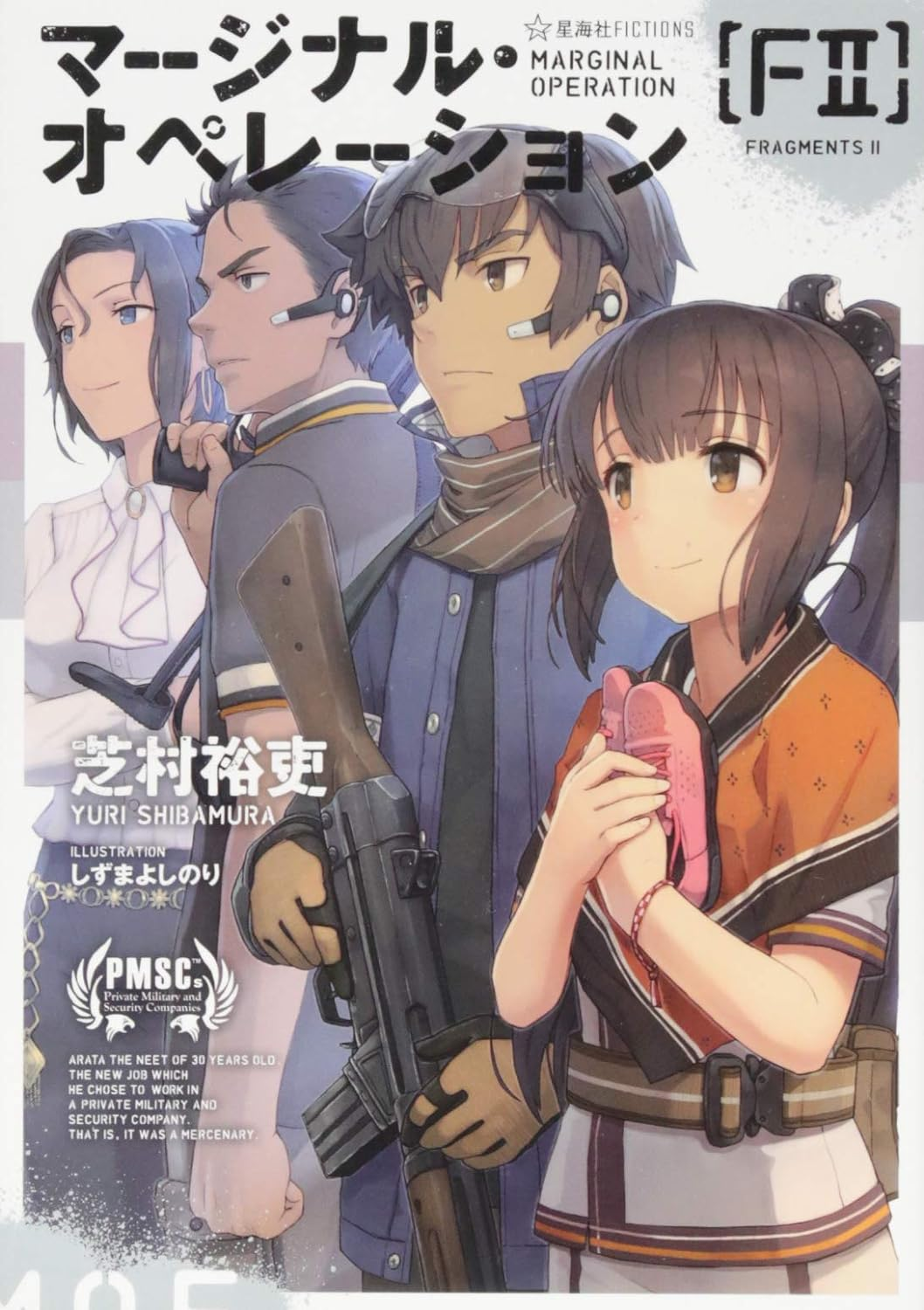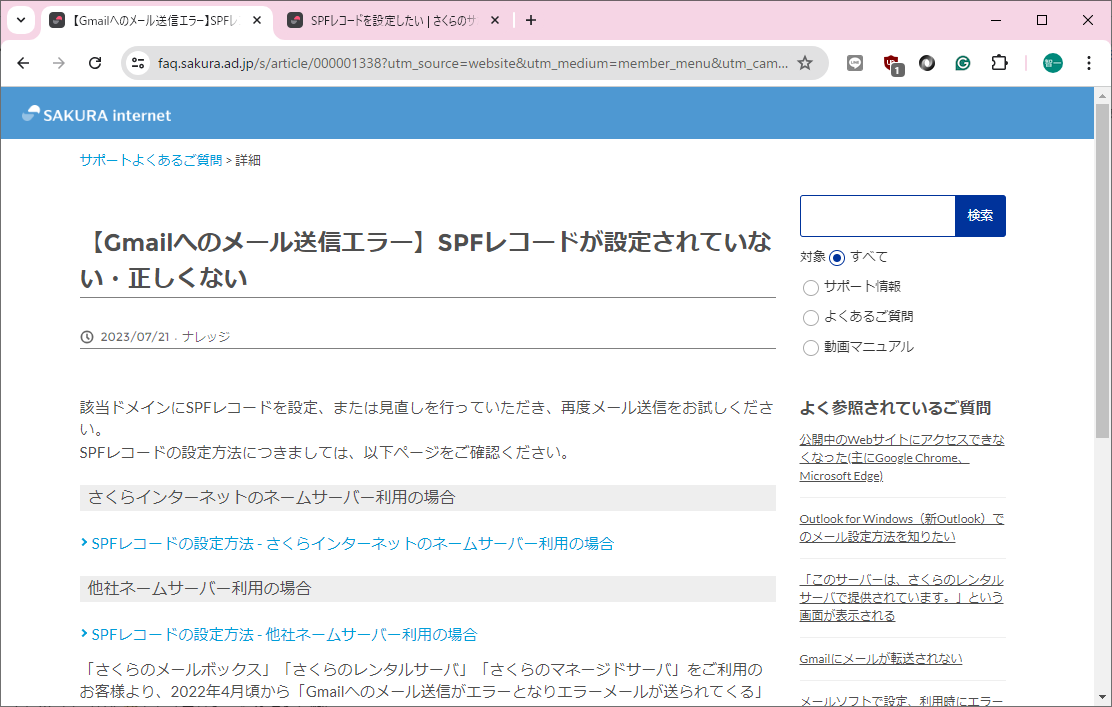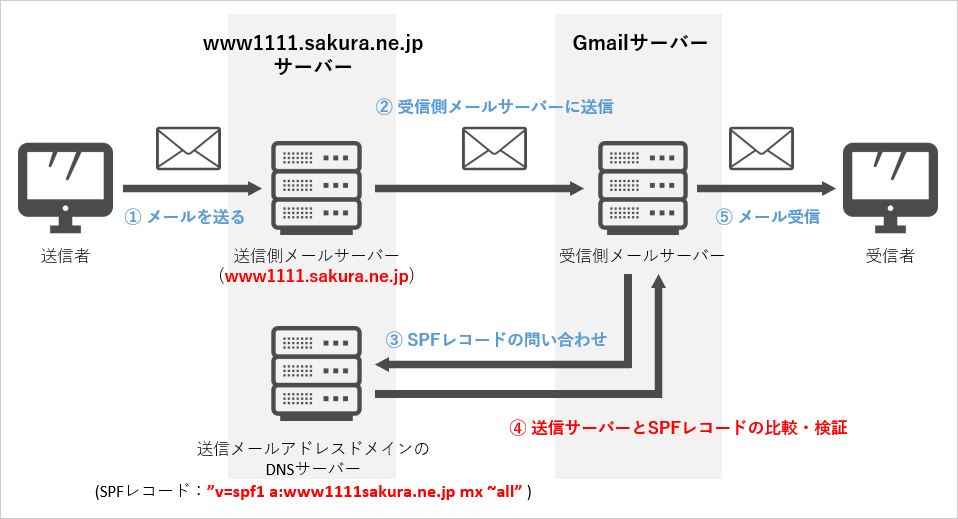不祥事を起こした政治家の多くは、辞職、辞任を渋ります。それでも、最終的に追い込まれる、というパターンが多いように思います。
Many disgraced politicians are reluctant to resign or resign. Nevertheless, they are eventually driven into a corner, which often seems to be the pattern.
これは、一般的な社会人とはかなり対称的です。一般的に社会人は、撤退の判断が早いです。
This result is quite symmetrical with working people in general. Working people are generally quicker in making decisions on withdrawal.
私は、「だれかがこの辺の分析をやってくれないかな」と思っています。
I am thinking: 'Can someone analyze this area?
私、以前から不思議に思っているのですが、『こんなに面白い社会学/心理学の研究題材は、滅多にない』と思っています。
I have always wondered, 'There are rarely such interesting sociological/psychological research subjects.'
なんで、だれもこの定量解析をやらないのだろう、とずっと不思議に思っています。
I keep wondering why nobody does this quantitative analysis.
(もし既往研究があり、その論文をご存知の方は、私に教えて下さい)
(If there are previous studies and you know of any papers on this, please let me know).
-----
エンジニアの私ですら、問題の大きさや職制や権限から、不祥事を起こした政治家が、どのようなルート(世間の批判や、内部抗争)を経て、最終的に辞任に追い込まれるのかを、クラス分けした上で定量的に調べたい、と思うくらいです。
Even I, as an engineer, would like to find out quantitatively what routes (public criticism, internal strife) scandalous politicians go through and are eventually forced to resign, based on the magnitude of the problem and their office and authority, in a classified manner.
一般的に、不祥事を起こした政治家は、その後、マスコミや政敵から過去を調べ挙げられたあげく、身内の暴露も加わり、そして、世間から集中攻撃をくらいます。
In general, disgraced politicians are subsequently subjected to a barrage of public scrutiny, including by the media and political opponents, their family members, and the public.
つまり、粘れば粘るほど状況がどんどん悪化していき、復権の目処すら立たないところにまで追い込まれます。
In other words, the longer you persist, the worse the situation becomes, where there is no possibility of even reinstatement.
これは非合理な行動です。この場合の最適戦略は、砲火が及ばない場所に逃げこむ こと、つまり「辞任」だと思います。
The above is irrational behavior. In this case, the optimal strategy would be to flee to a place out of reach of fire, i.e., 'resign.'
しかし多くの政治家は、この最適戦略を選ばないように見えます。
However, many politicians do not appear to opt for this optimal strategy.
-----
その理由のひとつは、政治家という職業の性質によるところもあると思っています。
One of the reasons is partly due to the nature of the political profession.
政治家というのは、自分の努力と才能だけでは足りず、「選挙区の有権者から投票によって選ばれる」という、一般の社会人とは決定的に異なる、恐しく難しいプロセスがあります。
Being a politician is not enough of their effort and talent; there is also the dreaded and challenging process of being 'elected by the voters of your constituency by ballot,' which is decidedly different from ordinary working people.
ですので、引責辞任をすると、ほぼ復権の可能性はなくなります。
Therefore, a resignation of responsibility will almost eliminate the possibility of reinstatement.
本当に能力と人脈のある人であれば、闇将軍(フィクサー)として君臨できる可能性がありますが、国会議員の大派閥の長でもないと無理でしょう。県知事程度の身分では、お話になりません。
If they are competent and well-connected, some may be able to reign as dark generals (fixers), but they would have to be the head of a large faction of parliamentarians. The status of a prefectural governor is not enough.
それゆえ、政治家の引責辞任は、社会的身分としての『自殺』と同義と見なせるかと思います。
Therefore, the resignation of a politician could be seen as synonymous with 'suicide' as a social status.
また、政治家を志してきた人は、基本的に「負けない人生」を送ってきたと推認されます。
So, I inferred that those who have aspired to become politicians have lived a 'life of never losing.'
つまり『負けた経験がない』ので、『負け方』『引き際』が分からないか、知らないのではないか、と(これは、私の仮説ですが)。
In other words, they have 'no experience of losing,' so they don't know or don't know 'how to lose' or 'when to pull out' (my hypothesis).
それゆえ、政治家は、最後の最後まで、粘って、粘って、粘り続ける ―― 針の穴に糸を通すような可能性に賭けて、最悪まで戦い続けるのではないか、と、私は考えています。
Therefore, I believe that politicians will continue to persist, persist, persist until the very end - to fight to the worst of their possibilities, like threading a needle in a hole.
-----
私は『辞任から逃げきった政治家』についても分析をして欲しいと思っています。
I would also like to see an analysis of 'politicians who have run away from resignations.'
その勝因は何か ―― どのような発言をして、どのような活動をして、どのような演出をして、どのような謝罪をして、そして、誰に頼り、誰を見方につけたか、という、定性/定量分析結果に興味があります。
I am interested in the results of the qualitative/quantitative analysis of the winners - what they said, what activities they did, what they staged, what apologies they made, who they relied on, and who they took their viewpoints from.
------
もしも、誰もやらないなら、私が調べます―― ただ、今は忙しすぎてできませんが、上手くいけば、あと1~2年後には執筆活動に復帰できると思います。
If no one else will do it, I'll look into it - I'm just too busy to do it now, but hopefully, I can get back to writing in another year or two.
でも、この研究、私のコラムのネタにするには、ちょっと「もったいない」です。
But this research is a bit "too good" to be used as fodder for my column.
是非、大学在学中の学生さんに、研究して、学会発表して、論文化して、学位を取得して頂いきたいものです。
I would very much like to encourage students currently at university to do research, present it at conferences, write papers, and obtain a degree.
この研究は、社会学、心理学のフィールドかな、とも思ったのですが、案外、情報処理系(データ解析)の研究の方が相性がいいかもしれません。
I thought this research might be in sociology or psychology, but surprisingly, it might be more compatible with information-processing (data analysis) research.
------
ちなみに、(これはまだ裏が取れていない話ですが)『晩年、生活保護を受けている元政治家または元立候補者は、相当に多い』という話を聞きました。
Incidentally (and I don't get the evidence yet ), I have heard that 'there are a significant number of former politicians or former candidates who are on welfare in their later years.'
逆に、芸能人が政治家に転身するケースを目にするのも、タレントの転職先が絶望的に存在しない、という事実を示すものだと思います。もちろん"知名度"はあるので、選挙には向いているとは言えます。
Conversely, the fact that we see celebrities turning into politicians indicates celebrities' hopeless lack of career opportunities. Of course, they have "name recognition," which makes them suitable for elections.
とは言え、政治家も芸能人も、「転職」という観点からは、不利な職業だと思います。
Nevertheless, politicians and entertainers are disadvantaged in terms of 'career change.'
政治家というのは、権力の行使者として振舞えるのかもしれませんが、私にはリスクの高い職業選択に見えます。
Politicians may be able to behave as exercisers of power, but this seems like a risky career choice.