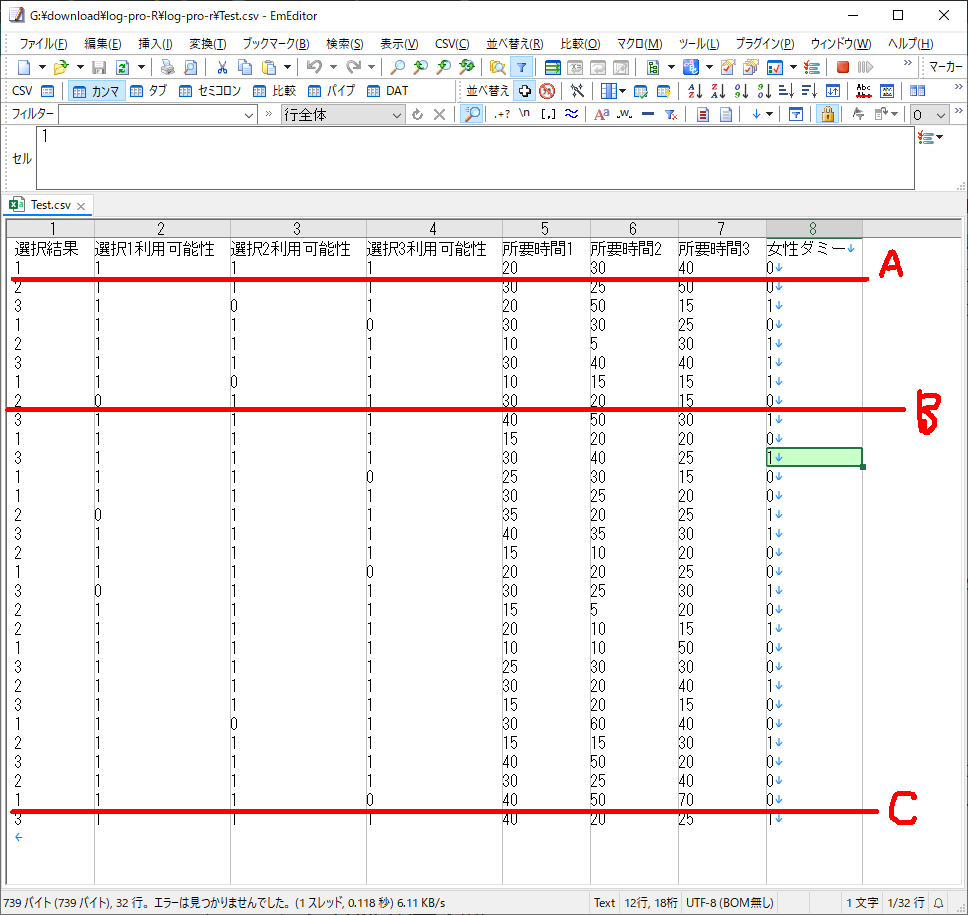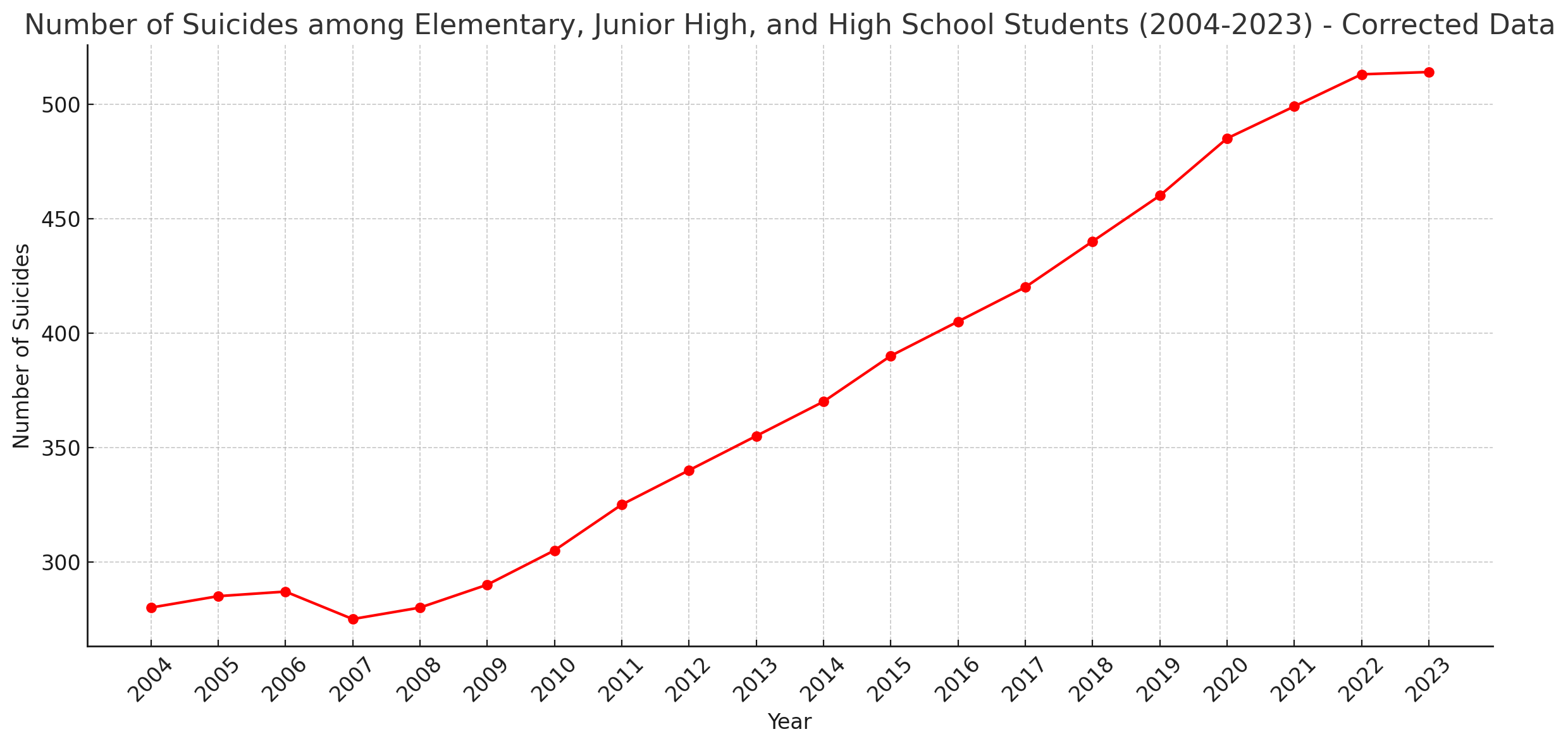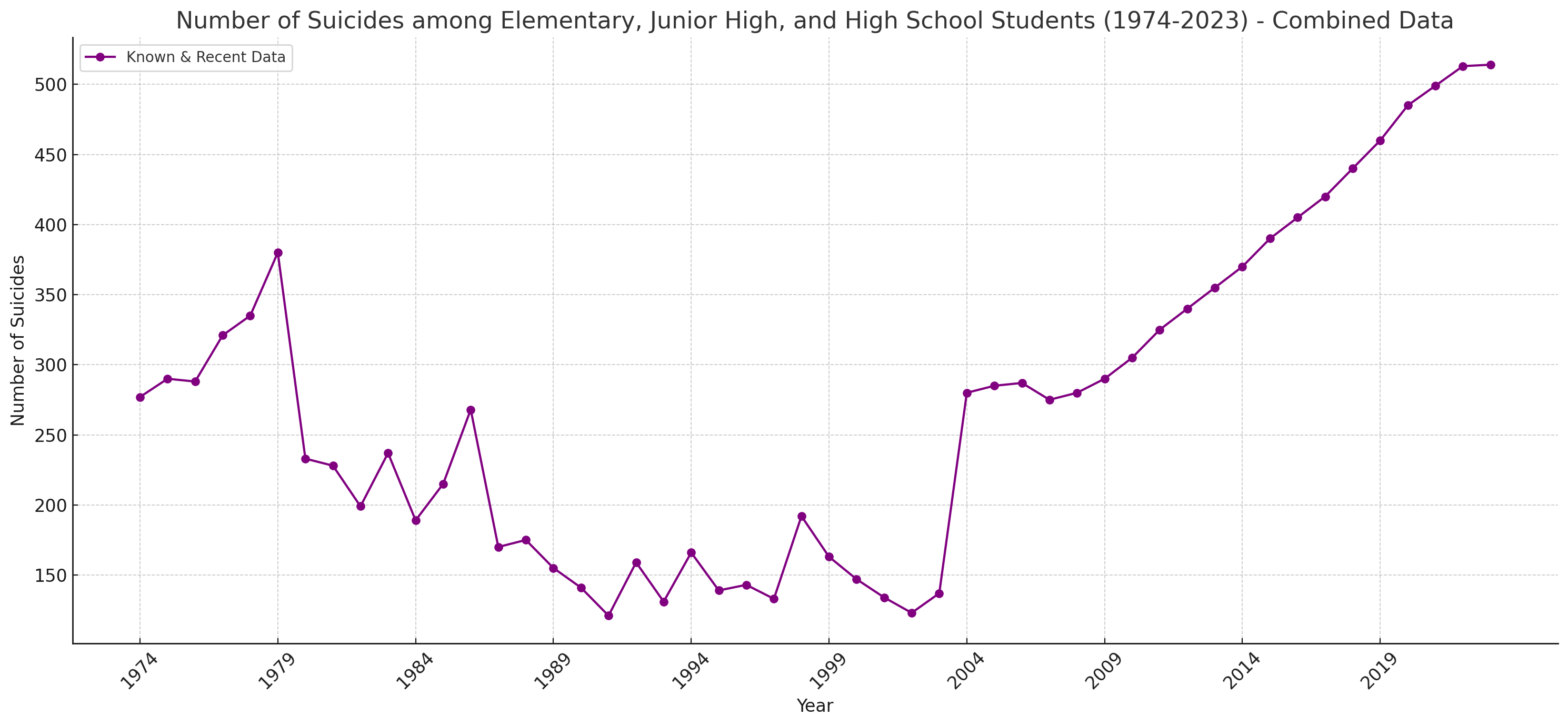以前、私はNHKの「(新)プロジェクトX」についてネガティブなコメントをしました。
I have made negative comments about NHK's “New Project X” in the past.
(7)総じて「プロジェクトX」は、「エンジニアの夢や希望を搾取」して「プロジェクトを完成させた」というストーリで構成されており、現在の若者への「やりがい搾取」と1mmも変わっていないように見える
久々に、「新プロジェクトX オウムVS.科捜研 地下鉄サリン事件 世紀の逮捕劇」を見始めたのですが、文字通り「食い入る様」に見てしまいました。
After a long time, I started watching “New Project X: Aum vs. the Crime Scene Investigation Team: The Subway Sarin Incident - The Arrest of the Century,” I devoured it.
オウム真理教のサリン製造工場を初めて全体的かつ体系的に目の当たりにし、その規模と徹底された計画性に驚きを禁じ得ませんでした。
It was the first time I had seen Aum Shinrikyo's sarin production factory, and I was amazed at the planning's scale and thoroughness.
何百本もの配管が複雑に張り巡らされ、反応槽や精製槽といった巨大な設備が機密な配置されている光景は、まさに『巨大化学プラント』そのものでした。
The sight of hundreds of pipes crisscrossing in a complex pattern and huge facilities such as reaction tanks and refining tanks arranged secretively was indeed that of a 'giant chemical plant.'
これだけの施設が、国家権力から隠蔽されつつ、秘密裏に計画的に設けられ、サリンの大量生産を可能にしていたという現実に、ただただ圧倒されました。
The fact that such a facility was established in secret, hidden from the national authorities, and was able to mass-produce Sarin was simply overwhelming.
私は、ChatGPTと、このサリン計画に投入された金額について議論をしたのですが、ChatGPTはフェルミ推定で「3億円弱」と算出しました。
I discussed the amount of money invested in the Sarin gas project with ChatGPT. ChatGPT calculated it to be “just under 300 million yen” using the Fermi estimate.
しかし、私は、その1ケタ上ではないか、と考えています。
However, I think it is one digit higher.
なるほど、オウム真理教が、『本気で国家転覆を計画していた』ことは、この工場プラントの写真だけでも確信できました ―― 100万人から1000万人オーダの人間を殺害するためであれば、当然に、この規模のプラントが必要になるはずです。
I see; the fact that Aum Shinrikyo was 'seriously planning to overthrow the state' can be confirmed just from these photos of the factory plant alone - if they were planning to kill 1 to 10 million people, then, of course, they would need a plant of this scale.
ただ、私には『一般市民の大量殺害で権力を奪取する』というロジックが理解できません。
However, I don't understand the logic of 'seizing power through the mass murder of ordinary citizens.'
宗教カルトや極左や極右の首領や幹部になれば、理解できるようになるのかもしれませんが、今の私には無理そうです。
Maybe if I became the leader or a member of a religious cult or a member of the far left or far right, I would be able to understand, but it seems impossible for me now.
-----
今回の「新プロジェクトX オウムVS.科捜研 地下鉄サリン事件 世紀の逮捕劇」で、私が息をこらして見入ったシーンは、警視庁科学捜査研究所(科捜研)の研究員が、オウム真理教の元幹部で化学者だった土屋公献(つちや ひろのり)死刑囚(執行済)の自白に至らしめるまでのシーンです。
The scene in the recent TV program “Shin Project X: Aum VS. Forensics: The Subway Sarin Gas Attack - The Arrest of the Century” had me holding my breath as I watched. It was the scene where the researchers at the Tokyo Metropolitan Police Department's Forensic Science Laboratory (Kakoken) managed to get a confession out of Tsuchiya Hironori, a former Aum Shinrikyo executive and chemist who was later executed.
取り調べ室での会話なし。
There was no conversation in the interrogation room.
プラントの図面と化学式だけを黙々と何枚もの紙に書き続けて、土屋に見せ続ける科捜研の研究員。
A researcher at the Tokyo Metropolitan Police Department's Forensic Science Laboratory quietly continues to write plant diagrams and chemical formulas on numerous sheets of paper and shows them to Tsuchiya.
そして、世界に前例のないサリン生成式を見せられた時の、土屋の動揺。
And Tsuchiya's reaction when he is shown a formula for producing Sarin that has no precedent in the world.
これは、もうドラマですよ。
It's a drama already!
映画化して欲しいくらいです(もしかしたら、もうしてる?)。
I'd love to see it made into a movie (or maybe it already has been?).
-----
オウム真理教の元幹部で化学者だった土屋のすごいところは、一般に入手可能な化学薬品をつかって、猛毒のサリンを合成する技術に成功した、ということです。
The fantastic thing about Tsuchiya, a former Aum Shinrikyo executive, and chemist, is that he succeeded in synthesizing the deadly nerve agent Sarin using chemicals that are generally available.
例えるなら、量販店で買ってきた農薬や洗剤で、サリンを作ったということです。
Simply put, he made sarin using pesticides and detergents bought from a mass retailer.
当然、世界初です。
Naturally, it's a world first.
通常、サリンの合成には専門的な化学知識と特定の危険な化学物質が必要であるため、一般の人が作成することはできません。
Usually, the synthesis of Sarin requires specialized chemical knowledge and specific dangerous chemicals, so ordinary people can't make it.
しかし、土屋は化学的な知識を駆使し、オウム真理教が入手できる範囲の薬品と装置を用いてサリンを製造する方法を着想し、生成に成功したのです。
However, Tsuchiya used his chemical knowledge to develop a method for producing Sarin using the chemicals and equipment available to Aum Shinrikyo, and he succeeded in producing it.
-----
土屋は、筑波大学大学院を卒業するほどの秀才であったにも関わらず、世間はその能力を見い出すことができませんでした ―― しかし、オウム真理教教団だけが、それを見い出し、莫大な予算を投入して、サリン製造を成し遂げたのです。
Even though Tsuchiya was a genius who graduated from Tsukuba University's graduate school, the world failed to recognize his abilities—only the Aum Shinrikyo cult recognized them. They invested a huge budget to produce sarin.
オウム真理教は、単なる狂ったカルトではなかったのです。
Aum Shinrikyo was not just a crazy cult.
人材を見い出し、膨大な資金を投入し、ほとんど不可能と思えるアプローチで、猛毒サリンの大量生産システム技術を確立した、精緻な計算に基づく意思決定のできるテロリスト集団だったのです。
They were a terrorist group that could make decisions based on precise calculations, discovered the right people, invested a tremendous amount of money, and established a mass production system technology for the highly toxic Sarin gas using an approach that seemed almost impossible.
私は、この番組を見て、初めて「カルトを心底から怖い」と思うことができました。
Watching this program made me realize for the first time that I am terrified of cults.
-----
世の中には、高い知性を持ちつつ、その能力を発揮させるチャンスを得られない人間が、ゴロゴロしています。
Many people have high intelligence but don't get the chance to use it.
私は、これまでの人生で、そんな人間を何人も見てきました。
I have seen many people like that in my life.
私だって『江端さんの◯◯技術が、今の私たち(の国)にはどうしても必要なのだ』と言われれば、<大陸>だって、<北>だって行くかもしれません。
If someone told me, “Mr. Ebata's technology is necessary for our country right now,” I might even go to the <continent> or the <north>.
銭金は問題ではないですよ。そもそも、技術者(エンジニア)は、『贅沢』や『遊興』の金には興味がないんです。そんな端金(はしたかね)はスコープ外です。
Money is not an issue. To begin with, engineers are not interested in money for 'luxury' or 'amusement.' Such petty cash is outside the scope of our interests.
私たちエンジニアが欲しいのは「研究開発費」で、それは『遊興費』の2~3ケタ上のカネです。
Engineers want “research and development expenses,” two to three digits higher than “entertainment expenses.”
ちゃんと、自分の能力を認めてくれて、自分の才能を発揮させてくれるのであれば、私たちは、どんなチャンスにでも飛び付きます。
We will jump at any opportunity if you recognize our abilities and allow us to demonstrate our talents.
カルトの怖いところは、自分の能力が『大量殺戮』に向いたとしても、それを『正義』であると信じさせる教義があることです。
The scary thing about cults is that even if my abilities are suited to 'mass murder,' there are doctrines that make me believe that it is 'justice.'
『正義の技術開発』と信じたエンジニアを止める術はありません(本当)。
There is no way to stop engineers who believe in “developing technology for justice” (it's true).
-----
我が国(日本)は、私たちエンジニアを、あまり冷遇するものではありません(私は、日本のエンジニアは冷遇されていると思っています)。
Our country (Japan) should stop treating us engineers so coldly (I think Japanese engineers are treated coldly).
私たちエンジニアは、いつだって、『国家の脅威』になり得ることを、覚えておいて下さい。
Please remember that we engineers can always be a 'national threat.'