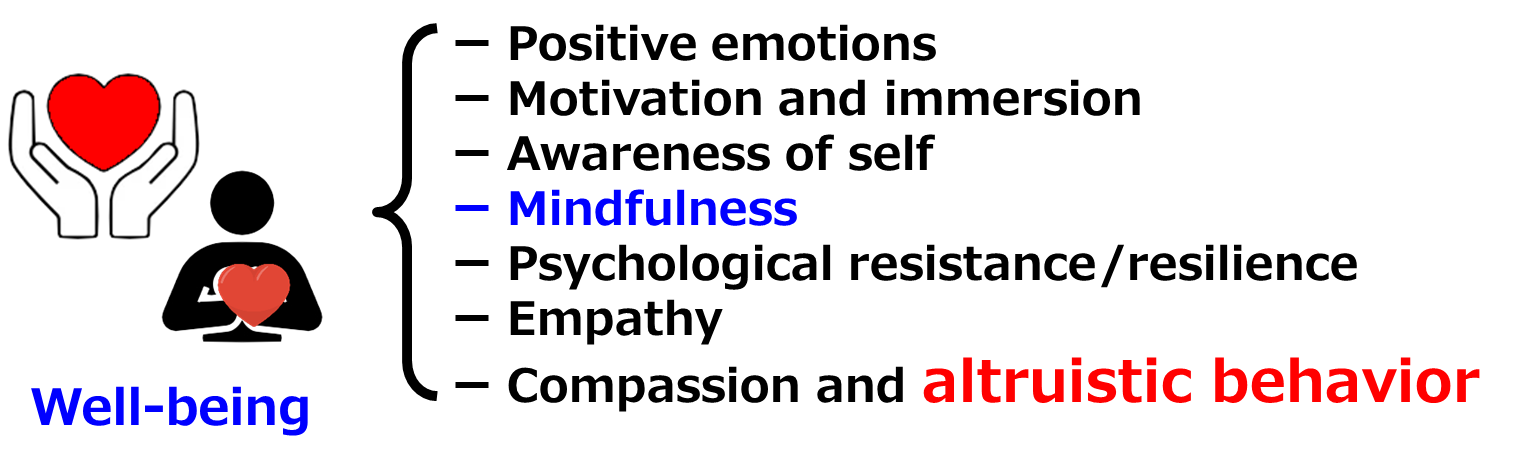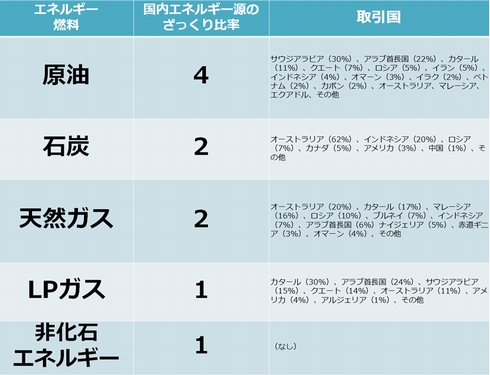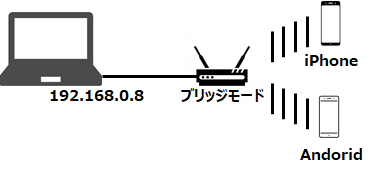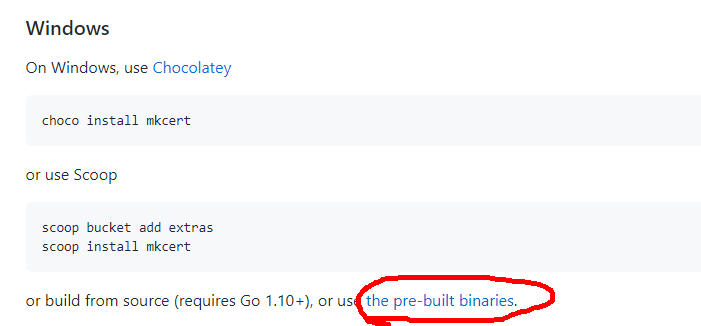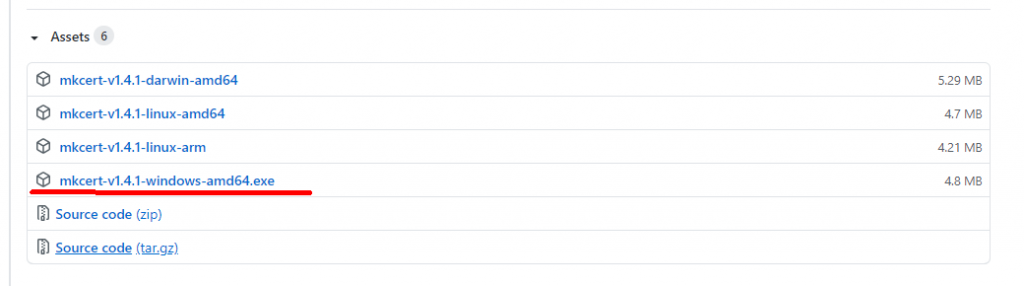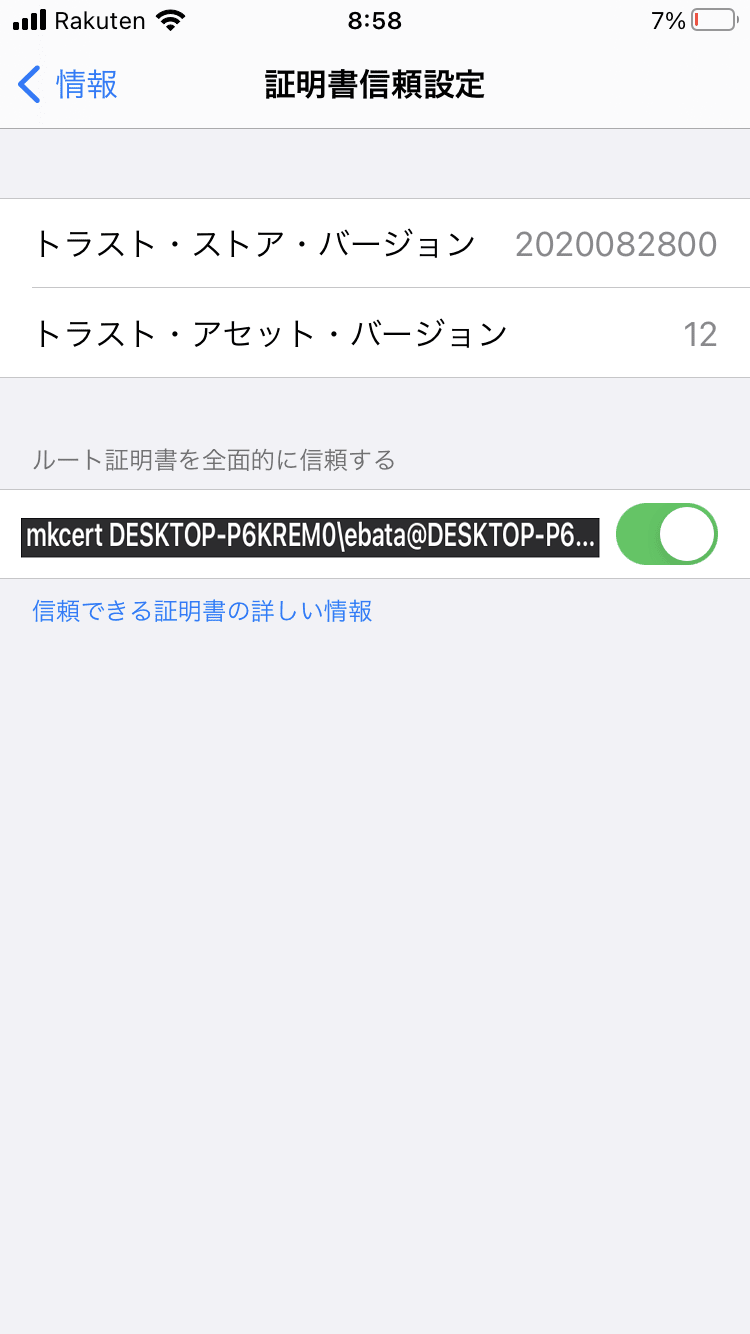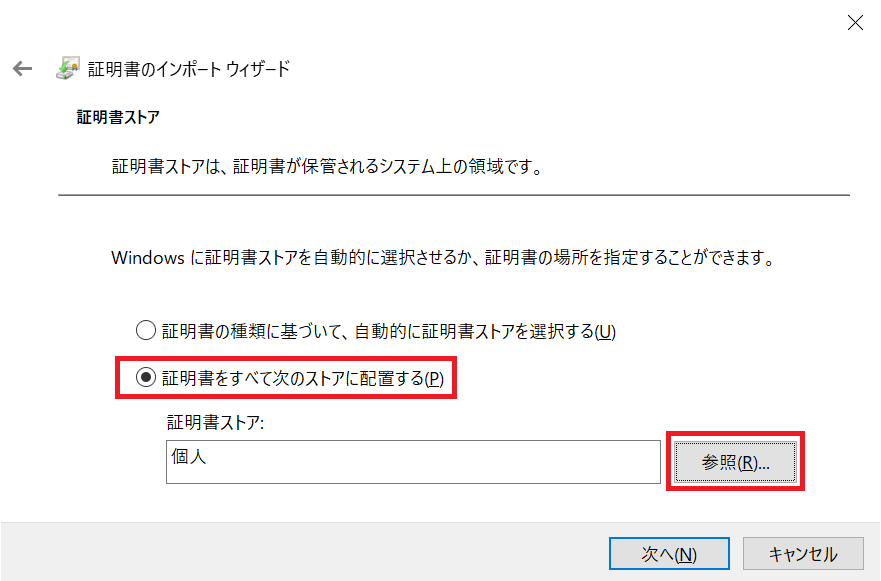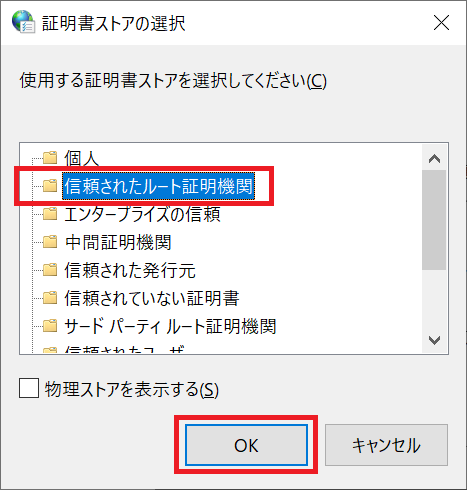先週の金曜日、小田急で人身事故があり、講義に遅刻しました。
Last Friday, I was late for a lecture due to a personal injury accident on the Odakyu train.
1時間近く余裕を持って出発したのですが、私を閉じ込めたままで電車が止ってしまっては、どうしようもありません。
I left with almost an hour to spare, but there was nothing I could do while the train stopped with me trapped inside.
私、鉄道の人身事故については、普通の人よりも理解していると自負しています。
I am proud to say that I understand personal injury on the railroad.
が、―― やっぱり、腹は立ちます。
But - I'm still angry
今でも、
Even now,
『人身事故の責任は、―― 生死を問わず ―― 人身事故を発生させた当事者にあるに決まっとろうが』
"The responsibility for any personal injury, dead or alive, lies with the person who caused it"
と思っており、鉄道会社は責任はないと思います ―― ちゃんと、国土交通省の「ホームドア設置」の指導に対応していれば、ですが。
I think no responsibility of train companies, if only they are properly compliant with the MLIT's guidance on the installation of platform doors.
-----
私は、人身事故発生後の運行の回復予測が「死ぬほど」難しいことを知っています。
I know that it is "deathly" difficult to predict the recovery of operations after a personal injury event.
ならば、リアルタイムの列車の位置情報を、CUI(コマンドベースインターフェース)で構わないので、公開して貰えればいいのに、と思っています。
Even so, I would like them to open real-time train location information published in a CUI (command-based interface) if possible.
GPS情報が無理なら、閉塞区間の情報か、駅待機情報で構いません。
If GPS information is not possible, closed section information or station standby information is acceptable.
鉄道会社に『Webで公開しろ』とか、『アプリを作れ』とか言いません ―― それは、民間(私を含む)に丸投げしてもらって結構です。
I will not tell the railroad companies to 'publish on the Web' or 'make an app' -- that can be left entirely to the private sector (including me).
データさえ公開して貰えれば、交通工学専攻の学生たちが、ほっといても、勝手にアプリを作り出しますよ。
As long as the data is made available to the public, traffic engineering students will create applications on their own, even if they are left alone.
それについては、賭けてもいいです。
You can bet on that.
そのアプリで、彼らが卒業論文を書ければ、Win-Winです。
If they can use that application to write their thesis, it's a win-win.
CUIであれ何であれ、そこにデータがあれば、何かを解析するように訓練されているんです、私たちは。
If there is data there, whether it is CUI or whatever, we are trained to parse something, we are trained to parse something.
-----
まあ、上記の話を纏めると、
Well, to summarize the above story,
『私(江端)のためだけに、人身事故発生後のリアルタイムの列車の位置情報を開示しろ』
'For my (Ebata's) sake alone, disclose the real-time location of the train after the personal injury accident'
と言っているように聞こえなくもありません。
It sounds as if I am saying that.
それでも、鉄道会社が、うかつにダイヤの回復予測時間を口にできないなら ――
Still, if a train company can't carelessly say a projected timetable recovery time--
人身事故発生から収束までのリアルタイムのデータ"だけ"開示して、あとは民間の会社(あるいは学生などに)丸投げして、責任回避を図ればよいのです。
They should only disclose "real-time" data from the time of the accident to the time the accident is resolved, and then throw the rest to private companies (or students, etc.) to avoid their responsibility.