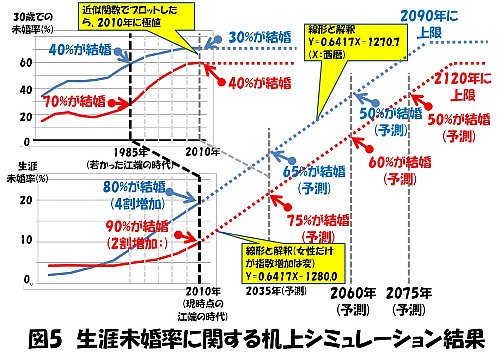現在、ドラマ『二月の勝者』が放映されています(私は無料分だけコミックで読んでおります)。
Currently, the drama "February Winner" is on air (I am reading the free part in the comic).
キャッチーなキーワード「父親の経済力と母親の狂気」で、コミック、ドラマともに好調だと聞いております ―― というのは、私は、見ていないからです。
With the catchy keywords "father's economic power and mother's madness," I hear that both the comic and the drama are doing well -- because I haven't seen them.
そういえば、「ドラゴン桜」なども流行りました。
Oh, by the way, "Dragon Cherry Blossom" was also popular.
しかし、「ドラゴン桜」のドラマやコミックを読んだことで、『絶望的な成績の生徒が東大に合格した』という体験談を、私は寡聞にして知りません
However, I don't know of any case where a student with hopeless grades was able to pass the entrance exam to Tokyo University after reading the Dragon Cherry Blossom drama or comics.
そのような方がいらっしゃったら是非ご一報下さい。インタビューさせて頂きたいです。
If you know of such a person, please let us know. I would love to interview them.
それはさておき。
But that's beside the point.
-----
我が家は、長女、次女ともに『二月の勝者』です。
Our senior and junior daughters were both "February Winners".
これは、本人たちの努力と才能の賜物です。
This was the result of their own efforts and talent.
もちろん、バックエンドに「父親の経済力と母親の狂気」はあったと思いますが、それ以外の『狂気』もありました。
Of course, I think there was "father's economic power and mother's madness" in the back end, but there was other 'madness' as well.
思い返すと ―― あの当時の嫁さんは、娘と共に、日本の全て都道府県の特産物、河川や山河の名称を、暗記できるレベルになっていました。
Looking back, my daughters and wife were able to memorize the names of all the prefectural specialties, rivers, mountains and streams in Japan.
私は、音声読み上げソフト用のコンテンツを自作して、政治、歴史、理科に関する読み上げ音声コンテンツを完成させて、娘たちの頭の中に叩き込んでいました。
I had created my own content for text-to-speech software, and completed read-aloud audio content on politics, history, and science to get it into my daughters' heads.
500以上の歴史年表の暗記を、何も見ないで、全部「空(そら)」で言わせて(江端家では「エア」と呼んでいた)、その全部(一つでも欠けたら失格)を読み上げした日には、50円を本人に与えるという、利益誘導型の教育も導入していました。
We also introduced a profit-driven education system, in which my daughter was asked to memorize more than 500 historical timelines without looking at anything, and were given 50 yen for each day that she read out the entire timeline (the Ebata family called it "air").
そして、当日の入試会場までの娘の輸送計画にも、抜かりはありませんでした。
We also had a plan to transport her to the entrance exam venue on the day of the exam.
「父親の経済力と母親の狂気」+ 「母親の併走」 + 「父親のIT x OT技術のフル稼動」――
"Father's financial strength and mother's madness" + "mother's running together" + "father's full operation of IT x OT technology"
と、まあ、あの時の、江端家が持っている「全ての狂気」を投入した、と言えましょう。
And, well, I think that I could say that the Ebata family put in "all the madness" that they had at that time.
-----
しかし、思い返してみると、(嫁さんは知りませんが)私はそれほど、受験に熱心だったとは思えないのです。
However, thinking back, (I don't know about my wife) I don't think I was that enthusiastic about the exam.
正直、『やつら(娘たち)の学費は、私の老後の資金の搾取である』と思っていたくらいですから。
To be honest, I even thought, 'Their (my daughters') school fees are an exploitation of my retirement funds.
それでも、私たち夫婦が、娘たちのバックエンドに徹した理由を問われれば ―― これを言語化するのは難しいのですが
Still, if you ask me why my husband and I are committed to the back end of our daughters' lives -- it's hard to put this into words.
―― そこに受験があったから
"Because the exam is here"
というのが、一番、的確なフレーズだと思います。
I think this is the most accurate phrase.