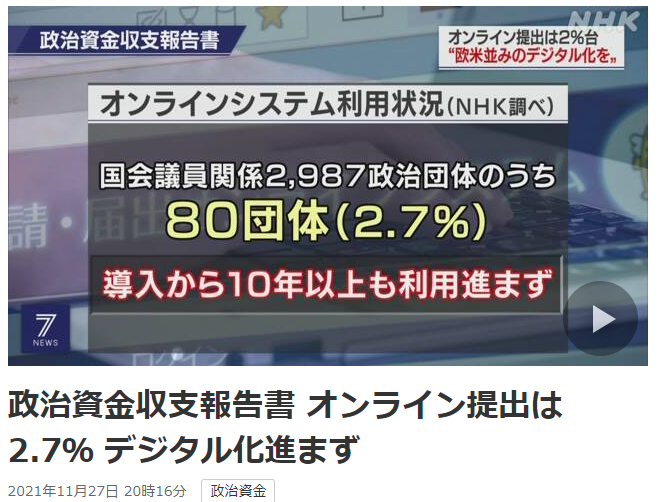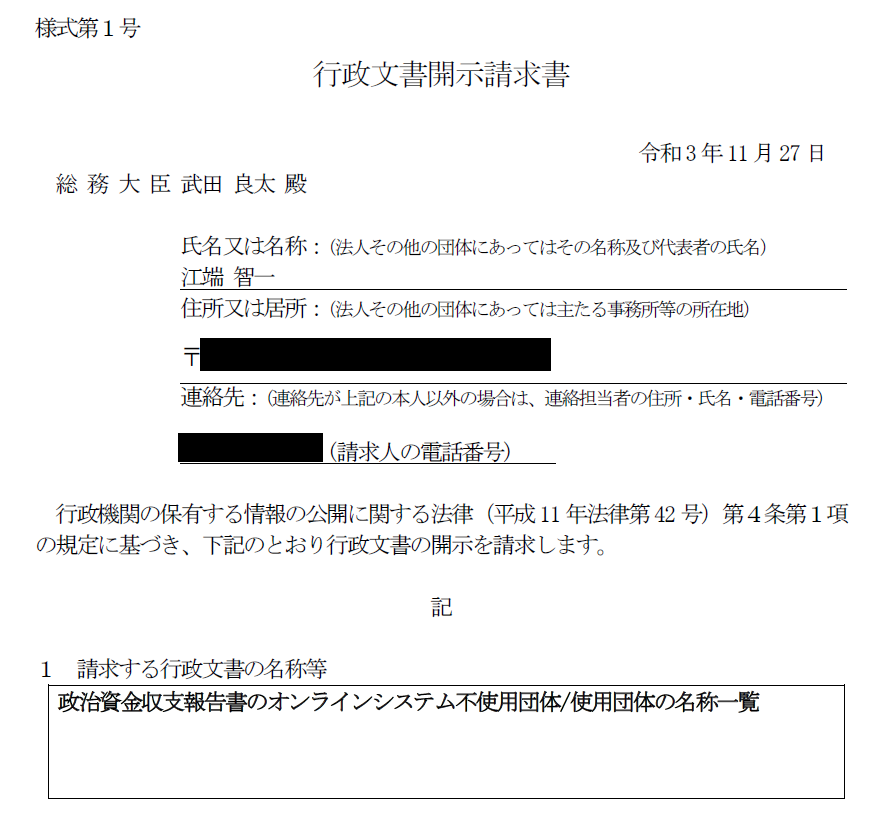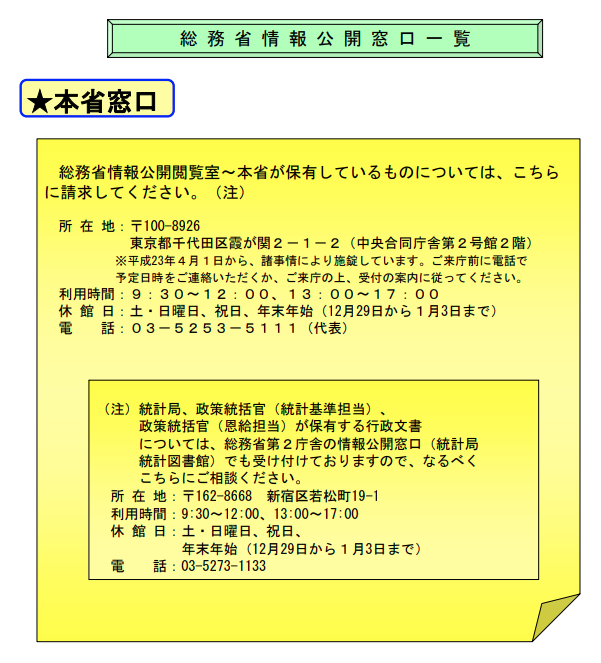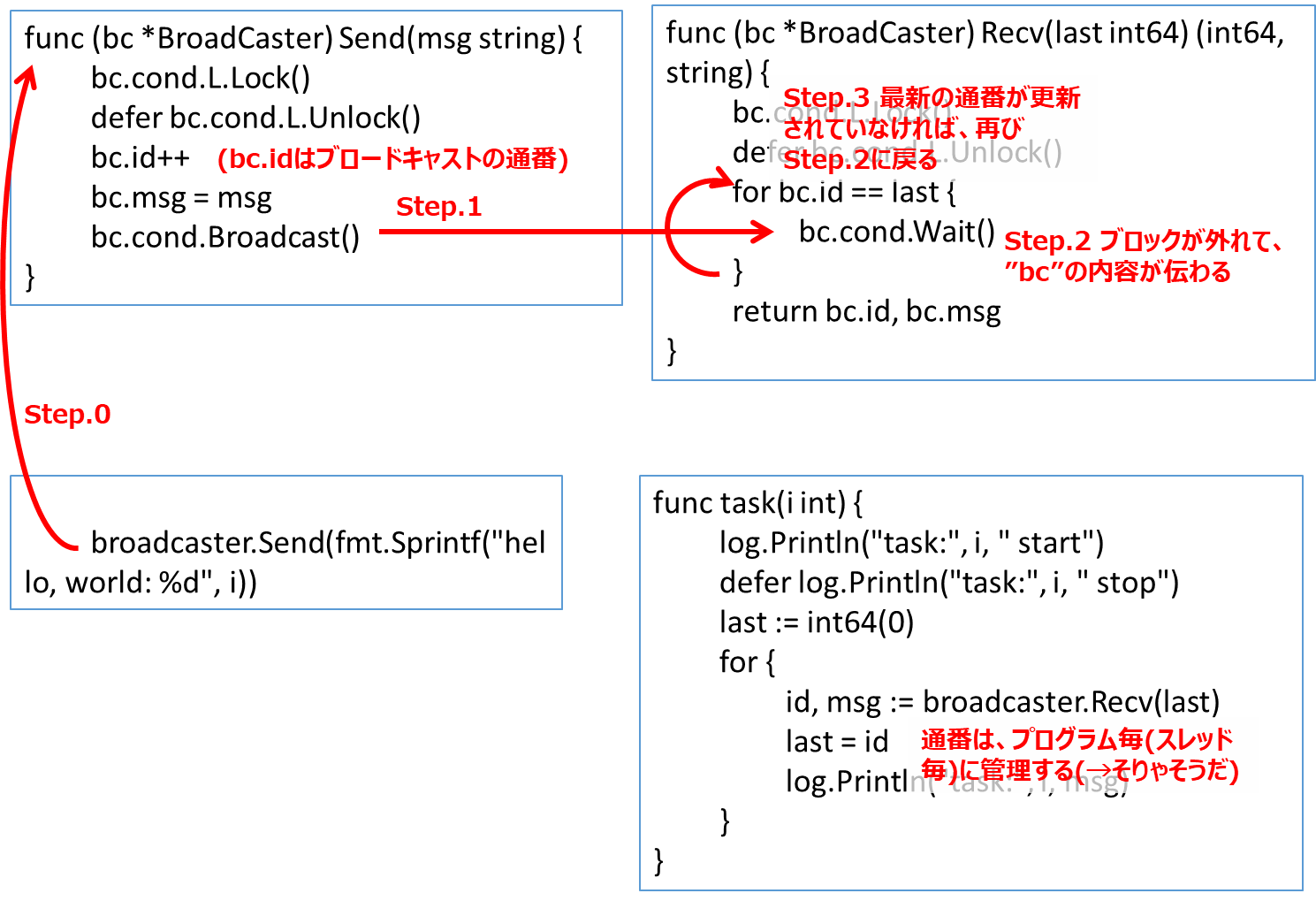本日は、コラムがリリースされた日なので、日記はお休みです。
Today, new my column is released, so I take a day off.
踊るバズワード ~Behind the Buzzword(16)STEM教育(4)
GIGAスクール構想だけでは足りない、「IT×OT×リーガルマインド」のすすめ
Dancing Buzzword-Behind the Buzzword(16) STEM education(4)
The GIGA school concept is not enough, "IT x OT x Legal Mind" is recommended

-----
中国(大陸の方)では、高齢者がスマホを使い倒しているらしいです。
In China (the mainland), I heard that the elderly are using their smartphones to the fullest.
理由は単純で、
The reason is simple.
『政府は行政サービスをスマホで提供している。使う/使わないは、お前たちの勝手だ』
The government is providing government services through smartphones. It's up to you to use it or not."
と言い切って、スマホを使わない人をバッサリと切り捨てているそうです。
They seem to be cutting off people who don't use smartphones by saying the above.
スマホを使えなければ、生きていくことができない ―― そりゃ、だれだって、命懸けでスマホの操作を覚えるでしょう。
If they can't use a smartphone, they can't live -- anyone would risk their life to learn how to use a smartphone.
-----
この話、結構、残酷なこと言っていると思いますが ―― 私も会社の中では同じような目にあっています。
I think this story is pretty brutal -- however, I've been through the same thing in my company.
会社は、社員の意見など聞くことなく、勝手に業務システムを変更してしまいます。
Companies change their business systems at will, without listening to the opinions of their employees.
それまで、蓄積してきたオペレーションの知識は、その瞬間、ドブに捨てられます。
At that moment, all the operational knowledge I have accumulated will be thrown away.
また1から、いや、ゼロから、学び始めなければなりません。
I have to start learning again from even scratch.
そして、どんなに恥しくても、大声で『助けて下さい!』と叫べない奴は ―― (社内で)死にます。
And those who can't shout out loud, no matter how embarrassing, "Please help me! (within the company) " will die.
面子もプライドもあったもんじゃありません。
There is no honor, no pride.
『無様に泣き叫ぶシニアたち』―― これが、ITシステムを使わされている世界の現状です。
"Senior citizens crying out in vain." This is the state of the world in which we are forced to use IT systems.
-----
という訳で、(今回のコラム以外の方法では)「デジタル競争力世界第28位」から挽回する為には、
So, in order to recover from being "the 28th most digitally competitive in the world" (in ways other than this column), we need to make citizens who
■大声で『助けて下さい!』と叫べぶことができるようになり、
- are able to shout out, "Please help me! in a loud voice, and
■そこに手を差し延べることができるになる
- are able to reach out to the voice.
国民の育成だと思うのです。
だから ―― 私を含めて、高齢者の皆さんは諦めて下さい。
So -- please give up, all you elderly people, including me.
「『無様に泣き叫ぶシニア』になる勇気」 ―― これが、私たちに残された老後戦略なのです。
"To be a wailing old man". This is the only retirement strategy we have left.