gmailの送信ボタンが押せなくなって、メールが送信できなくなりました。
下書き保存をしておいて、iPadやIEを使った方では送信できたようなので、先ずは「chromoが怪しい」と当たりをつけて、「キャッシュをクリア」などもやってみたが、ダメでした。
私の場合、chromoをユーザをログアウトして、ログインしなおしたら動きました。
以上
江端智一のホームページ
gmailの送信ボタンが押せなくなって、メールが送信できなくなりました。
下書き保存をしておいて、iPadやIEを使った方では送信できたようなので、先ずは「chromoが怪しい」と当たりをつけて、「キャッシュをクリア」などもやってみたが、ダメでした。
私の場合、chromoをユーザをログアウトして、ログインしなおしたら動きました。
以上
コンピュータのオペレーティングシステム(OS)が登場した当初から、『ディレクトリ』という概念は存在していました。
The concept of a "directory" has existed since the beginning of computer operating systems (OS).
ディレクトリというのは、関連するプログラム、データ、設定情報を、一つの場所に纏めることで、作業を効率化するものです。
A directory is a way to streamline your work by putting all related programs, data, and configuration information in one place.
要するに「机の引き出し」であり「キャビネット」であり「ロッカー」です。
In short, it's a "desk drawer," a "cabinet," and a "locker.
人類の文明発生時から存在している、最も古くて、しかし、今なお、有効な『知の管理方法』と言えます。
It is the oldest, but still effective, method of knowledge management that has existed since the beginning of human civilization.
ちなみに、このディレクトリを独立したコンピュータとして取り扱えるようにしたものが、「Dockerコンテナ」のような仮想化です。
Incidentally, virtualization, such as "Docker containers," is a way to treat this directory as an independent computer.
イメージとしては、『机の引き出しが、バラバラに独立して動くコンピュータ』です。
The image is that of a computer with desk drawers that work independently of each other.
-----
最近の私は、この『ディレクトリ』を無視して作業をしています。
Recently, I have been working without this 'directory'.
それで別段困っていないからです。
I don't have any trouble with that.
その理由は、検索エンジンです。
The reason for this is the search engines.
最近、私は、自分のホームページの中の記事を探すのに、Google検索エンジンを使っています。
Recently I have been using the Google search engine to find articles in my website.
キーワードを一つか二つ思い出せれば、目的の記事に辿りつけます。
If I can remember one or two keywords, I can get to the article I want.
大抵の場合、これで困ることがありません。
Most of the time, it is "no problem".
さらに、この『ディレクトリ不要』を後押ししているのが、WordPressというコンテンツマネジメントシステム(CMS)です。
What's more, WordPress, a content management system (CMS), is the driving force behind this "directory-free" approach.
こちらのサイトに、私は節操なく、メモや日記やプログラムを放り込んでいます。
I've been throwing my notes, diaries, and programs into this site.
一応、ラフなカテゴリを設定してはいますが、カテゴリを当てにして自分の情報を検索したことはありません。
I've set up some rough categories, but I've never relied on categories to find information about myself.
「サイト内検索」というところに、キーワードを打ち込めば、過去の自分のメモに簡単に辿り付けるのに、
I could easily go back to my notes by typing in keywords in the "Site Search" section, so I think,
―― 苦労して情報をカテゴライズする必要ってある?
"Why should I really need to go through the trouble of categorizing information?"
って思っています。
-----
最近、私、PostgreSQL + postGIS + QGIS をテーマにして本を書いているのですが、キーワードだけで、自分のメモに辿りついています。
Recently, I am writing a book on the subject of PostgreSQL + postGIS + QGIS, and I have been following my notes with only keywords.
『凄い。こんなことまでやっていたんだ。昔の私、エライぞ』
"It's amazing. I was doing this. I'm great"
と、感動しています。
I'm impressed with what I did.
プログラムをコピペだけしたものだったり、ちょっとしたTipsのメモだったり、その背景やら目的やら不在で、他の人にとっては、ゴミのようなメモですが ――
Many of them are just copied and pasted programs, or are little tips memos. To others, they are like garbage, without any background or purpose.
そのゴミを生産したこの私にだけは、意味の通る情報として読み取れるのです。
Only I, the one who produced that garbage, can read it as information that makes sense.
-----
ただ、最近、ちょっと悩みがあります。
However, I feel some troubles recently
私のホームページの中の特定のページについては、海外からのアクセスが無視できない数になっているということです。
About some kinds of topics in my website, I cannot ignore the numbers from overseas.
しかも、間違いなく、検索元は、ITエンジニア。
In addition, they are IT-engineers absolutely,
私がWordPressへの掲載を始めてから、毎日の不動のトップアクセスが、
The top access number in my website, from the beginning of using WordPress,
■"dial tcp: lookup db on 127.0.0.11:53: no such host exit" に苦しめられる日々の終焉
The end of days annoyed by "dial tcp: lookup db on 127.0.0.11:53: no such host exit"
であり、ここ最近では、
and, more recently, in
■Error response from daemon: invalid mount config for type "volume": invalid mount path: 'db_data' mount path must be absolute
"Error response from daemon: invalid mount config for type "volume": invalid mount path: 'db_data' mount path must be absolute"
■E: Unable to fetch some archives, maybe run apt-get update or try with --fix-missing? が出てきた時
When "E: Unable to fetch some archives, maybe run apt-get update or try with --fix-missing?" appears
あたりのヒット数が多いです。
have got a lot of hit. I am sure that
―― 絶対に、国外のエンジニアの検索でヒットしている
"Engineer overseas hit, absolutely"
と思っています。
で、彼らは、『私にしか理解できなくて』、しかも、『日本語でしか表記されていない』私の記事を見て、ガッカリして他のページに移動しているのだろうと思います。
So, I guess they are disappointed and move on to other pages when they see my articles that 'only I can understand' and that are 'only written in Japanese.
もの凄く気が重く、後ろめたい気持ちです。
I feel very heavy and guilty.
-----
私、自分の英語の練習のために、日記については英文を併記をしています。
For my own English practice, I have been writing my diary in English as well.
ただ、この英文併記は、誰かに読んで貰おう、などという気持ちは1mmもありません。
However, I have no intention of having anyone read my English text.
なので「デタラメ英語」を書き殴っています。気楽なものです。
So I'm writing "bullshit English". It's easy-going.
しかし、これからは、『後ろめたい気持ち』から逃げるために、『プライベートな技術メモにも英語を併記しなければならないのかなぁ』 ――
But from now on, in order to escape from the 'guilty feeling', I wonder if I have to write my private technical memos in English as well.
と思うと、正直憂鬱(ゆううつ)です。
To be honest, I feel depressed when I think about it.
シバタ先生 ―― 「轢断のシバタ医師」からは、これまで、定期的に「新型コロナウイルス/ワクチン」に関する情報を、何度も提供して頂き、それを、編集と改編をして、発表させて頂いてきました。
Dr. Shibata -- "Dr. Shibata of the Run-Over" has regularly provided me with information on the new coronavirus/vaccine, which I have edited and reorganized for publication.
今回初めて、私から、シバタ先生に「あるテーマ」の検討を依頼しました。
For the first time, I asked Dr. Shibata to consider a certain theme.
そして、先日、大量の検討資料を送付して頂きました。
And the other day, I received a large amount of study materials.
これより、その資料の精読と調査と勉強を開始します。
I will now begin my close reading, research and study of the material.
-----
対新型コロナ戦争の最終フェーズ ―― 『「"信じる"を信じない」と「"信じない"を信じる」を、どうやってブリッジするか』
The final phase of the war against the new coronavirus --- How do we bridge the gap between "disbelieving" and "believing"?
今月中のリリースを目指します。
I aim to release it by the end of this month.
シバタ先生と編集担当のMさんを巻き込む、多くのメールが飛び交う日々を再開します。
I resume our days of many emails involving Dr. Shibata and Ms. M, the editor.
$ psql -U postgres -p 15432
Password for user postgres:
psql (13.4, server 12.5 (Debian 12.5-1.pgdg100+1))
Type "help" for help.
postgres=# \l
List of databases
Name | Owner | Encoding | Collate | Ctype | Access privileges
-----------+----------+----------+------------+------------+-----------------------
hiro_db | postgres | UTF8 | en_US.utf8 | en_US.utf8 |
postgres | postgres | UTF8 | en_US.utf8 | en_US.utf8 |
template0 | postgres | UTF8 | en_US.utf8 | en_US.utf8 | =c/postgres +
| | | | | postgres=CTc/postgres
template1 | postgres | UTF8 | en_US.utf8 | en_US.utf8 | =c/postgres +
| | | | | postgres=CTc/postgres
(4 rows)
postgres=# \c hiro_db
psql (13.4, server 12.5 (Debian 12.5-1.pgdg100+1))
You are now connected to database "hiro_db" as user "postgres".
hiro_db=# \dt
List of relations
Schema | Name | Type | Owner
--------+-------------------+-------+----------
public | configuration | table | postgres
public | pointsofinterest | table | postgres
public | spatial_ref_sys | table | postgres
public | ways | table | postgres
public | ways_vertices_pgr | table | postgres
(5 rows)
hiro_db=# \d ways_vertices_pgr
Table "public.ways_vertices_pgr"
Column | Type | Collation | Nullable | Default
----------+----------------------+-----------+----------+-----------------------------------------------
id | bigint | | not null | nextval('ways_vertices_pgr_id_seq'::regclass)
osm_id | bigint | | |
eout | integer | | |
lon | numeric(11,8) | | |
lat | numeric(11,8) | | |
cnt | integer | | |
chk | integer | | |
ein | integer | | |
the_geom | geometry(Point,4326) | | |
Indexes:
"ways_vertices_pgr_pkey" PRIMARY KEY, btree (id)
"ways_vertices_pgr_osm_id_key" UNIQUE CONSTRAINT, btree (osm_id)
"ways_vertices_pgr_the_geom_idx" gist (the_geom)
Referenced by:
TABLE "ways" CONSTRAINT "ways_source_fkey" FOREIGN KEY (source) REFERENCES ways_vertices_pgr(id)
TABLE "ways" CONSTRAINT "ways_source_osm_fkey" FOREIGN KEY (source_osm) REFERENCES ways_vertices_pgr(osm_id)
TABLE "ways" CONSTRAINT "ways_target_fkey" FOREIGN KEY (target) REFERENCES ways_vertices_pgr(id)
TABLE "ways" CONSTRAINT "ways_target_osm_fkey" FOREIGN KEY (target_osm) REFERENCES ways_vertices_pgr(osm_id)
hiro_db=# CREATE TABLE "point_table" (
hiro_db(# id integer,
hiro_db(# longitude float,
hiro_db(# latitude float
hiro_db(# );
CREATE TABLE
hiro_db=# \copy point_table from 'c:\\Users\\ebata\\hirohakama\\100.csv' with csv
COPY 100
hiro_db=# select addGeometryColumn('point_table','the_geom',4326,'POINT',2);
addgeometrycolumn
----------------------------------------------------------
public.point_table.the_geom SRID:4326 TYPE:POINT DIMS:2
(1 row)
hiro_db=# \d point_table
Table "public.point_table"
Column | Type | Collation | Nullable | Default
-----------+----------------------+-----------+----------+---------
id | integer | | |
longitude | double precision | | |
latitude | double precision | | |
the_geom | geometry(Point,4326) | | |\
hiro_db=# UPDATE point_table SET the_geom = ST_GeomFromText('POINT(' || longitude || ' ' || latitude || ')',4326);
UPDATE 100
hiro_db=# select * from point_table;
id | longitude | latitude | the_geom
----+------------+-----------+----------------------------------------------------
0 | 139.460025 | 35.595017 | 0101000020E6100000F54A5986B86E614032C85D8429CC4140
1 | 139.463866 | 35.59894 | 0101000020E61000003E7782FDD76E61401422E010AACC4140
2 | 139.4717 | 35.593678 | 0101000020E6100000BE30992A186F6140662D05A4FDCB4140
3 | 139.467006 | 35.600335 | 0101000020E6100000252191B6F16E614074D2FBC6D7CC4140
4 | 139.476457 | 35.597946 | 0101000020E6100000691EC0223F6F61401363997E89CC4140
5 | 139.463482 | 35.599743 | 0101000020E61000001C0934D8D46E6140A180ED60C4CC4140
6 | 139.47421 | 35.594217 | 0101000020E6100000F52D73BA2C6F614016DD7A4D0FCC4140
7 | 139.46608 | 35.58624 | 0101000020E61000003BAA9A20EA6E6140B3CD8DE909CB4140
8 | 139.461828 | 35.591831 | 0101000020E6100000118C834BC76E614026E1421EC1CB4140
9 | 139.462946 | 35.588654 | 0101000020E61000000C3A2174D06E61406D54A70359CB4140
10 | 139.479771 | 35.593131 | 0101000020E61000003752B6485A6F6140349F73B7EBCB4140
11 | 139.462382 | 35.586075 | 0101000020E61000004A0856D5CB6E614069006F8104CB4140
12 | 139.460178 | 35.592046 | 0101000020E6100000D78A36C7B96E614023DDCF29C8CB4140
13 | 139.470633 | 35.595139 | 0101000020E610000063EDEF6C0F6F61407EC9C6832DCC4140
gcc + gdb on CUIで半生を過してきた(時々、Visual studioあり)私にとって、Visual Studio Code ですら十分に面倒くさいです。
が、そうも言ってられないので、腰をすえて環境作りをしています。
今回は、Visual Studio CodeでC/C++プログラミング を参考にさせて頂きました。
とにかく、
の3つを作らなければならないらしいです。
とりあえず、私固有の情報としては、
$ which gdb
/mingw64/bin/gdb$ which gcc
/mingw64/bin/gcc
くらいですね。
あと関係あるかどうか不明ですが、[拡張機能]→"Code Runner"→歯車 →"拡張機能の設定"
から、Code-runner: Run in Terminal のチェックを入れて
適当な"setting.jsonで編集"をクリックして、
"code-runner.executorMap": {
"c": "cd $dir && gcc -g -fexec-charset=CP932 $fileName -o $fileNameWithoutExt && $dir$fileNameWithoutExt",
を付け加えろ、と記載されたので、その通りにしました。
とりあえずデバッガは動いているようです。
以上
dockerをバージョンアップしたら、"docker-compose up -d" で、こんなエラーがでるようになった。
After upgrading docker, I got this error when I tried "docker-compose up -d".
Error response from daemon: invalid mount config for type "volume": invalid mount path: 'db_data' mount path must be absolute
で、よく分からんのだけど
And I'm not sure.
volumes:
# - db_data ← これをコメントアウトしたら動くようになった (I commented this out and it works now).
- ./control:/go/src/work # マウントディレクトリ指定
expose:
- 5432 # 兄弟コンテナから5432でアクセスできるようにする
ports:
- "8910-8911:5432"
tty: true # コンテナの起動永続化
db_data:
image: busybox
volumes:
- /data/db
もう、よく分からんけど動けばいいので。
I'm not sure anymore, but I just need to execute it.
(Continuation from yesterday)
外付けGPUを買い揃えて、Go言語の並列処理機能を使ったら、なんとかならないかなぁ、と考えています。
I'm wondering if I can do that with buying an external GPU and using the parallel processing features of the Go language.
予算としては、10万円くらいまでなら、なんとか出せるかなぁ、と思っています。
As for my budget, I think I can manage to spend up to about 100,000 yen.
もし、PCベースで、飛沫シミュレーション(あるいは、同程度のヘビーな物理シミュレーション)を試みている個人、法人、あるいは研究機関の方がいらっしゃったら、ご一報下さい。
If you are an individual, corporation, or research institute that is attempting to do a PC-based droplet simulation (or a similarly heavy physical simulation), please let me know.
色々とご相談させて頂きたいと思います。
I would like to discuss various issues with you.
-----
くしゃみ一つの物理現象で、スパコンを必要とするのですから、SAO(ソードアート・オンライン)の世界を、コンピュータリソースで作ることは、はっきりいって不可能でしょう。
A single physical phenomenon such as a sneeze requires a supercomputer, so it is clearly impossible to create the world of SAO (Sword Art Online) with computer resources.
まあ、物理現象は、簡易モデルを適用すれば良い、というなら可能性はあるもしれませんが・・・いや、それでも厳しいだろうなぁ。
Well, if the physical phenomena are good enough to apply a simple model, then there might be a possibility, but... No, it would still be tough.
仮想空間の全事象の現象をリアルタイムでコンピュータに計算させ続けるなんて、
I can't believe I'm letting a computer calculate the physics of all the events in virtual space in real time, even if we
■現在のスパコンを数千から数万台をかき集めて、
- scrape together thousands or tens of thousands of current supercomputers.
■国内の全電力を投入しても
- put all the power in the country
『小さな学校1つの空間に、生徒50人くらい』の仮想空間を作るのが限界じゃないかな、という気がしています。
I feel that the limit is to create a virtual space with "about 50 students in a small school space".
「知性を持つ人工知能」の方が、まだ実現の可能性がある、と思う。
I think "real-intelligent artificial intelligence" is still more feasible.
あるいは、空間モデルの物理計算は「人間の脳」を使うという方法もあると思いますが ―― もの凄く危険そうです。
Alternatively, I suppose you could use the "human brain" to calculate the physics of the spatial model -- but that sounds very dangerous.
半導体と違って、脳のシナプスは、微弱な電気で簡単に破壊できるからです。
This is because, unlike semiconductors, synapses in the brain can be easily destroyed by weak electricity.
なにしろ、ほっといても加齢で自壊していくくらいヤワなしろものですから(で、認知症に至る)。
After all, it is such a fragile thing that even if left alone, it will destroy itself with age (and lead to dementia).
それはさておき。
That aside.
-----
さて、私が今取り組んでいる「人間の感情を活用したシステム」の研究のコアは、とても簡易な感情の関数を組み込んだ人間エージェントです。
Now, the core of my current research on "human emotion-based systems" is a human agent that incorporates a very simple and straightforward emotion function.
これをシミュレーションの仮想空間の中に、大量にばら撒いて自由に動かし続けています。
These are scattered in large numbers in the virtual space of the simulation and kept moving freely.
人間エージェントとは、ぶっちゃけえ言えば、ゲームプレーヤーに操作されないキャラクター「ノンプレヤーキャラクター(NPC)」です。
A human agent is, to put it bluntly, a non-player character (NPC), a character that is not controlled by the game player.
研究発表をするたびに、聴講者から『そのNPCは、誰の感情をリファレンスしているのですか?』と良く質問されますが、私の答は、いつも同じです。
Whenever I give a research presentation, I am often asked by the audience, "Whose emotions is the NPC referencing? My answer is always the same.
「それは、私(江端)です」―― と。 いえ、これは本当の話です。
"It's me" ----- This is the truth story.
『Word, Latexなどを使わないでMarkdownだけで本を作りたい』で、がんばっています。
Visual Studio Code(VSC)は、Golangでは上手く動かなくてイライラしてたのですが、Markdown用のエディタとしては優秀です。
今日、VSCから、いきなりPDFを作ったり、目次を追加したりできることが分かりましたので、メモを残しておきます。
拡張機能(Ctrl+Shift+x)から、
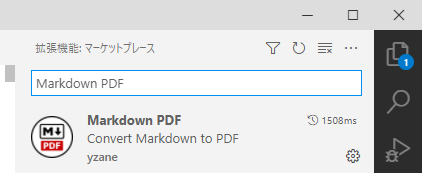
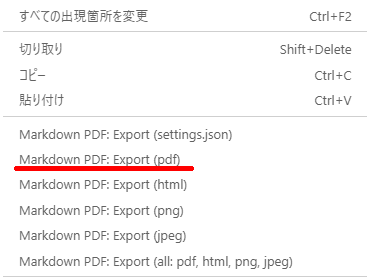
これで、PDFファイルが作成される
拡張機能(Ctrl+Shift+x)から、
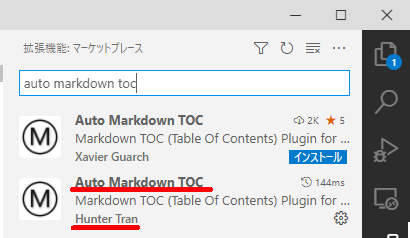
をインストールして、Markdownの編集画面の上で右クリック
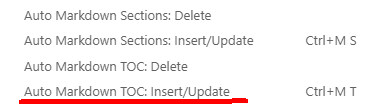
これで、目次が作成される
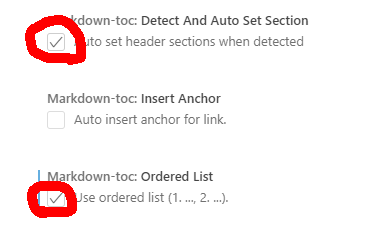
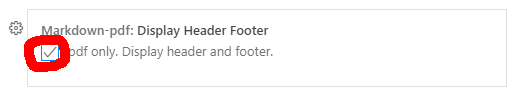
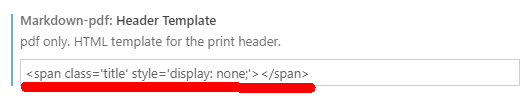
本日は、コラムがリリースされた日なので、日記はお休みです。
Today, new my column is released, so I take a day off.
踊るバズワード ~Behind the Buzzword(15)STEM教育(3)
STEMを取り入れた「夏休みの自由研究」型パッケージ教育のすすめ
Dancing Buzzword - Behind the Buzzword (15) STEM education(3)
Recommendations for STEM-infused "free research for summer vacation"-type package education"

-----
先日参加した学会のパネルディスカッションで「デジタルツイン」の話が出てきました。
The "digital twin" came up in a panel discussion at an academic conference I attended the other day.
私、人間の感情を活用したシステムについての検討をしていましで、そのディスカッションに加わろうとしたのですが、質問のタイミングを逸しました。
I'm working on a system that utilizes human emotions, and I tried to join the discussion, but I missed the timing of the question.
今でも、ちょっと悔しいです。
I still regret it.
その原因の大部分は、『英語のパネルディスカッションに割り込むのは、結構な勇気がいる』ということです。
A large part of the reason for this is that 'it takes a lot of courage to break into a panel discussion in English.
パネラーが、"Sorry, I don't understand what you are saying"と、申し訳なさそう言うのを聞くと
When I heard a panelist say apologetically, "Sorry, I don't understand what you are saying.
―― その後一週間くらいは、自己嫌悪と恥しさで、布団の中で転がり回ることになります。
For a week, I'll be rolling on my bed in self-loathing and shame.
まあ、それはさておき。
-----
今回のコラムの中で、私、「(くしゃみの)飛沫の3Dシミュレーション」の計算量の試算を行って、その膨大な計算量に愕然としました。
In this column, I estimated the amount of computation for a "3D simulation of (sneeze) droplets" and was astonished at the huge amount of computation.
日本のスーパーコンピュータは、今回のコロナ禍において、非常に説得力のある可視化シミュレーションを多数提供してくれました。
The Japanese supercomputer provided many very convincing visualization simulations against the corona disaster.
今回、スパコンの貢献度は非常に大きいものだったと思います。
I think the contribution of the supercomputer was very significant this time.
しかし、スパコンを使えない、貧乏なエンジニアの私も、『自宅のパソコンで、(スケールダウンしてもいいから)このシミュレーションやってみたい』と思っています。
However, even I, a poor engineer who cannot use a supercomputer, would like to try this simulation on my home computer (even if I have to scale it down).
(To be continued)
先日、制御用デバイスを、個人的に、長期に渡って(3年間以上)貸与して頂いていた会社の社長さんから、
The other day, the president of a company to which I had been personally loaned a control device for a long period of time (more than three years) mailed me. The subject was,
『機材返却をお願いできないでしょうか』
"Could you please return the devices?"
というメールが来ました。
私、これまでも品番の問い合わせなどのタイミングで、度々返却を申し出ていたので、ちょっとビックリしました。
I was a little surprised, since I have often offered to return them when inquiring about part numbers.
その日のうちに、江端家のシステムの一部を解体して、お借りしていた全品を返却しました。
Later that day, I dismantled part of the Ebata family's system and returned all the devices I had borrowed.
まあ、ジャンク屋で拾った機器がまだいくつか残っているので、あまり心配はしていません。
Well, I'm not too worried as I still have a few devices left that I picked up at the junk shop.
-----
世界的な半導体不足の影響で、色々な製品の製造遅延が発生していることは知っていたのですが、私のような個人にまでお願いがくるとは ――
I are aware that the global shortage of semiconductors has caused delays in the production of various products. However, in light of the fact that even an individual like me is being asked to do this.
本当に、半端ではなく危機的状況なのだな、と実感しました。
I realized that they were really in a critical situation.
-----
『そういえば、私が連載の寄稿をさせて頂いているEE Times Japanは、まさしく半導体業界の情報サイトだったなぁ』と思い出しました。
I was reminded that EE Times Japan, to which I am a regular contributor, is really an information site for the semiconductor industry.
こんな日記をリリースしたら、担当のMさんに殴られないまでも、イヤミの一つくらいは言われるかもしれない、とも思いましたが ――
I thought that if I released such a diary, Ms. M, who is in charge of my columns, might at least give me a hard time, if not beat me up.
でも、『叱られたら、叱られたで、また日記が書けるな』と思いましたので、リリースしちゃいます。
But I thought, 'If I get scolded, I can write the next diary,' so I'm releasing this.