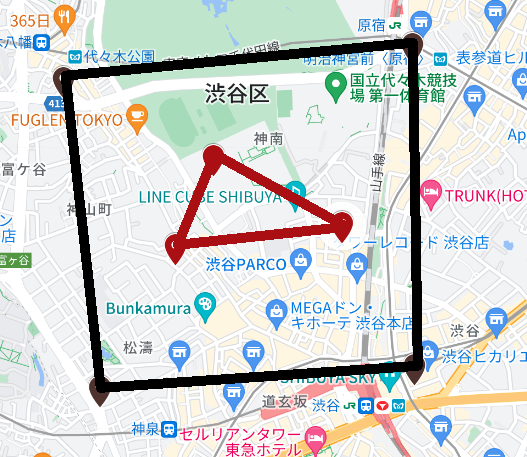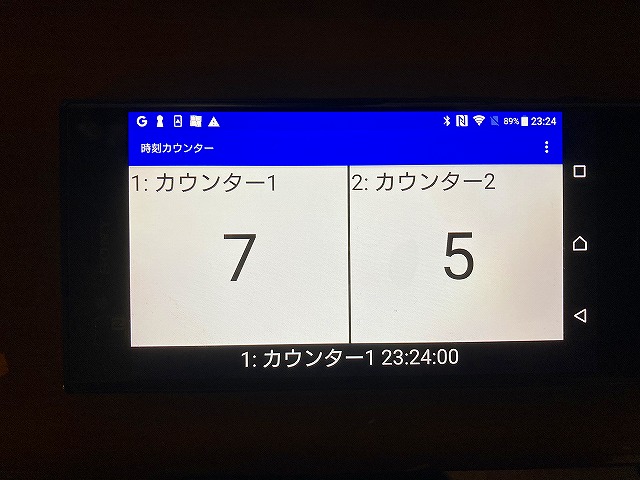経済産業省出身の秘書官(55)が、3日夜、性的少数者(LGBTなど)や同性婚に関し「見るのも嫌だ。隣に住んでいたらやっぱり嫌だ」と、述べたそうです。
A secretary (55) from the Ministry of Economy, Trade, and Industry (METI) said on the evening of March 3, "I don't even want to look at sexual minorities (LGBT, etc.) and same-sex marriagem", and "I would also hate it if I lived next door".
―― またか
"Not again"
と思いました。
I thought that.
-----
2つあります。
There are two issues.
(1)性的少数者(LGBTなど)や同性婚を、そのようなことに慣れてこなかった私たちジジイやババアが理解するのは難しいです。
(1) It is difficult for us old geezers and old ladies to understand sexual minorities (e.g. LGBT) and same-sex marriage, as we have not been used to such things.
だから、感覚で理解できないのであれば、ニュース、ドキュメンタリー、コンテンツ(マンガから論文に至るまで)から知識を得て、理解するしかないのです。
So if you can't understand it by feel, then you have to gain knowledge and understanding from news, documentaries, and content (ranging from comics to papers).
■「高齢者を組織のトップから、ナチュラルに排除」する技術
長い時間をかけて、少しずつでも勉強し続けることで、自分のもっている感性(「偏見」を含む)を変えていくことはできます。
Over a long period of time, by continuing to study, even gradually, you can change the sensibilities (including "prejudices") that you have.
私(江端)は「できた」と思います(この件に関してだけですが)。
I (Ebata) think I did it (only in this case).
逆にいえば、それをやらずに、自分の感性に固執しつづける人間は ―― 勉強をしていないのです。
Conversely, those who don't do it and continue to cling to their own sensibilities -- they are not studying.
-----
私は、誰もが、辛い勉強をしなければならないとは思っていません。
I do not believe that anyone should have to learn the hard way.
が、
However,
―― 日本国総理大臣の秘書官
"Secretary to the Prime Minister of Japan"
は、不断の勉強を続けなけばならない人間の一人だと思っています。
is one of those who must continue to study tirelessly.
故に、彼が「無知」で居続けたことは「罪」です。
Hence, his continued "ignorance" is "harmful".
-----
(2)"オフレコ"を前提として自分の考えを語ってしまったようですが、正直『脇が甘いなぁ』と思いました。
(2) He spoke his mind on the premise of "off the record," but to be honest, I thought he was a bit naive.
一サラリーマンに過ぎない私ですら、「オフレコ」なんぞ信じていません。
Even I, a just businessman, do not believe in "off the record".
例えば、会社で実施されるアンケートには、本当のことは書きません。
For example, we do not write the truth in questionnaires conducted by the company.
一例ですが、JMI(心の定期健康診断)では、『宇宙から声が聞こえる』という質問に、毎回「はい」と答えています。
As an example, at JMI (periodic mental health checkup), I answer 'yes' to the question 'I can hear voices from the universe' every time.
JMI(心の定期健康診断)
今年もやってきました。私の神経を逆撫でする、あの"JMI"が。
ましてや、会社の方針の批判なんぞ、論外です ―― まあ、会社の方針は、比較的、私には納得できるものが多くて助かっていますが。
Criticism of company policy is out of the question -- well, I'm glad to say that many of the company's policies are relatively acceptable to me.
----
『性的少数者(LGBTなど)や同性婚に関し「見るのも嫌だ。隣に住んでいたらやっぱり嫌だ」』という自分の思いを、(自分の勉強不足で)晒した点は、正直なところ
He was exposed to his own feelings of "I don't even like to look at them and I would still hate it if I lived next door", through my lack of study. To tell you the truth, I had to think,
―― "お坊ちゃん"だなぁ
"He was a little boy"
と思わずにはいられませんでした。
-----
『自分の仕える主人(例:首相)の主張に反することは、(どう考えていようが)口にしない』――
"I will not say anything that contradicts the claims of my master (e.g. the prime minister), no matter what I think"
これは、サラリーマンの金科玉条(きんかぎょくじょう)です。
This is the golden rule for businessmen.