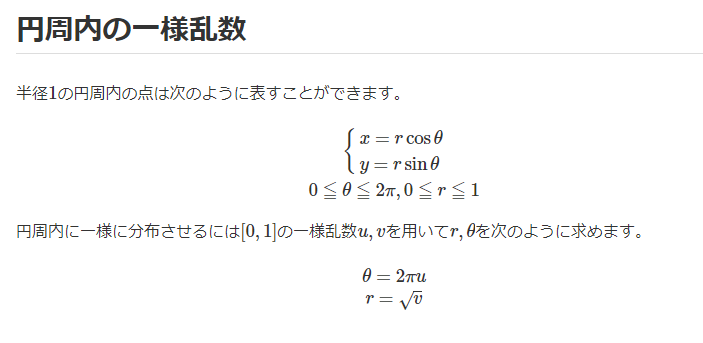
エクセルのコラムはこんな感じ
θ: RAND()*2*3.141592654
r: SQRT(RAND())
X: +B3*COS(A3)
Y: +B3*SIN(A3)
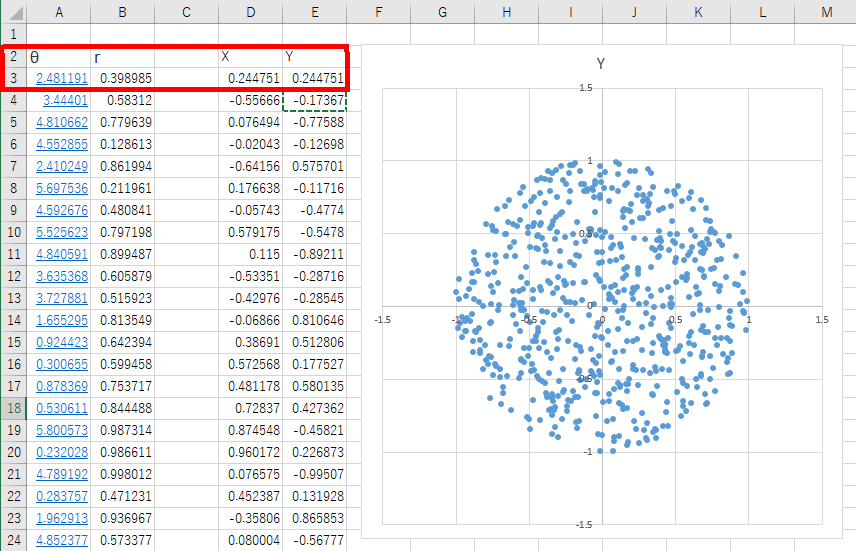
江端智一のホームページ
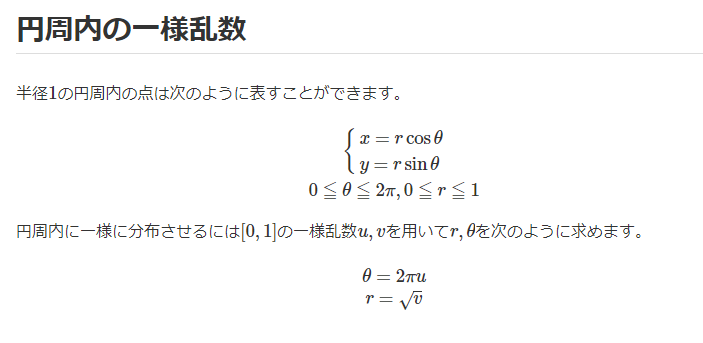
エクセルのコラムはこんな感じ
θ: RAND()*2*3.141592654
r: SQRT(RAND())
X: +B3*COS(A3)
Y: +B3*SIN(A3)
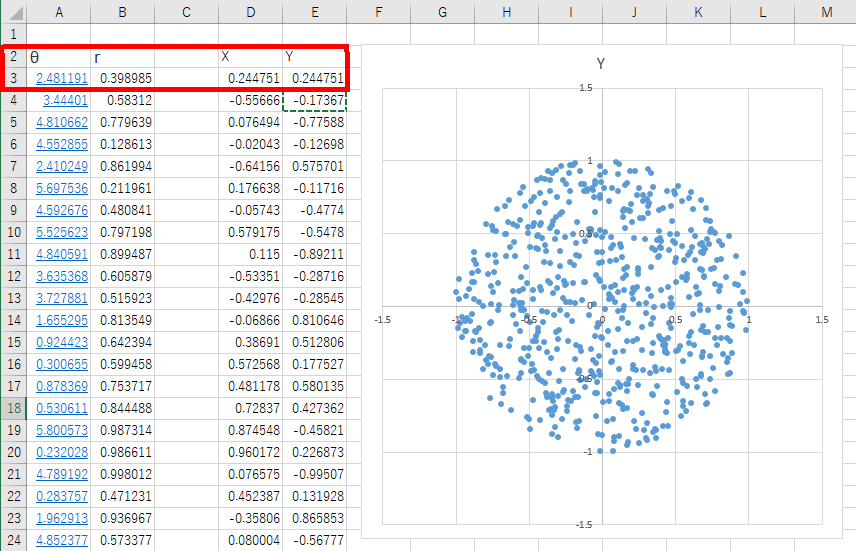
論文購読発表の準備をしていますが、このSEMというのがなかなか面白そうで、今、調べています、
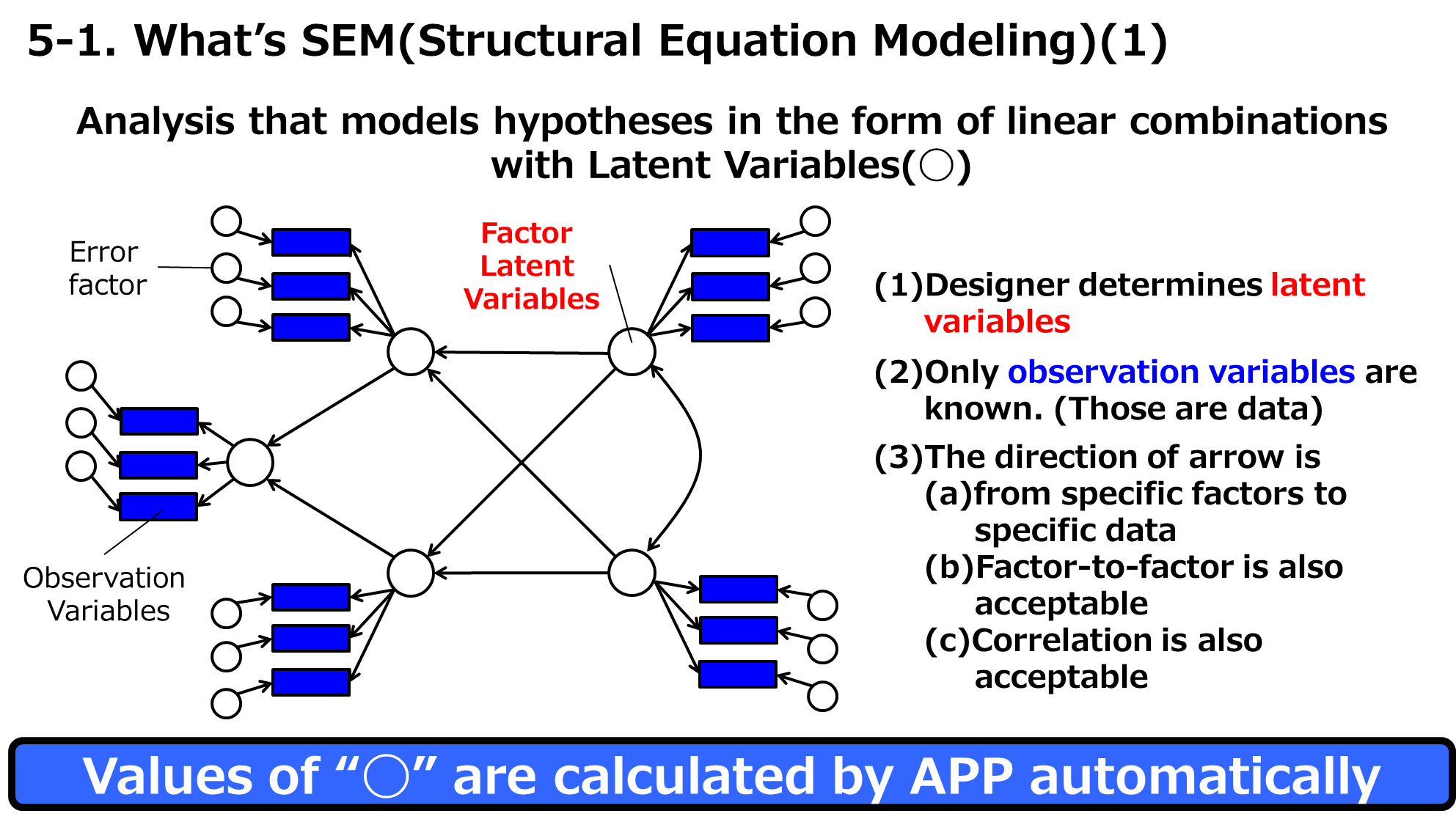
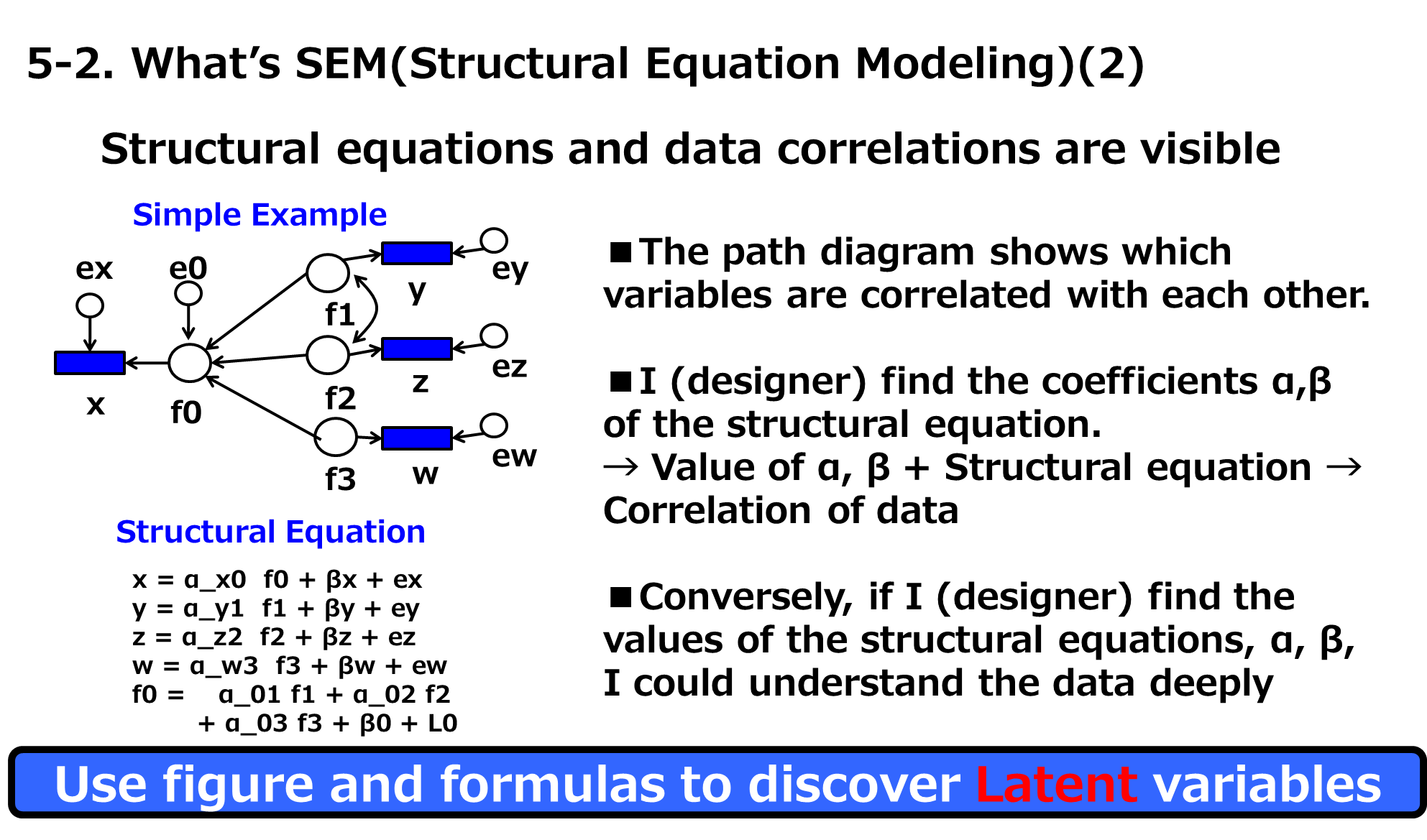
「動かして理解する」が私の信条ですので、"R"と、"RStudio"をインストールして、
を参考にして勉強させて頂いております。
install.packages("lavaan")
install.packages("semPlot")
In install.packages("XML") :
パッケージ 'XML' のインストールは、ゼロでない終了値をもちました
→ が、上手くいかないなぁ
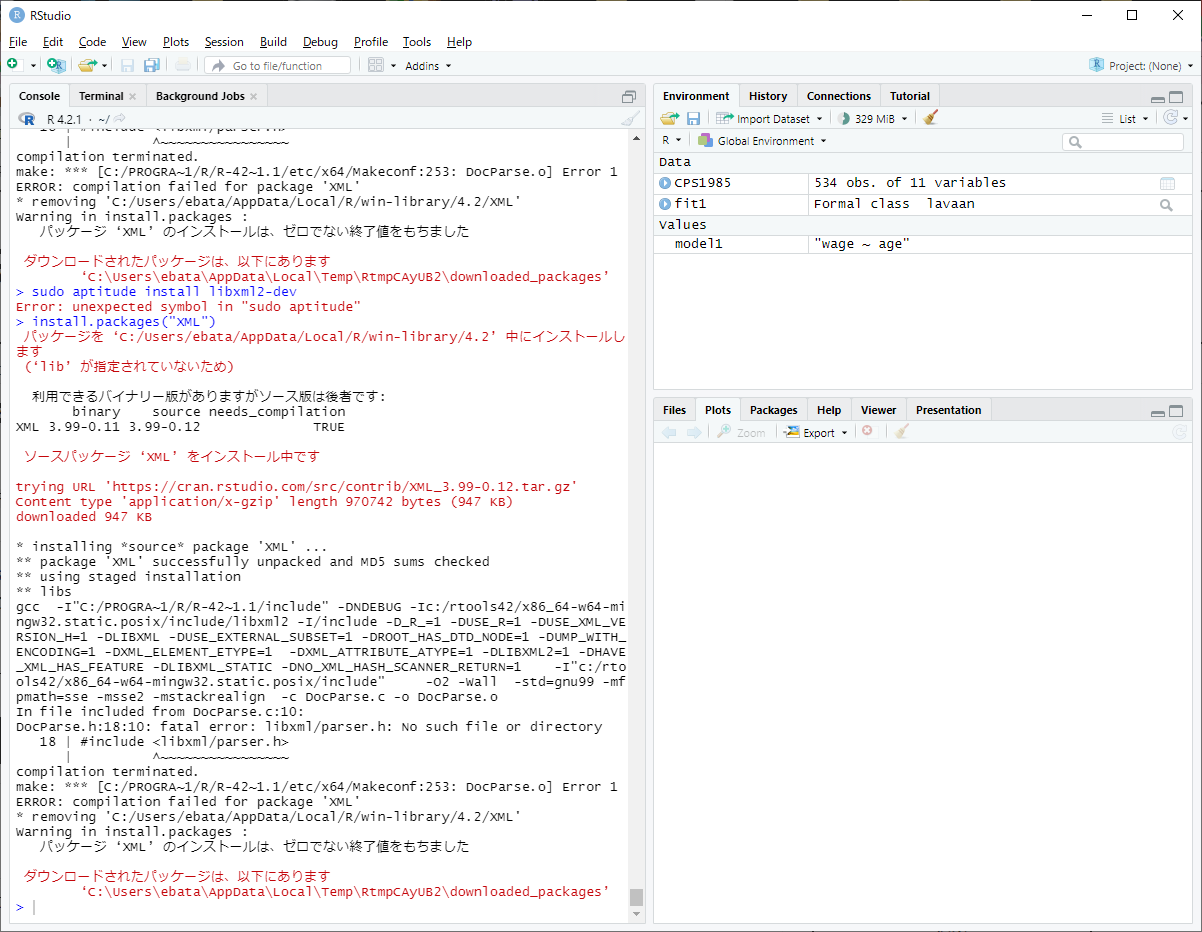
エラーメッセージは、
make: *** [C:/PROGRA~1/R/R-42~1.1/etc/x64/Makeconf:253: DocParse.o] Error 1
ERROR: compilation failed for package 'XML'
* removing 'C:/Users/ebata/AppData/Local/R/win-library/4.2/XML'
Warning in install.packages :
パッケージ ‘XML’ のインストールは、ゼロでない終了値をもちました
ですね。 MSYS2から、pacmanで libxml2-devel のインストールを試みています。
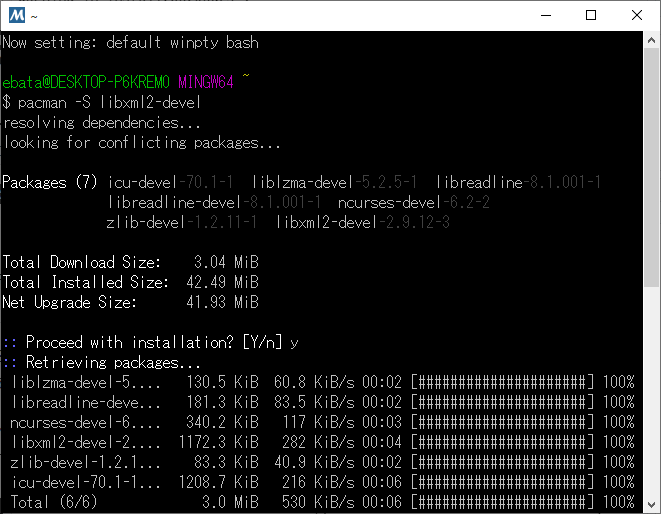
(ここまで)
$ pip install --upgrade pip
install.packages("XML", type = "binary") # これで上手くいった
以下、メモ
install.packages("AER")
install.packages("memisc")
library(lavaan) #lavaanパッケージの読み込み library(AER) #AERパッケージの読み込み。 data(CPS1985) #データCPS1985の読み込み
変数や構造体などを一箇所に集めておいて、ソースコードから、#include "include.h" みたいに使うのは、Cの定番ですが、これだけのことをGoでやりたいだけなのに、酷く苦労しました。
大切なのは、ソースコードと違う場所に、そのインクルードファイルみたいなものを置きたい(×ソースコードの配下のディレクトリ)でなく、複数のgoのプロジェクトから共通して使いたい。
まあ、こんな感じです。
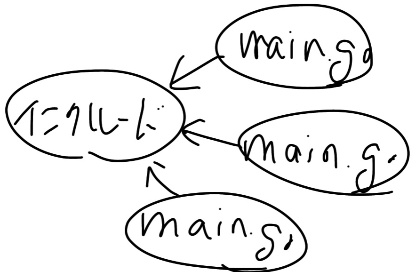
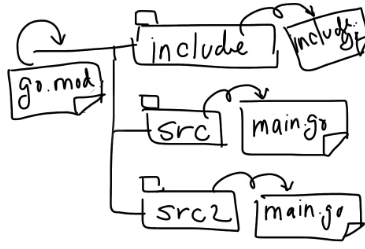
(人生最初のアイビスペイント+iPadの手書きです)
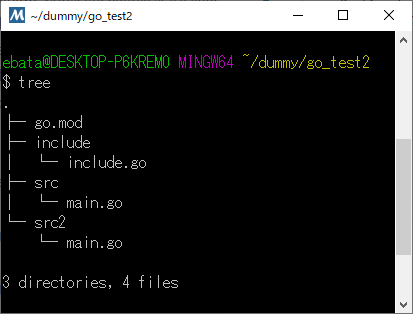
ソースファイルは、こんな感じです。
include.go
package include // この名前が、mail.goで使われるので覚えておいて下さい
type Person struct { // 先頭大文字
FirstName string // 先頭大文字
Age int // 先頭大文字
}main.go (これは、src,src2の両方で使っています)
package main
import (
"fmt"
"m/include"
)
func main() {
var mike include.Person // この "include.Person"という変数名が特徴です
mike.FirstName = "Mike" // あとは構造体の属性を持ってくるだけ(先頭大文字を忘れないように)
mike.Age = 20 // 同上
fmt.Println(mike.FirstName, mike.Age) //=> Mike 20
}で、ここからが重要なんですが、例えばsrcディレクトリの中で実行すると
PS C:\Users\ebata\dummy\go_test2\src> go run .
go: cannot find main module, but found .git/config in C:\Users\ebata
to create a module there, run:
cd ..\..\.. && go mod init
てなことを言われますので、include, src, src2の上のディレクトリで、
go mod init m // "m"でも、"mm"でも、"mmm"でも、かまわん
を実行すると、go.modができます。中身はこれだけです。
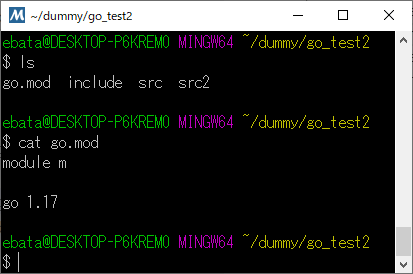
go.mod の中に、includeが書き込まれているとか、そういうことはないようです(どうなっているか分かりません)が、とりあえずsrcに移動して、main.goが動きました。
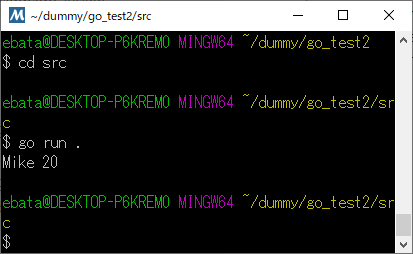
https://mermaid-js.github.io/mermaid
https://marketplace.visualstudio.com/items?itemName=bierner.markdown-mermaid
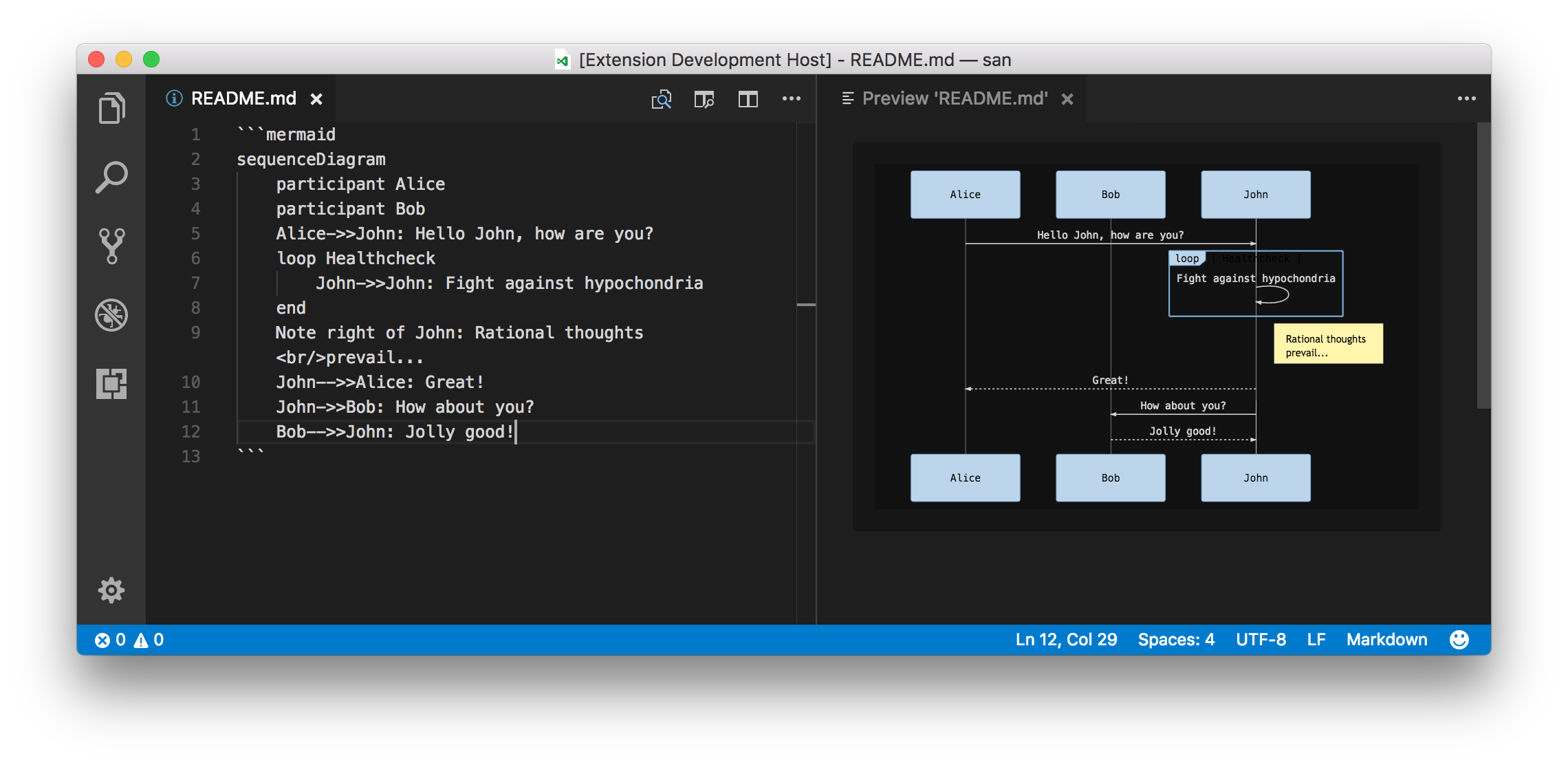
をGo言語に移植してみました。
で、できるだけ、
に近づけてみました。
コメントのPrint分は、C++のを残しています(面倒だったので)。あとenum型がないので、テキトーに文字列を使うことにしました。
以前のコードには、豪快なバグがありましたので、ソックリ差し替えします。
設定条件は以下の通りです(テーブルの内容は、負荷量です)
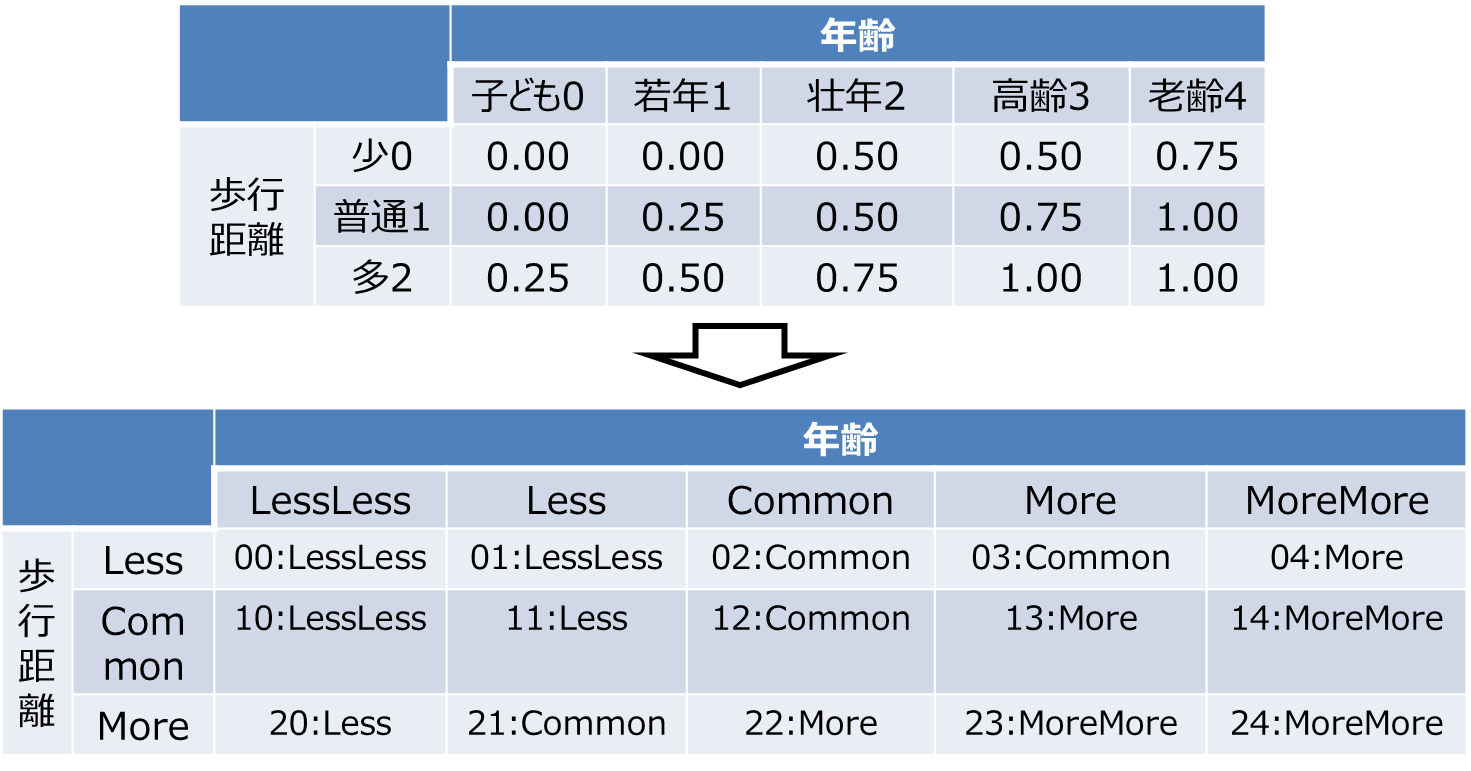
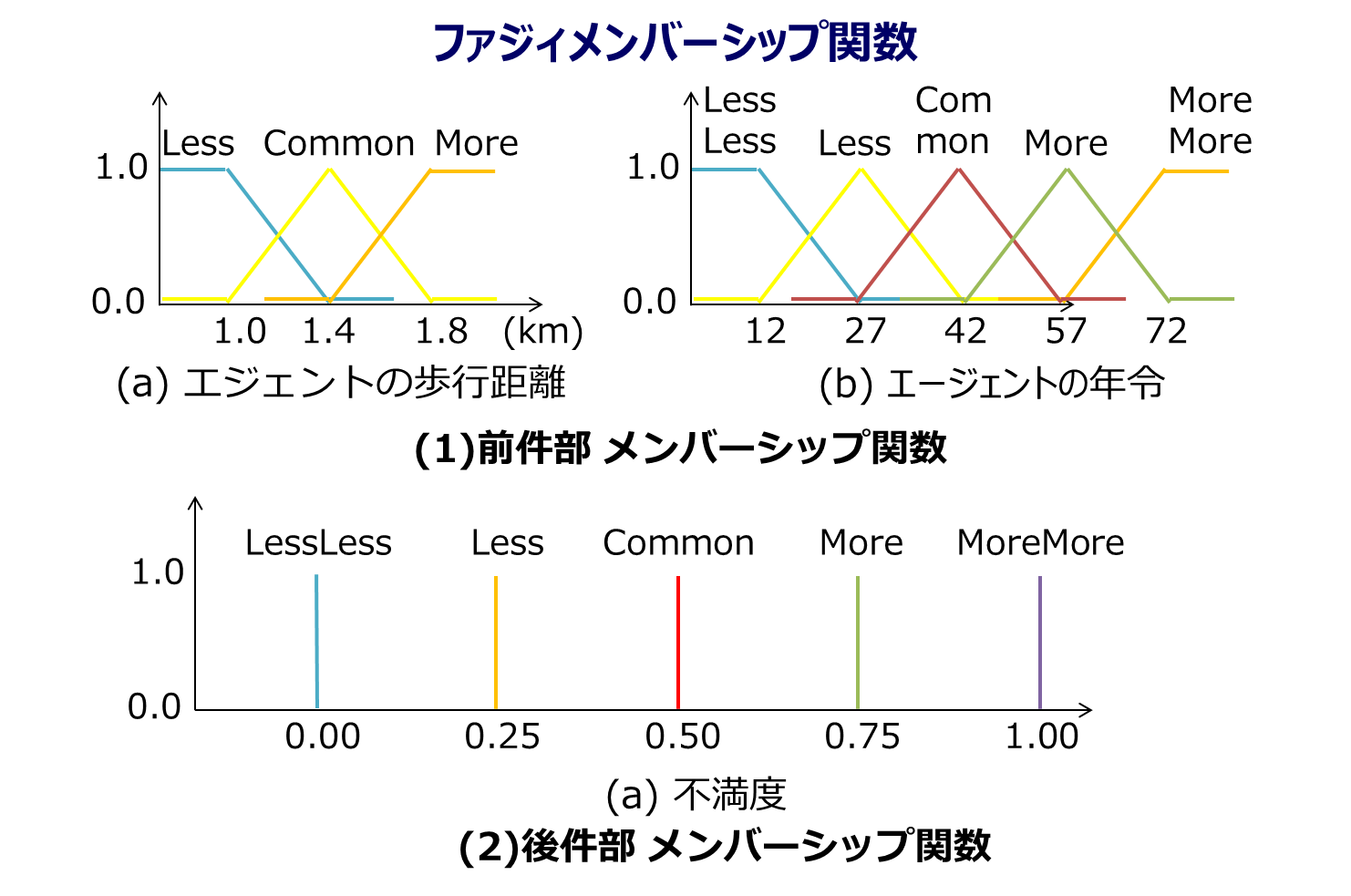
package main
import (
"fmt"
"os"
)
func max_2(a, b float64) float64 {
if a > b {
return a
} else {
return b
}
}
func min_2(a, b float64) float64 {
if a > b {
return b
} else {
return a
}
}
type condition_MF3 struct { // condition_MF3の基底クラス
center float64
width float64
express string
}
func new_condition_MF3(_center, _width float64, _express string) *condition_MF3 {
c3 := new(condition_MF3)
c3.center = _center
c3.width = _width
c3.express = _express
return c3
}
// 前件部メンバーシップ関数(山3つ)クラス
func (c3 *condition_MF3) func_X(_x float64) float64 {
// x,yは、メンバーシップ関数上の座標を示す
x := _x
y := 0.0 // yの値は、必ず0以上1以下になる
if c3.express == "LESS" {
if x <= c3.center-c3.width {
y = 1.0
} else if x <= c3.center {
y = -1.0 / c3.width * (x - c3.center)
} else {
y = 0.0
}
} else if c3.express == "COMMON" {
if x <= c3.center-c3.width {
y = 0.0
} else if x <= c3.center {
y = 1.0/c3.width*(x-c3.center) + 1.0
} else if x <= c3.center+c3.width {
y = -1.0/c3.width*(x-c3.center) + 1.0
} else {
y = 0.0
}
} else if c3.express == "MORE" {
if x <= c3.center {
y = 0.0
} else if x <= c3.center+c3.width {
y = 1.0 / c3.width * (x - c3.center)
} else {
y = 1.0
}
} else {
fmt.Println("MF3: wrong expression")
os.Exit(1)
}
return y
}
type condition_MF5 struct { // condition_MF5の基底クラス
center float64
width float64
express string
}
func new_condition_MF5(_center, _width float64, _express string) *condition_MF5 {
c5 := new(condition_MF5)
c5.center = _center
c5.width = _width
c5.express = _express
return c5
}
func (c5 *condition_MF5) func_X(_x float64) float64 {
// 前件部メンバーシップ関数(山5つ)クラス
// x,yは、メンバーシップ関数上の座標を示す
x := _x
y := 0.0 // yの値は、必ず0以上1以下になる
if c5.express == "LESSLESS" {
if x <= c5.center-2.0*c5.width {
y = 1.0
} else if x <= c5.center-c5.width {
y = -1.0/c5.width*(x-(c5.center-2.0*c5.width)) + 1.0
} else {
y = 0.0
}
} else if c5.express == "LESS" {
if x <= c5.center-2.0*c5.width {
y = 0.0
} else if x <= c5.center-c5.width {
y = 1.0/c5.width*(x-(c5.center-c5.width)) + 1.0
} else if x <= c5.center {
y = -1.0/c5.width*(x-(c5.center-c5.width)) + 1.0
} else {
y = 0.0
}
} else if c5.express == "COMMON" {
if x <= c5.center-c5.width {
y = 0.0
} else if x <= c5.center {
y = 1.0/c5.width*(x-c5.center) + 1.0
} else if x <= c5.center+c5.width {
y = -1.0/c5.width*(x-c5.center) + 1.0
} else {
y = 0.0
}
} else if c5.express == "MORE" {
if x <= c5.center {
y = 0.0
} else if x <= c5.center+c5.width {
y = 1.0/c5.width*(x-(c5.center+c5.width)) + 1.0
} else if x <= c5.center+2.0*c5.width {
y = -1.0/c5.width*(x-(c5.center+c5.width)) + 1.0
} else {
y = 0.0
}
} else if c5.express == "MOREMORE" {
if x <= c5.center+c5.width {
y = 0.0
} else if x <= c5.center+2.0*c5.width {
y = 1.0/c5.width*(x-(c5.center+2.0*c5.width)) + 1.0
} else {
y = 1.0
}
} else {
fmt.Println("MF5 func_X(): wrong expression")
os.Exit(1)
}
return y
}
/////////////////////////////
type action_MF5 struct { // condition_MF5の基底クラス
center float64
width float64
express string
x float64
y float64
}
func new_action_MF5(_center, _width float64, _express string) *action_MF5 {
a5 := new(action_MF5)
a5.center = _center
a5.width = _width
a5.express = _express
if a5.express == "LESSLESS" {
a5.x = a5.center - 2.0*a5.width
} else if a5.express == "LESS" {
a5.x = a5.center - a5.width
} else if a5.express == "COMMON" {
a5.x = a5.center
} else if a5.express == "MORE" {
a5.x = a5.center + a5.width
} else if a5.express == "MOREMORE" {
a5.x = a5.center + 2.0*a5.width
} else {
fmt.Println("new_action_MF5: wrong scale expression")
os.Exit(-1)
}
a5.y = 0.0
return a5
}
// 後件部メンバーシップ関数(山3つ)クラス
func (a5 *action_MF5) func_Y() float64 {
// x,yは、メンバーシップ関数上の座標を示す
return a5.y
}
func (a5 *action_MF5) func_Max(b float64) {
a5.y = max_2(b, a5.y)
}
func (a5 *action_MF5) func_X() float64 {
return a5.x
}
func complain_reasoning(dis, age float64) float64 {
// Walking(前件部)
Walk_Less := new_condition_MF3(1.4, 0.4, "LESS")
Walk_Common := new_condition_MF3(1.4, 0.4, "COMMON")
Walk_More := new_condition_MF3(1.4, 0.4, "MORE")
// Age(前件部)
Age_LessLess := new_condition_MF5(42, 15, "LESSLESS")
Age_Less := new_condition_MF5(42, 15, "LESS")
Age_Common := new_condition_MF5(42, 15, "COMMON") // 中央が 42歳
Age_More := new_condition_MF5(42, 15, "MORE")
Age_MoreMore := new_condition_MF5(42, 15, "MOREMORE")
// Complain(後件部)
Complain_LessLess := new_action_MF5(0.5, 0.25, "LESSLESS") // 不満の中央値が0.5 0.0/0.25/0.50/0.75/1.00 の5段階
Complain_Less := new_action_MF5(0.5, 0.25, "LESS")
Complain_Common := new_action_MF5(0.5, 0.25, "COMMON")
Complain_More := new_action_MF5(0.5, 0.25, "MORE")
Complain_MoreMore := new_action_MF5(0.5, 0.25, "MOREMORE")
// [ルール00] 歩行距離:少0 年令:子供0
Rule00 := min_2(Walk_Less.func_X(dis), Age_LessLess.func_X(age))
Complain_LessLess.func_Max(Rule00) // 後件部は上書きされていく
//fmt.Println("Rule00", Rule00)
// [ルール01] 歩行距離:少0 年令:若年1
Rule01 := min_2(Walk_Less.func_X(dis), Age_Less.func_X(age))
Complain_LessLess.func_Max(Rule01) // 後件部は上書きされていく
//fmt.Println("Rule01", Rule01)
// [ルール02] 歩行距離:少0 年令:壮年2
Rule02 := min_2(Walk_Less.func_X(dis), Age_Common.func_X(age))
Complain_Common.func_Max(Rule02) // 後件部は上書きされていく
//fmt.Println("Rule02", Rule02)
// [ルール03] 歩行距離:少0 年令:高齢3
Rule03 := min_2(Walk_Less.func_X(dis), Age_More.func_X(age))
Complain_Common.func_Max(Rule03) // 後件部は上書きされていく
//fmt.Println("Rule03", Rule03)
// [ルール04] 歩行距離:少0 年令:老齢4
Rule04 := min_2(Walk_Less.func_X(dis), Age_MoreMore.func_X(age))
Complain_More.func_Max(Rule04) // 後件部は上書きされていく
//fmt.Println("Rule04", Rule04)
// [ルール10] 歩行距離:普通1 年令:子供0
Rule10 := min_2(Walk_Common.func_X(dis), Age_LessLess.func_X(age))
Complain_LessLess.func_Max(Rule10) // 後件部は上書きされていく
//fmt.Println("Rule10", Rule10)
// [ルール11] 歩行距離:普通1 年令:若年1
Rule11 := min_2(Walk_Common.func_X(dis), Age_Less.func_X(age))
Complain_Less.func_Max(Rule11) // 後件部は上書きされていく
//fmt.Println("Rule11", Rule11)
// [ルール12] 歩行距離:普通1 年令:壮年2
Rule12 := min_2(Walk_Common.func_X(dis), Age_Common.func_X(age))
Complain_Common.func_Max(Rule12) // 後件部は上書きされていく
//fmt.Println("Rule12", Rule12)
// [ルール13] 歩行距離:普通1 年令:高齢3
Rule13 := min_2(Walk_Common.func_X(dis), Age_More.func_X(age))
Complain_More.func_Max(Rule13) // 後件部は上書きされていく
//fmt.Println("Rule13", Rule13)
// [ルール14] 歩行距離:普通1 年令:老齢4
Rule14 := min_2(Walk_Common.func_X(dis), Age_MoreMore.func_X(age))
Complain_MoreMore.func_Max(Rule14) // 後件部は上書きされていく
//fmt.Println("Rule14", Rule14)
// [ルール20] 歩行距離:多2 年令:こども0
Rule20 := min_2(Walk_More.func_X(dis), Age_LessLess.func_X(age))
Complain_Less.func_Max(Rule20) // 後件部は上書きされていく
//fmt.Println("Rule20", Rule20)
// [ルール21] 歩行距離:多2 年令:若年1
Rule21 := min_2(Walk_More.func_X(dis), Age_Less.func_X(age))
Complain_Common.func_Max(Rule21) // 後件部は上書きされていく
//fmt.Println("Rule21", Rule21)
// [ルール22] 歩行距離:多2 年令:壮年2
Rule22 := min_2(Walk_More.func_X(dis), Age_Common.func_X(age))
Complain_More.func_Max(Rule22) // 後件部は上書きされていく
//fmt.Println("Rule22", Rule22)
// [ルール23] 歩行距離:多2 年令:高齢3
Rule23 := min_2(Walk_More.func_X(dis), Age_More.func_X(age))
Complain_MoreMore.func_Max(Rule23) // 後件部は上書きされていく
//fmt.Println("Rule23", Rule23)
// [ルール24] 歩行距離:多2 年令:老齢4
Rule24 := min_2(Walk_More.func_X(dis), Age_MoreMore.func_X(age))
Complain_MoreMore.func_Max(Rule24) // 後件部は上書きされていく
//fmt.Println("Rule24", Rule24)
// 推論計算
numerator :=
Complain_LessLess.func_X()*Complain_LessLess.func_Y() +
Complain_Less.func_X()*Complain_Less.func_Y() +
Complain_Common.func_X()*Complain_Common.func_Y() +
Complain_More.func_X()*Complain_More.func_Y() +
Complain_MoreMore.func_X()*Complain_MoreMore.func_Y()
denominator :=
Complain_LessLess.func_Y() +
Complain_Less.func_Y() +
Complain_Common.func_Y() +
Complain_More.func_Y() +
Complain_MoreMore.func_Y()
complain := numerator / denominator
return complain
}
江端の環境でのローカルな場所 C:\Users\ebata\Desktop\bouncy2
C:\Users\ebata>cd C:\Users\ebata\Desktop\bouncy2cd /c/Users/ebata/Desktop/bouncy2python3 httpsrv.pyhttp://localhost:8080 で起動
2020/03/14

#!/usr/bin/env python3 import http.server import socketserver PORT = 8080 Handler = http.server.SimpleHTTPRequestHandler Handler.extensions_map.update({ '.wasm': 'application/wasm', }) socketserver.TCPServer.allow_reuse_address = True with socketserver.TCPServer(("", PORT), Handler) as httpd: httpd.allow_reuse_address = True print("serving at port", PORT) httpd.serve_forever()

以上
httpsrv.py
#!/usr/bin/env python3
import http.server
import socketserver
PORT = 8080
Handler = http.server.SimpleHTTPRequestHandler
Handler.extensions_map.update({
'.wasm': 'application/wasm',
})
socketserver.TCPServer.allow_reuse_address = True
with socketserver.TCPServer(("", PORT), Handler) as httpd:
httpd.allow_reuse_address = True
print("serving at port", PORT)
httpd.serve_forever()main.go
//Wasming
// compile: GOOS=js GOARCH=wasm go build -o main.wasm ./main.go
package main
import (
"fmt"
"math"
"math/rand"
"strconv"
"syscall/js"
)
var (
width float64
height float64
mousePos [2]float64
ctx js.Value // "syscall/js"から引っ張られる
lineDistSq float64 = 100 * 100
)
func main() {
// Init Canvas stuff
doc := js.Global().Get("document")
canvasEl := doc.Call("getElementById", "mycanvas")
width = doc.Get("body").Get("clientWidth").Float()
height = doc.Get("body").Get("clientHeight").Float()
canvasEl.Set("width", width)
canvasEl.Set("height", height)
ctx = canvasEl.Call("getContext", "2d")
done := make(chan struct{}, 0)
dt := DotThing{speed: 160, size: 6}
mouseMoveEvt := js.FuncOf(func(this js.Value, args []js.Value) interface{} {
e := args[0]
mousePos[0] = e.Get("clientX").Float()
mousePos[1] = e.Get("clientY").Float()
return nil
})
defer mouseMoveEvt.Release()
// Event handler for count range
countChangeEvt := js.FuncOf(func(this js.Value, args []js.Value) interface{} {
evt := args[0]
intVal, err := strconv.Atoi(evt.Get("target").Get("value").String())
if err != nil {
println("Invalid value", err)
return nil
}
dt.SetNDots(intVal)
return nil
})
defer countChangeEvt.Release()
// Event handler for speed range
speedInputEvt := js.FuncOf(func(this js.Value, args []js.Value) interface{} {
evt := args[0]
fval, err := strconv.ParseFloat(evt.Get("target").Get("value").String(), 64)
if err != nil {
println("invalid value", err)
return nil
}
dt.speed = fval
return nil
})
defer speedInputEvt.Release()
// Event handler for size
sizeChangeEvt := js.FuncOf(func(this js.Value, args []js.Value) interface{} {
evt := args[0]
intVal, err := strconv.Atoi(evt.Get("target").Get("value").String())
if err != nil {
println("invalid value", err)
return nil
}
dt.size = intVal
return nil
})
defer sizeChangeEvt.Release()
// Event handler for lines toggle
lineChangeEvt := js.FuncOf(func(this js.Value, args []js.Value) interface{} {
evt := args[0]
dt.lines = evt.Get("target").Get("checked").Bool()
return nil
})
defer lineChangeEvt.Release()
// Event handler for dashed toggle
dashedChangeEvt := js.FuncOf(func(this js.Value, args []js.Value) interface{} {
evt := args[0]
dt.dashed = evt.Get("target").Get("checked").Bool()
return nil
})
defer dashedChangeEvt.Release()
doc.Call("addEventListener", "mousemove", mouseMoveEvt)
doc.Call("getElementById", "count").Call("addEventListener", "change", countChangeEvt)
doc.Call("getElementById", "speed").Call("addEventListener", "input", speedInputEvt)
doc.Call("getElementById", "size").Call("addEventListener", "input", sizeChangeEvt)
doc.Call("getElementById", "dashed").Call("addEventListener", "change", dashedChangeEvt)
doc.Call("getElementById", "lines").Call("addEventListener", "change", lineChangeEvt)
dt.SetNDots(100)
dt.lines = false
var renderFrame js.Func
var tmark float64
var markCount = 0
var tdiffSum float64
renderFrame = js.FuncOf(func(this js.Value, args []js.Value) interface{} {
now := args[0].Float()
tdiff := now - tmark
tdiffSum += now - tmark
markCount++
if markCount > 10 {
doc.Call("getElementById", "fps").Set("innerHTML", fmt.Sprintf("FPS: %.01f", 1000/(tdiffSum/float64(markCount))))
tdiffSum, markCount = 0, 0
}
tmark = now
// Pull window size to handle resize
curBodyW := doc.Get("body").Get("clientWidth").Float()
curBodyH := doc.Get("body").Get("clientHeight").Float()
if curBodyW != width || curBodyH != height {
width, height = curBodyW, curBodyH
canvasEl.Set("width", width)
canvasEl.Set("height", height)
}
dt.Update(tdiff / 1000)
js.Global().Call("requestAnimationFrame", renderFrame)
return nil
})
defer renderFrame.Release()
// Start running
js.Global().Call("requestAnimationFrame", renderFrame)
<-done
}
// DotThing manager
type DotThing struct {
dots []*Dot
dashed bool
lines bool
speed float64
size int
}
// Update updates the dot positions and draws
func (dt *DotThing) Update(dtTime float64) {
if dt.dots == nil {
return
}
ctx.Call("clearRect", 0, 0, width, height)
// Update
for i, dot := range dt.dots {
dir := [2]float64{}
// Bounce
if dot.pos[0] < 0 {
dot.pos[0] = 0
dot.dir[0] *= -1
}
if dot.pos[0] > width {
dot.pos[0] = width
dot.dir[0] *= -1
}
if dot.pos[1] < 0 {
dot.pos[1] = 0
dot.dir[1] *= -1
}
if dot.pos[1] > height {
dot.pos[1] = height
dot.dir[1] *= -1
}
dir = dot.dir
ctx.Set("globalAlpha", 0.5)
ctx.Call("beginPath")
ctx.Set("fillStyle", fmt.Sprintf("#%06x", dot.color))
ctx.Set("strokeStyle", fmt.Sprintf("#%06x", dot.color))
// Dashed array ref: https://github.com/golang/go/blob/release-branch.go1.11/src/syscall/js/js.go#L98
ctx.Call("setLineDash", []interface{}{})
if dt.dashed {
ctx.Call("setLineDash", []interface{}{5, 10})
}
ctx.Set("lineWidth", dt.size)
ctx.Call("arc", dot.pos[0], dot.pos[1], dt.size, 0, 2*math.Pi)
ctx.Call("fill")
mdx := mousePos[0] - dot.pos[0]
mdy := mousePos[1] - dot.pos[1]
d := math.Sqrt(mdx*mdx + mdy*mdy)
if d < 200 {
ctx.Set("globalAlpha", 1-d/200)
ctx.Call("beginPath")
ctx.Call("moveTo", dot.pos[0], dot.pos[1])
ctx.Call("lineTo", mousePos[0], mousePos[1])
ctx.Call("stroke")
if d > 100 { // move towards mouse
dir[0] = (mdx / d) * 2
dir[1] = (mdy / d) * 2
} else { // do not move
dir[0] = 0
dir[1] = 0
}
}
if dt.lines {
for _, dot2 := range dt.dots[i+1:] {
mx := dot2.pos[0] - dot.pos[0]
my := dot2.pos[1] - dot.pos[1]
d := mx*mx + my*my
if d < lineDistSq {
ctx.Set("globalAlpha", 1-d/lineDistSq)
ctx.Call("beginPath")
ctx.Call("moveTo", dot.pos[0], dot.pos[1])
ctx.Call("lineTo", dot2.pos[0], dot2.pos[1])
ctx.Call("stroke")
}
}
}
dot.pos[0] += dir[0] * dt.speed * dtTime
dot.pos[1] += dir[1] * dt.speed * dtTime
}
}
// SetNDots reinitializes dots with n size
func (dt *DotThing) SetNDots(n int) {
dt.dots = make([]*Dot, n)
for i := 0; i < n; i++ {
dt.dots[i] = &Dot{
pos: [2]float64{
rand.Float64() * width,
rand.Float64() * height,
},
dir: [2]float64{
rand.NormFloat64(),
rand.NormFloat64(),
},
color: uint32(rand.Intn(0xFFFFFF)),
size: 10,
}
}
}
// Dot represents a dot ...
type Dot struct {
pos [2]float64
dir [2]float64
color uint32
size float64
}build.sh
#!/bin/sh
GOOS=js GOARCH=wasm go build -o main.wasm ./main.go
wasm_exec.js
// Copyright 2018 The Go Authors. All rights reserved.
// Use of this source code is governed by a BSD-style
// license that can be found in the LICENSE file.
(() => {
// Map multiple JavaScript environments to a single common API,
// preferring web standards over Node.js API.
//
// Environments considered:
// - Browsers
// - Node.js
// - Electron
// - Parcel
if (typeof global !== "undefined") {
// global already exists
} else if (typeof window !== "undefined") {
window.global = window;
} else if (typeof self !== "undefined") {
self.global = self;
} else {
throw new Error("cannot export Go (neither global, window nor self is defined)");
}
if (!global.require && typeof require !== "undefined") {
global.require = require;
}
if (!global.fs && global.require) {
global.fs = require("fs");
}
const enosys = () => {
const err = new Error("not implemented");
err.code = "ENOSYS";
return err;
};
if (!global.fs) {
let outputBuf = "";
global.fs = {
constants: { O_WRONLY: -1, O_RDWR: -1, O_CREAT: -1, O_TRUNC: -1, O_APPEND: -1, O_EXCL: -1 }, // unused
writeSync(fd, buf) {
outputBuf += decoder.decode(buf);
const nl = outputBuf.lastIndexOf("\n");
if (nl != -1) {
console.log(outputBuf.substr(0, nl));
outputBuf = outputBuf.substr(nl + 1);
}
return buf.length;
},
write(fd, buf, offset, length, position, callback) {
if (offset !== 0 || length !== buf.length || position !== null) {
callback(enosys());
return;
}
const n = this.writeSync(fd, buf);
callback(null, n);
},
chmod(path, mode, callback) { callback(enosys()); },
chown(path, uid, gid, callback) { callback(enosys()); },
close(fd, callback) { callback(enosys()); },
fchmod(fd, mode, callback) { callback(enosys()); },
fchown(fd, uid, gid, callback) { callback(enosys()); },
fstat(fd, callback) { callback(enosys()); },
fsync(fd, callback) { callback(null); },
ftruncate(fd, length, callback) { callback(enosys()); },
lchown(path, uid, gid, callback) { callback(enosys()); },
link(path, link, callback) { callback(enosys()); },
lstat(path, callback) { callback(enosys()); },
mkdir(path, perm, callback) { callback(enosys()); },
open(path, flags, mode, callback) { callback(enosys()); },
read(fd, buffer, offset, length, position, callback) { callback(enosys()); },
readdir(path, callback) { callback(enosys()); },
readlink(path, callback) { callback(enosys()); },
rename(from, to, callback) { callback(enosys()); },
rmdir(path, callback) { callback(enosys()); },
stat(path, callback) { callback(enosys()); },
symlink(path, link, callback) { callback(enosys()); },
truncate(path, length, callback) { callback(enosys()); },
unlink(path, callback) { callback(enosys()); },
utimes(path, atime, mtime, callback) { callback(enosys()); },
};
}
if (!global.process) {
global.process = {
getuid() { return -1; },
getgid() { return -1; },
geteuid() { return -1; },
getegid() { return -1; },
getgroups() { throw enosys(); },
pid: -1,
ppid: -1,
umask() { throw enosys(); },
cwd() { throw enosys(); },
chdir() { throw enosys(); },
}
}
if (!global.crypto) {
const nodeCrypto = require("crypto");
global.crypto = {
getRandomValues(b) {
nodeCrypto.randomFillSync(b);
},
};
}
if (!global.performance) {
global.performance = {
now() {
const [sec, nsec] = process.hrtime();
return sec * 1000 + nsec / 1000000;
},
};
}
if (!global.TextEncoder) {
global.TextEncoder = require("util").TextEncoder;
}
if (!global.TextDecoder) {
global.TextDecoder = require("util").TextDecoder;
}
// End of polyfills for common API.
const encoder = new TextEncoder("utf-8");
const decoder = new TextDecoder("utf-8");
global.Go = class {
constructor() {
this.argv = ["js"];
this.env = {};
this.exit = (code) => {
if (code !== 0) {
console.warn("exit code:", code);
}
};
this._exitPromise = new Promise((resolve) => {
this._resolveExitPromise = resolve;
});
this._pendingEvent = null;
this._scheduledTimeouts = new Map();
this._nextCallbackTimeoutID = 1;
const setInt64 = (addr, v) => {
this.mem.setUint32(addr + 0, v, true);
this.mem.setUint32(addr + 4, Math.floor(v / 4294967296), true);
}
const getInt64 = (addr) => {
const low = this.mem.getUint32(addr + 0, true);
const high = this.mem.getInt32(addr + 4, true);
return low + high * 4294967296;
}
const loadValue = (addr) => {
const f = this.mem.getFloat64(addr, true);
if (f === 0) {
return undefined;
}
if (!isNaN(f)) {
return f;
}
const id = this.mem.getUint32(addr, true);
return this._values[id];
}
const storeValue = (addr, v) => {
const nanHead = 0x7FF80000;
if (typeof v === "number") {
if (isNaN(v)) {
this.mem.setUint32(addr + 4, nanHead, true);
this.mem.setUint32(addr, 0, true);
return;
}
if (v === 0) {
this.mem.setUint32(addr + 4, nanHead, true);
this.mem.setUint32(addr, 1, true);
return;
}
this.mem.setFloat64(addr, v, true);
return;
}
switch (v) {
case undefined:
this.mem.setFloat64(addr, 0, true);
return;
case null:
this.mem.setUint32(addr + 4, nanHead, true);
this.mem.setUint32(addr, 2, true);
return;
case true:
this.mem.setUint32(addr + 4, nanHead, true);
this.mem.setUint32(addr, 3, true);
return;
case false:
this.mem.setUint32(addr + 4, nanHead, true);
this.mem.setUint32(addr, 4, true);
return;
}
let id = this._ids.get(v);
if (id === undefined) {
id = this._idPool.pop();
if (id === undefined) {
id = this._values.length;
}
this._values[id] = v;
this._goRefCounts[id] = 0;
this._ids.set(v, id);
}
this._goRefCounts[id]++;
let typeFlag = 1;
switch (typeof v) {
case "string":
typeFlag = 2;
break;
case "symbol":
typeFlag = 3;
break;
case "function":
typeFlag = 4;
break;
}
this.mem.setUint32(addr + 4, nanHead | typeFlag, true);
this.mem.setUint32(addr, id, true);
}
const loadSlice = (addr) => {
const array = getInt64(addr + 0);
const len = getInt64(addr + 8);
return new Uint8Array(this._inst.exports.mem.buffer, array, len);
}
const loadSliceOfValues = (addr) => {
const array = getInt64(addr + 0);
const len = getInt64(addr + 8);
const a = new Array(len);
for (let i = 0; i < len; i++) {
a[i] = loadValue(array + i * 8);
}
return a;
}
const loadString = (addr) => {
const saddr = getInt64(addr + 0);
const len = getInt64(addr + 8);
return decoder.decode(new DataView(this._inst.exports.mem.buffer, saddr, len));
}
const timeOrigin = Date.now() - performance.now();
this.importObject = {
go: {
// Go's SP does not change as long as no Go code is running. Some operations (e.g. calls, getters and setters)
// may synchronously trigger a Go event handler. This makes Go code get executed in the middle of the imported
// function. A goroutine can switch to a new stack if the current stack is too small (see morestack function).
// This changes the SP, thus we have to update the SP used by the imported function.
// func wasmExit(code int32)
"runtime.wasmExit": (sp) => {
const code = this.mem.getInt32(sp + 8, true);
this.exited = true;
delete this._inst;
delete this._values;
delete this._goRefCounts;
delete this._ids;
delete this._idPool;
this.exit(code);
},
// func wasmWrite(fd uintptr, p unsafe.Pointer, n int32)
"runtime.wasmWrite": (sp) => {
const fd = getInt64(sp + 8);
const p = getInt64(sp + 16);
const n = this.mem.getInt32(sp + 24, true);
fs.writeSync(fd, new Uint8Array(this._inst.exports.mem.buffer, p, n));
},
// func resetMemoryDataView()
"runtime.resetMemoryDataView": (sp) => {
this.mem = new DataView(this._inst.exports.mem.buffer);
},
// func nanotime1() int64
"runtime.nanotime1": (sp) => {
setInt64(sp + 8, (timeOrigin + performance.now()) * 1000000);
},
// func walltime1() (sec int64, nsec int32)
"runtime.walltime1": (sp) => {
const msec = (new Date).getTime();
setInt64(sp + 8, msec / 1000);
this.mem.setInt32(sp + 16, (msec % 1000) * 1000000, true);
},
// func scheduleTimeoutEvent(delay int64) int32
"runtime.scheduleTimeoutEvent": (sp) => {
const id = this._nextCallbackTimeoutID;
this._nextCallbackTimeoutID++;
this._scheduledTimeouts.set(id, setTimeout(
() => {
this._resume();
while (this._scheduledTimeouts.has(id)) {
// for some reason Go failed to register the timeout event, log and try again
// (temporary workaround for https://github.com/golang/go/issues/28975)
console.warn("scheduleTimeoutEvent: missed timeout event");
this._resume();
}
},
getInt64(sp + 8) + 1, // setTimeout has been seen to fire up to 1 millisecond early
));
this.mem.setInt32(sp + 16, id, true);
},
// func clearTimeoutEvent(id int32)
"runtime.clearTimeoutEvent": (sp) => {
const id = this.mem.getInt32(sp + 8, true);
clearTimeout(this._scheduledTimeouts.get(id));
this._scheduledTimeouts.delete(id);
},
// func getRandomData(r []byte)
"runtime.getRandomData": (sp) => {
crypto.getRandomValues(loadSlice(sp + 8));
},
// func finalizeRef(v ref)
"syscall/js.finalizeRef": (sp) => {
const id = this.mem.getUint32(sp + 8, true);
this._goRefCounts[id]--;
if (this._goRefCounts[id] === 0) {
const v = this._values[id];
this._values[id] = null;
this._ids.delete(v);
this._idPool.push(id);
}
},
// func stringVal(value string) ref
"syscall/js.stringVal": (sp) => {
storeValue(sp + 24, loadString(sp + 8));
},
// func valueGet(v ref, p string) ref
"syscall/js.valueGet": (sp) => {
const result = Reflect.get(loadValue(sp + 8), loadString(sp + 16));
sp = this._inst.exports.getsp(); // see comment above
storeValue(sp + 32, result);
},
// func valueSet(v ref, p string, x ref)
"syscall/js.valueSet": (sp) => {
Reflect.set(loadValue(sp + 8), loadString(sp + 16), loadValue(sp + 32));
},
// func valueDelete(v ref, p string)
"syscall/js.valueDelete": (sp) => {
Reflect.deleteProperty(loadValue(sp + 8), loadString(sp + 16));
},
// func valueIndex(v ref, i int) ref
"syscall/js.valueIndex": (sp) => {
storeValue(sp + 24, Reflect.get(loadValue(sp + 8), getInt64(sp + 16)));
},
// valueSetIndex(v ref, i int, x ref)
"syscall/js.valueSetIndex": (sp) => {
Reflect.set(loadValue(sp + 8), getInt64(sp + 16), loadValue(sp + 24));
},
// func valueCall(v ref, m string, args []ref) (ref, bool)
"syscall/js.valueCall": (sp) => {
try {
const v = loadValue(sp + 8);
const m = Reflect.get(v, loadString(sp + 16));
const args = loadSliceOfValues(sp + 32);
const result = Reflect.apply(m, v, args);
sp = this._inst.exports.getsp(); // see comment above
storeValue(sp + 56, result);
this.mem.setUint8(sp + 64, 1);
} catch (err) {
storeValue(sp + 56, err);
this.mem.setUint8(sp + 64, 0);
}
},
// func valueInvoke(v ref, args []ref) (ref, bool)
"syscall/js.valueInvoke": (sp) => {
try {
const v = loadValue(sp + 8);
const args = loadSliceOfValues(sp + 16);
const result = Reflect.apply(v, undefined, args);
sp = this._inst.exports.getsp(); // see comment above
storeValue(sp + 40, result);
this.mem.setUint8(sp + 48, 1);
} catch (err) {
storeValue(sp + 40, err);
this.mem.setUint8(sp + 48, 0);
}
},
// func valueNew(v ref, args []ref) (ref, bool)
"syscall/js.valueNew": (sp) => {
try {
const v = loadValue(sp + 8);
const args = loadSliceOfValues(sp + 16);
const result = Reflect.construct(v, args);
sp = this._inst.exports.getsp(); // see comment above
storeValue(sp + 40, result);
this.mem.setUint8(sp + 48, 1);
} catch (err) {
storeValue(sp + 40, err);
this.mem.setUint8(sp + 48, 0);
}
},
// func valueLength(v ref) int
"syscall/js.valueLength": (sp) => {
setInt64(sp + 16, parseInt(loadValue(sp + 8).length));
},
// valuePrepareString(v ref) (ref, int)
"syscall/js.valuePrepareString": (sp) => {
const str = encoder.encode(String(loadValue(sp + 8)));
storeValue(sp + 16, str);
setInt64(sp + 24, str.length);
},
// valueLoadString(v ref, b []byte)
"syscall/js.valueLoadString": (sp) => {
const str = loadValue(sp + 8);
loadSlice(sp + 16).set(str);
},
// func valueInstanceOf(v ref, t ref) bool
"syscall/js.valueInstanceOf": (sp) => {
this.mem.setUint8(sp + 24, loadValue(sp + 8) instanceof loadValue(sp + 16));
},
// func copyBytesToGo(dst []byte, src ref) (int, bool)
"syscall/js.copyBytesToGo": (sp) => {
const dst = loadSlice(sp + 8);
const src = loadValue(sp + 32);
if (!(src instanceof Uint8Array)) {
this.mem.setUint8(sp + 48, 0);
return;
}
const toCopy = src.subarray(0, dst.length);
dst.set(toCopy);
setInt64(sp + 40, toCopy.length);
this.mem.setUint8(sp + 48, 1);
},
// func copyBytesToJS(dst ref, src []byte) (int, bool)
"syscall/js.copyBytesToJS": (sp) => {
const dst = loadValue(sp + 8);
const src = loadSlice(sp + 16);
if (!(dst instanceof Uint8Array)) {
this.mem.setUint8(sp + 48, 0);
return;
}
const toCopy = src.subarray(0, dst.length);
dst.set(toCopy);
setInt64(sp + 40, toCopy.length);
this.mem.setUint8(sp + 48, 1);
},
"debug": (value) => {
console.log(value);
},
}
};
}
async run(instance) {
this._inst = instance;
this.mem = new DataView(this._inst.exports.mem.buffer);
this._values = [ // JS values that Go currently has references to, indexed by reference id
NaN,
0,
null,
true,
false,
global,
this,
];
this._goRefCounts = []; // number of references that Go has to a JS value, indexed by reference id
this._ids = new Map(); // mapping from JS values to reference ids
this._idPool = []; // unused ids that have been garbage collected
this.exited = false; // whether the Go program has exited
// Pass command line arguments and environment variables to WebAssembly by writing them to the linear memory.
let offset = 4096;
const strPtr = (str) => {
const ptr = offset;
const bytes = encoder.encode(str + "\0");
new Uint8Array(this.mem.buffer, offset, bytes.length).set(bytes);
offset += bytes.length;
if (offset % 8 !== 0) {
offset += 8 - (offset % 8);
}
return ptr;
};
const argc = this.argv.length;
const argvPtrs = [];
this.argv.forEach((arg) => {
argvPtrs.push(strPtr(arg));
});
argvPtrs.push(0);
const keys = Object.keys(this.env).sort();
keys.forEach((key) => {
argvPtrs.push(strPtr(`${key}=${this.env[key]}`));
});
argvPtrs.push(0);
const argv = offset;
argvPtrs.forEach((ptr) => {
this.mem.setUint32(offset, ptr, true);
this.mem.setUint32(offset + 4, 0, true);
offset += 8;
});
this._inst.exports.run(argc, argv);
if (this.exited) {
this._resolveExitPromise();
}
await this._exitPromise;
}
_resume() {
if (this.exited) {
throw new Error("Go program has already exited");
}
this._inst.exports.resume();
if (this.exited) {
this._resolveExitPromise();
}
}
_makeFuncWrapper(id) {
const go = this;
return function () {
const event = { id: id, this: this, args: arguments };
go._pendingEvent = event;
go._resume();
return event.result;
};
}
}
if (
global.require &&
global.require.main === module &&
global.process &&
global.process.versions &&
!global.process.versions.electron
) {
if (process.argv.length < 3) {
console.error("usage: go_js_wasm_exec [wasm binary] [arguments]");
process.exit(1);
}
const go = new Go();
go.argv = process.argv.slice(2);
go.env = Object.assign({ TMPDIR: require("os").tmpdir() }, process.env);
go.exit = process.exit;
WebAssembly.instantiate(fs.readFileSync(process.argv[2]), go.importObject).then((result) => {
process.on("exit", (code) => { // Node.js exits if no event handler is pending
if (code === 0 && !go.exited) {
// deadlock, make Go print error and stack traces
go._pendingEvent = { id: 0 };
go._resume();
}
});
return go.run(result.instance);
}).catch((err) => {
console.error(err);
process.exit(1);
});
}
})();
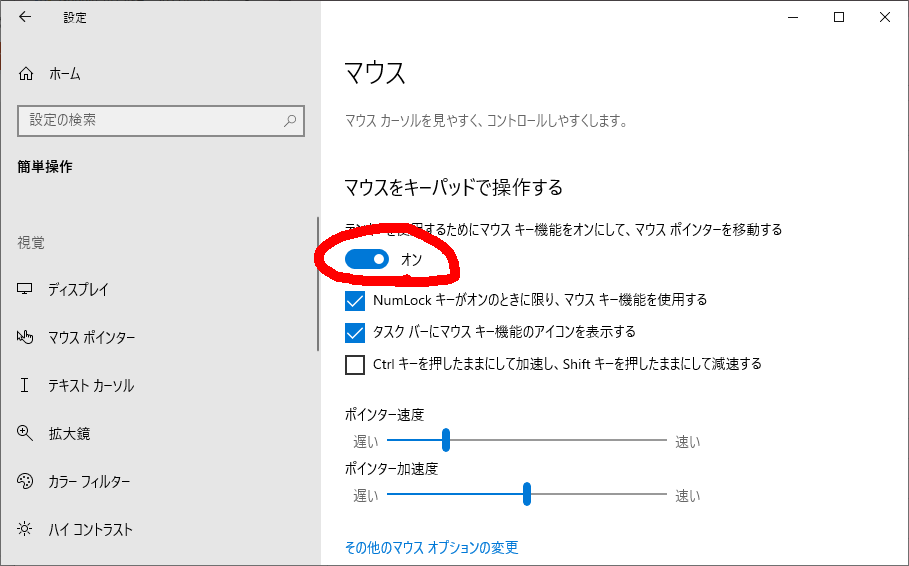
Windows10 マウス ウインドウ サイズ 変更 端 握る
映像の切り出しをするだけなら、aviutl(現在立ち上げ不調) ではなく avidemux を試してみなさい > 私
私の作るエージェントプログラムは、エージェントが数千~数万回のレベルで発生ー消滅をするものなので、エジェントの消滅時に、確実にgoroutineを消滅させる必要があります。
しかし無限ループでイベント待ちをしているgoroutineを止める方法で、苦慮してきたのですが、問答無用でgoroutineを潰す、context.Contextというものを見つけて ―― 『これまでの苦労は一体なんだったんだ』と思っています。
まあ、こういうことって、結構ありますけどね。
package main
import (
"context"
"fmt"
"time"
)
func main() {
ctx, cancel := context.WithCancel(context.Background())
go loop(ctx)
// 2.5秒待つ
time.Sleep(2500 * time.Millisecond)
// ここで loop() を止める
cancel()
// 2回呼び出しても大丈夫
cancel()
println("finish")
}
// 無限ループする関数
func loop(ctx context.Context) {
for {
fmt.Println("test")
time.Sleep(time.Second)
}
}親から子どもを一斉に消滅させる方法については、明日、片付けます。
なお、こっちの defer cancel()を使う方がスマートです。
package main
import (
"context"
"fmt"
"time"
)
func main() {
ctx, cancel := context.WithCancel(context.Background())
go loop(ctx)
defer cancel()
// 2.5秒待つ
time.Sleep(2500 * time.Millisecond)
println("finish")
}
// 無限ループする関数
func loop(ctx context.Context) {
for {
fmt.Println("test")
time.Sleep(time.Second)
}
}