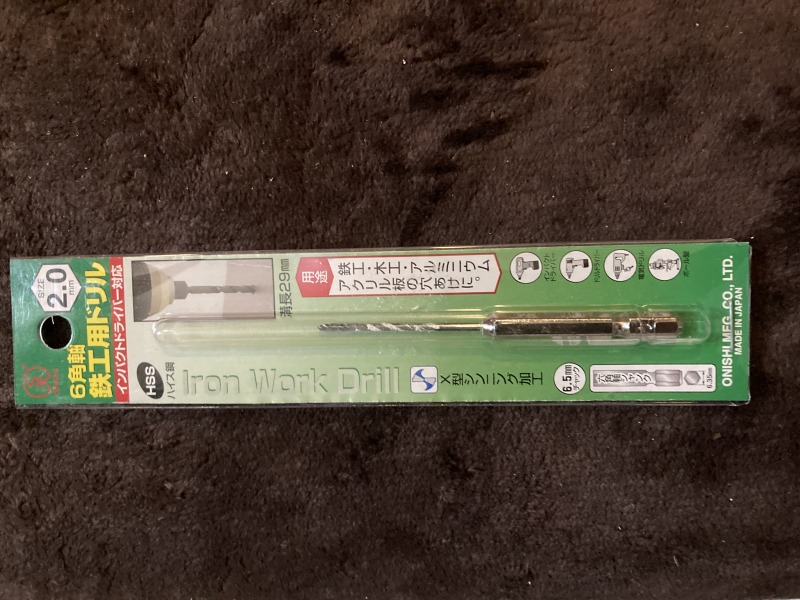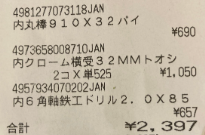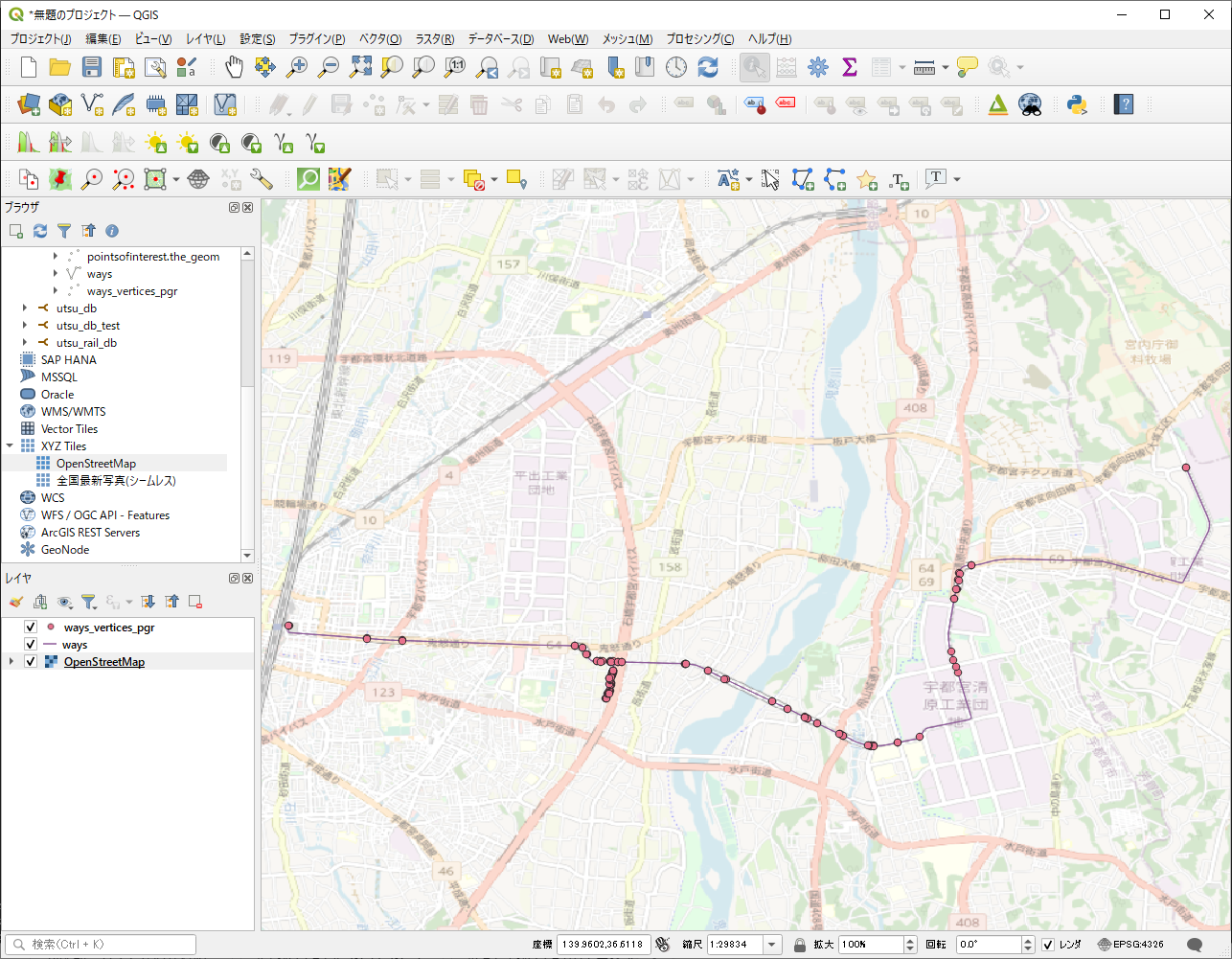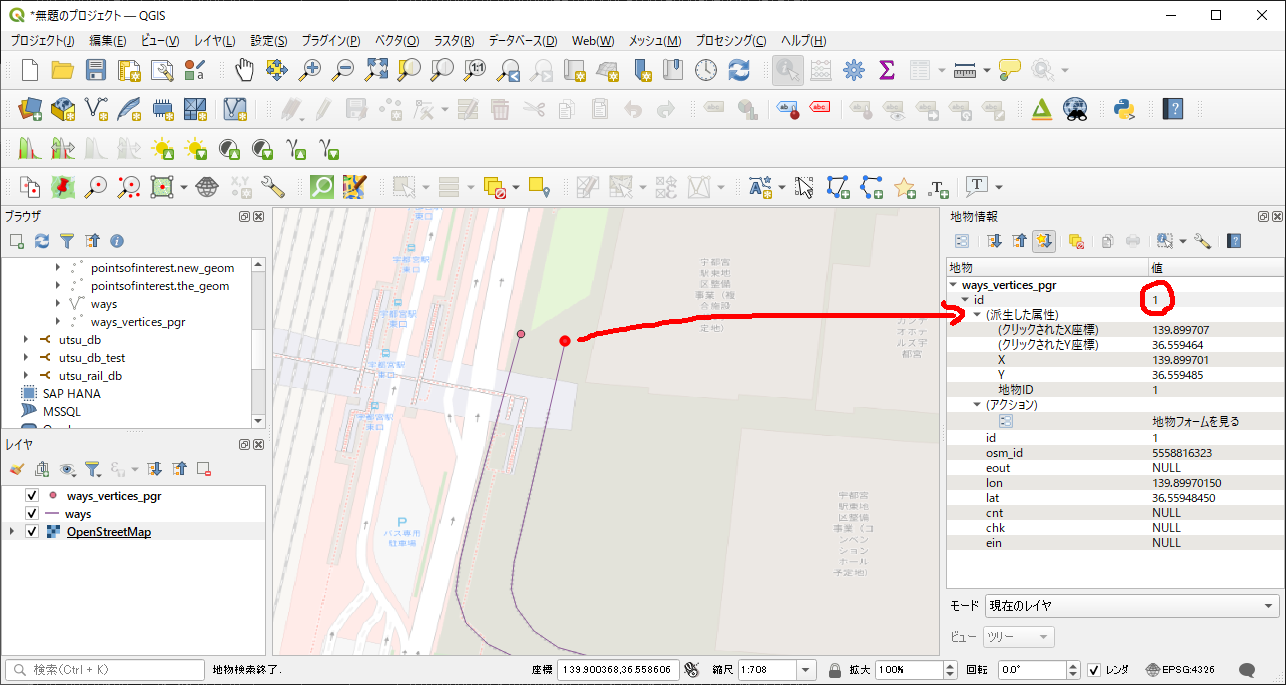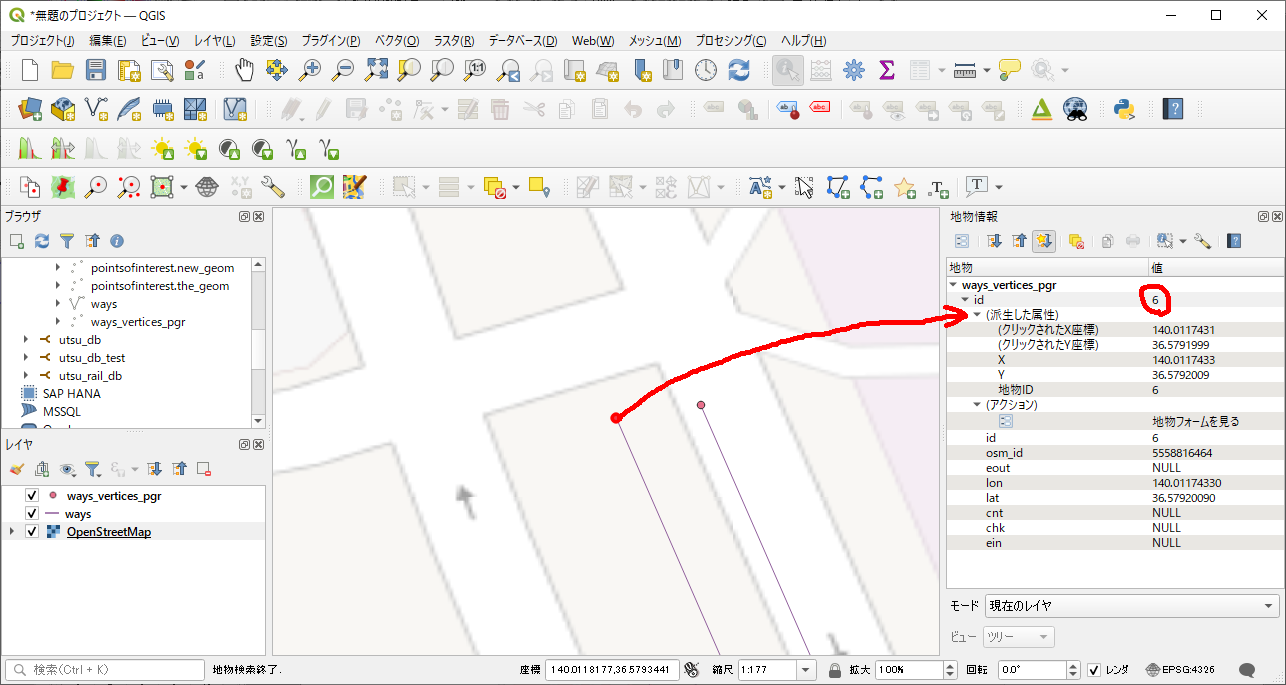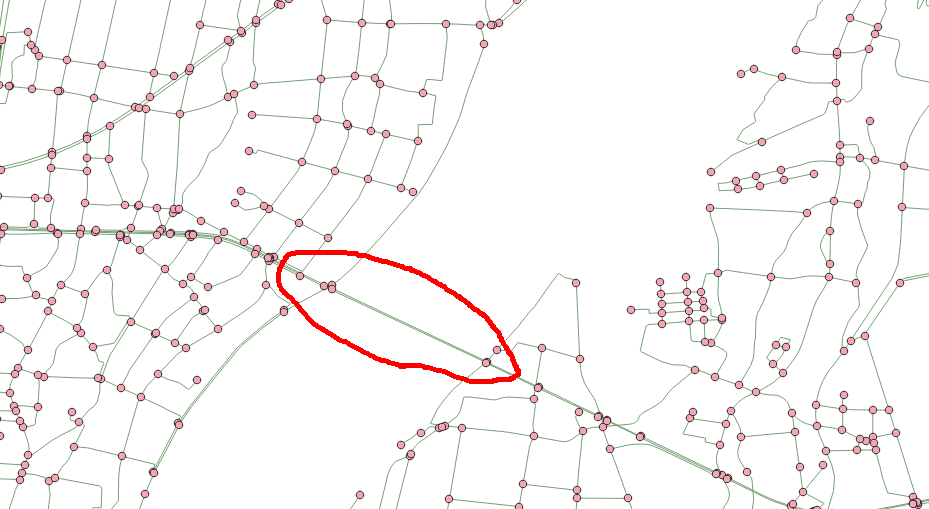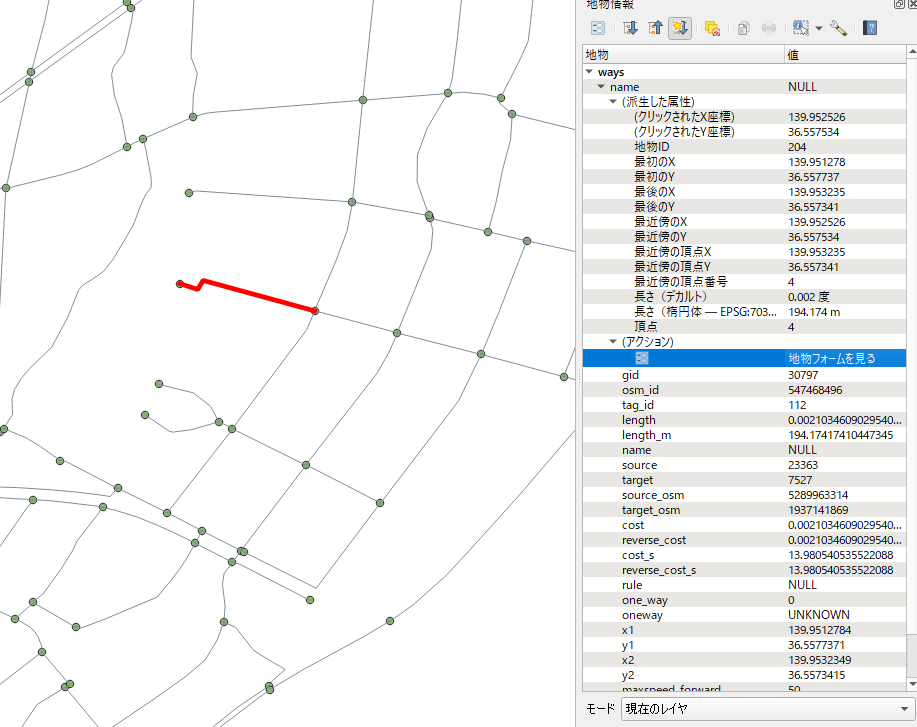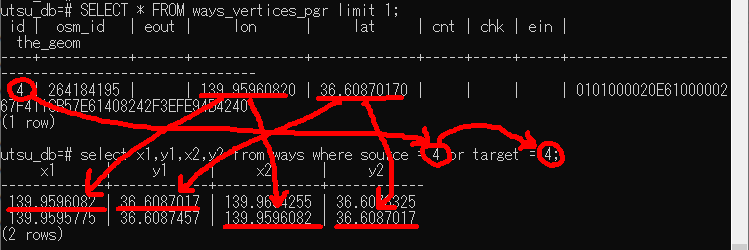―― 仕事が忙しくて、仕事ができない
"I cannot work because I am busy for work".
という感じは、働いている人なら、誰もが持ったことがある感情だと思います。
I believe that many people had experiments of this feeling, as business persons.
これは「やらなければならない仕事が忙しくて、やりたい仕事ができない」ということです。
This means that "I cannot do the work that I want to do, because I am busy for the work I don't want to do"
「労働」に相当する英単語"labor"というのは、本来「苦痛」という意味だそうです。
The English word "labor" as a mean of "working" seems to be "pain".
つまり「そもそも労働は苦痛であり、苦痛の対価として報酬がある」ということのようです。
In other words, it seems that "to begin with, labor is pain, so we cannot reward is the price of the pain"
嫁さんも、以前『"楽しい仕事"というのは、形容矛盾である』てなことを語っていました。
My wife once told me that "'fun work' is a contradiction".
-----
私は、「やりたくない仕事」もありますが、「やりたい仕事」もありますので、運がいい、と言えそうです。
I have works that I don't want to do, on the other hand , I also have the work that I want to do. So I might be lucky.
ただ、私の「やりたい仕事」は、大抵の場合、業務命令によるものではなく、自発的なものであり ―― そして、その多くは、誰にも言わないで、隠れて行う"under the table"の仕事です。
However, the works that I want to do, are not based on works orders from my company, but my will. And in many case, they are "under the table", that I don't tell anyone about the works.
もっとも、"under the table"であっても、いつかは表に出して、会社の利益になることを目論んでいるので、利益相反行為にはなっていない、と信じています。
Even if the works are "under the table", I am going to open about the work and try to contribute my company's profit. Therefore my acts are not "conflict of interest".
実際、私のアウトプットの多くは、「テーブルの下」から生まれています。
In face, many outputs of mine are generated from "under the table".
-----
しかし、これは、『江端が「テーブルの下」に何かを隠すことができるほど贅沢な環境にいるからだ』 ―― と言われれば、これに反論することはできません。
However, if you tell me that "you are in too luxury situation to hide your works under the table", I cannot refute you.
とすれば、「楽しい仕事」というのは、結局ところ、「さぼっている」と同じ意味なのかな、とか考えてしまいます。
So, I wonder "fun work" ultimately means the same thins as "slacking off" or something like that.