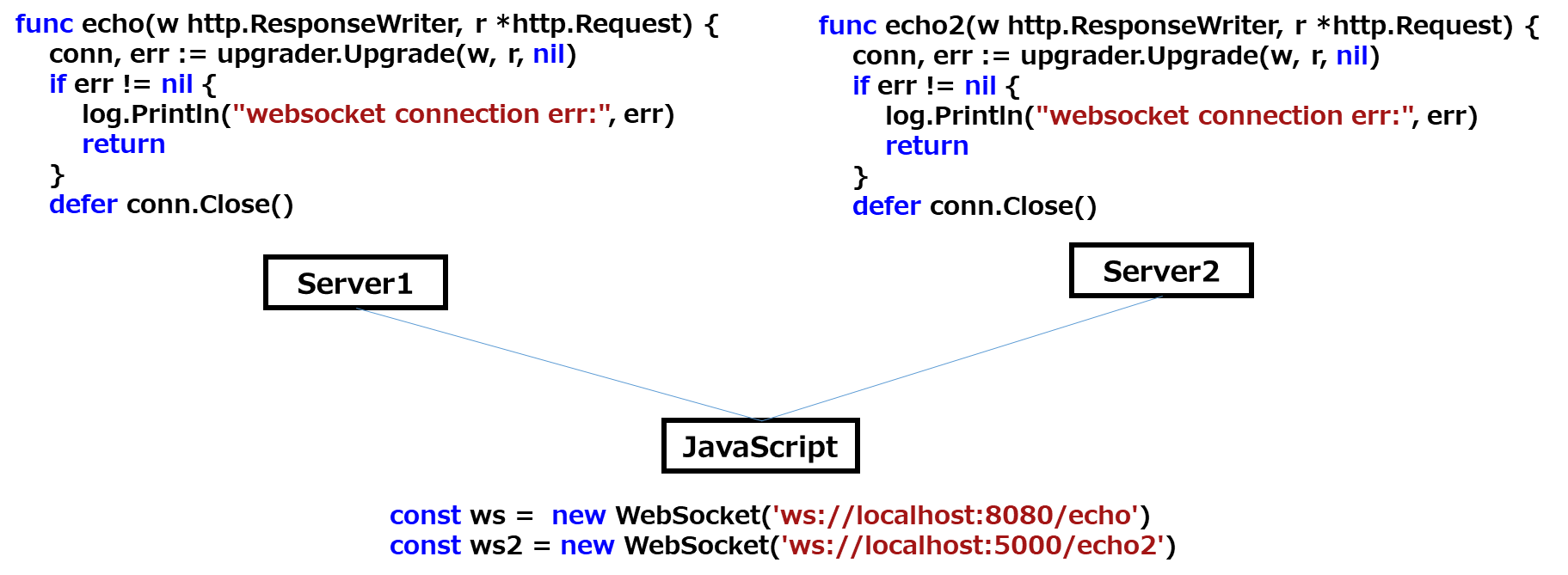昨日、仕事で宇都宮市に行ってきました。
Yesterday, I went to Utsunomiya City on business.
そして、現地調査の為に、要所を走り回る必要があったのですが、
And I had to run around to some key locations to do some field work.
タクシーは現地を詳細に見れないし、バイクは危険なので、面倒な申請をしないと使用許可は降りないです。
Cabs cannot see the area in detail and motorcycles are dangerous, so permission to use them is not granted without a tedious application process.
とすると、「レンタルサイクル」が候補になります。
Then, "bike rental" is a candidate.
電動自転車でないと、私の足が壊れると確信しました。
I was convinced that my legs would break if I didn't use an electric bike.
宇都宮市のレンタルサイクルに電話で問い合わせをしたのですが、8:00開始から10分程度で、全ての電動自転車が出払ってしまうと聞きました。
I called Utsunomiya City Rental Cycle and was told that all electric bicycles would be out of service within 10 minutes of the 8:00 start time.
始発の電車と、新幹線を使って、宇都宮に7:30に到着して、列の先頭に並んでいました。
I arrived at Utsunomiya at 7:30 a.m. using the first train and the Shinkansen, and was at the front of the line.
それでも、無事、電動自転車を借りることができて、本当に良かったです。
Still, I was very happy to be able to rent an electric bicycle without incident.
-----
それでも、移動中に、スマホの電源切れと、ハンガーノックを同時に起こして、結構やばい状況になりました。
Still, while on the move, I had a pretty bad situation with my phone running out of power and a hunger knock at the same time.
目の前に、マクドナルドが見えた時は、『天の助け』と、本気で感謝しました。
When I found McDonald's in front of me, I really thanked God for the help.
これから、私は「マック最高」と言い続けます。
From now on, I will continue to say "Mac is the best".
-----
で、本日、視察報告書を作成する為に、ルート長を計算したのですが、ビックリしました。
So today, I calculated the route length in order to prepare the inspection report, and I was surprised.
合計距離、43.46km
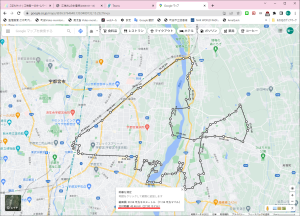
Total distance, 43.46 km
もちろん、電動自転車は偉大ですが、『私も結構イケてる』と思うことにしました。
Of course, electric bicycles are great, but I decided to think, 'I'm pretty cool too.