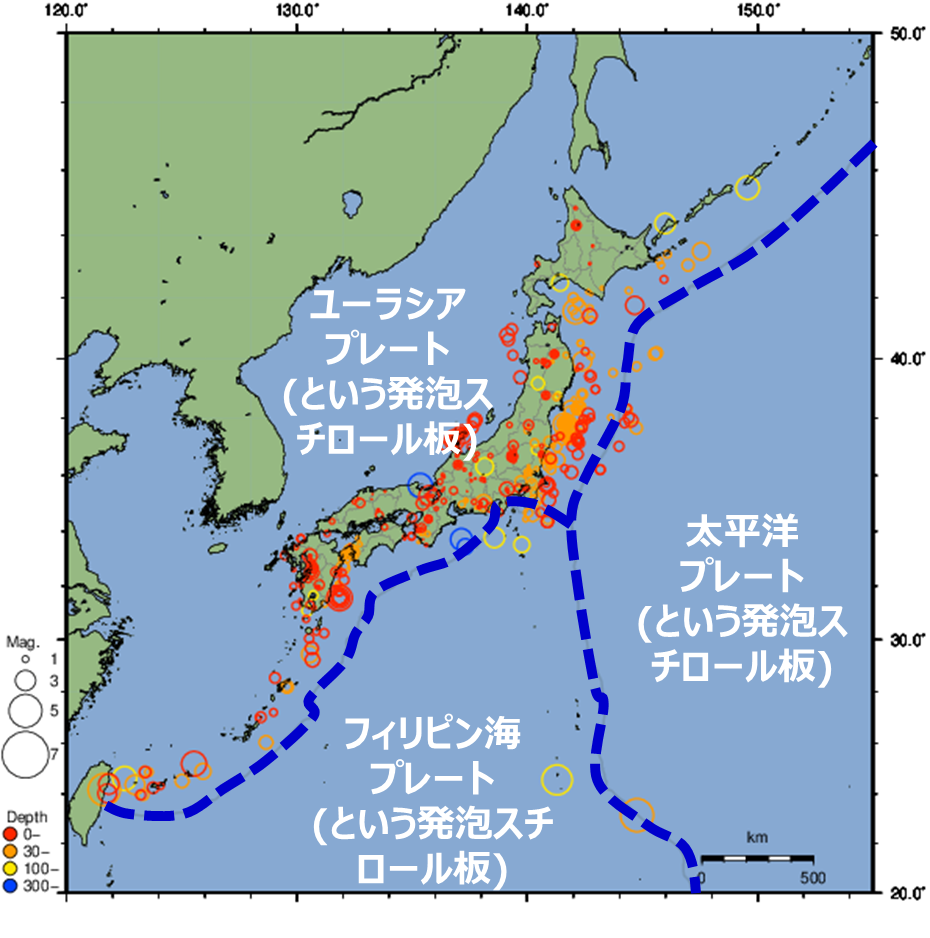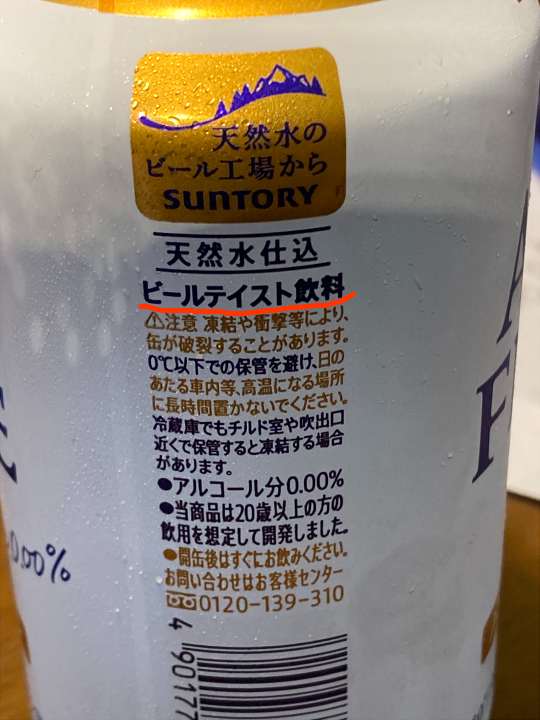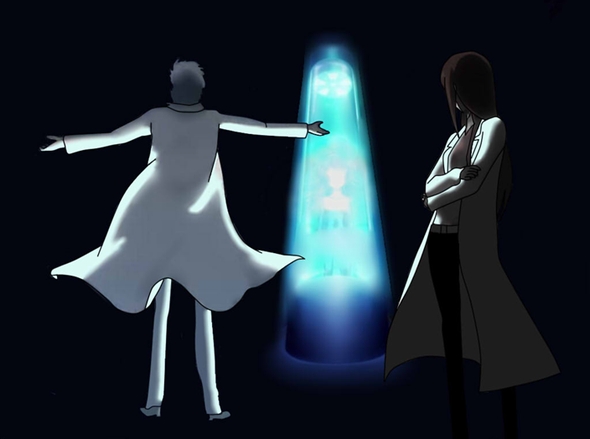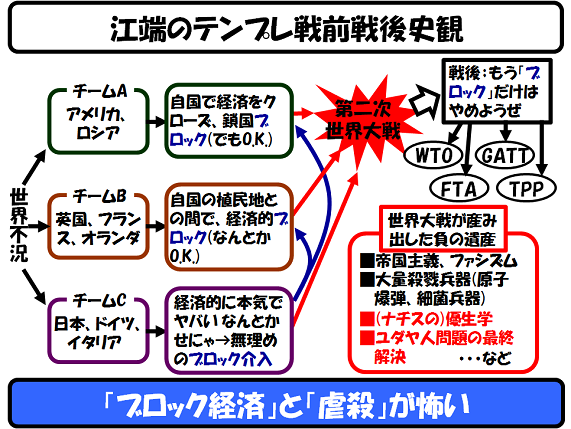私は、DIYで「ソフトウェアGPS」を試したりしていましたので、我が家が、年間数センチ程度移動していることには気がついていました。
I had been trying out a DIY “software GPS,” so I knew our house had moved a few centimeters over the year.
具体的には、
More specifically,
- 東北地方や関東地方では、太平洋プレートに押されて西向きに年間約8 cmほど移動しています。
- 南西諸島では、フィリピン海プレートに押されて年間約5 cmほど南西方向に移動しています。
- The Pacific Plate is pushing the Tohoku and Kanto regions westward at about 8 cm per year.
- The Nansei Islands are being pushed by the Philippine Sea Plate and moving southwesterly at a rate of about 5 cm per year.
だ、そうです。
That's what they say.
日本列島は、プレートの動きによって年間に数センチから数十センチ程度移動しています。
The Japanese archipelago is moving by a few centimeters to a few dozen centimeters per year due to the movement of the tectonic plates.
プレートというのは、私の頭の中では「大量の泥水が放り籠まれたプールの中に浮かんでいる発泡スチロール板」です。
A plate is a “styrofoam board floating in a pool filled with muddy water.”
で、この発泡スチロール板の上に、日本列島がのっかっています。
And on top of this styrofoam board is the Japanese archipelago.
------
で、このプールの底の全体にはガスコンロが入っているので、泥水がプールの中で対流します。
The entire bottom of the pool contains gas stoves, so the muddy water circulates in the pool.
この泥が冷えて、プールの底に沈み込んでいく、まさにその場所に、発泡スチロール板があり、その上に、日本列島があります。
The styrofoam board is located right where this mud cools and sinks to the bottom of the pool, and on top of that is the Japanese archipelago.
------
私も、最近ようやく分かったきたのですが、
I've only recently come to understand the following.
(1)発泡スチロール板が、プールの泥によって曲げに曲げられて、もう我慢ができなくなって、「バンッ」という音を立てて元の形に戻ろうとするのが、東日本大震災や南海トラフのような巨大地震
(1) The styrofoam board is bent over and over by the mud in the pool, and it can't take it anymore, so it makes a “bang” sound and tries to return to its original shape. The Great East Japan Earthquake and other massive earthquakes like the Tohoku Earthquake
(2)発泡スチロール板にヒビが入っていて、プールの泥によってこのヒビが「ピシッ」という音を立ててヒビが広がるのが、兵庫県南部地震(阪神淡路大震災)のような直下型地震
(2) The styrofoam board has a crack in it, and the mud in the pool makes a cracking sound as the crack widens, like in the case of a direct-hit earthquake such as the Hyogo-ken Nanbu Earthquake (Great Hanshin-Awaji Earthquake).
ということです。
この2つの地震は、白黒のように、あるいは0/1のように、塩と砂糖のように、まったく異なる性質の地震です。
These earthquakes are entirely different, like black and white, 0 and 1, and salt and sugar.
上記(1)の地震の被害が、複数の県にまたがる広域災害となるのに対して、(2)の地震が局所的な災害となるのは、簡単に言えば「発泡スチロールの全体」と「発泡スチロールの(ひびの)部分」の違いというわけです。
While the earthquake damage in (1) above is a wide-area disaster that spans multiple prefectures, the earthquake in (2) is a localized disaster, and the difference is simply the difference between “the whole of the styrofoam” and “the cracked part of the styrofoam.”
で、日本列島を乗せて漂っている発泡スチロールの板には、今、2000箇所以上のヒビが入っています。これが、活断層です。
The styrofoam board floating around the Japanese archipelago has more than 2,000 cracks. This is an active fault.
で、当然ですが、2000もある活断層は、ほぼ毎日「ピシッ」「ピシッ」と音を立てて、ヒビを広げています。
Of course, the 2000 active faults make a cracking sound almost every day, and the cracks widen.
2日前(2024/09/21)の震度0以上の地震の発生状況は、こんな感じです。
Here is a summary of earthquakes of intensity 0 or greater that occurred two days ago (September 21, 2024)
(↑クリックすると、気象庁のページに飛びます)
(Click to go to the Japan Meteorological Agency's page)
この日だけで、100以上の地震が発生していたことは明かです。
More than 100 earthquakes happened on this day alone.
私たちは、発泡スチロールでできた船(しかも、船には2000箇所のクラック(傷)が入っている)に乗っているようなものです。
We are riding on a ship made of styrofoam (and the ship has 2000 cracks).
------
毎日100~200の地震が発生しているのですから、「大地震が起きませんように(もし起きるなら、私の関係のない場所でヨロシク)」と祈っても、多分、無駄でしょう。
With 100 to 200 earthquakes occurring daily, it's probably pointless to pray, “Please don't let a big earthquake happen (if it does, please let it happen somewhere that I have nothing to do with).”
こんなヤバイ船に乗っているのに、その準備(災害対策)をしない人は ―― 『大変な豪気』というよりは『途方もないマヌケ』と言われても仕方ないでしょう。
If you're on a boat like this and don't prepare for disasters, you can't help but be called a “ridiculous idiot” rather than a “great daredevil.”