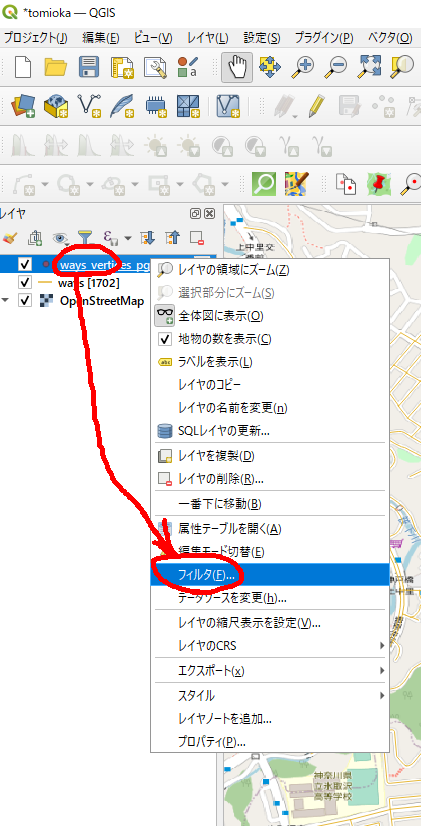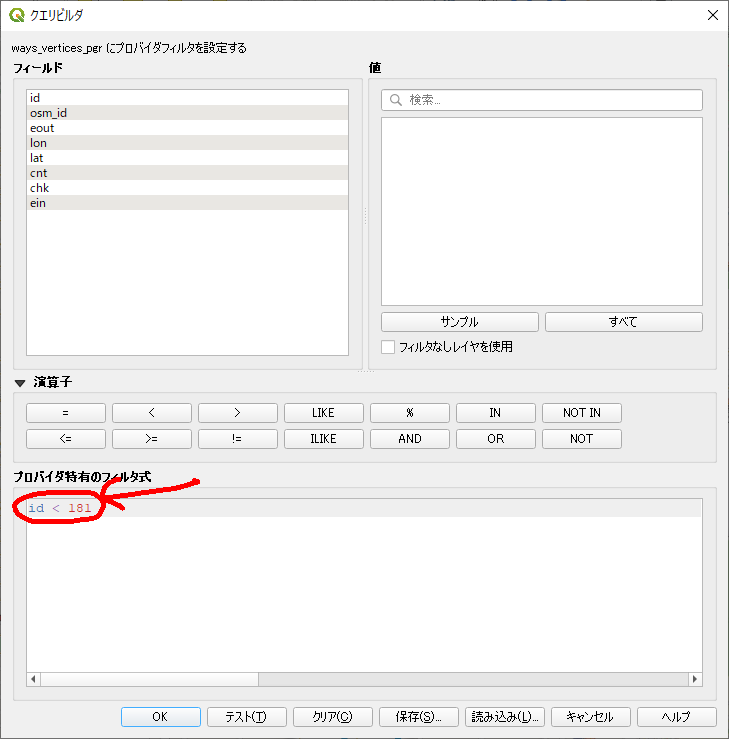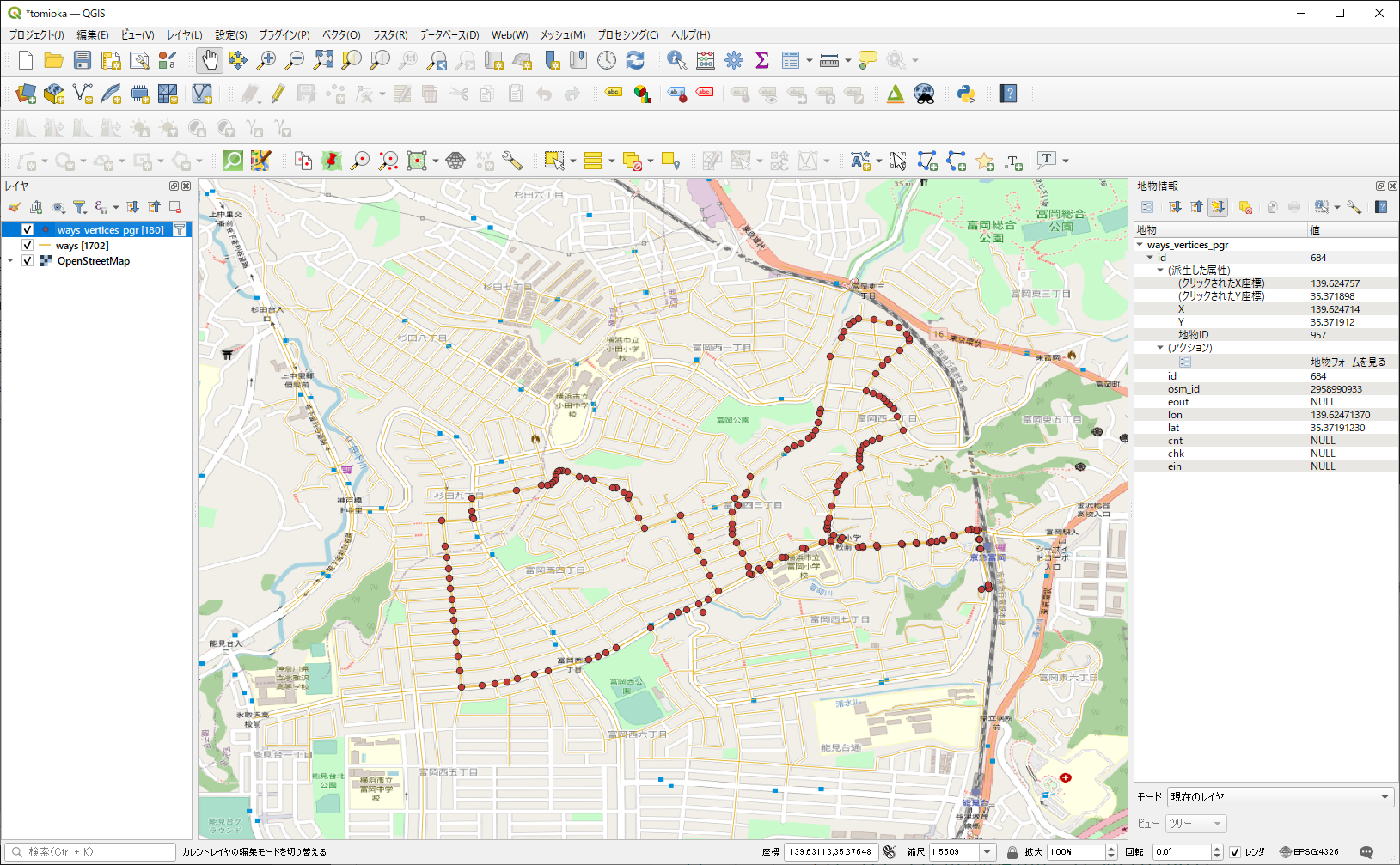―― 親父にもっと話を聞いておけばよかったな
"I should have talked to my dad more."
と、亡き父の事を思い出しています。
I remember my late father.
私は、今、メンタル不調が継続しています。
I am currently experiencing ongoing mental illness.
私なりの自己分析では、(1)タスクオーバーフローに加えて、(2)タスクのゴールが見えない、という恐怖に因るものが主要因です。
According to my self-analysis, the leading causes are (1) task overflow and (2) fear of not being able to see the goal of the task.
-----
私の父は、私より少しだけ若い年齢で、木工会社を起業したのですが、私から見ても『下請けの地獄』をモロに受け続けていたと思います。
My father started his own woodworking company at an age slightly younger than me, and from my point of view, he continued to suffer the 'hell of subcontractors.'
金策、不渡り、暴力団からの恫喝、連鎖倒産、関連会社社長夫妻の自殺 ―― そこには、私などの状況とは比べるべくもない『地獄』がありました。
Money laundering, dishonoring, threats from gangsters, chain-reaction bankruptcies, and the suicides of the president of an affiliated company and his wife - there was a "hell" that could not be compared to my situation.
私から見えているだけでも、これだけの話があったのですから、もっと凄まじい『地獄』もあったはずです。
There must have been more horrendous "hells" than this since there were so many stories just from what I can see.
だから私は、安易に『起業』を叫ぶやつも、勧めるヤツも、大嫌いです。
I hate those who shout "start a business" quickly or encourage people to do so.
=====
「江端さんのDIY奮闘記 EtherCATでホームセキュリティシステムを作る(4)」より抜粋
Excerpt from "Mr. Ebata's DIY Struggle: Building a Home Security System with EtherCAT (4)
私が大学1年生の時、起業した父の木工会社が、連鎖倒産のあおりを食らいました。その倒産元の夫婦は、ヤクザに追い込まれて、息子たちを逃がした後、夫婦で自殺しました。あの時は、私も大学の退学を覚悟しました。
When I was a freshman in college, my father's woodworking company, which he had started, was hit by a chain reaction bankruptcy. The couple behind the bankruptcy were driven into a corner by the Yakuza, and after escaping their sons, they committed suicide together. At that time, I was prepared to drop out of college.
「起業家がきちんと法律通りに守られる」と信じている人は、一度、裏社会の暴力装置と、日本の自殺者の構成比率を調べることをお勧めします。
For those who believe that "entrepreneurs are properly protected according to the law," I suggest you take a moment to examine the violent apparatus of the underworld and the composition of suicides in Japan.
私が覚えている限り、単に「失敗すれば終わり」 ―― で済ましてくれるほど、世の中は優しくなかったですよ。
As far as I can remember, the world has not been so kind to us as to let us "fail and it's over."
======
私なら、これだけの『地獄』に直面すれば、メンタル不調など軽く飛び越えて、簡単に自死に至る自信があります。
I am confident that if faced with such a "hell," I would quickly jump over mental illness and commit suicide.
―― 一体、父は、どのように、このような『地獄の日々』をすごしてきたのだろうか
"How did my father go through these "hell days"? "
そんな風に思うと、『親父にもっともっと話を聞いておけばよかったな』と、物凄く貴重な人材からノウハウを聴き出せなかったことに、最大級の後悔をしています。
When I think about it like that, I have the biggest regret that I didn't get the know-how out of this precious person, saying, 'I wish I had talked to my father more and more.'
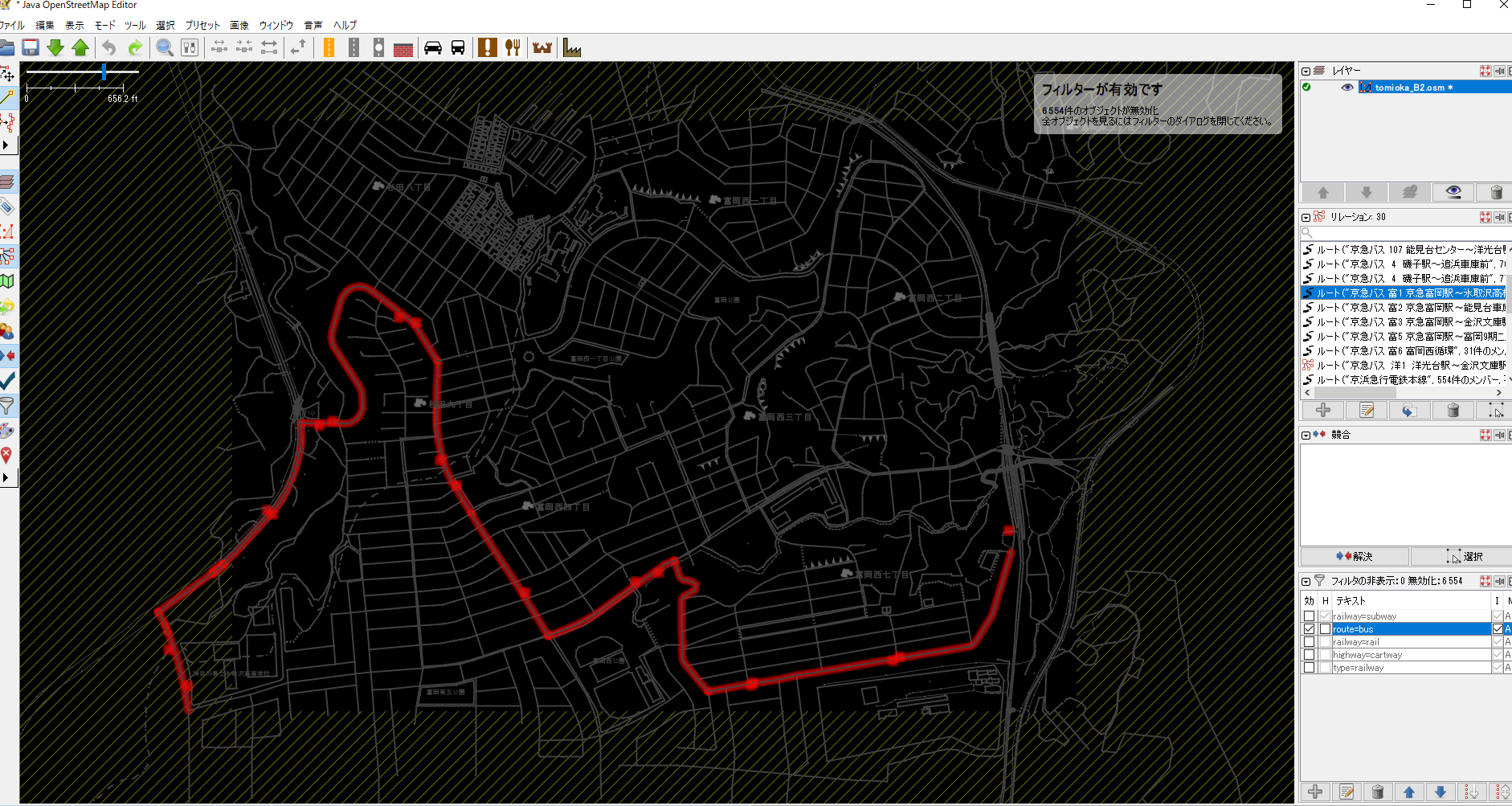
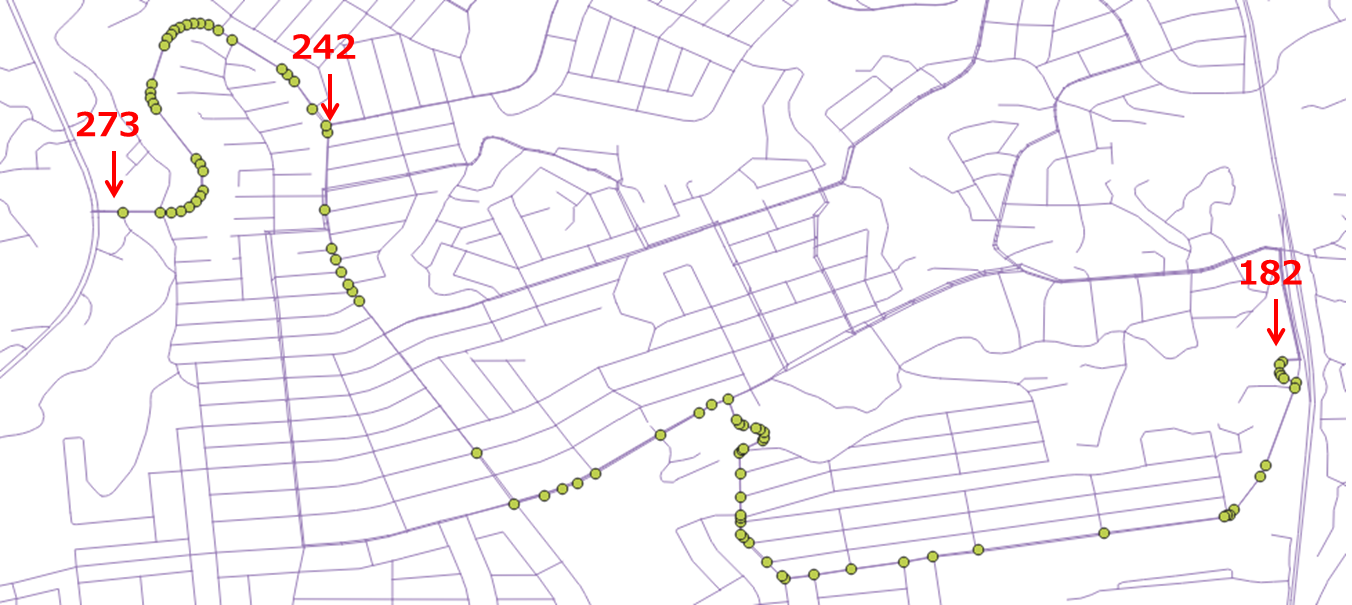
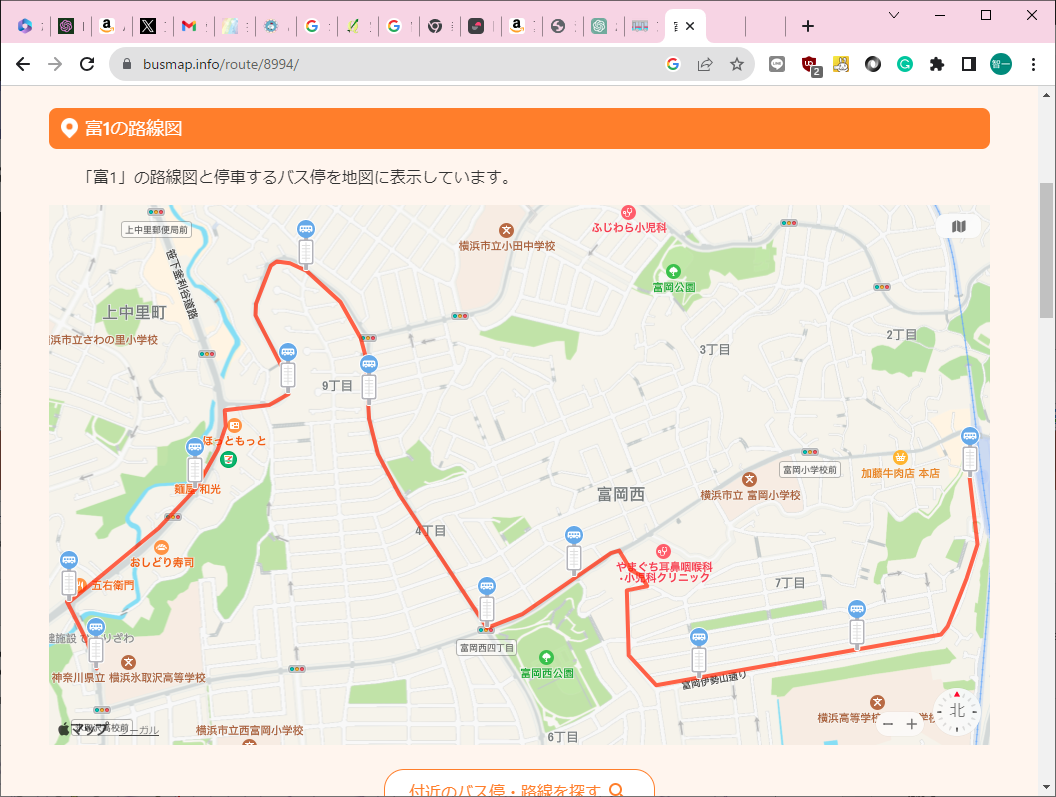
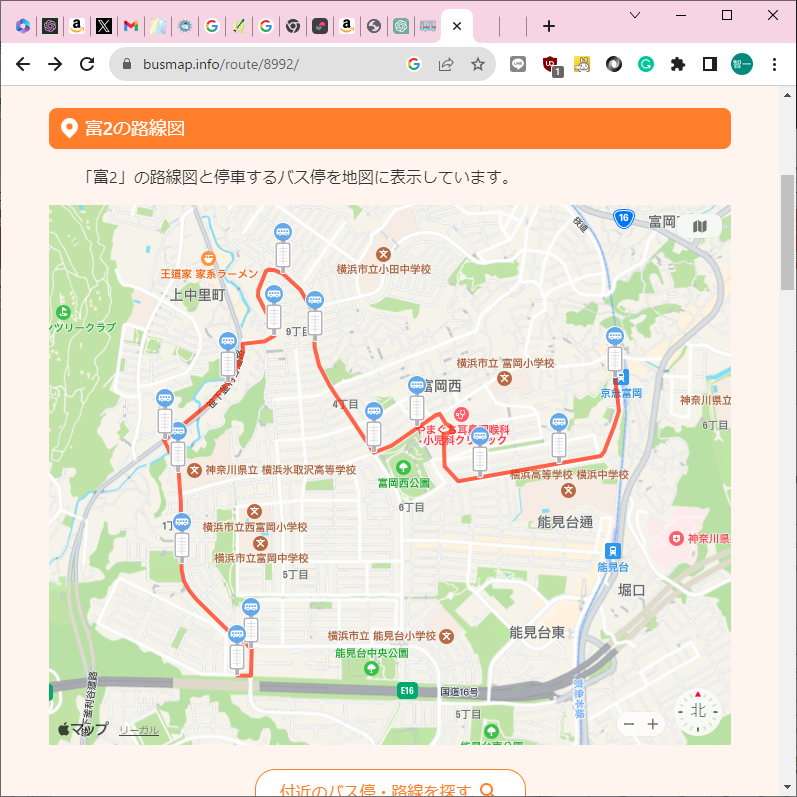

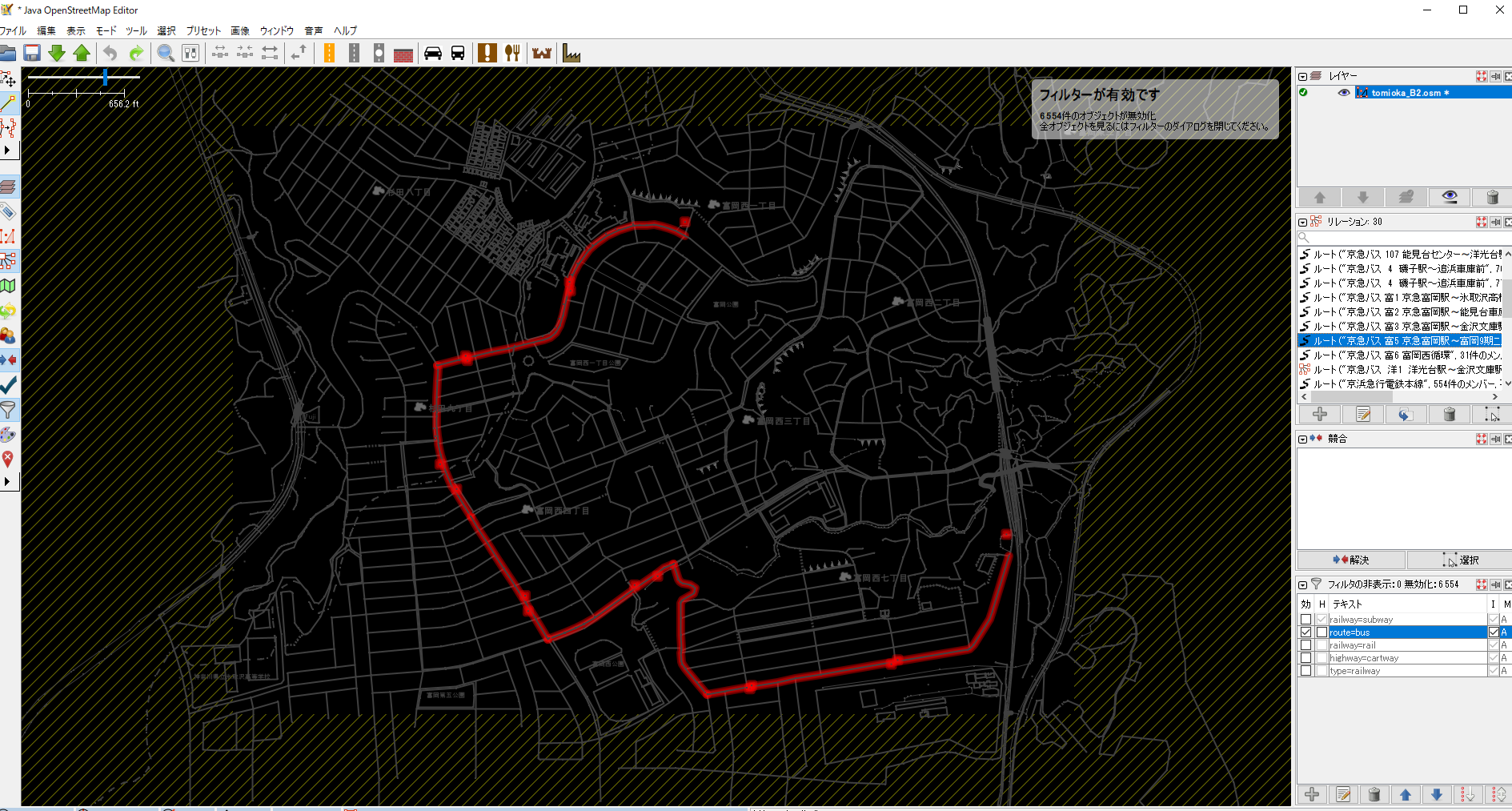
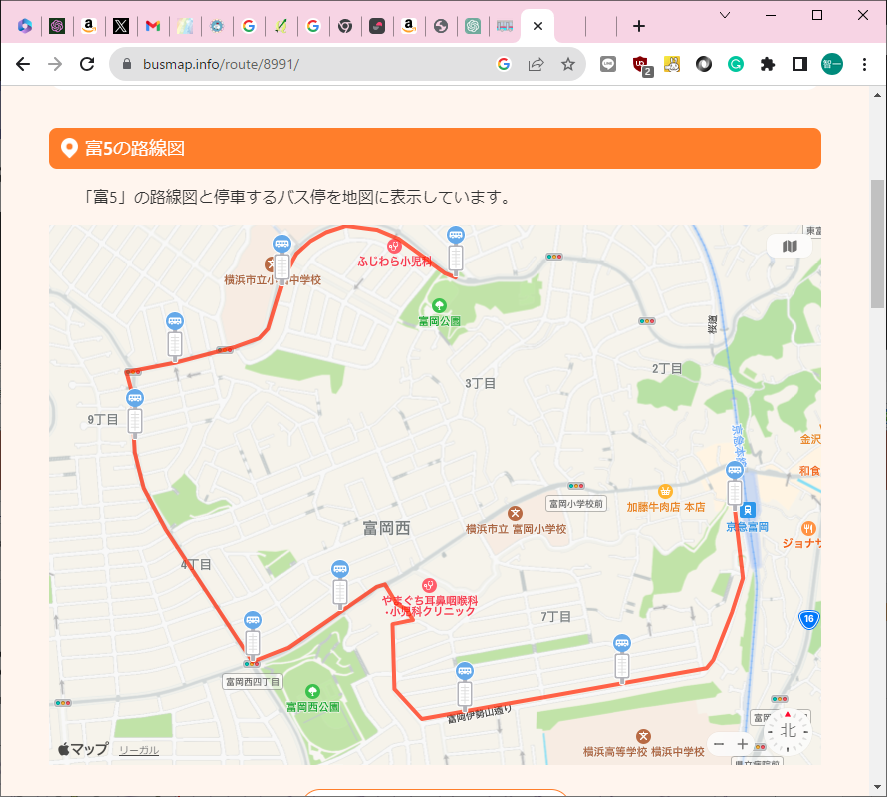
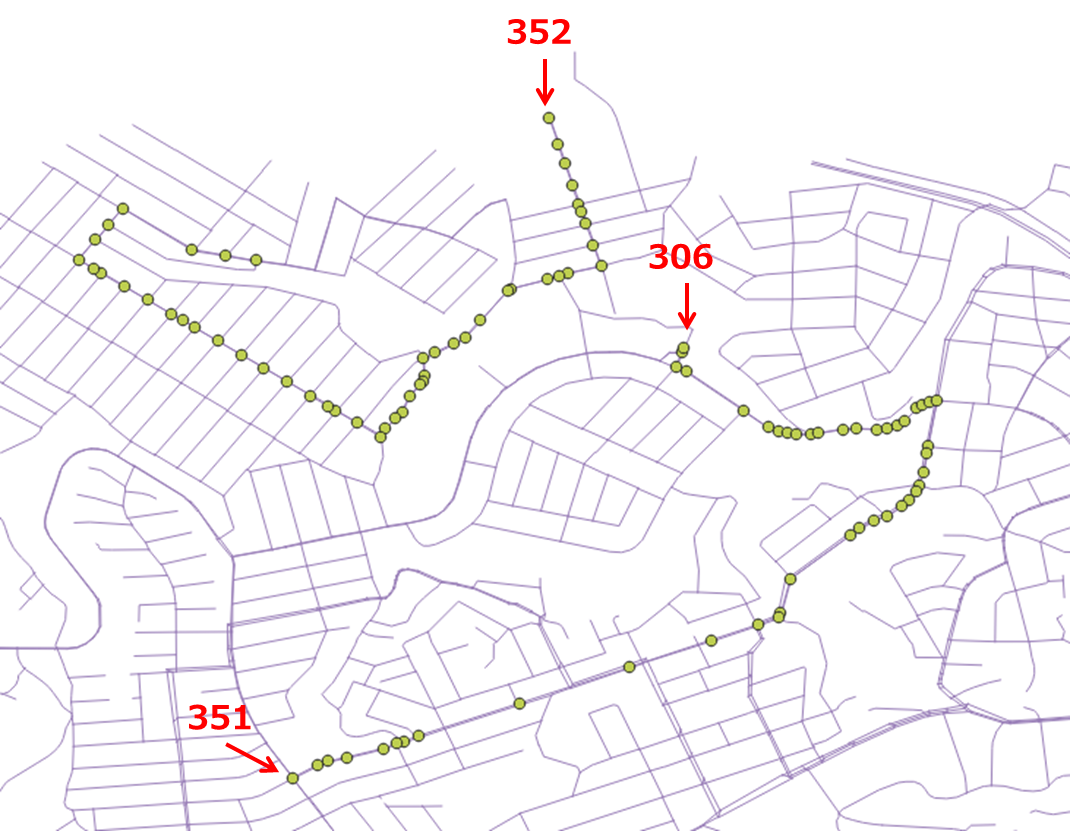
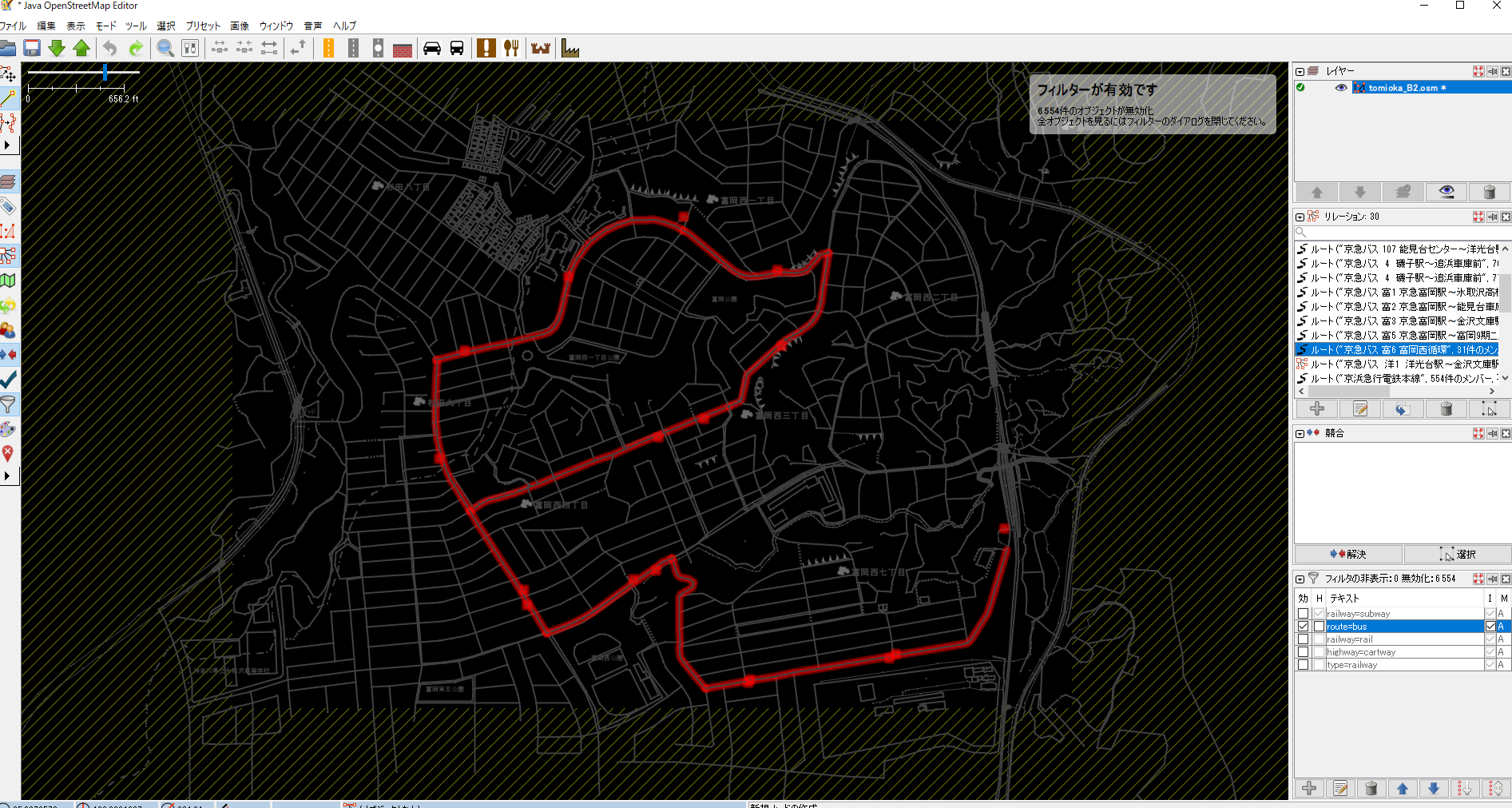
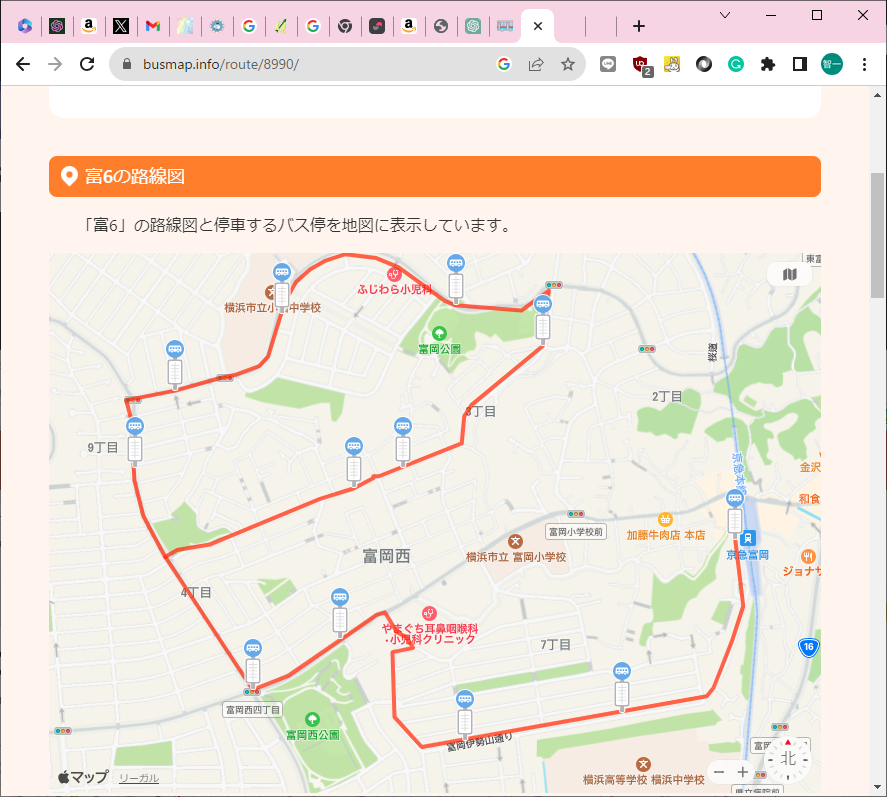
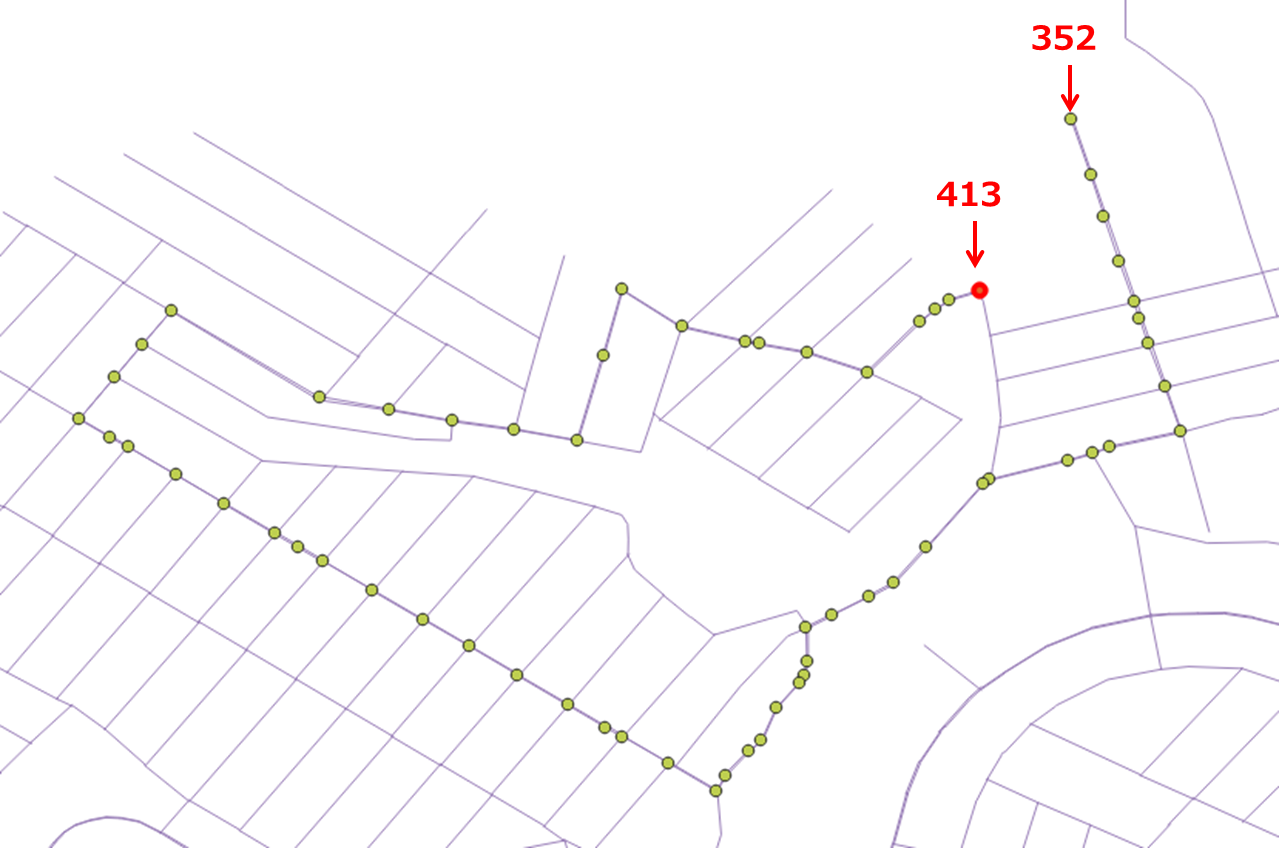
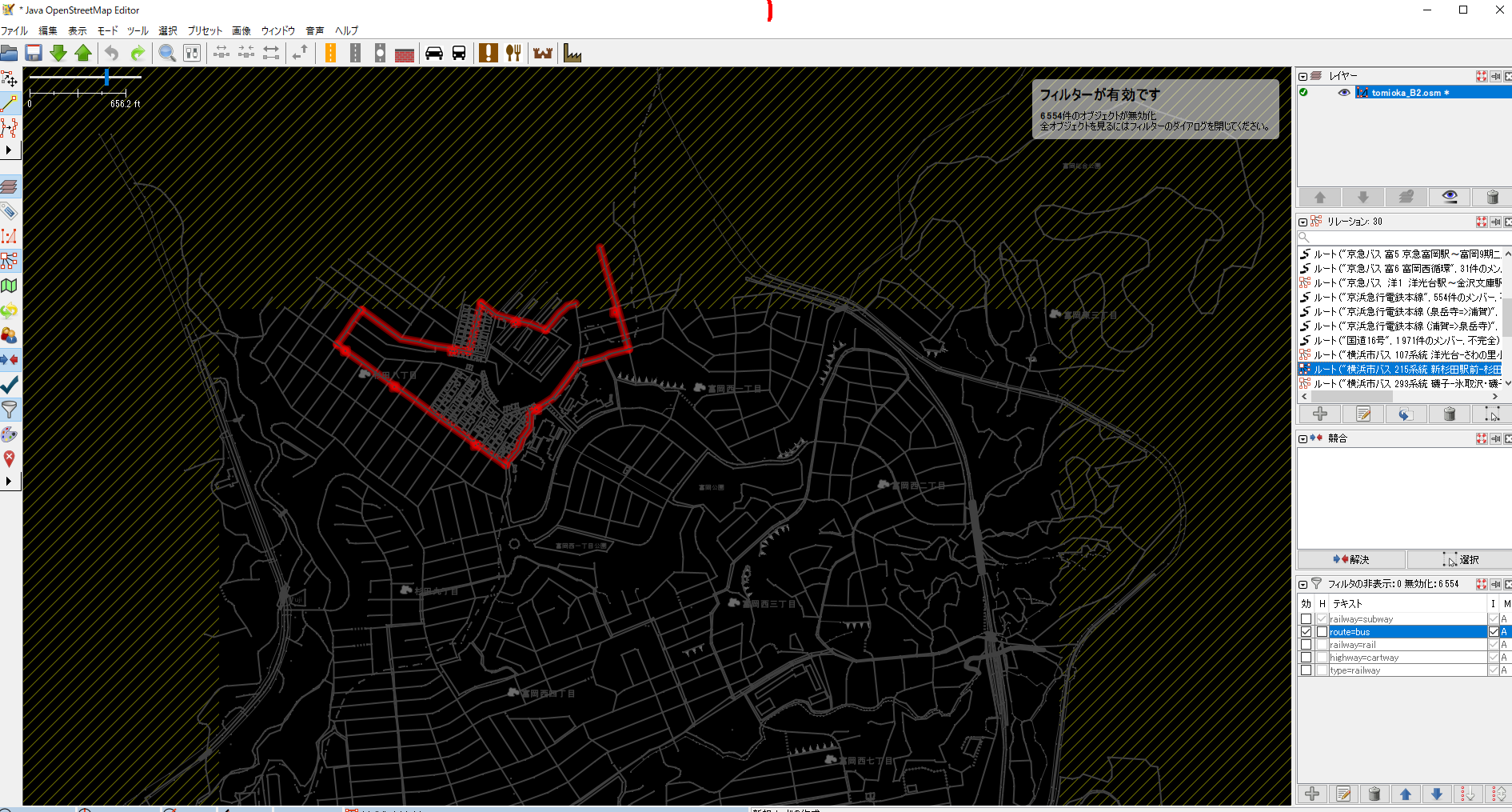
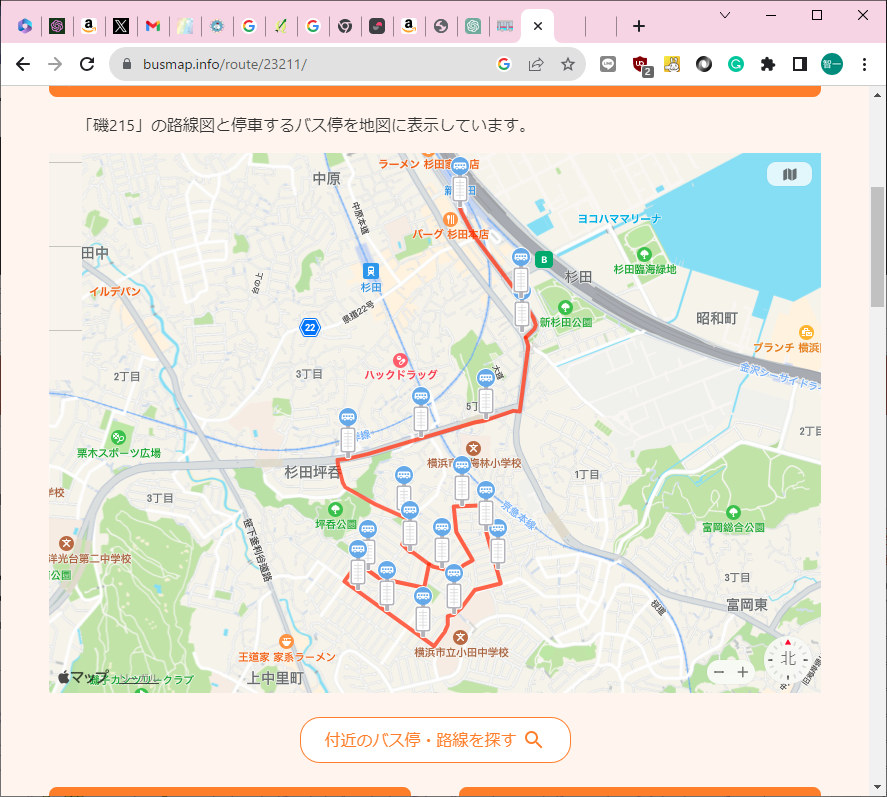
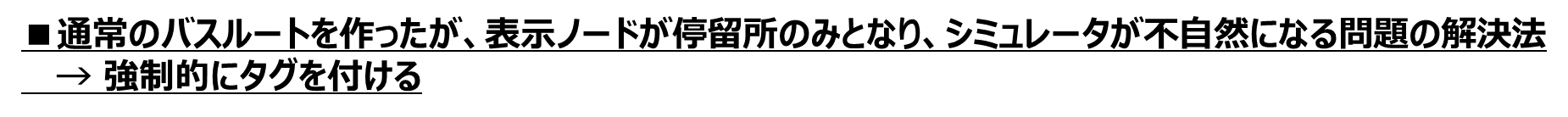
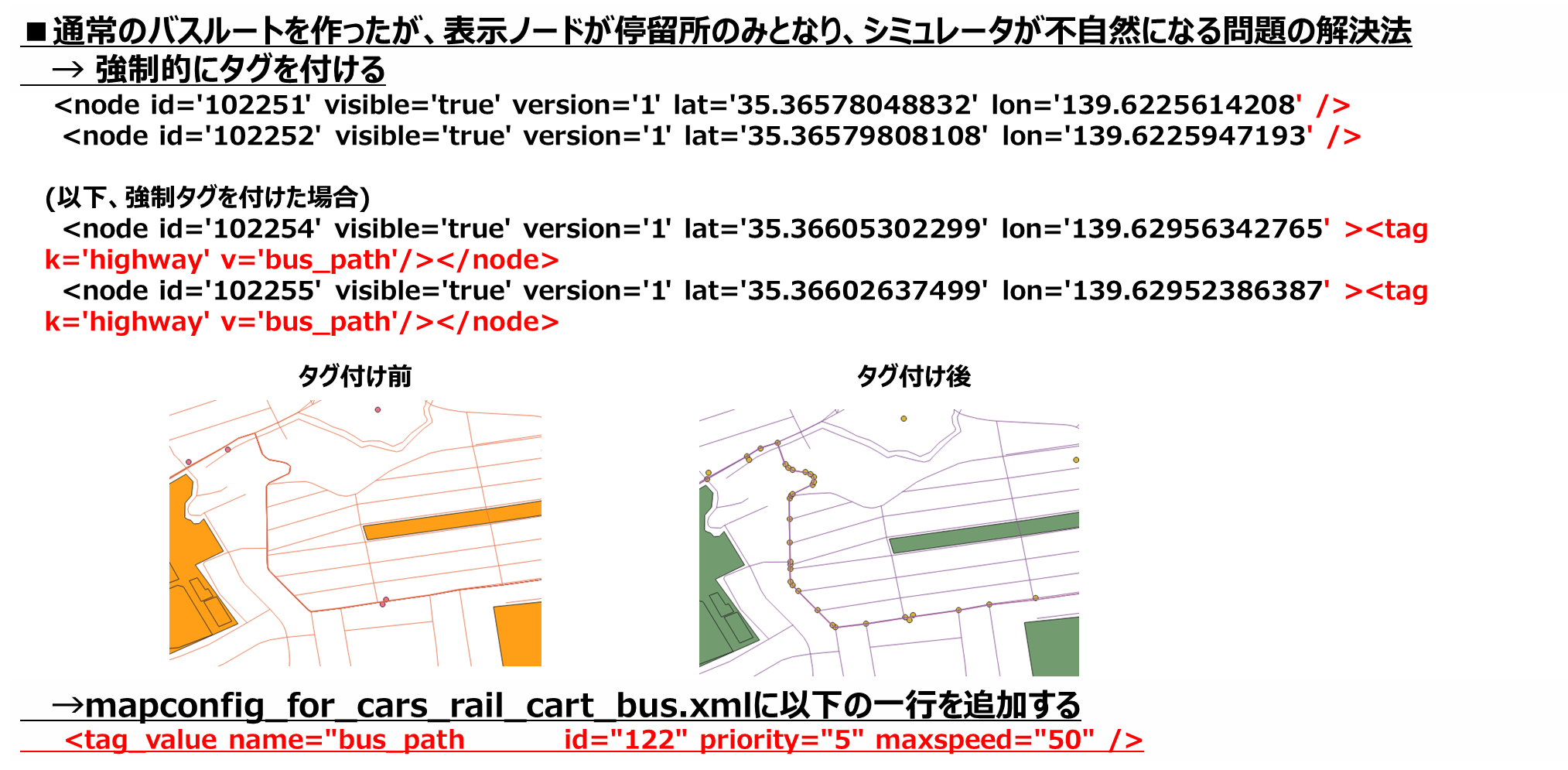
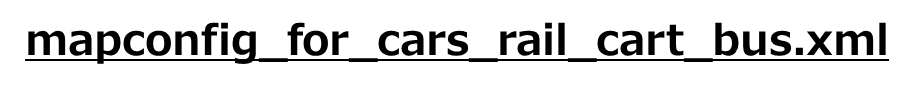 の変更も忘れないこと。
の変更も忘れないこと。