bus_route=# \o
output.txt
bus_route=# select * from bus_route where gid = 1488;
bus_route=# \o
psqlを立ち上げたディレクトリにできている
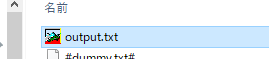
江端智一のホームページ
bus_route=# \o
output.txt
bus_route=# select * from bus_route where gid = 1488;
bus_route=# \o
psqlを立ち上げたディレクトリにできている
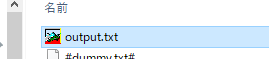
https://nlftp.mlit.go.jp/ksj/gml/datalist/KsjTmplt-N07.html
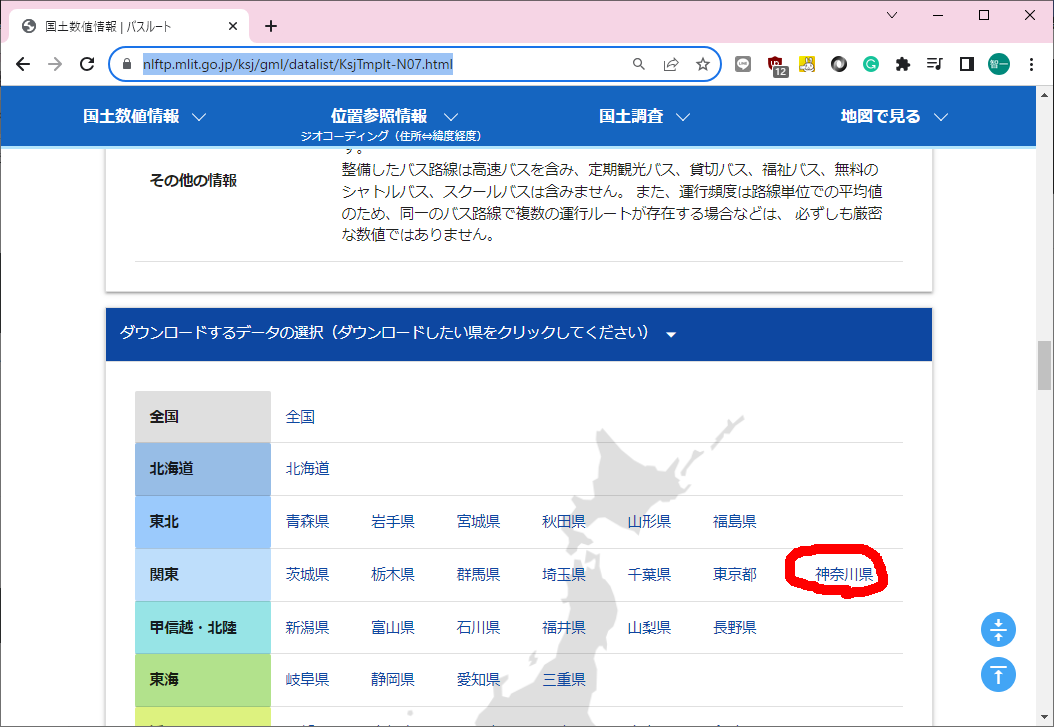
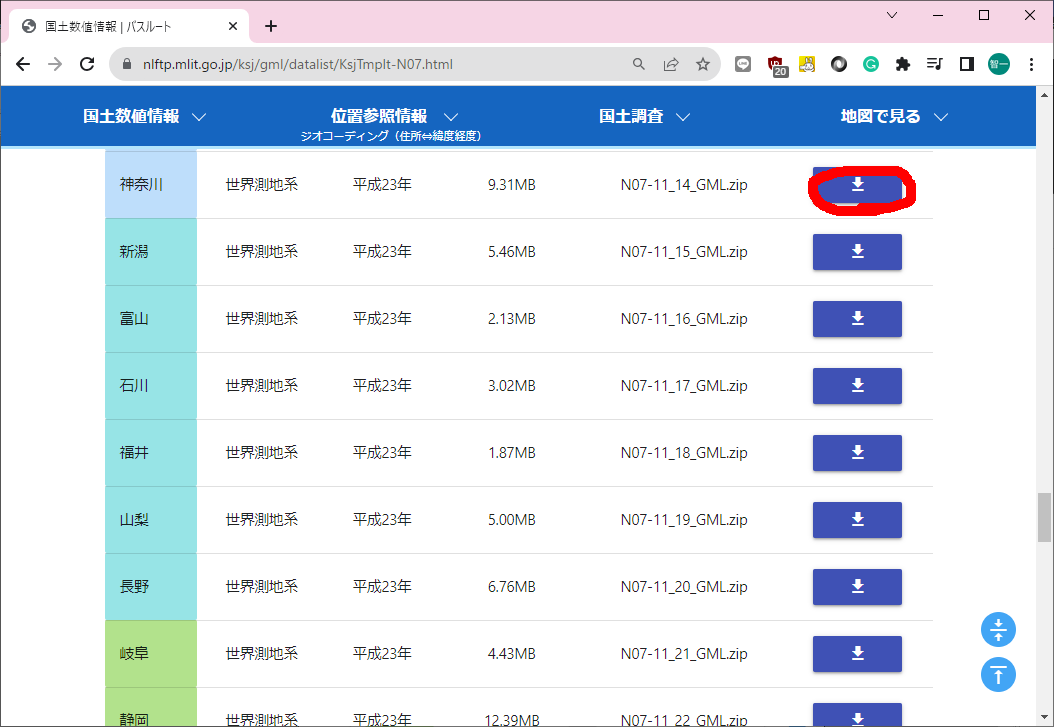
アンケートに答える
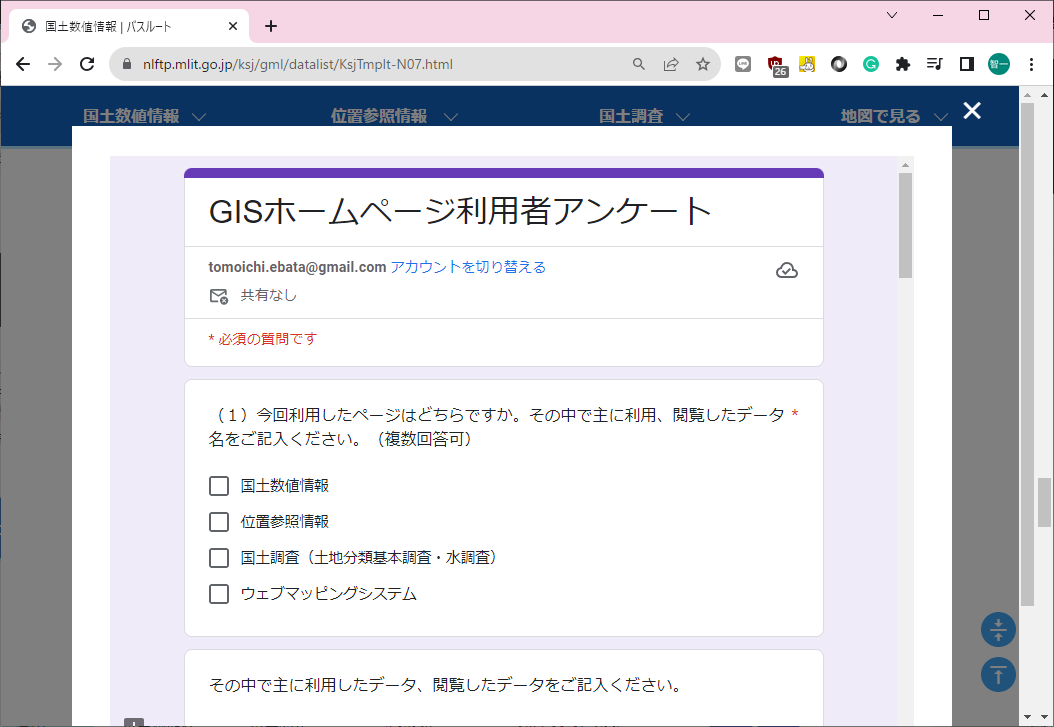
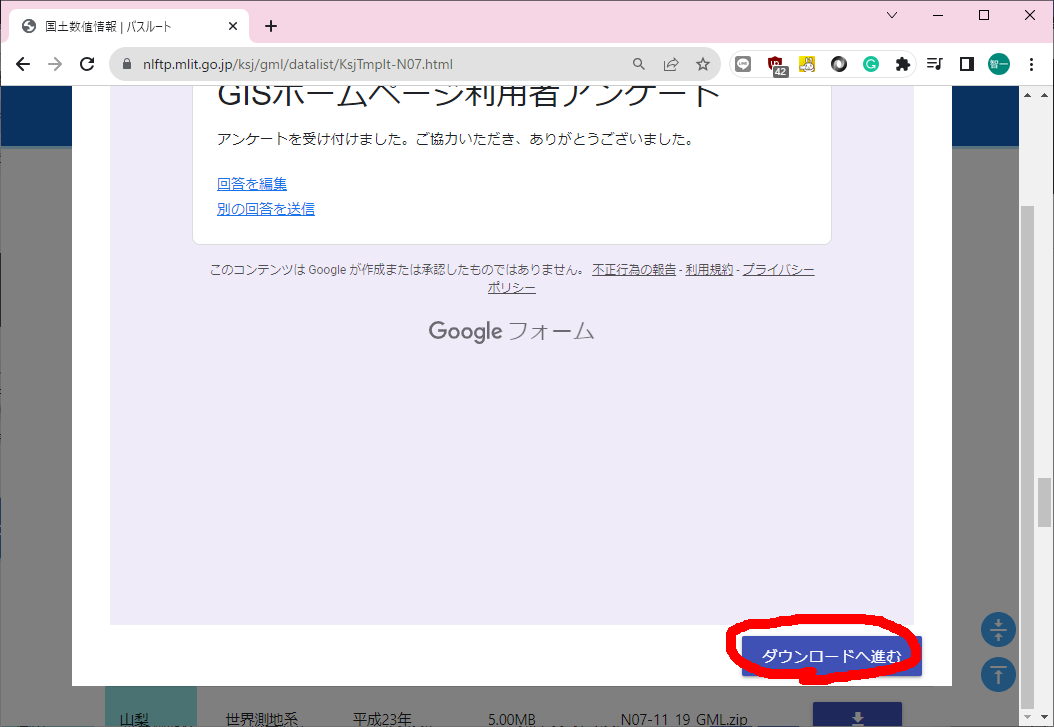
ダウンロードしたものを解凍すると、以下のファイルが出てくる
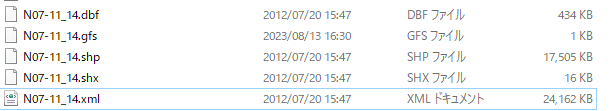
で、shp2pgsqlを使って、sqlファイルを作る
F:\N07-11_14_GML>shp2pgsql -W cp932 -D -I -s 4612 F:\N07-11_14_GML\N07-11_14.shp bus_route > F:\N07-11_14_GML\bus_route.sql
bus_route.sqlの内容はこんな感じ
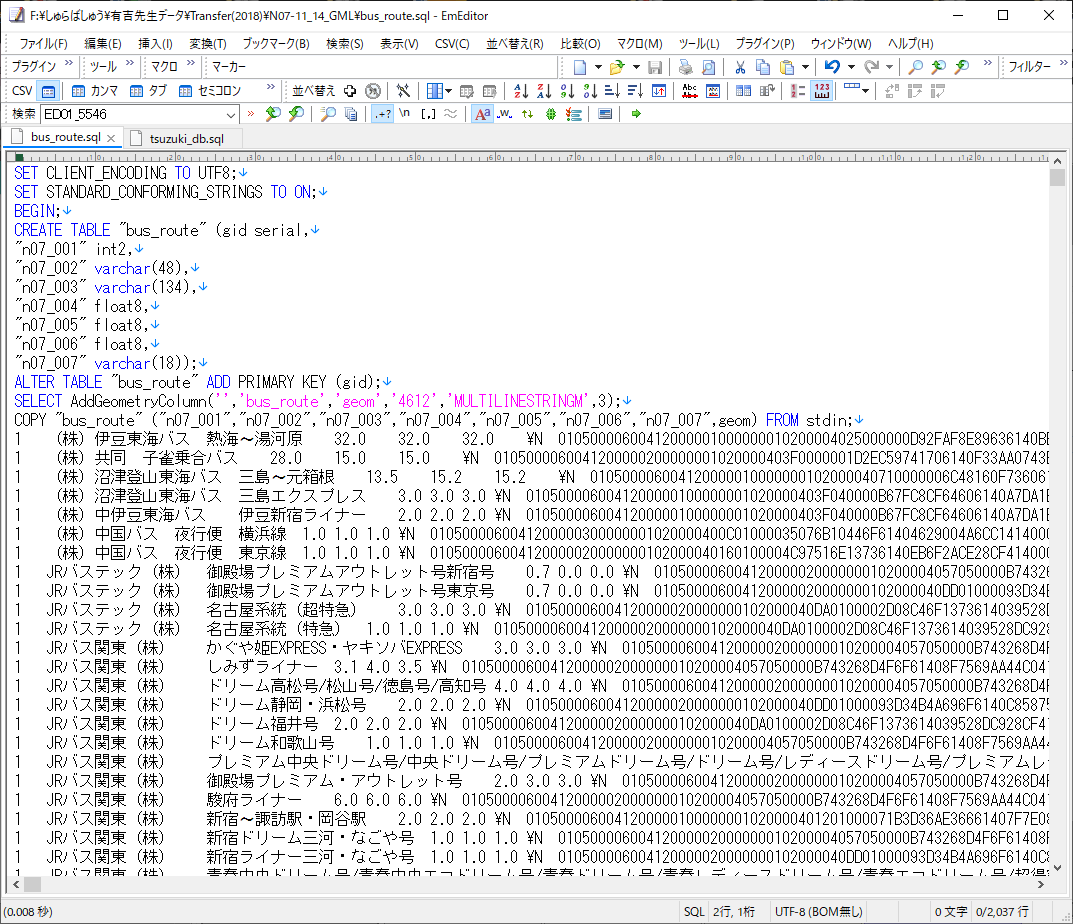
最初に、データベースを作っておく。
C:\Users\ebata>psql -U postgres -h 192.168.0.23 -p 15432
Password for user postgres:
psql (13.4, server 13.3 (Debian 13.3-1.pgdg100+1))
Type "help" for help.
tsuzuki_db=# create database bus_route;
CREATE DATABASE
tsuzuki_db=# \c bus_route
psql (13.4, server 13.3 (Debian 13.3-1.pgdg100+1))
You are now connected to database "bus_route" as user "postgres".
bus_route=# create extension postgis;
CREATE EXTENSION
bus_route=# create extension pgrouting;
CREATE EXTENSION
bus_route=# \dt
List of relations
Schema | Name | Type | Owner
--------+-----------------+-------+----------
public | spatial_ref_sys | table | postgres
(1 row)
と、この状態で、
psql -U postgres -h 192.168.0.23 -p 15432 -d bus_route -f "bus_route.sql"
でインポートを実施。
bus_route=# \dt
List of relations
Schema | Name | Type | Owner
--------+-----------------+-------+----------
public | bus_route | table | postgres
public | spatial_ref_sys | table | postgres
(2 rows)
テーブルbus_routeが追加されている。
QGIS3で見るとこんな感じに見える。
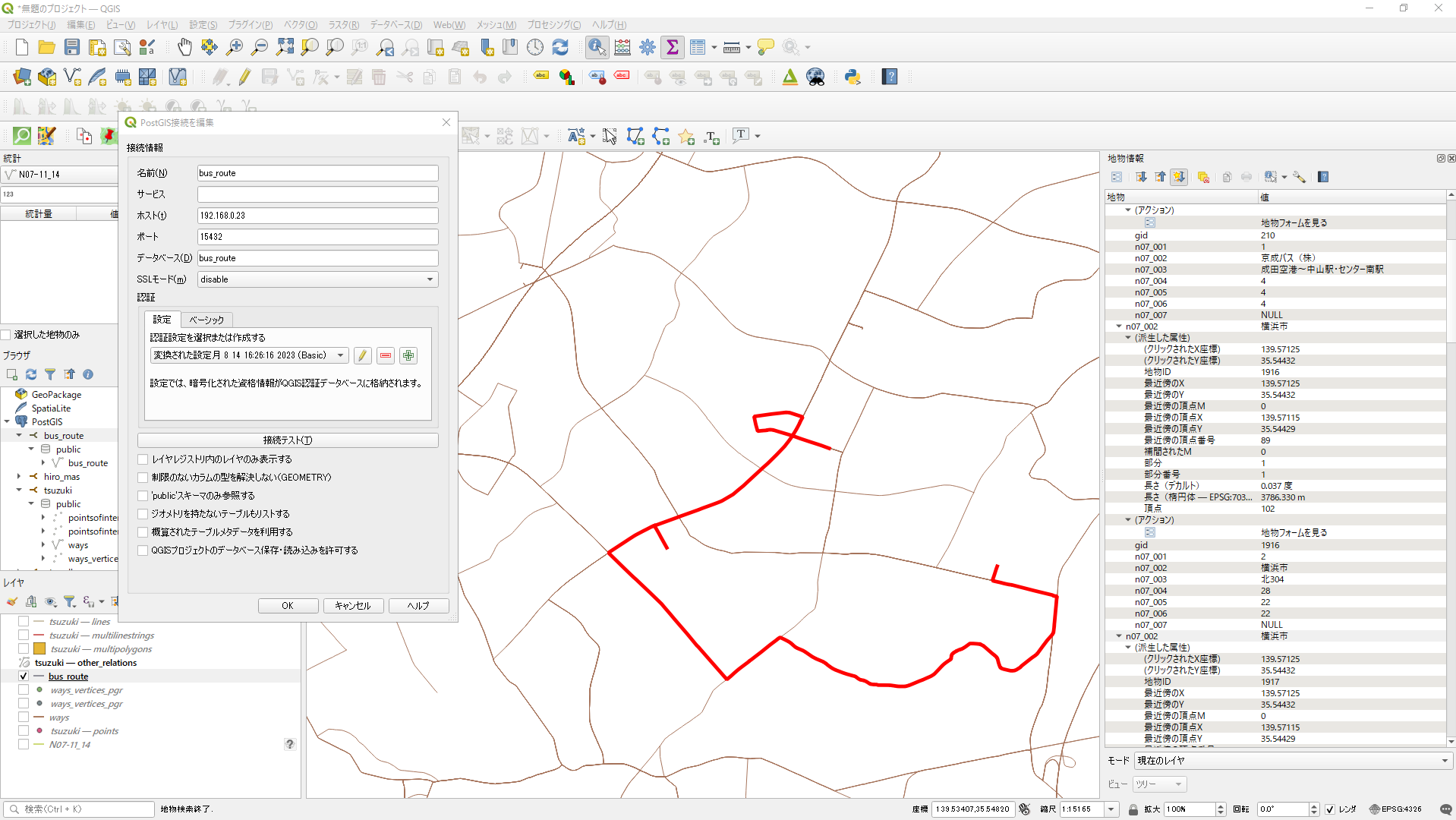
データベースへのアクセス方法は、図中参考のこと。
以上
先日、同人誌関係の方へのインタビューを行っていた時のことです。
ノートにメモを取りながら、「どうにも、全体感が掴めんなぁ」と、頭を掻きながら、愚痴っていた時です。
『だったら、江端さん、コミケに参加したらいかがですか』
-----
コミックマーケット、通称「コミケ」。30年以上の歴史をもつ日本最大の同人誌即売会。
通常は、年2回、夏と冬に東京国際展示場(東京ビックサイト)全ホールを使って開催され、のべ入場者数約50万人という、おそらく世界最大規模のイベント。
断片知識として、「入場に6時間かかる」という話も聞いたことがあります。
-----
冗談ではない。
体力もないけど、ディズニーランドで20分待つのも嫌いな私が、素人のコンテンツ売買イベントなんぞに、参加できる訳がありません。
著作権問題が解決されていない作品の取引を見ているだけで、私は怒り出すかもしれない。
無用な紛争を起こすことが判っていて参加するなど、愚の骨頂です。
-----
『いえいえ、そうじゃないです、江端さん。出店の方です』
―― 出店? 私に漫画なんぞが描けると思っているのですか?
『いや、そうじゃなくて。コラムやエッセイを出せばいいじゃないですか。江端さんのブログを纏めて冊子にしてもいいと思いますよ』
―― え? コミケって、文章も出せるのですか?
『コミケの精神は、「ノンセクションの自己表現」です』
自慢されてしまったようです。
-----
うーん、そう来たか。これは、予想もしなかった展開です。
「初音ミクコンサート」の参加は娘に随伴を断わられましたが、消費者でなく、提供者としての参加というのは、ちょっと、そそられるものがあります。
同人誌関係は、法律からのアプローチしかしていないが、現場を踏むという想定はしていませんでした。
これは、なかなかコラム魂に火が付く話です。
-----
―― しかし
今迄、寄稿してきたコラムの内容を省みると、コミケ会場で、関係者から袋叩きにあうんじゃないか、という恐怖が、皆無という訳でもありません。
おそらくは一冊も売れないであろう、私のブログ印刷物を見ながら、ブースに座り続けるのは、相当な苦痛でもあろうと思われます。
そのブースで、一人、黙々と原稿を書いている自分が、簡単に想像できてしまいます。
-----
結論:うん、やっぱりダメだな。
あの時は「考えておく」と言いましたが、現時点で、その気はなくなりました。
しかし、これを読んだ編集担当者さんから『是非行って下さい』と言われたら、ちょっと困るな。
ここ3年間くらい、自宅でのリモートワークが続いているのですが、気がついたことがあります。
I have been working remotely from home for the past three years or so and have noticed something.
『徘徊(*)高齢者の、捜索依頼リクエストの町内放送が多い』
"Many neighborhood broadcasts of requests to search for wandering(*) older adults."
ということです。
「多い」といっても、1週間に1回程度ですが。
I say "many," but it's only about once a week.
-----
ちなみに、こちらのデータによれば、この徘徊高齢者の行方不明者は、年間17,565人(2022年)。
Incidentally, according to the data, the number of missing persons among these wandering elderly is 17,565 per year (in 2022).
行方不明とは、現在も行方が分からない状態のことですので、事実上、お亡くなりになっている、と考えて良いのかと思っています(私の解釈が間違っている場合は、ご指摘下さい)。
"Missing" means "still unaccounted for," so I think they are deceased (if my interpretation is incorrect, please point it out).
私の頭の中には、年間交通死亡事故5,000人、年間自殺者数20,000人という数が入っておりますので、この行方不明者数は、相当数であると思います。
I have in my mind the number of 5,000 traffic fatalities per year and 20,000 suicides per year, so this number of missing persons is significant.
1日で換算すると、48人/日。
In terms of one day, 48 persons/day.
日本の国土面積は、378,000 km2 で、携帯電話のカーバー率からざっくり、この1/3のエリアに人が住んでいるとして、124,000 km2
The total land area of Japan is 378,000 km2, and based on the cell phone coverage rate, we can roughly assume that 1/3 of this area is inhabited, which is 124,000 km2.
町内放送のカバーエリア、高齢者の1日の最大移動距離を10kmとして、私の主観でざっくり314km2 (半径10km)として、400エリアに分類できると仮定すると、町内放送の発生率は8.3日に1回となります。
Assuming that the coverage area of the town broadcasts and the maximum daily travel distance of older people is 10 km, roughly 314 km2 (10 km radius), which is my subjective estimate, and assuming that the area can be classified into 400 regions, the incidence of the town broadcasts is once every 8.3 days.
まあ、フェルミ推定だとしても、この計算は、ちょっと雑に過ぎるとは思います。
Even if it were Fermi's estimation, I think this calculation is too crude.
大体、町内放送された人が、全員行方不明になっている訳ではないはずです。
For the most part, not everyone who was broadcasted in town should be missing.
-----
私が感心しているのは、『町内放送って、結構凄い』ということです。
I am impressed that 'neighborhood broadcasts' is pretty awesome.
どんなにスマホが普及しようとも、人間の聴覚のみに訴えるメディアは最強です。
No matter how widespread the use of smartphones becomes, media that appeal only to the human auditory sense is the most powerful.
関係者(協力者)を確実に(地元に)限定できて、効果も期待できます。
It can undoubtedly limit (locally) the number of people involved (collaborators) and is expected to be effective.
総じて、デジタルは便利ですが、それでも、アナログの力強さには到底敵いません。
In general, digital is convenient, but it still cannot match the power of analog.
(*)近年、「徘徊」を「ひとり歩き」と言葉に言い変えている地方自治体が増えていますが、現時点では厚生労働省からの要請などはありませんので、今回は、この用語を使っています。
(*) In recent years, an increasing number of local governments have changed the term "wandering" to "walking alone," but there is no request from the Ministry of Health, Labor, and Welfare to use this terminology.
太平洋戦争における、戦死者(非戦闘員を含まず)310万人のうち、
Of the 3.1 million people who died in the Pacific War (not including non-combatants),
―― 実に"7割"が、戦死ではなく、病死(マラリアなど)であった
"70%" were not killed in action but died of disease (malaria, etc.).
ということを知った時、私はかなり衝撃を受けました。
I was pretty shocked when I learned this.
この話を、嫁さんにした時、嫁さんもびっくりしていたようです。
When I told my wife this story, she was also surprised.
『日本兵の大半は、戦闘すらさせて貰えず死んでいった』のです。
Most Japanese soldiers died because they were not even allowed to fight.
-----
私、これまでも、太平洋戦争時の日本軍について、独自に調べてきました。
I have been researching the Japanese military during the Pacific War.
そして、調べれば調べるほどに、ある一つの確信に至ります。
And the more I looked into it, the more I came to one certainty.
『今の日本人全員を、当時の日本人全員と置き替えても、きっと同じことをやる』
"If I replaced all the Japanese people of today with all the Japanese people of then, we would do the same thing."
と。
-----
私は、民族としての日本人を非難しているのではありません。
I am not condemning the Japanese as a people.
私は、私を非難しているのです ―― 自己批判ならぬ、自己非難です。
I am blaming myself -- not self-criticism, but self-condemnation.
別に命のやりとりをされている訳でもない、単なる一人の社会人としての自分が、こんなにも簡単に、
It is because, at my age, I have come to understand that I, as a mere member of society, who does not have my life in danger, am a person who
『上司の顔を伺い』
"looks to my superiors,"
『忖度(そんたく)し』
"makes discoveries,"
『現場の不合理や理不尽に目をつぶり』
"turns a blind eye to unreasonableness and irrationality in the workplace," and
『困っているものに手をさしのべない』
"does not lend a helping hand to those in need.
という人間であることが、この歳に至って、よく分かったからです。
-----
ましてや、もし自分が、国家が戦争という体制の中で、言論を弾圧し、思想を統制し、力で世論を捻じ伏せるという状況に置かれたら ―― と仮定した場合、
And if I were placed in a situation where the state, in a system of war, suppressed speech, controlled thought, and subdued public opinion by force -
間違いなく、私は『大政翼賛会バンザイ』のコラムを書く側人間である、と確信できました。
I could be sure that I would be the one to write the "Banzai for the Great Patriotic Party" column.
しかも、性(たち)が悪いことに、「イヤイヤ」でなく、「ノリノリ」で書きそうです ―― 数字を使い倒して。
And, what's worse, I will write "in the groove" instead of "reluctantly" -- using numbers all over the place.
-----
これまで何度の言ってきましたことですが、もう一度繰り返します。
I have said this many times before, and I will repeat it.
私は、正義の側に立つ人間ではありません。
I am not a person who stands on the side of justice.
私は、私の自己保身の側に立つ人間です。
I am a person who stands on the side of my self-preservation.
私に、何かを期待されても困ります。
I don't want you to expect anything from me.
-----
後輩:「江端さん、こんなやり方が許せるんですか?」
Junior: "Mr. Ebata, can you tolerate this behavior?"
江端:「許せるも何も、私はただの『会社の犬』だぞ」
Ebata: "What are you talking about? I'm just a 'company dog.'"
毎年、8月15日が近付いてくると、NHK特集を見ながら、後輩とのやり取りを思い出します。
Every year, as August 15 approaches, I recall this exchange with a junior as I watch the NHK special.
NHKスペシャル選 新・ドキュメント太平洋戦争1942大日本帝国の分岐点 後編
-----
これに加えて、今年は、『バターン死の行進』も思い出されます。
In addition to this, this year also brings to mind the Bataan Death March.
今年の夏、私は、たった2分間ですら、屋外にいることができません。
I cannot stay outdoors this summer, even for just two minutes.
屋外に出ると、体が燃えるように感じます。
When I go outdoors, I feel my body burning.
誰か『この夏の昼に、コロナに感染している状態で、水と食料がほとんど与えられず、3日間かけて、83km歩く』という実験してくれないかな ―― まあ、しないでしょうが。
I wonder if someone does the 'walk 83 km over three days, with little water and food, with a corona infection, at noon this summer' experiment -- well, they won't.
-----
ともあれ、『誰かの命令で、訳も分からず、のたれ死ぬことになったとしても、自業自得なのだ』と、今も、自分に言い聞かせています。
I still tell myself, 'Even if I have to die without knowing why, I deserved it on someone else's orders.
船戸与一さんの、「砂のクロニクル」の中に、高齢のイスラム戦士の会話が出てきます。
In "Chronicle on the Sand" by Yoichi Funado, there is a conversation between an elderly Muslim warrior.
本が手元にないので正確に覚えていないのですが、
Though I don't have the book with me, so I don't remember exactly,
『今日は、卵を入れてみた』
'Today, I put an egg in it.'
『そのようなもてなしは不要じゃ』
'No need for such hospitality.'
『ワシが食べたいんじゃよ』
'I want to eat.'
という場面が登場します。
The above scenes like this one appear.
ある地域では『卵が贅沢品』ということを知って、ちょっとショックを受けたのを覚えています。
I remember being shocked to learn that eggs are a luxury item in some (combat) areas.
近年の卵の値段の高騰は、このシーンを思い出させます。
The recent spike in egg prices reminds us of this scene.
-----
「昔はなぁ、"卵"などというのは、好きな時に、好きなだけ食べられたもんじゃ。卵が入っていない食べ物など、存在しないといっても言いくらいでなぁ」
In the old days, we could eat eggs whenever and as much as we wanted. We could say that no food did not contain eggs.
「お義父さん!やめて下さい!、子供にそんなデタラメを教えるのは!!!」
Father! Please don't do it! You can't teach that kind of bullshit to a child!
なんて時代にならねばよいが。
I hope such a time never comes.
----
JTの広告に面白いものがありましたので、 ご紹介します。
後半のみ抜粋します
=========================
今、私たちがマナー広告を
継続的に発信しているのは、
ルールを守らない
喫煙者が多いからではありません。
ルールはもちろん、マナーにも配慮している
喫煙者は、確実に増えています。*1
一部のルール違反者、あるいは
マナーの気配りが足りない喫煙者に、
今の自分の行動に気づいてほしい
と考えているからです。
もちろん、マナーだけで
すべてが解決できるとは思っていません。
しかし、私たちは、
一律的な全面禁煙には、反対します。
==========================
と、ここで、このメッセージの文章が、唐突に突然終了するのです。
凄い違和感を感じます。
普通の文章であれば、「しかし、私たちは、一律的な全面禁煙には、反対します。なぜなら、・・・」と続くはずです。
小論文のテストであれば大きな減点対象ですし、論文ならリジェクトされかねない重大な瑕疵です。
-----
それにしてもですね、「一律的な全面禁煙」って、明らかに有効な根本的解決策ですよね。
これに反論できる人っていますか?
「一律的な全面禁煙には、反対します」と言う以上、この解決策に欠点があることをキチンと示さなければなりません。
-----
これは、米国で、本当にあった話なのですが、たばこ会社がちゃんと試算しているのです。
(Step.1)喫煙を認容する
(Step.2)→国民の寿命が短くなる
(Step.3)→高齢者対応の財源(年金)の大幅な削減が可能となる
(Step.4)→国家の財政が助かる
(これも、ハーバード熱血教室(回数失念)で見た内容です)
「働けなくなった人間は、さっさと死んで貰うことが、社会(の財源)に資する」というのは、勿論、―― 悪魔の論理ではあるのですが ―― 嘘ではありません。
-----
まあ、ここまで言わなくても、
「我々の雇用がなくなる」とか、・・・、うん、これも言わなくていいや。
ならば、どっかららデータを持ってきて、
「タバコがストレス社会における、一定の役割を担っている」
程度の理由は明示すべきでしょう。
私は、ここではタバコの是非については言っていません。
ただ、「いい大人が書いているんだから、ちゃんとした文章にしなさい」と言っているだけです。
-----
ところで、私がマナー広告の文面を作れ、といわれたらこう書きます。
―― 「排便行為」が生きていく上で必要であるように、ある人にとっては「タバコを吸う」ことが必要である人がいます。
―― だからといって、私達は、だれしも、人前で「排便」をしながら会議をしたり、「排便」をしながらごはんを食べたり、「排便」をしながらお酒を飲んだりはしません。
―― あなたの「ウンコの匂い」を嗅がされる人の「苦痛」に想いを馳せましょう。
―― 「ウンコ」はトイレで、「タバコ」は分煙室で。
―― JT
-----
上記のキャンペーンメッセージ、自由に使って頂いて結構です。
大麻が、また世間を騒がしているようです。
Marijuana seems to be making the rounds again.
私は、大麻を、鎮痛効果としての薬用としての使用に賛成ですが、日常的嗜好品としての使用は「やめておいた方がいい」と思います。
I favor using marijuana as a pain reliever for medicinal purposes, but I think it "should not" be used as an everyday luxury item.
大麻は、感情の反動(幻覚作用を含む)が怖いんですよ ―― 結構、簡単に自殺スイッチが入ってしまうらしいので。
I'm afraid of the emotional repercussions (including hallucinogenic effects) of marijuana -- I hear it can turn on the suicide switch pretty quickly.
とはいえ、ぶっちゃけ、私は、大麻については、調べていないので、コメントできる立場にありません。
However, I cannot comment on marijuana as I have not researched it.
-----
という訳で、本日は、世間とは違った方向で、論じてみたいと思います。
Therefore, today, I would like to discuss it differently from the public.
―― 大麻を試したいなら、なぜ、栽培、乾燥、製粉までの全行程を、DIYで実現しようとしないのか?
"If you want to try cannabis, why not try to achieve the whole process of growing, drying, and milling as a DIY project?"
もちろん、我が国においては、大麻は栽培だけでも犯罪です。
Of course, in our country, marijuana cultivation alone is a crime.
しかし、私が知る限り、100%のDIYを実施した人が、逮捕されたというニュースを聞いたことがありません。
However, as far as I know, I have never heard of anyone being arrested for carrying out 100% DIY.
大抵は、作った大麻を"売り"に出して、パクられている。
Most of the time, they "sell" the marijuana they have made and get busted.
なんで、インターネットとかの流通ルートに乗せようとするかなぁ?
Why would they try putting it on the Internet or another distribution channel?
ネットなんか出したら、バレるに決まっているじゃんか。
Of course, the police would find out if you put it on the Internet, right?
スケベ心を出すから、逮捕されるんですよ。
You will be arrested because you have a passionate heart.
やるなら、一人で、黙って、モクモクしていればいいんですよ。
If you're going to do it, just be alone, shut up, and smoke it.
-----
ただ、自家栽培の大麻で逮捕された人も、(少ないですが)いるようです。
However, some (but few) people have been arrested for home-grown marijuana.
自宅の庭に、ビニールハウスを設置して、不信に思われた近所の人に通報されて、パクられる、と。
They set up a plastic greenhouse in their yard, and the neighbors, who were disbelieving, reported them to the police, and they got arrested.
そんな怪しげなビニールハウスを設置すれば、不信に思われるのは当然です。
If they install such a dubious plastic greenhouse in their yard, it is only natural that people will distrust them.
栽培するなら、自宅の部屋を一つ潰して、屋内設備を設営するくらいの覚悟が必要です。
If you want to grow them, you must be prepared to destroy one room in your home and set up indoor facilities.
室内栽培となれば、温度管理、土壌管理、給水管理など、結構なコストがかかるとは思いますが。
I know indoor growing would be pretty costly regarding temperature control, soil management, water supply management, etc.
-----
我が国では、一部の人から『大麻より健康被害が大きい』といわれている、"たばこ"が合法です。
In Japan, "cigarettes," which are said by some to be "more harmful to health than marijuana," are legal.
一日100本吸っても、1000本吸っても、合法です。
Whether you smoke 100 or 1000 cigarettes a day, it is legal.
ところで、昨日、たばこの値段を知って、びっくりしました ―― もう、たばこは、すでに贅沢品の範疇に入っているのしょう。
By the way, I was surprised yesterday to learn the price of cigarettes -- I guess cigarettes are already in the luxury category.
大麻の製造コスト、たばこの値段、他人への健康加害、世間の喫煙者への憎悪 ――
The cost of producing marijuana, the price of cigarettes, the health hazards to others, the public's hatred of smokers--
これらを総合的に勘案して、私(江端)に迷惑をかけない範囲なら、何をやってもらっても、私は構いません。
Considering all of the above, I am okay with whatever you do as long as it does not cause me (Ebata) any trouble.
https://github.com/BtbN/FFmpeg-Builds/releases から、
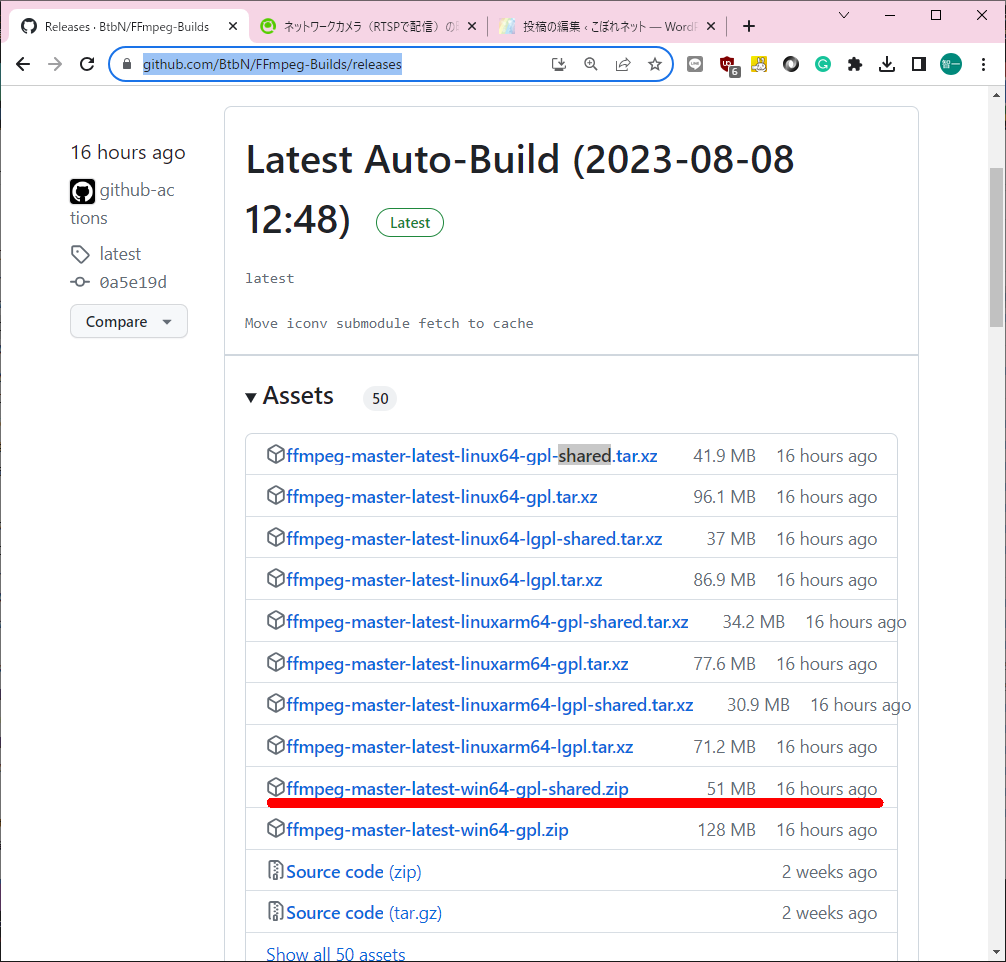
をダウンロードして、解凍して、binにパスを通して、
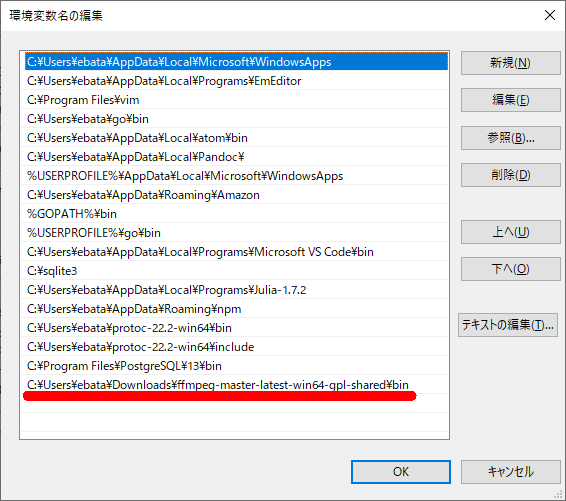
カメラ繋げて、以下のコマンドを投入する。
C:\Users\ebata>ffplay -i rtsp://192.168.0.2/ONVIF/Streaming/channels/3

と、こんな感じで、動画が出てくる。
C:\Users\ebata>ffprobe -v error -show_entries stream=codec_type,width,height -i rtsp://192.168.0.2/ONVIF/Streaming/channels/3
[STREAM]
codec_type=video
width=640
height=360
[/STREAM]
[STREAM]
codec_type=audio
[/STREAM]
[STREAM]
codec_type=data
[/STREAM]
C:\Users\ebata>ffprobe -v error -show_entries stream=codec_type,width,height -i rtsp://192.168.0.2/ONVIF/Streaming/channels/0
[h264 @ 00000168d79bc9c0] left block unavailable for requested intra4x4 mode -1
[h264 @ 00000168d79bc9c0] error while decoding MB 0 27, bytestream 59839
[STREAM]
codec_type=video
width=1920
height=1080
[/STREAM]
[STREAM]
codec_type=audio
[/STREAM]
[STREAM]
codec_type=data
[/STREAM]
C:\Users\ebata>ffprobe -v error -show_format -show_streams -i rtsp://192.168.0.2/ONVIF/Streaming/channels/3
[STREAM]
index=0
codec_name=h264
codec_long_name=H.264 / AVC / MPEG-4 AVC / MPEG-4 part 10
profile=High
codec_type=video
codec_tag_string=[0][0][0][0]
codec_tag=0x0000
width=640
height=360
coded_width=640
coded_height=360
closed_captions=0
film_grain=0
has_b_frames=0
sample_aspect_ratio=1:1
display_aspect_ratio=16:9
pix_fmt=yuv420p
level=31
color_range=tv
color_space=bt709
color_transfer=bt709
color_primaries=bt709
chroma_location=left
field_order=progressive
refs=1
is_avc=false
nal_length_size=0
id=N/A
r_frame_rate=5/1
avg_frame_rate=5/1
time_base=1/90000
start_pts=17635
start_time=0.195944
duration_ts=N/A
duration=N/A
bit_rate=N/A
max_bit_rate=N/A
bits_per_raw_sample=8
nb_frames=N/A
nb_read_frames=N/A
nb_read_packets=N/A
extradata_size=58
DISPOSITION:default=0
DISPOSITION:dub=0
DISPOSITION:original=0
DISPOSITION:comment=0
DISPOSITION:lyrics=0
DISPOSITION:karaoke=0
DISPOSITION:forced=0
DISPOSITION:hearing_impaired=0
DISPOSITION:visual_impaired=0
DISPOSITION:clean_effects=0
DISPOSITION:attached_pic=0
DISPOSITION:timed_thumbnails=0
DISPOSITION:captions=0
DISPOSITION:descriptions=0
DISPOSITION:metadata=0
DISPOSITION:dependent=0
DISPOSITION:still_image=0
[/STREAM]
[STREAM]
index=1
codec_name=pcm_mulaw
codec_long_name=PCM mu-law / G.711 mu-law
profile=unknown
codec_type=audio
codec_tag_string=[0][0][0][0]
codec_tag=0x0000
sample_fmt=s16
sample_rate=8000
channels=1
channel_layout=unknown
bits_per_sample=8
initial_padding=0
id=N/A
r_frame_rate=0/0
avg_frame_rate=0/0
time_base=1/8000
start_pts=0
start_time=0.000000
duration_ts=N/A
duration=N/A
bit_rate=64000
max_bit_rate=N/A
bits_per_raw_sample=N/A
nb_frames=N/A
nb_read_frames=N/A
nb_read_packets=N/A
DISPOSITION:default=0
DISPOSITION:dub=0
DISPOSITION:original=0
DISPOSITION:comment=0
DISPOSITION:lyrics=0
DISPOSITION:karaoke=0
DISPOSITION:forced=0
DISPOSITION:hearing_impaired=0
DISPOSITION:visual_impaired=0
DISPOSITION:clean_effects=0
DISPOSITION:attached_pic=0
DISPOSITION:timed_thumbnails=0
DISPOSITION:captions=0
DISPOSITION:descriptions=0
DISPOSITION:metadata=0
DISPOSITION:dependent=0
DISPOSITION:still_image=0
[/STREAM]
[STREAM]
index=2
codec_name=unknown
codec_long_name=unknown
profile=unknown
codec_type=data
codec_tag_string=[0][0][0][0]
codec_tag=0x0000
id=N/A
r_frame_rate=0/0
avg_frame_rate=0/0
time_base=1/90000
start_pts=0
start_time=0.000000
duration_ts=N/A
duration=N/A
bit_rate=N/A
max_bit_rate=N/A
bits_per_raw_sample=N/A
nb_frames=N/A
nb_read_frames=N/A
nb_read_packets=N/A
DISPOSITION:default=0
DISPOSITION:dub=0
DISPOSITION:original=0
DISPOSITION:comment=0
DISPOSITION:lyrics=0
DISPOSITION:karaoke=0
DISPOSITION:forced=0
DISPOSITION:hearing_impaired=0
DISPOSITION:visual_impaired=0
DISPOSITION:clean_effects=0
DISPOSITION:attached_pic=0
DISPOSITION:timed_thumbnails=0
DISPOSITION:captions=0
DISPOSITION:descriptions=0
DISPOSITION:metadata=0
DISPOSITION:dependent=0
DISPOSITION:still_image=0
[/STREAM]
[FORMAT]
filename=rtsp://192.168.0.2/ONVIF/Streaming/channels/3
nb_streams=3
nb_programs=0
format_name=rtsp
format_long_name=RTSP input
start_time=0.000000
duration=N/A
size=N/A
bit_rate=N/A
probe_score=100
TAG:title=RTSP/RTP stream from HDIPCam
[/FORMAT]
C:\Users\ebata>ffprobe -v error -show_format -show_streams -i rtsp://192.168.0.2/ONVIF/Streaming/channels/0
[STREAM]
index=0
codec_name=h264
codec_long_name=H.264 / AVC / MPEG-4 AVC / MPEG-4 part 10
profile=High
codec_type=video
codec_tag_string=[0][0][0][0]
codec_tag=0x0000
width=1920
height=1080
coded_width=1920
coded_height=1080
closed_captions=0
film_grain=0
has_b_frames=0
sample_aspect_ratio=1:1
display_aspect_ratio=16:9
pix_fmt=yuv420p
level=40
color_range=tv
color_space=bt709
color_transfer=bt709
color_primaries=bt709
chroma_location=left
field_order=progressive
refs=1
is_avc=false
nal_length_size=0
id=N/A
r_frame_rate=30/1
avg_frame_rate=30/1
time_base=1/90000
start_pts=4354
start_time=0.048378
duration_ts=N/A
duration=N/A
bit_rate=N/A
max_bit_rate=N/A
bits_per_raw_sample=8
nb_frames=N/A
nb_read_frames=N/A
nb_read_packets=N/A
extradata_size=61
DISPOSITION:default=0
DISPOSITION:dub=0
DISPOSITION:original=0
DISPOSITION:comment=0
DISPOSITION:lyrics=0
DISPOSITION:karaoke=0
DISPOSITION:forced=0
DISPOSITION:hearing_impaired=0
DISPOSITION:visual_impaired=0
DISPOSITION:clean_effects=0
DISPOSITION:attached_pic=0
DISPOSITION:timed_thumbnails=0
DISPOSITION:captions=0
DISPOSITION:descriptions=0
DISPOSITION:metadata=0
DISPOSITION:dependent=0
DISPOSITION:still_image=0
[/STREAM]
[STREAM]
index=1
codec_name=pcm_mulaw
codec_long_name=PCM mu-law / G.711 mu-law
profile=unknown
codec_type=audio
codec_tag_string=[0][0][0][0]
codec_tag=0x0000
sample_fmt=s16
sample_rate=8000
channels=1
channel_layout=unknown
bits_per_sample=8
initial_padding=0
id=N/A
r_frame_rate=0/0
avg_frame_rate=0/0
time_base=1/8000
start_pts=0
start_time=0.000000
duration_ts=N/A
duration=N/A
bit_rate=64000
max_bit_rate=N/A
bits_per_raw_sample=N/A
nb_frames=N/A
nb_read_frames=N/A
nb_read_packets=N/A
DISPOSITION:default=0
DISPOSITION:dub=0
DISPOSITION:original=0
DISPOSITION:comment=0
DISPOSITION:lyrics=0
DISPOSITION:karaoke=0
DISPOSITION:forced=0
DISPOSITION:hearing_impaired=0
DISPOSITION:visual_impaired=0
DISPOSITION:clean_effects=0
DISPOSITION:attached_pic=0
DISPOSITION:timed_thumbnails=0
DISPOSITION:captions=0
DISPOSITION:descriptions=0
DISPOSITION:metadata=0
DISPOSITION:dependent=0
DISPOSITION:still_image=0
[/STREAM]
[STREAM]
index=2
codec_name=unknown
codec_long_name=unknown
profile=unknown
codec_type=data
codec_tag_string=[0][0][0][0]
codec_tag=0x0000
id=N/A
r_frame_rate=0/0
avg_frame_rate=0/0
time_base=1/90000
start_pts=0
start_time=0.000000
duration_ts=N/A
duration=N/A
bit_rate=N/A
max_bit_rate=N/A
bits_per_raw_sample=N/A
nb_frames=N/A
nb_read_frames=N/A
nb_read_packets=N/A
DISPOSITION:default=0
DISPOSITION:dub=0
DISPOSITION:original=0
DISPOSITION:comment=0
DISPOSITION:lyrics=0
DISPOSITION:karaoke=0
DISPOSITION:forced=0
DISPOSITION:hearing_impaired=0
DISPOSITION:visual_impaired=0
DISPOSITION:clean_effects=0
DISPOSITION:attached_pic=0
DISPOSITION:timed_thumbnails=0
DISPOSITION:captions=0
DISPOSITION:descriptions=0
DISPOSITION:metadata=0
DISPOSITION:dependent=0
DISPOSITION:still_image=0
[/STREAM]
[FORMAT]
filename=rtsp://192.168.0.2/ONVIF/Streaming/channels/0
nb_streams=3
nb_programs=0
format_name=rtsp
format_long_name=RTSP input
start_time=0.000000
duration=N/A
size=N/A
bit_rate=N/A
probe_score=100
TAG:title=RTSP/RTP stream from HDIPCam
[/FORMAT]
ffplayは、これでかなり描画が早くなる。(VLCと同程度になった→ ということは、VLCもフレーム落しをしているんだな、多分)
ffplay -fflags nobuffer -flags low_delay -framedrop -i srt://192.168.1.15:12345
■ffmpegでSRTストリームを10秒間録画する方法
ffmpeg -i "srt://192.168.1.15:12345" -t 10 output.mp4
#3 30/1 max=30 3543KB #3 10/1 max=10 4529KB #3 5/1 max=5
ふと思い出したのですが、私の(亡き)母は、『鶏が締められるのを見てから、鶏肉が嫌いになった』と言っていました。
I suddenly remembered that my (late) mother used to say, 'I hated chicken after I saw it being slaughtered.
魚を締めるところは、結構テレビでも放映されていますが、鶏が締められるところは、あまり見たことがありません。
The process of slaughtering fish has been televised quite a bit, but I have not seen a chicken being slaughtered often.
豚とか牛についての屠殺もそうです。
The same is valid for slaughtering pigs and cows.
-----
食用とさせて頂いている動物の命を頂くプロセスを自分で体験することは、大切ではないか、と思うのです。
I think it is essential to experience the process of taking an animal's life for food.
特に、我が家においては、鶏肉の消費量は、他の食材と比べて多いです。
Especially in our family, the consumption of chicken is higher than that of other foods.
さすがに、『鶏が締め方』を夏休みの自由研究にしては、とは言いませんが(高い確率で、母と同じトラウマを持つことになる)、私のようなシニアであれば、大丈夫でしょう。
As I said, I'm not suggesting that "How to Slaughter a Chicken" should be a free summer study (there is a high probability you will have the same trauma as my mother), but if you are a senior like me, you should be fine.
多分。
Maybe.
-----
体験が難しいのであれば、先ずは見学をしてみたいなぁ、と思い、ググってみたら、簡単に出てきました。
If it is challenging to experience, I would like to visit first, so I googled it and found it easy to find.
これを「遠足」でやれ、というのは無理だとしても、「学会のツアーイベント」でやるというのは良いと思うのですが、いかがでしょうか?
Even if it's impossible to ask people to do this on a "field trip," I think it's a good idea to do it on a "conference tour event," don't you?
応募者少数で、企画倒れになるかもしれませんが。
You may have a small number of applicants, and the project may fall through.