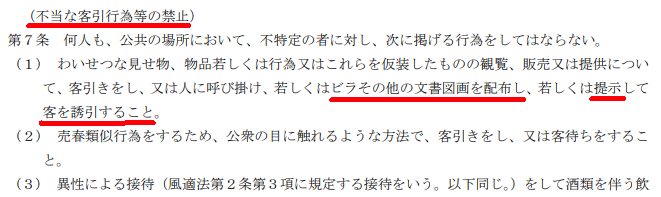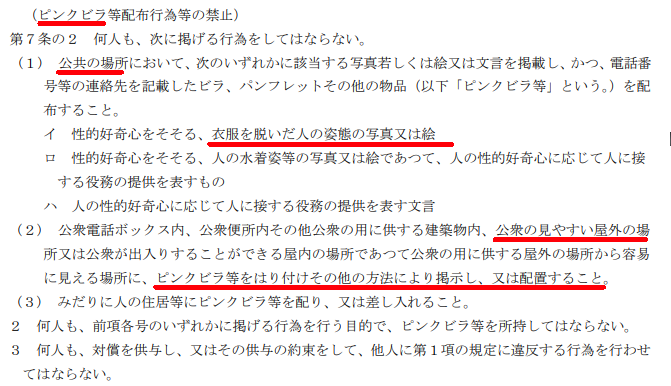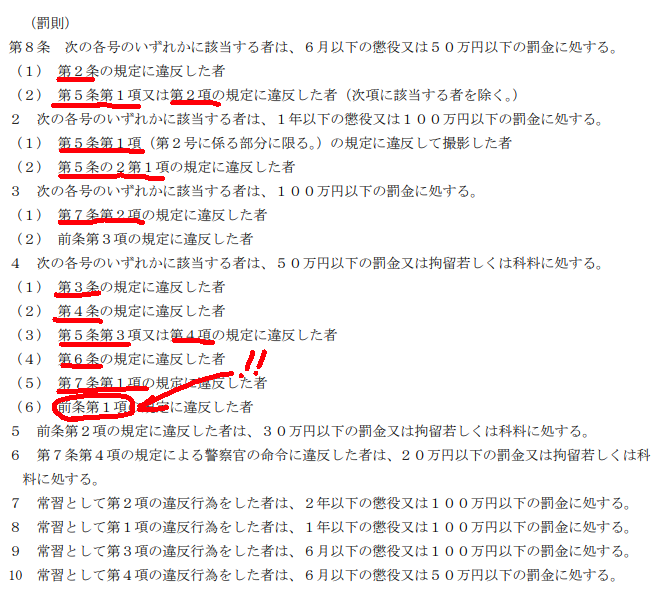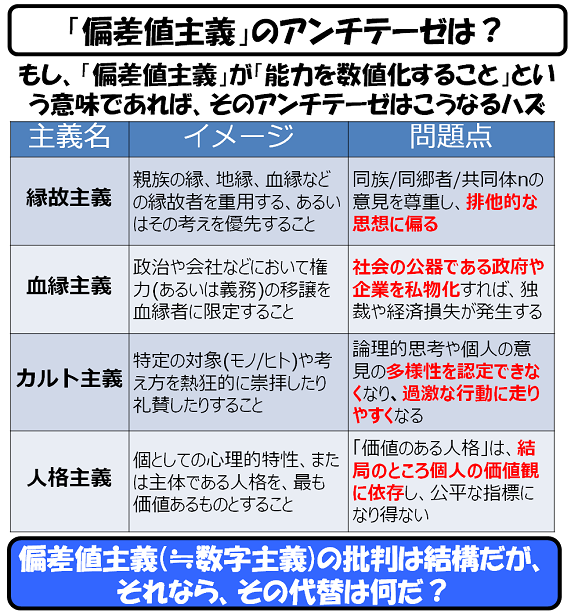東京の地方で、ちゃんと労働し、きちんと納税し、ひっそりと静かに生きている都民の1人として、
As one of the Tokyo residents who work properly, pay proper taxes, and live quietly and quietly in the rural areas of Tokyo,
―― 全裸のポスターを貼られたり、掲示板を広告媒体として使われたり、都知事選挙が『低俗な遊び場』として使われている
"The metropolitan election is being used as a 'vulgar playground' in response to naked posters being put up and billboards being used as an advertising medium."
ことに対して、猛烈な不快感を感じています。
I feel intensely uncomfortable about this.
正直、私の居所と関係のない場所でやって欲しい、と思っています。
I would like it to be done somewhere other than my current location.
他人事であれば、私はどうでもいい―― この辺の私の考え方は、終始一貫しています。
If it's someone else's business, I don't care - my thinking in this area has been consistent throughout.
-----
過去においては、日本赤軍の内ゲバや、オウム真理教の地下鉄サリン事件や、現在でも元統一教会の霊感商法のような、凄惨で、悲惨で、無関係な人を巻き込む、理解不能な事件がありました。今もあります。多分、今後もあるでしょう。
In the past, there have been horrific, tragic, incomprehensible incidents involving unrelated people, such as the JRA's internal rebellion, the Aum Shinrikyo's sarin gas attack on the underground, and, even today, the former Unification Church's psychic business. There still are. There probably will be more in the future.
かつて、日本人は、イスラエルの人々に対して、ハマスと同じことをやったことがあります。
詐欺まがいの寄付(犯罪)をやるなら、―― 社会問題にならない程度の金額や規模に抑える、という程度の『犯罪の運用・管理』もできないほどに、絶望的にマヌケなんですよ、ヤツら(旧称統一教会)は。
これらは、どう考えても『社会通念上"狂っている"』と認定してもよい事件の数々ではありましたが、それでも『やつらは"狂った教条"で行動している』と思える点では、共通していました。
These were several incidents that could be qualified as 'socially acceptable "madness,"' but they still had one thing in common: I could think of their acts as 'mad dogma.'
彼等は、狂ってはいるが、人類を良い方向に向かわせようとしているという ―― それが、無関係な人を殺害し、洗脳で他人の財産を巻き上げるということによるバカげた救済であったとしても ―― その理解不能のロジックの存在だけは、感じる(×信じる)ことはできました。
That they are mad but trying to move humanity in the right direction -- even if it is through the ridiculous salvation of innocent people by murdering them and brainwashing them into taking other people's property... -- I could only feel (x believe) the existence of that incomprehensible logic.
比して、今回の、全裸のポスターや、掲示板ジャックから見られる思想は ―― 『社会に対する言語化できない怒りの思想』のように見えました。
In contrast, the ideas seen in the nude posters and the hoarding - 'ideas of unspoken anger against society.'
こういう形の怒りや理不尽は、私にも経験があります。
I have experienced this form of anger and unreasonableness.
私にも『世界を壊してやろうか』という鬱屈を抱えて生きていた時代がありました。
There was a time when I lived with the depression of 'I'm going to destroy the world.'
もし、今回の下品下劣な戦略というものが、ある種の革命的理念に基づくテロリズムであるなら、私は、静観している予定でした。
If this vile strategy of terrorism is something revolutionary ideals, I was going to remain static.
-----
しかし ――
However --
『20日夜に河合氏は警視庁から呼び出され、都の迷惑防止条例に違反する可能性があるとして、警告を受けて、撤去作業を行っている』との記事を呼んで ―― 私はキレました。
'On the night of the 20th, Metropolitan Police Department summoned Ms Kawaiby the Metropolitan Police Department and warned that he may be in breach of the Tokyo Metropolitan Government's nuisance prevention ordinance, and he is working to remove them,' read the article -- I got mad.
―― 権力からの、警告一発で、即、取り下げ? その程度の覚悟でやっとんのか、お前?
"One warning from the powers that be, and it's immediately withdrawn? Is that what you're prepared to do?"
警察と徹底抗戦をして、強制処理が行われたら、それに抵抗し公務執行妨害で逮捕され、拘留中に抗議の自決をする、という程度の覚悟があるんだろう、と、私は、勝手に思い込んでいたんですよ。
I had assumed, on my own, that she prepared to fight a thorough battle with the police and, if coercive measures happened, to resist and be arrested for obstruction of justice and to commit suicide in protest while in custody.
―― お前の覚悟ってその程度なの? バカか? お前は真正のバカなのか?
"Is that the extent of your preparedness? Are you an idiot? Are you a genuine idiot?"
『やつには、権力も大衆も何もかもを全部を敵に回しても"壊したいモノがあるに違いない"』と思っていた私は、やつを過大に評価していたようでした。
I thought, "She must have something he wants to destroy, even if it means making enemies of power, the masses, and everything else," it seems I overestimated her.
で、まあ、私としては、一言言いたいんですよ。
And, well, for my part, I would like to say something.
『権力からの恫喝一発で、謝罪してスゴスゴと引き下る程度のチキンな覚悟なら、最初からやるな、馬鹿野郎めが』
If you prepare to apologize and back down at the first intimidation from the authorities, then don't do it in the first place, you stupid bastard.
-----
ポルノと反権力は、昔から一対のセットです。
Pornography and anti-authority have always been a set of pairs.
しかも、今回のポルノポスターは、大衆までをも敵に回す、すさまじいまでの"下品さ"と"不潔さ"です。
Moreover, pornographic posters are so "vulgar" and "filthy" that they even oppress the public.
普通のポルノは、欲情を刺激するものですが、今回の選挙ポスターの写真は、その下品さにおいて凄い。情欲の一欠片もない。
Pornography usually inspires lust, but the photographs on this election poster are terrific in their vulgarity. Not a shred of lust.
あのポスター、エロスから美の概念を100%除去し、『新宿のゲロの写真の方がはるかにマシ』と思えるくらいの嘔吐感を伴う不快なポスターとして、完全に完成していました。
That poster, removing 100% of the concept of beauty from eroticism, was so complete that it was an unpleasant poster with a sense of vomit that a picture of vomit in Shinjuku would be much better.
私は、これを、"テロリズム(暴力主義)"ではなく、"ゲロリズム(嘔吐主義)"と命名したいと思います。
I would name this 'vomitism' rather than 'terrorism'.
それでも、"テロ"ではなく、"ゲロ"、すなわち、"下品"と"不快"と"不道徳"で、権力と大衆の両方に喧嘩を売るというのであれば、その姿勢は買ってやらんでもないと思っていたのですが ――
Still, I would have bought the attitude if they had fought both power and the public not with "terrorism" but with "vomit" - "vulgar," "offensive," and "immoral."
詰まるところ、やつは、単なる"何も考えずに行動している低能バカ"であり、
After all, she is just a "lowlife idiot who acts without thinking,"
そして、この反社会的行動に、1mmでも何か期待していた私は、それに輪をかけたバカであった、ということです。
And I was a jerk for expecting even 1 mm of anything from this anti-social behavior.
「なくなったらいいXXX」という考え方は、民主主義とか、主義主張とか、そういうことは関係なく ―― 『統計学的』に良くない。